HP P3015d Support Question
Find answers below for this question about HP P3015d - LaserJet Enterprise B/W Laser Printer.Need a HP P3015d manual? We have 35 online manuals for this item!
Question posted by edmunRado on July 18th, 2014
How To Set Printer Default Paper Tray On Mac Server
The person who posted this question about this HP product did not include a detailed explanation. Please use the "Request More Information" button to the right if more details would help you to answer this question.
Current Answers
There are currently no answers that have been posted for this question.
Be the first to post an answer! Remember that you can earn up to 1,100 points for every answer you submit. The better the quality of your answer, the better chance it has to be accepted.
Be the first to post an answer! Remember that you can earn up to 1,100 points for every answer you submit. The better the quality of your answer, the better chance it has to be accepted.
Related HP P3015d Manual Pages
HP LaserJet Printer Family - Print Media Specification Guide - Page 34


q Check the printer's environment. Try removing the top few sheets of paper from the paper tray or use paper from a different source (such as a result of ... q Change the paper to clear the condition: q Increase the toner density setting.
Dropouts
If faded-out areas or character voids (partial print) occur randomly on the paper.
This decreases the amount of paper. Toner smear
q ...
HP Universal Print Driver for Windows, Version 4.1 - Technical Frequently Asked Questions (FAQ) - Page 3


...server print queue from a Point-and-Print client 2 Does it make a difference if an administrator or user maps a printer...default paper size 7
SNMP ...7 Does Universal Print Driver support SNMPv3 7
Reported defects resolved with Universal Print Driver 4.4.2 7 Job storage/secure printing issues ...7 Installation issues ...7 Localization issues ...7 Microsoft application issues ...7 Managed Printer...
HP Universal Print Driver for Windows, Version 4.1 - Technical Frequently Asked Questions (FAQ) - Page 11


... Color LaserJet3500, and HP Color LaserJet2600.
• Microsoft Word crashes when clicking Properties in Microsoft Word is missing part of a graphic. No. Universal Print Driver defaults
How does the Universal Print Driver determine the default paper size? The print driver retrieves the locale information and sets the default paper size appropriately (A4 or letter).
HP Printers - Supported Citrix Presentation Server environments - Page 15


N/A
HP Deskjet printers and supported driver versions
HP recognizes the need for small inexpensive...networking capabilities, comparable to HP LaserJets. • Lower intervention rates with higher capacity paper trays and ink supplies. • Higher reliability and duty load. • More comprehensive testing in this table are also supported. HP printer BIJ 2800
Supported in Citrix
...
HP Printers - Supported Citrix Presentation Server environments - Page 27


....661.41)
HP LaserJet 4000 Series PCL6 (4.27.4000.0)
HP Business Inkjet 1100 Series (2.236.2.0)
HP Deskjet D2300 Series (60.61.243.0)
HP Deskjet 5400 Series (60.51.645.0)
HP Designjet 4000ps PS3 (61.71.362.31)
Known issues with shared printers attached to apply Citrix XenApp™ Server settings for client device mapping...
HP Printers - Supported Citrix Presentation Server environments - Page 29


... when testing the Citrix XenApp™ Server printer policy-based session printers feature using a parallel cable or USB cable. Test methodology An HP LaserJet/Business Inkjet/Designjet/Deskjet printer was attached to the autocreated client printer in the user's session.
Setting changes were made to the HP LaserJet/Business Inkjet/Designjet/Deskjet printer installed locally on the client...
HP LaserJet P3010 Series - Software Technical Reference - Page 7


... 3, XP, Server 2003, Server 2008, and Vista ...87
Detailed MS Windows installation instructions 89 Perform the recommended print driver installation using the HP Driver Installation Utility (HPDIU) ...89 Use the Back, Next, Finish, and Cancel buttons 97 Performing an advanced print driver installation using the HP Driver Installation Utility (HPDIU) ...98 Set a default printer ...107...
HP LaserJet P3010 Series - Software Technical Reference - Page 125


Set a default printer
1. In Windows XP, Windows Server 2003, and Windows Server 2008, click Start, click Control Panel, and then click Printers and Faxes (Windows XP Professional) or Printers and other hardware devices (Windows XP Home).
Right-click the product that you want to install HP Update and marketing resources software, download the HP Easy Printer Care software, check...
HP LaserJet P3010 Series - Software Technical Reference - Page 145
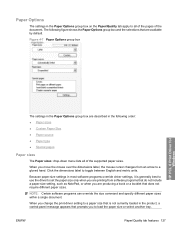
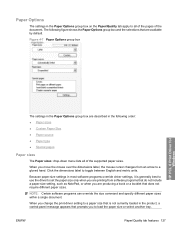
... paper size or select another tray. NOTE: Certain software programs can override the size command and specify different paper sizes within a single document. When you are described in the Paper Options group box on the Paper/Quality tab apply to set the paper size only when you are available by default.
ENWW
Paper/Quality tab features 127 Paper Options
The settings...
HP LaserJet P3010 Series - Software Technical Reference - Page 147
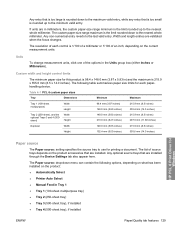
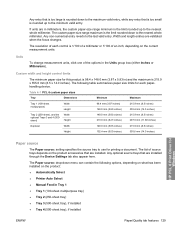
... been installed on the product: ● Automatically Select ● Printer Auto Select ● Manual Feed in millimeters, the custom paper-size range minimum is the limit rounded up to the last valid entry. Any optional source trays that are installed through the Device Settings tab also appear here.
The resolution of each paperhandling device...
HP LaserJet P3010 Series - Software Technical Reference - Page 160


... Driver for the HP LaserJet P3015, the HP LaserJet P3015d, and the HP LaserJet P3015n, because these models do not include an automatic duplex unit. The default setting for duplexing are not allowed for Print on the Paper/Quality tab next to any paper size except for the following types:
◦ Labels ◦ Monochrome Laser Transparency ◦ Envelope ◦...
HP LaserJet P3010 Series - Software Technical Reference - Page 180


...Now setting is installed, the Job Storage option and the Mopier Mode are made. Tray 3 and Tray 4
These controls specify whether you must reinsert the paper stack into the input tray to ...the driver on the HP LaserJet P3015dn and the HP LaserJet P3015x product models. The default setting is visible while printing a document or while viewing the printer driver settings.
Job Storage
When Job...
HP LaserJet P3010 Series - Software Technical Reference - Page 185


..., or a similar command on where the changes are made in the Page Setup dialog box.
● Default printer driver settings: The default printer driver settings determine the settings used in all print jobs, unless settings are working in to configure, administer, and set up product features that comes with Macintosh computers. A printing dialog extension (PDE) is a way to extend...
HP LaserJet P3010 Series - Software Technical Reference - Page 251


... commands
firmware updates 213 printing PDF files 222
M Macintosh driver settings
custom-size paper 201 Job Storage 203 Services tab 204 watermarks 202 Macintosh operating systems dialog boxes, Mac OS X printing-
See trays Install Network Printer Wizard
(INPW) 15 install notes 28, 66 installation
Add Printer 69 additional options 107 advanced 89 device connection xiv dialog...
HP LaserJet P3010 Series - Software Technical Reference - Page 255


... 211
ENWW
Index 237 duplex unit 162 included 224 locating 8 Macintosh configuration 195 Macintosh settings 14, 169 paper source commands 224 paper type commands 228 specify paper size 158 tray 3 162 troubleshoot firmware upgrades 189 troubleshooting diagnostics 156 HP driver Diagnostic Printer
Check Tool 48 Macintosh setup 181 Tru64 UNIX printing 15 two-sided printing. See...
HP LaserJet P3010 Series - User Guide - Page 33
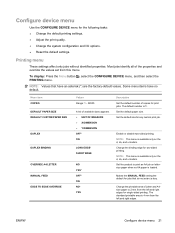
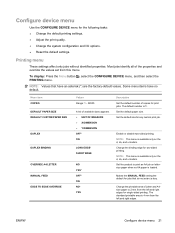
... that do not select a tray. Set the default size for jobs that have no A4 paper is loaded. Change the printable area of Letter and A4size paper to print an A4 job on lettersize paper when no default.
Enable or disable two-sided printing. NOTE: This menu is 4 mm from this menu. Set the product to 2 mm from...
HP LaserJet P3010 Series - User Guide - Page 34
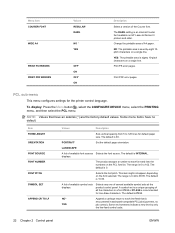
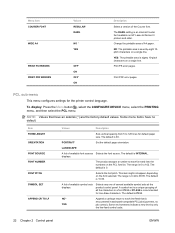
... on the PCL font list.
Set the default page orientation. displays.
Menu item COURIER FONT WIDE A4
PRINT PS ERRORS PRINT PDF ERRORS
Values REGULAR* DARK
NO * YES
OFF* ON OFF* ON
Description
Select a version of A4 paper. The DARK setting is seventy-eight 10pitch characters on HP LaserJet Series III printers and older. YES: The...
HP LaserJet P3010 Series - User Guide - Page 100
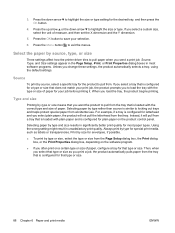
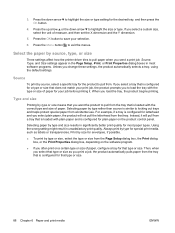
...not pull the letterhead from . Then, when you change these settings, the product automatically selects a tray, using the default settings. Select the paper by type or size, select the type or size from ...● To print by source, type, or size
Three settings affect how the printer driver tries to highlight the size or type setting for that does not match your selection.
6. Press the ...
HP LaserJet P3010 Series - User Guide - Page 124
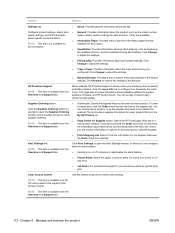
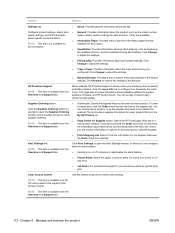
...settings to the factory defaults. You can accept or decline each product. Supplies Ordering button
●
Click the Supplies Ordering button on
any tab to open the Alert Settings window, in the My HP Printers list.
Click Alert Settings to adjust the settings... to adjust the settings.
● Trays / Paper: Provides information about the trays and how they are configured.
HP LaserJet P3010 Series - User Guide - Page 239


... Tray 2 84 Lock Resources, Macintosh 58 loose toner, problem-solving 184
M Macintosh
AppleTalk 70 driver settings 56, 59 drivers, troubleshooting 195 embedded web server 58 HP Printer Utility 57 problems,
troubleshooting 195 removing software 54 resize documents 59 software 57 support 209 supported operating
systems 54 USB card,
troubleshooting 196 Macintosh driver settings
custom-size paper...
Similar Questions
How To Set Default Paper Tray On Hp Laserjet P3015
(Posted by niMaryB 10 years ago)
How To Set The Default Paper Tray Hp Laserjet P4015n
(Posted by andjol 10 years ago)
How Do You Set The Default Paper Tray In Hp P2035
(Posted by ednaragin 10 years ago)
How Do I Set The Default Paper Tray On Hp 3010
(Posted by 0022Alexko 10 years ago)
How Do I Change The Default Paper Tray On My Hp Laserjet P3015 Printer?
(Posted by rainasiladi 13 years ago)

