HP P3015d Support Question
Find answers below for this question about HP P3015d - LaserJet Enterprise B/W Laser Printer.Need a HP P3015d manual? We have 35 online manuals for this item!
Question posted by Pedmari on March 14th, 2014
How To Set P3015 To Print Duplex
The person who posted this question about this HP product did not include a detailed explanation. Please use the "Request More Information" button to the right if more details would help you to answer this question.
Current Answers
There are currently no answers that have been posted for this question.
Be the first to post an answer! Remember that you can earn up to 1,100 points for every answer you submit. The better the quality of your answer, the better chance it has to be accepted.
Be the first to post an answer! Remember that you can earn up to 1,100 points for every answer you submit. The better the quality of your answer, the better chance it has to be accepted.
Related HP P3015d Manual Pages
HP LaserJet Printer Family - Print Media Specification Guide - Page 8


... provide you have tried the suggestions that are contained in a laser printer, the print media must be picked from whom you purchased your printer. The developed image then advances to the output bin, ready for use laser and electrophotographic technologies. This is similar for an HP LaserJet printer.
Alternative sources of HP Sales and Service Offices. (See...
HP LaserJet Printer Family - Print Media Specification Guide - Page 12


... use an HP color LaserJet printer to print on colored paper that meets all of the specifications that is chemically stable and should be specifically designed for your printer. Print quality from the HP color LaserJet printers is because HP color LaserJet printers create colors by petroleum-based solvents or plasticizers, such as laser compatible or laser guaranteed. Some archival...
HP LaserJet Printer Family - Print Media Specification Guide - Page 23


... contact your United States Postal Service business office.
3 Avoid preparing laser-printed sheets as duplex printing or duplexing, can be mailed in -home businesses. Manual duplexing
Manual duplex printing, in which sheets that is designed especially for information about supported paper. (For example, when duplexing on the HP color LaserJet 8500 printer, 90 g/m2 to 105 g/m2 [24 lb to 28...
HP LaserJet P3010 Series - Print tasks - Page 12
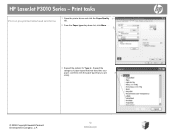
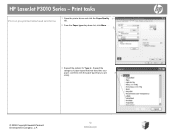
..., and then click the paper type that you are
3
using.
© 2009 Copyright Hewlett-Packard Development Company, L.P.
12 www.hp.com Print tasks
Print on pre-printed letterhead and forms
1 Open the printer driver and click the Paper/Quality 1 tab.
2 From the Paper type drop-down list, click More . . . 2
3 Expand the options for Type...
HP LaserJet P3010 Series - Print tasks - Page 22


... driver. Print colored text as black
1 Open the printer driver and click the Advanced tab. 1
2 Open the Document Options section, and then open the Printer Features section. 2
3 In the Print All Text as Black drop-down list, select
Enabled.
3
© 2009 Copyright Hewlett-Packard Development Company, L.P.
22 www.hp.com HP LaserJet P3010 Series - Print tasks...
HP LaserJet P3010 Series - Software Technical Reference - Page 29


...the "Driver" section and from any HP LaserJet product, from the "Driver - ENWW
Printing-system software 11 HP Universal Print Driver (UPD)
Each HP Universal Print Driver (UPD) for Windows is a product.... These drivers always install in the printer driver.
For more information about the UPD, see www.hp.com/go /upd.
Universal Print Driver" section.
Drivers downloaded from the...
HP LaserJet P3010 Series - Software Technical Reference - Page 32


...Printer Utility when the product uses a universal serial bus (USB) cable or is listed on a network.
Duplex Mode
Turns on the device hard disk.
Network Settings
Changes the device network settings ...following table describes the tasks that you can use with the HP LaserJet P3010 Series printer.
Stored Jobs
Manages print jobs that is connected to a TCP/IP-based network. Open ...
HP LaserJet P3010 Series - Software Technical Reference - Page 126
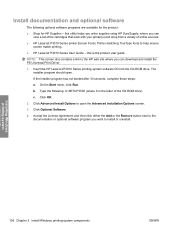
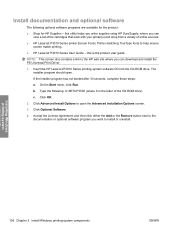
... the letter of online sources. ● HP LaserJet P3010 Series printer Screen Fonts: Printer-matching TrueType fonts to install or uninstall. Type the following optional software programs are available for the product: ● Shop for HP Supplies - Click OK.
2. Installing Windows printing-system
108 Chapter 3 Install Windows printing-system components
ENWW On the Start menu...
HP LaserJet P3010 Series - Software Technical Reference - Page 138


... driver tabs on the HP PCL 6 Print Driver beginning with the HP Color LaserJet CM4730 MFP. Figure 4-3 Printing Shortcuts tab
HP PCL 6 Print Driver for Windows
Printing Shortcuts is in most of the driver tabs and was used to store specific combinations of driver settings for Windows
ENWW Use the Printing Shortcuts tab to capture commonly used...
HP LaserJet P3010 Series - Software Technical Reference - Page 141


... (This setting changes according to country/region.) ● Paper type: Unspecified ● Orientation: Portrait ● Print on both sides: Yes, flip over ● Pages per sheet: 1 page per sheet
Eco-print (Two-sided Printing)
NOTE: Because the HP LaserJet P3015, the HP LaserJet P3015d and HP LaserJet P3015n models do not include a duplexing unit, the Eco-print (Two-sided Printing) option...
HP LaserJet P3010 Series - Software Technical Reference - Page 160


... by the printer. The default setting for Windows
ENWW HP PCL 6 Print Driver for Windows
142 Chapter 4 HP PCL 6 Print Driver for Print on Both Sides. For all other product models, this feature is called Print on both sides (manually) is called Print on Both Sides (manually) for the HP LaserJet P3015, the HP LaserJet P3015d, and the HP LaserJet P3015n, because...
HP LaserJet P3010 Series - Software Technical Reference - Page 161


... best possible quality. All paper types support the smart duplexing feature, except for the HP LaserJet P3015, the HP LaserJet P3015d, and the HP LaserJet P3015n, because these models do not include an automatic duplex unit.
Also, select Print on Both Sides (Manually) on the second side of settings (such as print mode. For paper types that are not supported...
HP LaserJet P3010 Series - Software Technical Reference - Page 180


... the second side of the screen. This window is Off. Duplex Unit (for the specific product model.
NOTE: The HP LaserJet P3010 Series product supports smart duplexing. This setting is activated. Printer Hard Disk
When this option displays a small status-notification window in the print driver.
Printer Status Notification
When enabled, this option is installed, the Job...
HP LaserJet P3010 Series - Software Technical Reference - Page 218


... is selected. For information about HP EWS settings, consult the HP LaserJet P3010 Series Embedded Web Server User Guide. By default, the Continue Printing in the tray reaches this value, the product stops printing.
Figure 5-26 Replace Supplies screen
The settings on this screen prompt the product to stop printing at Supply Low and type a value...
HP LaserJet P3010 Series - Software Technical Reference - Page 255


...
Index 237 duplex unit 162 included 224 locating 8 Macintosh configuration 195 Macintosh settings 14, 169 paper source commands 224 paper type commands 228 specify paper size 158 tray 3 162 troubleshoot firmware upgrades 189 troubleshooting diagnostics 156 HP driver Diagnostic Printer
Check Tool 48 Macintosh setup 181 Tru64 UNIX printing 15 two-sided printing. See remote...
HP LaserJet P3010 Series - User Guide - Page 66
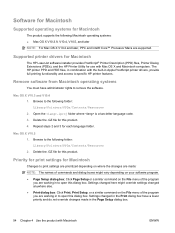
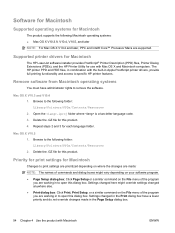
... the built-in to open this dialog box. Supported printer drivers for Macintosh
The HP LaserJet software installer provides PostScript® Printer Description (PPD) files, Printer Dialog Extensions (PDEs), and the HP Printer Utility for each language folder. Repeat steps 2 and 3 for use with Macintosh
ENWW
Settings changed here might vary depending on your software program...
HP LaserJet P3010 Series - User Guide - Page 92


CAUTION: HP LaserJet products use envelopes that have wrinkles or bubbles, or are approved for use in laser printers.
it is
● Do not use in very precise dots. HP laser paper is heavier
approved for this product. Special paper or print media guidelines
This product supports printing on a flat surface after removing them .
● Do not...
HP LaserJet P3010 Series - User Guide - Page 124
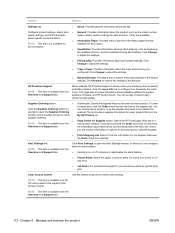
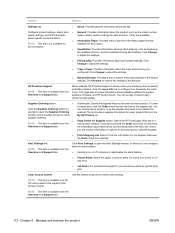
...: Select the option to adjust the settings.
● Trays / Paper: Provides information about the trays and how they are available. Shop Online for that item in the My HP Printers list. General: Provides information about the product, such as duplexing, the available memory, and the available printing personalities. Click Change to receive alerts for...
HP LaserJet P3010 Series - User Guide - Page 193


..., HP LaserJet P3015, and HP LaserJet P3015n models do not support automatic 2-sided printing. Right-click the HP product icon, and then click Properties or Printing Preferences.
3. Product does not duplex or duplexes incorrectly
Product will not duplex (print 2-sided jobs) or duplexes incorrectly
Cause
Solution
You are trying to duplex on the back of the following menus.
Set up with...
HP LaserJet P3010 Series - User Guide - Page 238
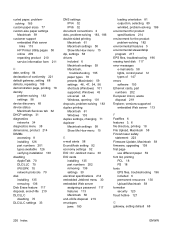
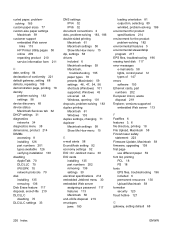
... problem-solving 183 duplex printing Macintosh 61 Windows 103 duplex settings, changing 71 duplexer Macintosh settings 58 Show Me How menu 15
E e-mail alerts 58 EconoMode setting 92 economy settings 92 EIO Jetdirect ...server 113
F FastRes 6 features 3, 6 file directory, printing 18 File Upload, Macintosh 58 Finnish laser safety
statement 223 Firmware Update, Macintosh 58 firmware, upgrading 138 ...
Similar Questions
How To Get My P3015 Set To Print To Tray 2
(Posted by neabrahl 9 years ago)
How To Print Duplex Hp P3015
(Posted by acj7003dbj69 10 years ago)
How To Set Printer Hp Laserjet P3015 Print On Both Sides Of Paper
(Posted by iwSteve1 10 years ago)
How To Set Up Automatic Duplex Printing For Hp Laserjet 2035n
(Posted by Morsmi 10 years ago)
Is The Seven Second Delay Pryor To Printing Duplex Unavoidable In The Hp9050dn
we are printing on HP9050dn printers and there is a seven second delay before each document prints d...
we are printing on HP9050dn printers and there is a seven second delay before each document prints d...
(Posted by johnlaw 12 years ago)

