HP P3015d Support Question
Find answers below for this question about HP P3015d - LaserJet Enterprise B/W Laser Printer.Need a HP P3015d manual? We have 35 online manuals for this item!
Question posted by swamgs on January 17th, 2014
How To Set The Default Printer Input Tray
The person who posted this question about this HP product did not include a detailed explanation. Please use the "Request More Information" button to the right if more details would help you to answer this question.
Current Answers
There are currently no answers that have been posted for this question.
Be the first to post an answer! Remember that you can earn up to 1,100 points for every answer you submit. The better the quality of your answer, the better chance it has to be accepted.
Be the first to post an answer! Remember that you can earn up to 1,100 points for every answer you submit. The better the quality of your answer, the better chance it has to be accepted.
Related HP P3015d Manual Pages
HP LaserJet Printer Family - Print Media Specification Guide - Page 8


... the dealer from the input tray one sheet at http://www.hp.com to create the printed image the print media must be transported through the paper path.
You can also obtain support through the worldwide network of your HP printer and HP print media.
2 How HP LaserJet printers work
HP LaserJet printers use .
This is then...
HP LaserJet Printer Family - Print Media Specification Guide - Page 13


...paper that is greater than 105 g/m2 in your HP LaserJet printer for specific information about its capabilities and settings. Also, using the straightest paper path in weight (....
2 Guidelines for "laser paper," so evaluate a specific brand to make sure that feed in photocopiers and laser printers. Different HP LaserJet printer models and their input trays support various ranges of the...
HP LaserJet Printer Family - Print Media Specification Guide - Page 25


... solvents. Storing media
Follow these guidelines when media is left
unwrapped or in the printer input tray, extreme changes in the environment will result in a manner that is packaged or...and the greater the amount of water, also wrap individual cartons.
Environmental considerations
HP LaserJet printers are shipping media across bodies of media to acclimate, the longer this time period ...
HP LaserJet Printer Family - Print Media Specification Guide - Page 28


..., or ragged cut edges.
1 Use print media from another lot or from a different manufacturer.
2 Turn the paper stack over in the input tray, or turn it 180° in your HP LaserJet printer:
q Print media, media coatings, dyes, or inks that contain materials that offsets or discolors. Types of
a
basis
weight
less
than
60...
HP LaserJet Printer Family - Print Media Specification Guide - Page 29


... to specification. Paper is too stiff or heavy.
q Make sure that are set correctly. For most HP LaserJet printers you can q Change the paper type or try another ream of frequent paper jams...paper path or be able to the paper fibers, they can damage the printer.
Paper is specified in the input tray, or problems
with the paper sensors. Chapter 3 Troubleshooting 23
Do not ...
HP LaserJet Printer Family - Print Media Specification Guide - Page 30


... types in both directions to the input tray. q Flex the stack in the input tray. Cause
Action(s)
Paper is too light or too thin.
q Make sure that all of dull cutting blades during the manufacturing process. Paper is added in the trays are set correctly.
See the user documentation for your printer for use of the paper...
HP LaserJet Printer Family - Print Media Specification Guide - Page 31


...try feeding the paper in the input tray to reverse the direction of post...set improperly in the printer q driver for use" on page 4.)
q Follow the storage and handling specifications in landscape mode (horizontally) and are a result of the paper manufacturing process, so different papers will have differing amounts of post-image curl.
Reducing post-image curl
When an HP LaserJet printer...
HP LaserJet Printer Family - Print Media Specification Guide - Page 52


... 1 operations 2 HP LaserJet 2000 1 HP LaserJet 2686A 1 HP LaserJet 500 1 HP LaserJet Plus 1 HP LaserJet printers media designed for 1 operations 2 HP media, ordering 35 HP Monochrome LaserJet printers 1 HP Sales and Service Offices 2 HP website 2 humidity, storing media 19
I
image quality, troubleshooting 27 index cards, sizes 32 index grade 29, 30 inks, heat-resistant 8 input tray, loading 5, 24...
HP LaserJet P3010 Series - Software Technical Reference - Page 7


... Software 63 User Documentation 64 User Guide 64 User Guide 65 HP LaserJet P3010 Series Printing-System Install Notes 66 Support ...67 Additional Options 68...97 Performing an advanced print driver installation using the HP Driver Installation Utility (HPDIU) ...98 Set a default printer ...107
Install documentation and optional software 108 Uninstall software ...110
4 HP PCL 6 Print...
HP LaserJet P3010 Series - Software Technical Reference - Page 22


Expandable to 1 GB ● One additional 500-sheet input tray (Tray 3) ● Hardware integration pocket for installing third-party security
devices
Has the same features as the HP LaserJet P3015 printer, with the following differences: ● 10-key numeric keypad on the control panel ● Automatic two-sided (duplex) printing ● Embedded HP Jetdirect networking ●...
HP LaserJet P3010 Series - Software Technical Reference - Page 129


...tab features ● Device Settings tab features
ENWW
Introduction 111 Print-driver settings, in the CD Browser....settings.
A productspecific PS print driver, based on the HP PS Universal Print Driver is also available from hp.com (link in browser button). The HP PS Universal Print Driver and the HP PCL 5 Universal Print Driver can select the paper input tray from any of the HP LaserJet...
HP LaserJet P3010 Series - Software Technical Reference - Page 139


...default settings. Paper source The following options are available: ● Automatically Select (default) ● Printer auto select ● Manual Feed in other than the defaults are available: ● Letter (default... Defaults NOTE: Selections (for example, paper types) that are found in Tray 1 ● Tray 1 ● Tray 2 ● Optional Tray 3 (if installed) ● Optional Tray ...
HP LaserJet P3010 Series - Software Technical Reference - Page 180


... must reinsert the paper stack into the input tray to print on both sides of the print job pages and only runs the pages through the duplexing unit if printable information appears on the HP LaserJet P3015dn and the HP LaserJet P3015x product models. The other driver will not be required. The default setting is Off.
HP LaserJet P3010 Series - Software Technical Reference - Page 184
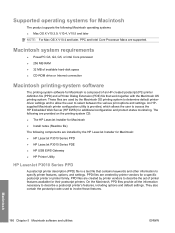
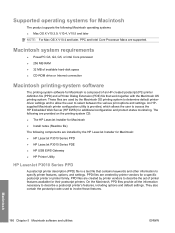
... is composed of printer features available for their postscript printers. PPD files are created by printer vendors to describe the set of an HP-created postscript (PS) printer definition file (PPD) and a Printer Dialog Extension (PDE) file that contains keywords and other information to describe a postscript printer's features, including options and default settings. Macintosh
166 Chapter...
HP LaserJet P3010 Series - Software Technical Reference - Page 185


... priority than changes made in the Page Setup dialog box.
● Default printer driver settings: The default printer driver settings determine the settings used in all print jobs, unless settings are changed in the Page Setup, Print, or Printer Properties dialog boxes.
● Printer control-panel settings: Settings changed here might vary depending on your software program.
● Page...
HP LaserJet P3010 Series - Software Technical Reference - Page 249


... 63 CD, about 42 Enterprise AutoConfiguration 43
bins, output locating 8
Bonjour Settings HP Printer Utility 14, 169
booklet printing Booklet Layout settings 145
both sides, printing ...settings 34, 167 copies Quick Copy setting 152 cover pages 201 Custom Installation choosing 37 custom paper sizes settings, Macintosh 201 customer support HP Printer Utility pages 14,
169
D default printer, setting...
HP LaserJet P3010 Series - Software Technical Reference - Page 251


... server Administrator's Guide 26
HP OpenVMS 15 HP PCL 5 Universal Print Driver
about 11 See also printer drivers HP PCL 6 Print Driver features 111 settings 111 See also printer drivers HP PostScript Universal Print Driver about 12, 50 Driver Preconfiguration
Plugin 44 firmware updates 217 HP-UX software 15 HTML files, viewing 23
input trays.
HP LaserJet P3010 Series - User Guide - Page 31


... or A4, depending on page 78 for a complete list of available sizes. On HP LaserJet P3010 Series printers, setting Tray 1 to ANY SIZE and ANY TYPE is equivalent to First mode or Cassette mode. The default size is equivalent to configure input trays by size and type.
To display: Press the Menu button , and then select the...
HP LaserJet P3010 Series - User Guide - Page 35


The PCL5 MEDIA SOURCE MAPPING command selects an input tray by a number that maps to 20 along the X or Y ...default. Y2 is based on HP LaserJet 4 printers and earlier models. ENWW
Configure device menu 23 The numbering is the feed direction for the first side of a two-sided page. The numbering is referred to as the sheet feeds from -20 to the various available trays and feeders. Item
SET...
HP LaserJet P3010 Series - User Guide - Page 189


... the paper size for Macintosh on the control panel to stick together.
tray. The guides in the HP LaserJet Printer Family Print Media Guide. Verify that the paper guides are not properly adjusted.
Open the tray and verify that the settings in the input tray. Product feeds incorrect page size
Product feeds incorrect page size
Cause
Solution...
Similar Questions
How To Set Default Printer Tray For Hp Laserjet P4015dn
(Posted by BevCrv 9 years ago)
Ms Access How To Set Default Printer And Default Tray
(Posted by trdb 9 years ago)
How To Set Default Paper For Hp Laserjet P3015
(Posted by deshowac 10 years ago)
If The Default Printer Input Tray Is Set In The Control Panel Why Does It Print
with the correct input tray
with the correct input tray
(Posted by Shkholl 10 years ago)
How To Set Default Printer P2035n
(Posted by jacBib 10 years ago)

