HP P3015d Support Question
Find answers below for this question about HP P3015d - LaserJet Enterprise B/W Laser Printer.Need a HP P3015d manual? We have 35 online manuals for this item!
Question posted by trdb on August 4th, 2014
Ms Access How To Set Default Printer And Default Tray
The person who posted this question about this HP product did not include a detailed explanation. Please use the "Request More Information" button to the right if more details would help you to answer this question.
Current Answers
There are currently no answers that have been posted for this question.
Be the first to post an answer! Remember that you can earn up to 1,100 points for every answer you submit. The better the quality of your answer, the better chance it has to be accepted.
Be the first to post an answer! Remember that you can earn up to 1,100 points for every answer you submit. The better the quality of your answer, the better chance it has to be accepted.
Related HP P3015d Manual Pages
HP LaserJet Printer Family - Print Media Specification Guide - Page 25


...Storing media
Follow these guidelines when media is left
unwrapped or in the printer input tray, extreme changes in the environment will result in curling or warping. q ... Packaging must protect the media from extremes in temperature and humidity. Environmental considerations
HP LaserJet printers are shipping print media through different environments, use media at 20° to 24...
HP Universal Print Driver for Windows, Version 4.1 - Technical Frequently Asked Questions (FAQ) - Page 5


...Windows is still heavily used to register a couple of additional services, but the current set of components to establish bi-directional communication with network and DOT4 connected devices. Not ...services are installed, and what are there as a way to have a common and easily accessible set of services described above is common to the Universal Print Driver and product-specific drivers. These...
HP Universal Print Driver for Windows, Version 4.1 - Technical Frequently Asked Questions (FAQ) - Page 9


...However, there are unique to complete the installation of the Universal Print Driver without having to certain printers.
When I installed the Microsoft Hot Fixes, I upgrade to a new version of the print ...in the company. If you use a software management application, then you can assign color access by user, time of day, or application, or shut color capability down completely until ...
HP Jetdirect External Print Server Products - External USB Compatibility - Page 2


...en3700 which are USB 2.0 Hi-Speed will break down the supported printers for the Laserjet AIO's and Officejet Pro's. As a result, the web scanning...to various product limitations, not all USB external print servers support the same set of the newer USB printers cannot be sure your firmware on Laserjet MFP's. HP Color LaserJet CP1515, CP1518, CP2025, CP3505, CP3525, CP4005, CP6015, 2500, 2550,...
HP LaserJet P3010 Series - Software Technical Reference - Page 32


...) cable or is available for Macintosh for use with the HP LaserJet P3010 Series printer.
HP Support
Provides access to send e-mail notices for online supplies ordering.
Economode & Toner...name that are not available in the printer driver. Select the product that are stored on a network. Trays Configuration
Changes the default tray settings. Supplies Status
Shows the device supplies ...
HP LaserJet P3010 Series - Software Technical Reference - Page 50
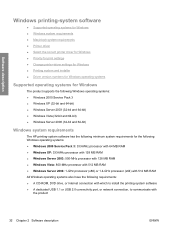
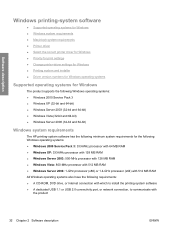
...
● Supported operating systems for Windows ● Windows system requirements ● Macintosh system requirements ● Printer driver ● Select the correct printer driver for Windows ● Priority for print settings ● Change printer-driver settings for Windows ● Printing system and installer ● Driver version numbers for Windows operating systems
Supported...
HP LaserJet P3010 Series - Software Technical Reference - Page 147
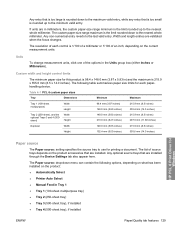
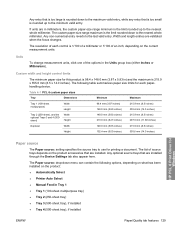
...● Printer Auto Select ● Manual Feed in ) and the maximum is the limit rounded up to the minimum valid entry. Table 4-1 PCL 6 custom paper sizes
Tray
Dimensions
Minimum
Maximum
Tray 1 (100... inches)
HP PCL 6 Print Driver for Windows
Paper source
The Paper source: setting specifies the source tray to use for each control is the limit rounded down to the nearest whole millimeter...
HP LaserJet P3010 Series - Software Technical Reference - Page 149
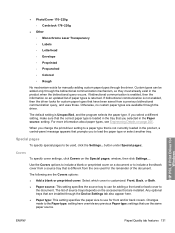
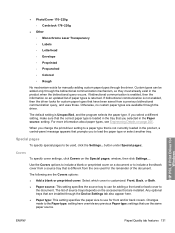
...default setting is loaded in the tray that you selected in the Paper source: setting. Covers
To specify cover settings, click Covers on the accessories that the correct paper type is Unspecified, and the program selects the paper type. The list of source trays depends on the Special pages: window, then click Settings...● Other ◦ Monochrome Laser Transparency ◦ Labels ◦ ...
HP LaserJet P3010 Series - Software Technical Reference - Page 150


... a range of pages or non-sequential, individual pages.
● Paper source: This setting specifies the source tray to select an alternative paper type or source for the entire print job.
Print pages... all of the paper types that the product supports.
Any optional trays that are not available when the Booklet layout: setting is unavailable, because this page would be used for Windows
The...
HP LaserJet P3010 Series - Software Technical Reference - Page 180


... the smart duplexing feature to those print jobs later at the control panel. Printer Memory
Specifies the amount of the screen. The default setting is activated. The other driver will not be updated and might be required.
NOTE: The HP LaserJet P3010 Series product supports smart duplexing. Allow Manual Duplexing
Select Allow Manual Duplexing...
HP LaserJet P3010 Series - Software Technical Reference - Page 184
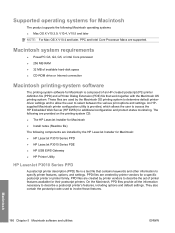
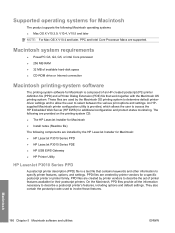
...) file that contains keywords and other information to specify printer features, options, and settings. They also contain the postscript code used by the Macintosh OS printing system to determine default printerdriver settings and to allow the user to select between the various print options and settings. Supported operating systems for Macintosh
The product supports the...
HP LaserJet P3010 Series - Software Technical Reference - Page 187


... to the embedded Web server.
Availability
This STR provides information about new software releases.
Additional Settings
Provides access to the embedded Web server.
HP Support
Provides access to the device. Trays Configuration
Changes the default tray settings. File Upload
Transfers files from HP fulfillment centers. ● Printing-system software on the Web ●...
HP LaserJet P3010 Series - Software Technical Reference - Page 249


... CD 17 Administrator
Documentation 62 Administrator Software 63 CD, about 42 Enterprise AutoConfiguration 43
bins, output locating 8
Bonjour Settings HP Printer Utility 14, 169
booklet printing Booklet Layout settings 145
both sides, printing on. Index
A accessibility features 6 accessibility, documentation 28,
64, 65 accessories
available 5 accessories, automatic
configuration 42 Acrobat...
HP LaserJet P3010 Series - Software Technical Reference - Page 254


... 219 toner
density setting 14, 169 top output bin
locating 8 transparencies, paper type
commands 229 trays
Alternative Letterhead Mode... Print Driver;
HP PCL 6 Print Driver printer, setting default 107 printing direct in a Windows network 222... agreement 91 priority, settings 34, 167 processor speed 5 product comparison 3 proof and hold 151 Properties driver tabs gain access to 114 ProRes ...
HP LaserJet P3010 Series - User Guide - Page 7


... capacity ...79 Special paper or print media guidelines 80 Load trays ...81 Paper orientation for loading trays 81 Load Tray 1 ...82 Load Tray 2 or an optional 500-sheet tray 84 Configure trays ...87 Configure a tray when loading paper 87 Configure a tray to match print job settings 87 Configure a tray by using the Paper Handling menu 87 Select the paper by...
HP LaserJet P3010 Series - User Guide - Page 53


3 Software for Windows
● Supported operating systems for Windows ● Supported printer drivers for Windows ● HP Universal Print Driver (UPD) ● Select the correct printer driver for Windows ● Priority for print settings ● Change printer-driver settings for Windows ● Remove software for Windows ● Supported utilities for Windows ● Software for other...
HP LaserJet P3010 Series - User Guide - Page 70
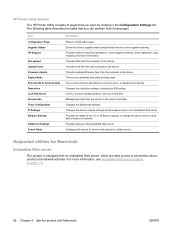
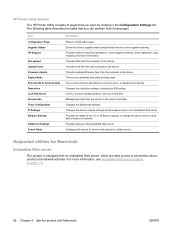
... e-mail notices for online supplies-ordering. Configures the device to the device. Changes the default tray settings. Transfers files from the computer to technical assistance, online supplies ordering, online registration, and recycling and return information. HP Printer Utility features
The HP Printer Utility consists of pages that is equipped with Macintosh
ENWW
Provides...
HP LaserJet P3010 Series - User Guide - Page 100
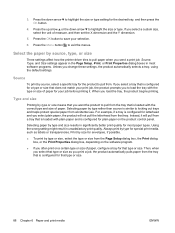
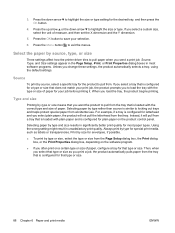
...you change these settings, the product automatically selects a tray, using the default settings. Press the Menu button to save your selection.
6. Type and size
Printing by type for the desired tray, and then... panel. If you select a tray that is configured for that tray. Selecting paper by source, type, or size
Three settings affect how the printer driver tries to highlight the size...
HP LaserJet P3010 Series - User Guide - Page 238
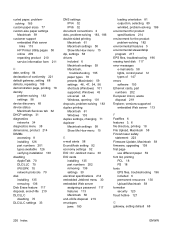
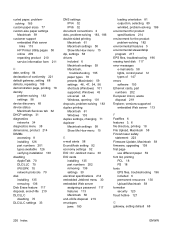
... Upload, Macintosh 58 Finnish laser safety
statement 223 Firmware Update, Macintosh 58 firmware, upgrading 138 first page
use different paper 59 font list, printing
PCL 18 PS 18 fonts EPS files, troubleshooting 196 included 6 permanent resources 130 Upload Macintosh 58 formatter security 120 fraud hotline 121
G gateway, setting default 68
226 Index
ENWW
HP LaserJet P3010 Series Embedded Web Server - User Guide - Page 48


... before changing or disabling the password. The
section contains the following fields:
● Old Password-The Old Password field is always visible. Some of
Access Settings disk access. If the device password is not configured, the Old Password field will display Not Configured in this feature to enable or disable walk-up printing...
Similar Questions
How To Set Default Tray On P2035n Printer
(Posted by tonlee 9 years ago)
Hp 3010 Printer How To Set Default Tray 2
(Posted by sofono 10 years ago)
How To Set Default Tray From Unix
(Posted by kew4GE 10 years ago)
Hp Laserjet Color Cp3525 How To Set Default Tray
(Posted by phreini 10 years ago)

