HP P3015d Support Question
Find answers below for this question about HP P3015d - LaserJet Enterprise B/W Laser Printer.Need a HP P3015d manual? We have 35 online manuals for this item!
Question posted by brenmand on June 12th, 2014
How To Re-setup The Newtwork Via Printer Paner Hp P3015 Mac
The person who posted this question about this HP product did not include a detailed explanation. Please use the "Request More Information" button to the right if more details would help you to answer this question.
Current Answers
There are currently no answers that have been posted for this question.
Be the first to post an answer! Remember that you can earn up to 1,100 points for every answer you submit. The better the quality of your answer, the better chance it has to be accepted.
Be the first to post an answer! Remember that you can earn up to 1,100 points for every answer you submit. The better the quality of your answer, the better chance it has to be accepted.
Related HP P3015d Manual Pages
HP LaserJet Printer Family - Print Media Specification Guide - Page 7


... must be designed for selecting and using print media to laser printer users. Many choices of excellent print quality. When HP LaserJet printers are discussed in this guide, the information pertains to help you .
It also contains information to HP Monochrome LaserJet printers, HP color LaserJet printers, and HP LaserJet MFPs unless otherwise noted. The standards discussed in this...
HP LaserJet Printer Family - Print Media Specification Guide - Page 8


... obtain support through the paper path.
While passing through the fuser, where heat and pressure are contained in a laser printer, the print media must be picked from whom you with information about your HP LaserJet printer. The developed image then advances to the transfer station, where the drum contacts the paper or other print media...
HP LaserJet Printer Family - Print Media Specification Guide - Page 17


...; Observe the following guidelines when purchasing and using envelopes:
q Make sure that the envelope's leading edge, which HP has no more than two thicknesses of the HP color LaserJet printer and HP color LaserJet 5 printers do not feed through the printer's fuser area.
Envelopes containing windows, clasps, or snaps can print on envelopes will not feed reliably. q Make...
HP LaserJet Printer Family - Print Media Specification Guide - Page 41


Media hp office paper
hp multipurpose paper
hp printing paper
hp color laser paper
hp color laser paper
hp premium choice LaserJet paper
Use with your product to determine if your product supports a particular type of print media. Laser paper
Not all HP LaserJet printers support printing on all of the U.S., please contact your local reseller. To order outside of the print media that...
HP LaserJet Printer Family - Print Media Specification Guide - Page 47


... transferred to the fuser's temperature of paper smoothness" on the paper;
Paper for laser printers should not discolor, melt, offset, release undesirable emissions, or break down in "Comparisons of :
• 205° C (401° F) for 0.1 second (0.2 second for HP color LaserJet printers) for other additives, that it is , with the grain direction parallel with your...
HP LaserJet Printer Family - Print Media Specification Guide - Page 51


... clay coated papers 6
coated papers 6, 22 cockle finishes 6 color laser paper, hp 35 color LaserJet transparencies, hp 37 colored paper 6 composition
defined 39 specifications 10 conditioning media 4, 19... specifications 15 paper specifications 10 transparency specifications 16 carbonless papers, avoiding 6 cardstock HP 36 standard sizes 32 troubleshooting 23 using 7 carrier sheets, label 15, 39...
HP Printers - Supported Citrix Presentation Server environments - Page 1


...
November 2008
Executive summary...2 What's new ...2 Versions of Terminal Server and Citrix supported by HP 2 Testing performed by HP ...3 HP LaserJet printers and supported driver versions 4 HP Color printers with Edgeline Technology and supported driver versions 12 Using the HP Universal Print Driver version 4.7 for Windows in Citrix environments 12 The difference between the Citrix...
HP Printers - Supported Citrix Presentation Server environments - Page 3


... its print drivers with the StressPrinters tool provided by HP is part of the Citrix Ready program, HP performs stress testing of its print drivers in Citrix environments.
HP has selected a combination of LaserJet, Business Inkjet, and Deskjet printers for the Citrix Ready program. The feature testing performed by Citrix to the Citrix Interoperability Test...
HP Printers - Supported Citrix Presentation Server environments - Page 12


... Print Driver (UPD) for Windows version 4.7, available for the single port bound to search for and use Add Printer Wizard or Add Printer Driver Wizard. For Terminal Server 2003 SP1 configurations, the HP Universal Print Driver can be configured as a universal print driver for more information and white papers. Dynamic mode allows a user...
HP Printers - Supported Citrix Presentation Server environments - Page 25


...: Where can I use and configure the Citrix UPD, or configure and session network printers? Microsoft recommends using XP drivers which should work without issue.
25 Citrix Presentation Server 4.0 /4.5 or XenApp 5.0 with at least ICA version 9.0. check the LaserJet, Business Inkjet, Deskjet, and Ink-based All-in -One, mfp, or scanner connected to...
HP Printers - Supported Citrix Presentation Server environments - Page 26


... HP printers
Printer setup -
Printers tested
HP Deskjet 5650
Software tested
Citrix XenApp Server 5.0
HP Deskjet D2360 XenApp Plugin for Hosted Apps, version 11.x
HP LaserJet 3020 HP Universal, PCL, PS printers & 32-bit/64-bit drivers
HP Officejet Pro K5400
HP Officejet Pro L7680 All-in-One
HP Deskjet 5440
HP Business Inkjet 1100
HP Officejet 720
HP LaserJet 3200
HP LaserJet 4000
HP...
HP Printers - Supported Citrix Presentation Server environments - Page 29


... printer in the user's session. Printer model tested
HP Color LaserJet 3000
HP LaserJet 4000
Driver version tested
HP Color LaserJet 3000 Series PCL (61.53.25.9) &
HP Color LaserJet 3000 Series PS(61.71.661.41)
HP LaserJet 4000 Series PCL6 (4.27.4000.0)
HP Business Inkjet 1100 HP Deskjet D2360
HP Business Inkjet 1100 Series (2.236.2.0)
HP Deskjet D2300 Series (60.61.243.0)
HP Deskjet 5440 HP...
HP Printers - Supported Citrix Presentation Server environments - Page 30


... servers running Citrix XenApp™ Server.
Printer model tested
HP Deskjet D2360
HP Officejet Pro K5400
Driver version tested
HP Deskjet D2300 Series (60.61.243.0)
HP Officejet Pro K5400 Series (60.62.241.0)
HP LaserJet 3020
HP Officejet Pro L7680 All-in-One HP Deskjet 5440 HP LaserJet 3200
HP LaserJet 3020 PCL 5e (60.5.72.21) &
HP LaserJet 3020 PS (60.5.72.21...
HP LaserJet P3010 Series - Software Technical Reference - Page 31


... the printing system software CD that comes with Mac OS X and Macintosh computers.
The PPDs, in combination with the Apple PostScript printer drivers, provide access to a network. Purpose and scope
HP Easy Printer Care
HP Easy Printer Care software is a program that support HP Easy Printer Care software, and the HP LaserJet P3010 Series User Guide, which provides more information...
HP LaserJet P3010 Series - Software Technical Reference - Page 76
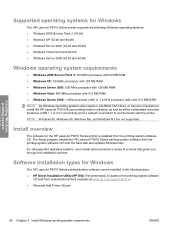
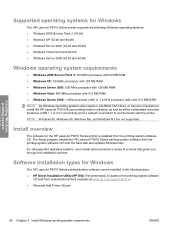
... Installing Windows printing-system
Supported operating systems for Windows
The HP LaserJet P3010 Series printer supports the following ways: ● HP Driver Installation Utility (HP DIU): Recommended, included on the printing-system software
CD and from the printing-system software CD.
The Setup program installs the HP LaserJet P3010 Series printing-system software from the printing-system...
HP LaserJet P3010 Series - Software Technical Reference - Page 184
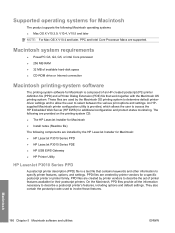
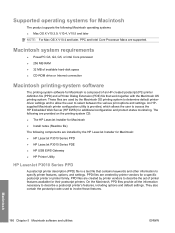
...(HP EWS) for a specific postscript printer or printer family. An HPsupplied Macintosh printer configuration utility is provided, which allows the user to specify printer features, options, and settings. The following are provided on the printing-system CD: ● The HP LaserJet Installer for Macintosh ● Install notes (Readme file)
The following Macintosh operating systems: ● Mac...
HP LaserJet P3010 Series - Software Technical Reference - Page 186
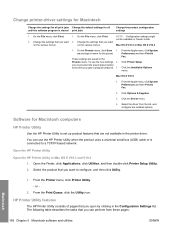
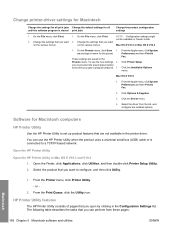
...a name for the preset. These settings are not available in the printer driver. Click Printer Setup. Mac OS X V10.5
1. You can perform from the list, and ...1. From the Apple menu, click System Preferences and then Print & Fax.
Software for Macintosh computers
HP Printer Utility
Use the HP Printer Utility to set up product features that you open a program and print. 3. Open the Finder...
HP LaserJet P3010 Series - Software Technical Reference - Page 204


...; Network Settings ● Protect Direct Ports ● Additional Settings ● Supplies Management
Access to the HP Printer Utility
In Mac OS X v10.3.9, follow these steps to gain access to the product in the HP Printer Utility. Click to enable the HP Printer Utility. Macintosh
186 Chapter 5 Macintosh software and utilities
ENWW Use IP, Bonjour or Rendezvous to...
HP LaserJet P3010 Series - Software Technical Reference - Page 251


... Macintosh OS Device Information 188 direct printing 219 e-mail alerts 196 File Upload command 188 firmware upgrades 189, 210 HP Printer Utility 186 Macintosh operating systems 210 network settings 197 setting up products with Mac OS X 183 stored jobs 196 Supplies Management 200 supplies status 187
ENWW
Index 233
See trays Install Network...
HP LaserJet P3010 Series - User Guide - Page 37


... excess toner off the pressure roller in the fuser.
When AUTO CLEANING is on, this option specifies the number of instructions for the HP LaserJet P3011 printer, the HP LaserJet P3015 printer, and the HP LaserJet P3015n printer.
NOTE: This option is automatically printed. When the cleaning process runs, a cleaning page is used to print the cleaning page. Prints a page...
Similar Questions
How To Disable Tray 2 On An Hp P3015 Printer
(Posted by alatwProEle 10 years ago)
How To Print From Tray Two On A Hp P3015 Printer
(Posted by cullou 10 years ago)
How To Set The Hp P3015 Printer Back To Default Setting
(Posted by jerwetucker 10 years ago)
How To Setup Default Tray For Hp Laserjet P3015
(Posted by Roguthed 10 years ago)
How To Setup Admin Password On Hp Laserjet 4250 Printer
(Posted by YeNyilwi 10 years ago)

