HP P3015d Support Question
Find answers below for this question about HP P3015d - LaserJet Enterprise B/W Laser Printer.Need a HP P3015d manual? We have 35 online manuals for this item!
Question posted by bmedjpo on November 10th, 2013
How Print For Both Side In Hp Laserjet P3015
The person who posted this question about this HP product did not include a detailed explanation. Please use the "Request More Information" button to the right if more details would help you to answer this question.
Current Answers
There are currently no answers that have been posted for this question.
Be the first to post an answer! Remember that you can earn up to 1,100 points for every answer you submit. The better the quality of your answer, the better chance it has to be accepted.
Be the first to post an answer! Remember that you can earn up to 1,100 points for every answer you submit. The better the quality of your answer, the better chance it has to be accepted.
Related HP P3015d Manual Pages
HP LaserJet Printer Family - Print Media Specification Guide - Page 5


...
U.S. Contents
1 Overview
How HP LaserJet printers work 2 Alternative sources of information 2
2 Guidelines for using media
Using print media 4 Preparing print media for use 4 Using paper 4 Using envelopes 11 Using labels 14 Using overhead transparencies 16 Printing on both sides of the paper 17 Preparing laser-printed mailings 17
Shipping and storing print media 19 Environmental...
HP LaserJet Printer Family - Print Media Specification Guide - Page 7


.... You might be designed for information about what media your HP LaserJet printer. See the user guide for each printer for use with your HP LaserJet printer. Check the individual product manuals for selecting and using print media to laser printer users. It also contains information to you get the best performance from your product. The standards discussed in Appendix...
HP LaserJet Printer Family - Print Media Specification Guide - Page 8


... and pressure are contained in a laser printer, the print media must be picked from whom you purchased your HP printer and HP print media.
2 How HP LaserJet printers work
HP LaserJet printers use .
If you with information about your printer. While passing through the paper path. To print a page in any HP LaserJet printer user guide.)
Visit HP's website at a time and transported...
HP LaserJet Printer Family - Print Media Specification Guide - Page 9


... use . The customer assumes all responsibility for the quality and performance of non-HP brand media, over which the print media will be flexible in your printing environment. Subject the print media to the temperature, humidity, and printing applications in your HP LaserJet printer and that its performance, long-term satisfaction requires manufacturer process-quality control as well...
HP LaserJet Printer Family - Print Media Specification Guide - Page 10


... HP LaserJet printer will be needed. Using paper
"Plain paper" is not properly prepared, the edges in which have a watermark and often use cotton fiber. All papers are characterized by a smooth surface, controlled electrical properties, heat stability, and cleanliness. Letterhead papers generally have properties that laser printer and copy machines use are optimized for laser printing...
HP LaserJet Printer Family - Print Media Specification Guide - Page 12


... properties optimized for laser printing and advertise the paper as laser compatible or laser guaranteed. Many manufacturers now design these colors are more information about your printer.
6 Using print media
ENWW or other pigment-coated papers must be degraded by printing a pattern of dots, overlaying and varying their use an HP color LaserJet printer to produce various colors...
HP Printers - Supported Citrix Presentation Server environments - Page 15


... networking capabilities, comparable to HP LaserJets. • Lower intervention rates with higher capacity paper trays and ink supplies. • Higher reliability and duty load. • More comprehensive testing in this table are also supported. N/A
HP Deskjet printers and supported driver versions
HP recognizes the need for small inexpensive printing solutions for Citrix environments and...
HP LaserJet P3010 Series - Software Technical Reference - Page 6


... User Guide 27 HP LaserJet P3010 Series Printing-System Install Notes 28
Support ...29
2 Software description Windows printing-system software ...32 Supported operating systems for Windows 32 Windows system requirements 32 Macintosh system requirements 33 Printer driver ...33 Select the correct printer driver for Windows 33 Priority for print settings ...34 Change printer-driver settings for...
HP LaserJet P3010 Series - Software Technical Reference - Page 21


...
1
● Contains 128 MB RAM. Purpose and scope
Product comparison
HP LaserJet P3015 printer (base ● Prints up printing
● Enhanced input/output (EIO) slot
● One open dual inline memory module (DIMM) slot
HP LaserJet P3015d printer CE526A
Has the same features as the HP LaserJet P3015 printer, with the following differences:
● 10-key numeric keypad on the control...
HP LaserJet P3010 Series - Software Technical Reference - Page 22


...; 10-key numeric keypad on the control panel ● Automatic two-sided (duplex) printing ● Embedded HP Jetdirect networking ● Contains 128 MB RAM. Purpose and scope
HP LaserJet P3015dn printer CE528A
1 2
HP LaserJet P3015x printer CE529A
1 2 3
Has the same features as the HP LaserJet P3015 printer, with the following differences: ● 10-key numeric keypad on the control...
HP LaserJet P3010 Series - Software Technical Reference - Page 126
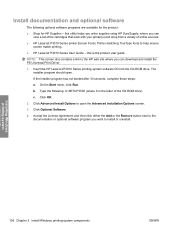
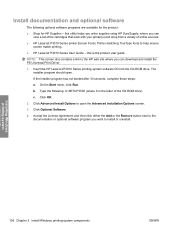
... Agreement and then click either the Add or the Remove button next to help ensure
screen match printing. ● HP LaserJet P3010 Series User Guide - this is the letter of online sources. ● HP LaserJet P3010 Series printer Screen Fonts: Printer-matching TrueType fonts to the documentation or optional software program you can download and install the...
HP LaserJet P3010 Series - Software Technical Reference - Page 141


...on both sides: Yes, flip over ● Pages per sheet: 1 page per sheet
Eco-print (Two-sided Printing)
NOTE: Because the HP LaserJet P3015, the HP LaserJet P3015d and HP LaserJet P3015n models do not include a duplexing unit, the Eco-print (Two-sided Printing) option is available, but duplexing is selected, the following options are selected. ● Paper source: Automatically Select ●...
HP LaserJet P3010 Series - Software Technical Reference - Page 160


... ◦ Monochrome Laser Transparency ◦ ...printer. For all other product models, this feature is off (not selected). The default setting for Print on both sides (manually) is called Print...Print on both sides is called Print on Both Sides.
HP PCL 6 Print Driver for Windows
142 Chapter 4 HP PCL 6 Print Driver for the HP LaserJet P3015, the HP LaserJet P3015d, and the HP LaserJet...
HP LaserJet P3010 Series - Software Technical Reference - Page 161


...
Finishing tab features 143 All paper types support the smart duplexing feature, except for paper types that cannot be printed on the second side of the paper for the HP LaserJet P3015, the HP LaserJet P3015d, and the HP LaserJet P3015n, because these models do not include an automatic duplex unit. This group of settings is set to the...
HP LaserJet P3010 Series - Software Technical Reference - Page 227


...
If the HP LaserJet P3015 uses a direct network connection, use the following procedure to activate the update;
Also make sure that any open space in the section Printer messages during the...cleared from the control-panel display.
2. To print a configuration page, see Determining the current level of the current update. Print a configuration page and verify that the firmware revision...
HP LaserJet P3010 Series - User Guide - Page 15


... 500 sheets
2
● 250-sheet face-down output bin
● 50-sheet face-up printing
● Enhanced input/output (EIO) slot
● One open dual inline memory module (DIMM) slot
HP LaserJet P3015d printer CE526A
Has the same features as the HP LaserJet P3015 printer, with the following differences:
● 10-key numeric keypad on the control panel
●...
HP LaserJet P3010 Series - User Guide - Page 16


...third-party security
devices
4 Chapter 1 Product basics
ENWW HP LaserJet P3015dn printer CE528A
1 2
HP LaserJet P3015x printer CE529A
1 2 3
Has the same features as the HP LaserJet P3015 printer, with the following differences:
● 10-key numeric keypad on the control panel ● Automatic two-sided (duplex) printing ● Embedded HP Jetdirect networking ● Contains 128 MB RAM...
HP LaserJet P3010 Series - User Guide - Page 25


...
Numeric keypad
Enter numeric values
NOTE: This item is not included for the HP LaserJet P3011 or HP LaserJet P3015 printers. Back arrow
Backs up one level in the menu tree or backs up one numeric entry
Stop button Help button
Cancels the current print job and clears the pages from the product ● Provides information about...
HP LaserJet P3010 Series - User Guide - Page 37


... the cleaning process runs, a cleaning page is available only for the HP LaserJet P3011 printer, the HP LaserJet P3015 printer, and the HP LaserJet P3015n printer. When AUTO CLEANING is on, this option specifies the paper size that are printed before a cleaning page is automatically printed. NOTE: This option is printed. ENWW
Configure device menu 25
Create and process a cleaning page...
HP LaserJet P3010 Series - User Guide - Page 193


... the ON option.
Verify that the paper is not set up the printer driver to duplex on the back of the following menus.
The HP LaserJet P3011, HP LaserJet P3015, and HP LaserJet P3015n models do not support automatic 2-sided printing. Click the Start button, point to select it and then press the OK button to Settings, and then...
Similar Questions
How To Do Two Sided Printing Hp Laserjet P3015 Macintosh
(Posted by fiGoru 9 years ago)
How To Set Duplex Printing Hp Laserjet P2050 Series Pcl6
(Posted by mrmudpasto 10 years ago)
Hp Laserjet P3015 How Do You Print On Both Sides On The Page
(Posted by ferncwc 10 years ago)
How Do I Print Auto Duplex Printing In Hp Laserjet P3015?
(Posted by ashwanipareek 12 years ago)
How To Print Hp Laserjet 2035 300 Dpi Resolution
(Posted by sanjoysarkarjpg 12 years ago)

