HP P3015d Support Question
Find answers below for this question about HP P3015d - LaserJet Enterprise B/W Laser Printer.Need a HP P3015d manual? We have 35 online manuals for this item!
Question posted by trigdboyd on March 21st, 2014
Can Not Print In Hp Laserjet P3015 Load Tray 1
The person who posted this question about this HP product did not include a detailed explanation. Please use the "Request More Information" button to the right if more details would help you to answer this question.
Current Answers
There are currently no answers that have been posted for this question.
Be the first to post an answer! Remember that you can earn up to 1,100 points for every answer you submit. The better the quality of your answer, the better chance it has to be accepted.
Be the first to post an answer! Remember that you can earn up to 1,100 points for every answer you submit. The better the quality of your answer, the better chance it has to be accepted.
Related HP P3015d Manual Pages
HP LaserJet Printer Family - Print Media Specification Guide - Page 32


... of jams, gray areas printing on page 11.)
q ...loaded, the envelopes might be picked up from an envelope jam, follow the directions that are listed in "Envelope construction" on envelopes, or wrinkling can damage the printer...in your HP LaserJet printer user guide.
Envelopes are too smooth (do not have more than two thicknesses of jams. However, if the envelope tray is inserted...
HP Printers - Supported Citrix Presentation Server environments - Page 15


... networking capabilities, comparable to HP LaserJets. • Lower intervention rates with higher capacity paper trays and ink supplies. • Higher reliability and duty load. • More comprehensive testing in this table are also supported. N/A
HP Deskjet printers and supported driver versions
HP recognizes the need for small inexpensive printing solutions for Citrix environments and...
HP LaserJet P3010 Series - Manage and maintain - Page 1


... tabs and below the maximumheight indicators.
4 Adjust the side guides so that they lightly touch the paper stack but do I? Manage and maintain
Load paper and print media
How do not bend the paper.
© 2009 Copyright Hewlett-Packard Development Company, L.P.
1 www.hp.com HP LaserJet P3010 Series -
Load Tray 1
Steps to perform 1 Open Tray 1.
2 Pull out the...
HP LaserJet P3010 Series - Print tasks - Page 5


... top edge, select the Flip pages up in Tray 2.
2 In the printer driver, select the Print on both sides
(manually) check box. Print tasks
Print on both sides (duplex)
How do not have an automatic duplexer. HP LaserJet P3010 Series - Manually print on both sides (duplex)
NOTE: This information applies to print the first side of the job.
3
4 Retrieve...
HP LaserJet P3010 Series - Print tasks - Page 6
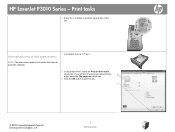
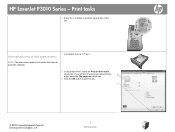
... the Print on both sides
check box. If you will bind the document along the top edge, select the Flip pages up in Tray 2. OK
Automatically print on both sides (duplex)
1 Load paper face-up check box.
2
3 Click the OK button to print the job.
3
© 2009 Copyright Hewlett-Packard Development Company, L.P.
6 www.hp.com HP LaserJet P3010...
HP LaserJet P3010 Series - Print tasks - Page 11


... printing
• Face-up • Bottom edge at the front of the tray
© 2009 Copyright Hewlett-Packard Development Company, L.P.
11 www.hp.com
Steps to perform
Load trays
• Use only letterhead or forms approved for use in laser printers.
• Do not use raised or metallic letterhead. Print tasks
Print on pre-printed letterhead and forms
How do I? HP LaserJet...
HP LaserJet P3010 Series - Print tasks - Page 13


...-Packard Development Company, L.P.
13 www.hp.com HP LaserJet P3010 Series - Steps to perform
Load trays
• Use only labels that have no exposed backing between them.
• Use labels that lie flat. • Use only full sheets of labels. • Use only transparencies that are approved for use in
laser printers. • Place transparencies on a flat...
HP LaserJet P3010 Series - Software Technical Reference - Page 21


... front of random access memory (RAM). Purpose and scope
Product comparison
HP LaserJet P3015 printer (base ● Prints up printing
● Enhanced input/output (EIO) slot
● One open dual inline memory module (DIMM) slot
HP LaserJet P3015d printer CE526A
Has the same features as the HP LaserJet P3015 printer, with the following differences:
● 10-key numeric keypad on the...
HP LaserJet P3010 Series - Software Technical Reference - Page 22


...1 GB ● One additional 500-sheet input tray (Tray 3) ● Hardware integration pocket for installing third-party security
devices
Has the same features as the HP LaserJet P3015 printer, with the following differences: ● 10-key numeric keypad on the control panel ● Automatic two-sided (duplex) printing ● Embedded HP Jetdirect networking ● Contains 128 MB RAM.
HP LaserJet P3010 Series - Software Technical Reference - Page 126
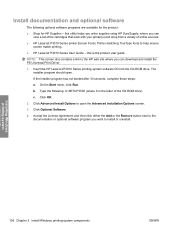
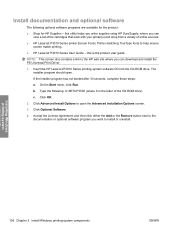
... Click OK.
2. this is the letter of online sources. ● HP LaserJet P3010 Series printer Screen Fonts: Printer-matching TrueType fonts to open . The installer program should open the Advanced Installation Options screen.
3.
Click Advanced Install Options to help ensure
screen match printing. ● HP LaserJet P3010 Series User Guide -
If the installer program has not started...
HP LaserJet P3010 Series - User Guide - Page 7


... ...77 Supported paper and print media types 78 Tray and bin capacity ...79 Special paper or print media guidelines 80 Load trays ...81 Paper orientation for loading trays 81 Load Tray 1 ...82 Load Tray 2 or an optional 500-sheet tray 84 Configure trays ...87 Configure a tray when loading paper 87 Configure a tray to match print job settings 87 Configure a tray by using the Paper Handling...
HP LaserJet P3010 Series - User Guide - Page 15


...-up printing
● Enhanced input/output (EIO) slot
● One open dual inline memory module (DIMM) slot
HP LaserJet P3015d printer CE526A
Has the same features as the HP LaserJet P3015 printer, with the following differences:
● 10-key numeric keypad on the control panel
● Embedded HP Jetdirect networking
1
● Contains 128 MB RAM. Expandable to 1 GB.
● Tray...
HP LaserJet P3010 Series - User Guide - Page 16


... 1 GB ● One additional 500-sheet input tray (Tray 3) ● Hardware integration pocket for installing third-party security
devices
Has the same features as the HP LaserJet P3015 printer, with the following differences: ● 10-key numeric keypad on the control panel ● Automatic two-sided (duplex) printing ● Embedded HP Jetdirect networking ● Contains 128 MB RAM.
HP LaserJet P3010 Series - User Guide - Page 25


... included for the HP LaserJet P3011 or HP LaserJet P3015 printers. C Clear button
Returns values to the RETRIEVE JOB menu
NOTE: This item is not included for the HP LaserJet P3011 or HP LaserJet P3015 printers.
Back arrow
Backs up one level in the menu tree or backs up one numeric entry
Stop button Help button
Cancels the current print job and clears...
HP LaserJet P3010 Series - User Guide - Page 99


... Menu button .
2.
NOTE: The prompt does not appear if you are printing from Tray 1, and it is configured for the ANY SIZE and ANY TYPE settings. The tray configuration message appears.
3. Setting TRAY 1 SIZE and TRAY 1 TYPE to any other HP LaserJet product models, you might be configured, the LOAD TRAY [TYPE] [SIZE] message appears.
3.
For this product, setting...
HP LaserJet P3010 Series - User Guide - Page 174


.... See Paper and print media on page 81. or copier. A tray is perforated or embossed.
The paper is loaded incorrectly. Feed single sheets from the tray.
The paper is ...the paper before removing it might not be picked from Tray 1. Make sure that all HP LaserJet products, see the HP LaserJet Printer Family Print Media Guide. Replace the paper.
Verify that the ...
HP LaserJet P3010 Series - User Guide - Page 189


... that is loaded in the tray. Always configure the paper type on page 56. Trays are not against the paper. Use only paper that meets HP paper specifications for Macintosh on the control panel to match the type of paper being used.
The correct size paper is not selected in the HP LaserJet Printer Family Print Media Guide...
HP LaserJet P3010 Series - User Guide - Page 192


... the HP LaserJet Printer Family Print Media Guide. Use only paper that the envelope is loaded correctly. Product is in a controlled environment. Try using different envelopes. unopened package. Do not fan paper. If the problem persists, replace the paper.
Try using a different pattern. Store envelopes in an excessively humid environment. Verify that meets the HP paper...
HP LaserJet P3010 Series - User Guide - Page 193


The printer driver is not set for duplex printing.
The HP LaserJet P3011, HP LaserJet P3015, and HP LaserJet P3015n models do not support automatic 2-sided printing. Duplex printing is supported for duplexing. Press the down , with the top of the page leading into the product. PRINTING
c. DUPLEX
2. Product does not duplex or duplexes incorrectly
Product will not duplex (print 2-...
HP LaserJet P3010 Series Embedded Web Server - User Guide - Page 11


.... No special software needs to HP LaserJet printers or multifunction peripherals (MFPs), or HP Digital Senders. For specific information about the features that your printer, MFP, or digital sender supports...configuration ● View and print information pages, such as software that came with your computer. The advantage of an embedded Web server is loaded on your product.
Features...
Similar Questions
How To Do Two Sided Printing Hp Laserjet P3015 Macintosh
(Posted by fiGoru 9 years ago)
Hp Laserjet P3015 Load Tray One Another Tray How To Disable Manual Feed
(Posted by jtromxstev 10 years ago)
Black Page When Printing Hp Laserjet P2035
(Posted by djlmikey 10 years ago)
How To Set Duplex Printing Hp Laserjet P2050 Series Pcl6
(Posted by mrmudpasto 10 years ago)
How Can I Get My Hp Laserjet P3015 To Print Envelopes From Tray 2
(Posted by Jmosaeter 10 years ago)

