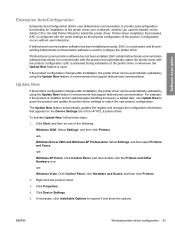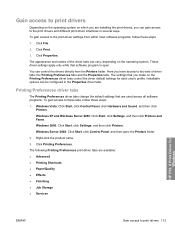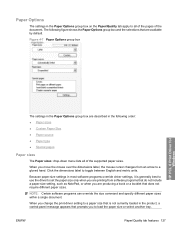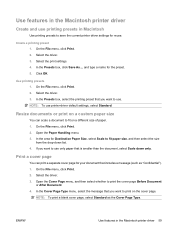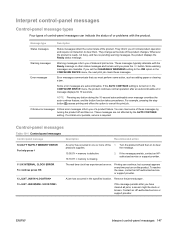HP P3015d Support Question
Find answers below for this question about HP P3015d - LaserJet Enterprise B/W Laser Printer.Need a HP P3015d manual? We have 35 online manuals for this item!
Question posted by sksatim on April 23rd, 2014
P3015 Which Takes Precedence Driver Or Printer Settings
The person who posted this question about this HP product did not include a detailed explanation. Please use the "Request More Information" button to the right if more details would help you to answer this question.
Current Answers
Related HP P3015d Manual Pages
Similar Questions
P3015 Letter Labels How To Set Tray Settings
(Posted by leosu 9 years ago)
How To Set Ip Address In Printer Hp Laserjet P3015
(Posted by AustYE2611 10 years ago)
How To Set Printer Hp Laserjet P3015 Print On Both Sides Of Paper
(Posted by iwSteve1 10 years ago)
Need Driver Hp Color Laserjet 4650dtn For Windows 7, 32bit
need driver HP color Laserjet 4650dtn for windows 7, 32bit
need driver HP color Laserjet 4650dtn for windows 7, 32bit
(Posted by mshafique74 11 years ago)
Driver For Hp Laserjet 2200d Printer
Where can I get a free driver download for a HP LaserJet 2200d printer
Where can I get a free driver download for a HP LaserJet 2200d printer
(Posted by callmehenna 12 years ago)