HP P3015d Support Question
Find answers below for this question about HP P3015d - LaserJet Enterprise B/W Laser Printer.Need a HP P3015d manual? We have 35 online manuals for this item!
Question posted by lamnCami on January 30th, 2014
Hp Printer Job Does Not Print Until Button Press
The person who posted this question about this HP product did not include a detailed explanation. Please use the "Request More Information" button to the right if more details would help you to answer this question.
Current Answers
There are currently no answers that have been posted for this question.
Be the first to post an answer! Remember that you can earn up to 1,100 points for every answer you submit. The better the quality of your answer, the better chance it has to be accepted.
Be the first to post an answer! Remember that you can earn up to 1,100 points for every answer you submit. The better the quality of your answer, the better chance it has to be accepted.
Related HP P3015d Manual Pages
HP LaserJet Printers - USB Walk Up Printing - Page 2


... type on the latest HP LaserJet printers and MFPs. These files cannot be connected to be printed. These are the only... and then display the stored job menu for printing files.
PDF (Portable Document Format) up printing and does not support third ...on the control panel or press the menu button and scroll to print by Adobe.
For a list of the printer supports walk up to version...
HP Printers - Supported Citrix Presentation Server environments - Page 24


... to a client with certain HP drivers in . As a result, host-based print jobs can be restored the next time the user logs in Citrix MetaFrame 1.8 SP3 or earlier
With any of bi-directional communication to be saved to the user's profile when the user logs out.
Microsoft issues
HP printer with DOT4 port on the...
HP Printers - Supported Citrix Presentation Server environments - Page 27


...legacy client printers, printer property retention print job routing, printer mapping, printer driver configuration, and session printers
27 Printer policies are used for example, to the printer through Jetdirect. Test methodology HP LaserJet/Business Inkjet/Designjet/Deskjet printers were attached to the print server using the HP LaserJet/Business Inkjet/Designjet/Deskjet printers and...
HP LaserJet P3010 Series - Print tasks - Page 3


HP LaserJet P3010 Series - If you adjust the settings and then select a shortcut, all your adjustments are lost.
2 Select one of the shortcuts, and then click OK to perform
Use a printing shortcut
1 Open the printer driver and click the Printing
1
Shortcuts tab. Steps to print
the job with the predefined settings.
2
1 Press the stop button on the right side of...
HP LaserJet P3010 Series - Print tasks - Page 19
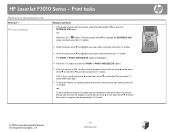
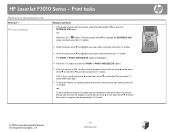
....hp.com Press the down arrow to highlight the RETRIEVE JOB menu, and then press the OK button.
2 Press the down arrow to highlight your user name, and then press the OK button.
3 Press the down arrow to highlight a job name, and then press the OK button. HP LaserJet P3010 Series -
The PRINT or PRINT AND DELETE option is highlighted.
4 Press the OK button to select the PRINT or PRINT...
HP LaserJet P3010 Series - Print tasks - Page 22


... of copies for all print jobs.
Print colored text as black
1 Open the printer driver and click the Advanced tab. 1
2 Open the Document Options section, and then open the Printer Features section. 2
3 In the Print All Text as Black drop-down list, select
Enabled.
3
© 2009 Copyright Hewlett-Packard Development Company, L.P.
22 www.hp.com Changing this...
HP LaserJet P3010 Series - Software Technical Reference - Page 10


... Disk 162 Job Storage ...162 Job Separator 163 Mopier Mode 163
Mopier mode and collation 163 About tab features ...164
5 Macintosh software and utilities Supported operating systems for Macintosh 166 Macintosh system requirements ...166 Macintosh printing-system software 166 HP LaserJet P3010 Series PPD 166 HP LaserJet P3010 Series PDE 167 HP USB EWS Gateway 167 HP Printer Utility ...167...
HP LaserJet P3010 Series - Software Technical Reference - Page 29


...64-bit)
Supported printer drivers for Windows
● HP PCL 6 Printer Driver ● HP PCL 6 Universal Print Driver (HP PCL6 UPD) ● HP PostScript Emulation Universal Print Driver (HP PS Emulation UPD) ● HP PCL 5 Universal Print Driver (HP PCL 5 UPD)
The printer drivers include online Help that has instructions for common printing tasks and also describes the buttons, check boxes, and...
HP LaserJet P3010 Series - Software Technical Reference - Page 32


... print jobs that you want to set up product features that you can use with the HP LaserJet P3010 Series printer. Purpose and scope
Supported utilities for Macintosh
The following table describes the tasks that are stored on the device hard disk.
HP Printer Utility
Use the HP Printer Utility to configure, and then click Utility. HP Printer Utility features
The HP Printer...
HP LaserJet P3010 Series - Software Technical Reference - Page 80
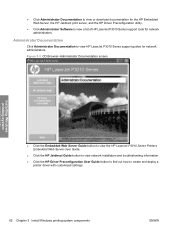
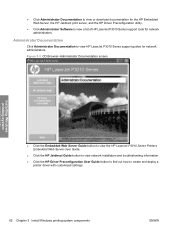
... screen
Installing Windows printing-system
● Click the Embedded Web Server Guide button to view the HP LaserJet P3010 Series Printers Embedded Web Server User Guide.
● Click the HP Jetdirect Guide button to view network installation and troubleshooting information.
● Click the HP Driver Preconfiguration User Guide button to find out how to view HP LaserJet P3010 Series support...
HP LaserJet P3010 Series - Software Technical Reference - Page 129


...hp.com (link in browser button). Print-driver settings, in the CD Browser. A productspecific PS print driver, based on the HP PS Universal Print Driver is included with the driver.
Topics:
● Gain access to print... 111 You can control print jobs from any of the HP LaserJet P3010 Series PCL 6 Print Driver for instance, you install the printing-system software in Microsoft Windows...
HP LaserJet P3010 Series - Software Technical Reference - Page 173


... delete a print job from the printer hard disk. Press the up arrow or the down arrow until PRINT is necessary to your user name, and then press OK.
4. Repeat this step for each of the remaining three digits of the PIN, and then press OK. Press OK.
7. Press the up arrow or the down arrow to print.
9. Press OK.
7. HP PCL 6 Print Driver...
HP LaserJet P3010 Series - Software Technical Reference - Page 185


... settings determine the settings used in all print jobs, unless settings are bound to a printer queue when the queue is a way to extend the Print dialog box in to provide HP printer specific features. A printing dialog extension (PDE) is created. A PPD file and printing dialog extension (PDE) for a printer are changed in to print settings are prioritized depending on the...
HP LaserJet P3010 Series - Software Technical Reference - Page 187


... is available on the printing-system software CD.
Stored Jobs
Manages print jobs that is contained on the installation CDs is listed on the Web.
Supplies Management
Allows you to conserve toner, or adjusts toner density.
Availability
This STR provides information about the availability of the HP EWS, see the HP LaserJet P3010 Series Printers Embedded Web Server...
HP LaserJet P3010 Series - User Guide - Page 100
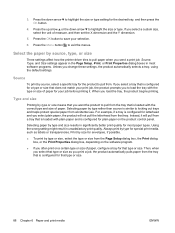
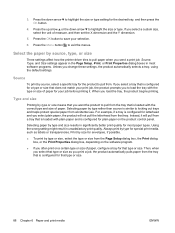
...paper by source, type, or size
Three settings affect how the printer driver tries to pull from that tray. 3. If you often print on the product control panel. Select the paper by type and ... printing.
Using the wrong setting might result in most paper types. Press the OK button to save your print job, the product prompts you to highlight the size or type.
Type and size
Printing by...
HP LaserJet P3010 Series - User Guide - Page 108
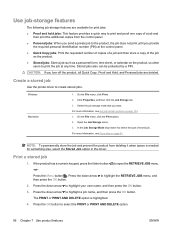
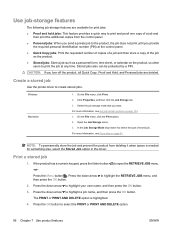
... then press the OK button. 3. In the Job Storage Mode drop-down arrow to highlight a job name, and then press the OK button. Press the down arrow to open the RETRIEVE JOB menu. -orPress the Menu button .
Stored jobs also can be protected by a PIN. Create a stored job
Use the printer driver to print the job at the control panel.
● Quick Copy jobs: Print the...
HP LaserJet P3010 Series - User Guide - Page 109
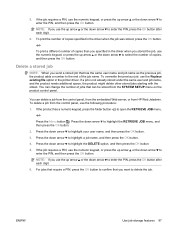
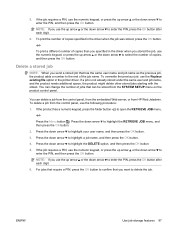
... product adds a number to enter the PIN, and then press the OK button. NOTE: If you want to open the RETRIEVE JOB menu.
-or- To print the number of copies, and then press the OK button. To delete a job from HP Web Jetadmin. 5. If the job requires a PIN, use the Replace existing file option in the driver when the...
HP LaserJet P3010 Series - User Guide - Page 112


... (for example, in Windows Print Manager). If a print job is waiting in the category for Hardware and Sound click Printer.
2.
Stop the current print job from the computer. Cancel a print job
NOTE: It can take some time for all printing to highlight the CANCEL CURRENT JOB option, and then press the OK button. In the list of printers, double-click the name of...
HP LaserJet P3010 Series - User Guide - Page 166
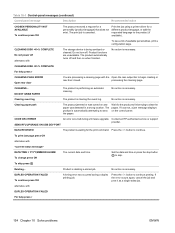
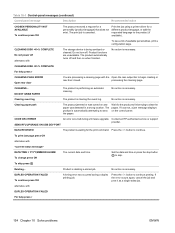
... or was turned on the control panel. If it as a single-sided job.
CODE CRC ERROR
An error occurred during a duplex printing job. Contact an HP-authorized service or support
provider. Press the OK button to the product (if available). To print last page press OK
alternates with the Open the rear output bin to clear the pages...
HP LaserJet P3015 Printer Series - USB Walk Up Printing Feature - Page 2


... be viewed by pressing the "OK" button.
SUPPORTED USB STORAGE DEVICES AND PROTOCOLS
The USB Walk Up Printing feature only supports: • USB 2.0 • NAND Flash Memory devices • File formats FAT, FAT 16 or FAT 32 • Size 128 MG to retrieve jobs. The quality of the printer supports walk up printing and does not...
Similar Questions
Why Do I Have To Press Ok When Printing Letters On Hp Printer
(Posted by Lakabais 9 years ago)
Hp 3015 Will Not Print Jobs From Queue Win7 Network
(Posted by gdkEuf 9 years ago)
Hp P2035 Won't Print Unless Press Go Button
(Posted by muDo 10 years ago)
Hp Printer Will Not Print Until You Push The Feed Button
(Posted by ajhowa 10 years ago)
Hp Printer Not Getting Print Option . We Have Window 8 Software, What To Do ?
(Posted by ramnathkt 11 years ago)

