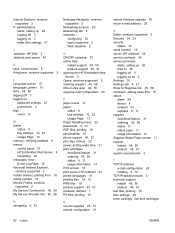HP P3015d Support Question
Find answers below for this question about HP P3015d - LaserJet Enterprise B/W Laser Printer.Need a HP P3015d manual? We have 35 online manuals for this item!
Question posted by christopherkuhn235 on August 25th, 2014
Hp P3015d
Hi therecan u please tell me if I can usethis printer for clour printing and if u please give me the printer cartridges part numbers Thank you
Current Answers
Answer #1: Posted by TommyKervz on August 25th, 2014 11:45 AM
No color printing. Only black toner catridge
Confirm below
https://developers.hp.com/hp-linux-imaging-and-printing
Confirm below
https://developers.hp.com/hp-linux-imaging-and-printing
Related HP P3015d Manual Pages
Similar Questions
Hp Laserjet P3015 Printer Cartridge Won't Install Flush
(Posted by toddnbaa 9 years ago)
How Do I Stop Hp 3015 Laserjet From Defaulting To Tray 1
(Posted by oennshad 9 years ago)
Hp Color Laserjet 4700 Installs On Windows 7b 64 Bit But Wont Print
(Posted by Draghabs1 10 years ago)
How To Save Hp P3015 Laserjet Network Configuration
(Posted by cathyforwol 10 years ago)
Hp Color Laserjet Cp1215 Printer Setup Problem In Mac Os
Dear,i am in trouble with the HP color Laserjet CP1215 printer in MAC OS.if anyone can solve this,pl...
Dear,i am in trouble with the HP color Laserjet CP1215 printer in MAC OS.if anyone can solve this,pl...
(Posted by ashiqbhuiyan 12 years ago)