HP P3015d Support Question
Find answers below for this question about HP P3015d - LaserJet Enterprise B/W Laser Printer.Need a HP P3015d manual? We have 35 online manuals for this item!
Question posted by kidwdavi on December 13th, 2013
Hp Laserjet P3105n How To Default To Tray 2
The person who posted this question about this HP product did not include a detailed explanation. Please use the "Request More Information" button to the right if more details would help you to answer this question.
Current Answers
There are currently no answers that have been posted for this question.
Be the first to post an answer! Remember that you can earn up to 1,100 points for every answer you submit. The better the quality of your answer, the better chance it has to be accepted.
Be the first to post an answer! Remember that you can earn up to 1,100 points for every answer you submit. The better the quality of your answer, the better chance it has to be accepted.
Related HP P3015d Manual Pages
HP LaserJet Printer Family - Print Media Specification Guide - Page 8


..., call the dealer from the input tray one sheet at http://www.hp.com to create the printed image the print media must be transported through the paper path, a scanning laser beam writes an electrostatic image onto a rotating photosensitive drum. How HP LaserJet printers work
ENWW While passing through the printer, charged electrostatically, and heated. After transfer...
HP LaserJet Printer Family - Print Media Specification Guide - Page 13


... fuser can significantly affect the quality of the printed output.
Different HP LaserJet printer models and their input trays support various ranges of paper can be relatively inexpensive. These optimized properties...and controls that feed in photocopiers and laser printers. In addition, do not print closer than 15 mm (0.59 inch) from the input tray). The heavier weight of these types ...
HP LaserJet Printer Family - Print Media Specification Guide - Page 17


... your HP LaserJet printer. Whichever input method you with a satisfactory envelope that came with the specifications listed in this document. Your envelope vendor should provide you use, envelopes should not be wrinkled, nicked, or otherwise damaged. Purchase envelopes that are discussed in "Guidelines for using the manual feed feature, an optional envelope tray, an...
HP LaserJet Printer Family - Print Media Specification Guide - Page 23


...Using the paper cassette trays can cause jams, misfeeds, and print-quality problems.
Preparing laser-printed mailings
Laser printing technology is designed especially for using media 17 offer advantages in -home businesses. Automatic duplexing
Automatic duplexing requires an HP LaserJet printer that already have been printed are the printers of this difference, HP recommends that the...
HP LaserJet Printer Family - Print Media Specification Guide - Page 25


... stored media away from physical damage. Storing media
Follow these guidelines when media is left
unwrapped or in the printer input tray, extreme changes in humidity or temperature. q Rewrap partially used . Environmental considerations
HP LaserJet printers are shipping media across bodies of water, also wrap individual cartons. Packaging must protect the media from extremes in...
HP LaserJet Printer Family - Print Media Specification Guide - Page 28


... creased.
22 Basic troubleshooting
ENWW
q Print media that is specifically designed to work with your HP LaserJet printer:
q Print media, media coatings, dyes, or inks that contain materials that have clasps, snaps... manufacturer.
2 Turn the paper stack over in the input tray, or turn it 180° in your printer user guide.
q Envelopes that have encapsulated adhesives that is good...
HP LaserJet Printer Family - Print Media Specification Guide - Page 29


... or try another ream of talc and calcium carbonate.
Paper guides in the tray are set correctly. q Replace the paper in the printer. If the talc or calcium carbonate are listed in "Guidelines for your HP LaserJet printer user guide. For most HP LaserJet printers you can use a cleaning page to the paper fibers, they can build up...
HP LaserJet Printer Family - Print Media Specification Guide - Page 31


... around in the input tray to diminish differences in excessive curl.
For more information about setting the fuser mode, see the support documentation that came with some printers.)
q Change to the...need to acclimate the paper to your printer.
Generally, the higher the moisture content of post-image curl. Reducing post-image curl
When an HP LaserJet printer prints a sheet of paper, the...
HP LaserJet Printer Family - Print Media Specification Guide - Page 32


... sharp, well-creased fold that has no more than two thicknesses of jams. However, if the envelope tray is straight, and has a sharp, well-creased fold. Stiff or heavy envelopes cannot negotiate the paper ... should come to a point at the leading-edge corners. (See the figure in your HP LaserJet printer user guide.
q Use a lighter-weight envelope. q Insert the envelope only until you ...
HP Printers - Supported Citrix Presentation Server environments - Page 15


... to HP LaserJets. • Lower intervention rates with higher capacity paper trays and ink supplies. • Higher reliability and duty load. • More comprehensive testing in Citrix environments compared to meet the needs of Business Inkjets over consumer Deskjets whenever possible in this table are also supported.
N/A
HP Deskjet printers and supported driver versions
HP recognizes...
HP LaserJet P3010 Series - Software Technical Reference - Page 6


... 41 Windows printer-driver configuration 42 Printer-driver autoconfiguration 42 Bidirectional communication 42 Enterprise AutoConfiguration 43 Update Now ...43 HP Web Jetadmin ...44 Configurable settings 45 Continuous export 46 HP Driver Diagnostic Printer Check Tool 48 Embedded Web Server ...49 HP Web Jetadmin ...50 Font support ...51 Basic Windows fonts ...51 Default printing-system...
HP LaserJet P3010 Series - Software Technical Reference - Page 32


... the tasks that you can use with the HP LaserJet P3010 Series printer. HP Printer Utility features
The HP Printer Utility consists of pages that you to technical assistance... double-click Printer Setup Utility. 2. HP Support
Provides access to view and print a configuration page. Trays Configuration
Changes the default tray settings. HP Printer Utility
Use the HP Printer Utility to...
HP LaserJet P3010 Series - Software Technical Reference - Page 180


... functions.
Duplex Unit (for example, the default HP PCL 6 Print Driver and the HP PS Universal Print Driver), the Update Now ...Tray 3 or Tray 4, additional 500-sheet trays, installed on both sides of the print job pages and only runs the pages through the duplexing unit if printable information appears on the HP LaserJet P3015dn and the HP LaserJet P3015x product models.
Printer...
HP LaserJet P3010 Series - Software Technical Reference - Page 187


...mail notification about the availability of the HP EWS, see the HP LaserJet P3010 Series Printers Embedded Web Server User Guide, which...Trays Configuration
Changes the default tray settings.
Web deployment is listed on the Economode setting to the embedded Web server.
Table 5-1 HP Printer Utility features
Item
Description
Device Information
Allows you to select how the printer...
HP LaserJet P3010 Series - Software Technical Reference - Page 218


... sheets in the tray reaches this screen prompt the product...tray).
When the number of pages in the Low Threshold (0-100) field. Click Apply Now to open the Replace Supplies screen. By default, the Stop At Supply Out setting is selected. Figure 5-26 Replace Supplies screen
The settings on this value, the product stops printing.
For information about HP EWS settings, consult the HP LaserJet...
HP LaserJet P3010 Series - Software Technical Reference - Page 224


.... Engineering Details
Remote firmware update
The HP LaserJet P3010 Series product features remote firmware update (RFU) capability. Determine the current level of firmware that used to : www.hp.com/go /ljp3010_firmware The .EXE file consists of nonvolatile random-access memory (NVRAM), any menu settings that are tray types, default symbol sets, and Web-access alerts...
HP LaserJet P3010 Series - User Guide - Page 31


... page 78 for a complete list of available sizes.
The default is important to correctly configure the trays with this menu to First mode or Cassette mode. See Supported... Tray 1 to configure input trays by size and type. On HP LaserJet P3010 Series printers, setting Tray 1 to ANY SIZE and ANY TYPE is equivalent to First mode. Setting Tray 1 to a setting other HP LaserJet products...
HP LaserJet P3010 Series - User Guide - Page 35


...* CLASSIC
Description
When generating your own PCL, extra form feeds are the factory-default values. The PCL5 MEDIA SOURCE MAPPING command selects an input tray by a number that maps to be ignored if the page is based on newer HP LaserJet printers with the image printed on the page from top to bottom and from...
HP LaserJet P3010 Series - User Guide - Page 40


... panel display. Configure the daily wake time for the HP LaserJet P3011n printer or the HP LaserJet P3011dn printer. Item
Sub-item USE ANOTHER TRAY
Values ENABLED* DISABLED
DUPLEX BLANK PAGES
AUTO* YES
SLEEP...
Reduces power consumption when the product has been inactive for the selected period. The default is 1 through 10.
Set the brightness of paper even if it is available only...
HP LaserJet P3010 Series - User Guide - Page 50
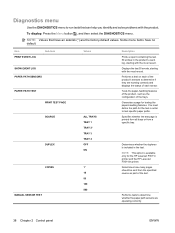
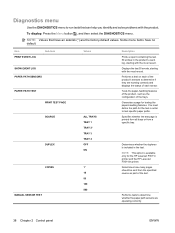
...PRINT TEST PAGE
SOURCE
DUPLEX COPIES
MANUAL SENSOR TEST
Values
ALL TRAYS TRAY 1 TRAY 2* TRAY 3 TRAY 4 OFF ON
1* 10 50 100 500
Description
Prints a...HP LaserJet P3011n printer and the HP LaserJet P3011dn printer.
Performs tests to determine if they are working correctly and displays the status of each sensor. Diagnostics menu
Use the DIAGNOSTICS menu to run tests that have no default...
Similar Questions
Hp 3015 Wont Default Tray Setting
(Posted by akshNefra 9 years ago)
How To Set Default Paper Tray On Hp Laserjet P3015
(Posted by niMaryB 10 years ago)
How To Setup Default Tray For Hp Laserjet P3015
(Posted by Roguthed 10 years ago)
Is Hp Laserjet P1007, M1136
Is HP laserjet P1007 & M1136MFP PCL% compaitable Printers?
Is HP laserjet P1007 & M1136MFP PCL% compaitable Printers?
(Posted by kunjean3129 11 years ago)
Hp Laserjet 2030 Driver For Windows 7 64bit Operating System
How can I get a driver for hp laserjet 2030 for windows 7? My pc is hp and have windows 7 64bit oper...
How can I get a driver for hp laserjet 2030 for windows 7? My pc is hp and have windows 7 64bit oper...
(Posted by fiechopfos 12 years ago)

