HP P3015d Support Question
Find answers below for this question about HP P3015d - LaserJet Enterprise B/W Laser Printer.Need a HP P3015d manual? We have 35 online manuals for this item!
Question posted by kshCro on April 6th, 2014
Hp Laserjet P3015n How To Make Tray 2 Default
The person who posted this question about this HP product did not include a detailed explanation. Please use the "Request More Information" button to the right if more details would help you to answer this question.
Current Answers
There are currently no answers that have been posted for this question.
Be the first to post an answer! Remember that you can earn up to 1,100 points for every answer you submit. The better the quality of your answer, the better chance it has to be accepted.
Be the first to post an answer! Remember that you can earn up to 1,100 points for every answer you submit. The better the quality of your answer, the better chance it has to be accepted.
Related HP P3015d Manual Pages
HP LaserJet Printer Family - Print Media Specification Guide - Page 13


... electrophotographic process that is used in the printer driver or at the control panel. Different HP LaserJet printer models and their input trays support various ranges of paper can be ... Please see the support documentation that came with your printer might want .
2 Guidelines for "laser paper," so evaluate a specific brand to make sure that it causes print-quality problems. If you...
HP LaserJet Printer Family - Print Media Specification Guide - Page 17


... cutouts. q Avoid using the manual feed feature, an optional envelope tray, an optional envelope feeder, or another tray. q Envelopes should lie flat and should provide you use pressure for...q Make sure that have baggy construction; q Do not use envelopes that the adhesive labels and all of their construction, some envelopes feeding well and others jamming. Most HP LaserJet printers can ...
HP LaserJet Printer Family - Print Media Specification Guide - Page 29


... q Manually feed the paper into the printer. q Make sure that the paper meets the specifications that are appropriate for the correct output tray selection.
q Replace the paper in the...moist. q Use a lighter-weight paper.
q Make sure that all of the paper guides have been
in your printer user guide. For most HP LaserJet printers you can use a cleaning page to specification.
Paper...
HP LaserJet Printer Family - Print Media Specification Guide - Page 32


... the figure in your HP LaserJet printer user guide. The folded layers of paper should come to flatten them. q Make sure that the envelope's leading edge, which enters the printer first, is properly loaded... cannot negotiate the paper path or be causing the problems. To recover from the envelope tray.
q Insert the envelope only until you feel a slight resistance.
26 Envelope problems
ENWW...
HP LaserJet P3010 Series - Manage and maintain - Page 1


...; 2009 Copyright Hewlett-Packard Development Company, L.P.
1 www.hp.com B A
3 Load the paper into the tray. Make sure that the paper fits under the tabs and below the maximumheight indicators.
4 Adjust the side guides so that they lightly touch the paper stack but do I? HP LaserJet P3010 Series -
Load Tray 1
Steps to perform 1 Open Tray 1.
2 Pull out the...
HP LaserJet P3010 Series - Manage and maintain - Page 2


...Make sure that the stack is flat at all four corners and that is below the maximum-height indicators.
© 2009 Copyright Hewlett-Packard Development Company, L.P.
2 www.hp.com Steps to perform
1 Pull the tray out and lift up slightly to remove it
Load Tray 2 or an optional 500-sheet tray... size.
4 Load the paper into the tray. Manage and maintain
How do I?
HP LaserJet P3010 Series -
HP LaserJet P3010 Series - Print tasks - Page 4


...169; 2009 Copyright Hewlett-Packard Development Company, L.P.
4 www.hp.com The top output bin should be sure that is closed. Printing from Tray 1 to this bin will exit faceup, with the following ...output bin provides the straightest path. Opening the rear output bin makes the duplexer and the top output bin unavailable.
HP LaserJet P3010 Series - To use the top output bin, be ...
HP LaserJet P3010 Series - Software Technical Reference - Page 21


...DIMM) slot
HP LaserJet P3015d printer CE526A
Has the same features as the HP LaserJet P3015 printer, with the following differences:
● 10-key numeric keypad on the control panel
● Embedded HP Jetdirect networking
1
● Contains 128 MB RAM. Expandable to 1 GB
2
● Hardware integration pocket for installing third-party security
devices
HP LaserJet P3015n printer CE527A...
HP LaserJet P3010 Series - Software Technical Reference - Page 32


...use with the HP LaserJet P3010 Series printer.
Stored Jobs
Manages print jobs that are not available in Mac OS X V10.5 ● From the Printer menu, click Printer Utility, or ...network. File Upload
Transfers files from the computer to the device. Trays Configuration
Changes the default tray settings.
Purpose and scope
Supported utilities for Macintosh
The following table...
HP LaserJet P3010 Series - Software Technical Reference - Page 141


..., Flip Up
Pages per sheet The following options are available: ● 1 page per sheet (default) ● 2 pages per sheet ● 4 pages per sheet ● 6 pages per ... per sheet: 1 page per sheet
Eco-print (Two-sided Printing)
NOTE: Because the HP LaserJet P3015, the HP LaserJet P3015d and HP LaserJet P3015n models do not include a duplexing unit, the Eco-print (Two-sided Printing) option is...
HP LaserJet P3010 Series - Software Technical Reference - Page 160


... not allowed for the HP LaserJet P3015, the HP LaserJet P3015d, and the HP LaserJet P3015n, because these models do not include an automatic duplex unit. ● Booklet layout ● Pages per sheet ● Print page borders ● Page order
Print on both sides
NOTE: This feature is called Print on Both Sides.
The default setting for Windows
ENWW...
HP LaserJet P3010 Series - Software Technical Reference - Page 161


... the following paper types:
● Prepunched
● Preprinted
● Letterhead
● Cardstock
When the paper type is set to configure the driver settings for the HP LaserJet P3015, the HP LaserJet P3015d, and the HP LaserJet P3015n, because these models do not include an automatic duplex unit.
HP LaserJet P3010 Series - Software Technical Reference - Page 180


... the printer driver settings. Use the Job Storage option to Off after the changes are enabled in your environment does not support bidirectional communication, the Update Now setting is unavailable, so you have Tray 3 or Tray 4, additional 500-sheet trays, installed on the HP LaserJet P3015dn and the HP LaserJet P3015x product models.
This window is enabled by default...
HP LaserJet P3010 Series - Software Technical Reference - Page 187


...HP Printer Utility features
Item
Description
Device Information
Allows you to select how the printer responds to the embedded Web server. HP Support
Provides access to send e-mail notices for online supplies ordering.
Trays Configuration
Changes the default tray... the availability of the HP EWS, see the HP LaserJet P3010 Series Printers Embedded Web Server User Guide, which provides...
HP LaserJet P3010 Series - Software Technical Reference - Page 210
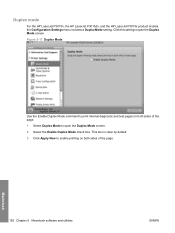
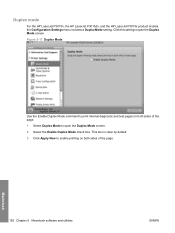
... Mode check box. Macintosh
192 Chapter 5 Macintosh software and utilities
ENWW Duplex mode
For the HP LaserJet P3015n, the HP LaserJet P3015dn, and the HP LaserJet P3015x product models, the Configuration Settings menu includes a Duplex Mode setting. This box is clear by default. 3. Figure 5-17 Duplex Mode
Use the Enable Duplex Mode command to open the Duplex Mode...
HP LaserJet P3010 Series - Software Technical Reference - Page 218


... of pages in the tray reaches this screen prompt the product to print using the black cartridge, select Stop. For information about HP EWS settings, consult the HP LaserJet P3010 Series Embedded Web Server User Guide. Figure 5-26 Replace Supplies screen
The settings on this value, the product stops printing. By default, the Continue Printing...
HP LaserJet P3010 Series - Software Technical Reference - Page 224


... determine the current level of settings that is in this way are tray types, default symbol sets, and Web-access alerts.
206 Chapter 6 Engineering Details
...file.
Downloading the new firmware from the default settings will return to become idle before performing the update. Engineering Details
Remote firmware update
The HP LaserJet P3010 Series product features remote firmware update ...
HP LaserJet P3010 Series - User Guide - Page 15


... integration pocket for installing third-party security
devices
HP LaserJet P3015n printer CE527A
Has the same features as the HP LaserJet P3015 printer, with the following differences:
● 10-key numeric keypad on the control panel
● Automatic two-sided (duplex) printing
1
● Contains 128 MB RAM. Expandable to 1 GB.
● Tray 1 holds up to 100 sheets
1
●...
HP LaserJet P3010 Series - User Guide - Page 31


... and print media sizes on page 75 for a complete list of available types. See Supported paper and print media types on your country/region.
The default is equivalent to First mode.
On HP LaserJet P3010 Series printers, setting Tray 1 to Cassette mode. Select a paper size from the list. Configure the paper type for the indicated...
HP LaserJet P3010 Series - User Guide - Page 193


... Now in Tray 1 with the top of the page toward the front of the following menus.
Select the ON option. Load preprinted forms and letterhead in the Automatic Configuration list.
1. The first page is printing on unsupported paper. The HP LaserJet P3011, HP LaserJet P3015, and HP LaserJet P3015n models do not support automatic 2-sided printing. The printer driver...
Similar Questions
How To Make Tray 2 Default On Hp Laserjet P2035
(Posted by Shivkdaneke 9 years ago)
How To Make Tray 2 Default On Hp Laserjet P2055dn On Mac
(Posted by drokfi 10 years ago)
How To Make Tray 3 Default Tray When Printing From Hp Laserjet P4515
(Posted by rabinc 10 years ago)
Hp Laserjet 3015 How To Make Tray 2 Default
(Posted by Wpgdandu 10 years ago)
Hp Laserjet P3015 How To Make Tray 2 Default Tray
(Posted by mantsehooo 10 years ago)

