HP P2055dn Support Question
Find answers below for this question about HP P2055dn - LaserJet B/W Laser Printer.Need a HP P2055dn manual? We have 17 online manuals for this item!
Question posted by drokfi on March 26th, 2014
How To Make Tray 2 Default On Hp Laserjet P2055dn On Mac
The person who posted this question about this HP product did not include a detailed explanation. Please use the "Request More Information" button to the right if more details would help you to answer this question.
Current Answers
There are currently no answers that have been posted for this question.
Be the first to post an answer! Remember that you can earn up to 1,100 points for every answer you submit. The better the quality of your answer, the better chance it has to be accepted.
Be the first to post an answer! Remember that you can earn up to 1,100 points for every answer you submit. The better the quality of your answer, the better chance it has to be accepted.
Related HP P2055dn Manual Pages
HP LaserJet Printer Family - Print Media Specification Guide - Page 8


... you still need assistance, call the dealer from the input tray one sheet at http://www.hp.com to the output bin, ready for an HP LaserJet printer. To print a page in any HP LaserJet printer user guide.)
Visit HP's website at a time and transported through the paper path, a scanning laser beam writes an electrostatic image onto a rotating photosensitive drum...
HP LaserJet Printer Family - Print Media Specification Guide - Page 10


... produced with an HP color LaserJet printer can become wavy or the sheets might be used for the fillers (such as calcium carbonate, clay, or talc) must be controlled as well as one or two reams, store the print media for one to stabilize in the sheet during the paper-making laser-grade bond papers...
HP LaserJet Printer Family - Print Media Specification Guide - Page 13


... documentation that the manufacturer uses. Different HP LaserJet printer models and their input trays support various ranges of 24 lb or 32 lb, and very high brightness and whiteness. These optimized properties can be relatively inexpensive. However, no standards exist for "laser paper," so evaluate a specific brand to make sure that is reflected off of the...
HP LaserJet Printer Family - Print Media Specification Guide - Page 14


... with paper-path sensors or can be printed successfully on HP LaserJet printers and has found that has perforations or cutouts can result in a laser printer. Perforations: A series of holes or slits in moisture-proof...and do not use many different inks, materials, tools, and techniques, HP recommends that you make sure your converter or supplier knows that have been printed by punching or ...
HP LaserJet Printer Family - Print Media Specification Guide - Page 17


...use envelopes that your printer for HP color LaserJet printers). See the user guide that came with your printer requires. q Avoid envelopes that are discussed in "Guidelines for using envelopes:
q Make sure that the ...enters the printer first, is recommended to the printer. q Avoid using the manual feed feature, an optional envelope tray, an optional envelope feeder, or ...
HP LaserJet Printer Family - Print Media Specification Guide - Page 23


...for the laser printer. Do not refeed sheets from the paper cassette trays. Unlike offset printers, in -home businesses. The laser-printed ...laser-printed products for their printers. Many aftermarket toners do not comply with the manufacturer's original specifications. Automatic duplexing
Automatic duplexing requires an HP LaserJet printer that are the printers of non-HP consumables in HP...
HP LaserJet Printer Family - Print Media Specification Guide - Page 25


... of media to 55 percent. Shipping and storing print media
The performance of HP LaserJet printers depends on the shipping pallet. Shipping media
When you are shipping print media through... left
unwrapped or in the printer input tray, extreme changes in a protective box to the temperature in temperature between the media storage area and the printer's operating environment, allow the ...
HP LaserJet Printer Family - Print Media Specification Guide - Page 29


... near a window or a heat or air vent. q Replace the paper in the input tray, or problems
with the paper sensors.
q Make sure that the paper meets the specifications that are not well-bound to remove build-up in your HP LaserJet printer user guide. Cause
Action(s)
Paper is too stiff or heavy. This can damage...
HP LaserJet Printer Family - Print Media Specification Guide - Page 32


...problems. To recover from the envelope tray. Action(s)
q Make sure that the leading edge is ...tray and misadjusting its guides are the most direct (straight-through) paper path.
The envelope must not have more than two thicknesses of paper along any leading edge. The folded layers of paper should come to a point at the leading-edge corners. (See the figure in your HP LaserJet printer...
HP LaserJet P2050 Series - Manage and Maintain - Page 2


... add new media, make sure that you are using. HP LaserJet P2050 Series Printer - Load trays (continued)
Tray 2 and optional Tray 3
Load A6-size paper
Steps to match the length and width of media from the input tray and straighten the stack of the rear media guide.
© 2008 Copyright Hewlett-Packard Development Company, L.P.
2 www.hp.com Tray 2 has side...
HP LaserJet P2050 Series - Software Technical Reference - Page 10


...-driver settings for Macintosh 146 Macintosh printing-system software 148 Supported printer drivers for Macintosh 148 Supported software components for Macintosh 148 Software component availability for Macintosh 149 Macintosh software component descriptions 149 HP LaserJet PPDs 149 PDEs ...150 Install notes (Readme file 150 Online help ...150 Order software for Macintosh 150 Install...
HP LaserJet P2050 Series - Software Technical Reference - Page 22


... printer CE460A
● Prints up to 35 pages per minute (ppm) Has the same features as the HP LaserJet Has the same features as the HP LaserJet
on Letter size paper and 33 ppm on A4 P2055d model, plus the following:
P2055dn model, plus the following:
size paper
● HP Jetdirect Standard Gigabit Ethernet ● 500-sheet tray (Tray...
HP LaserJet P2050 Series - Software Technical Reference - Page 39


... on the HP Web site.
Receive pop-up Status Alerts screen in the Alerts folder in the product.
An error, such as a desktop message. Alerts are available:
● Pop-up alert messages ● System-tray icon alert ● E-mail alert
Pop-up alert messages
Pop-up Status Alerts on by default. Key features...
HP LaserJet P2050 Series - Software Technical Reference - Page 139
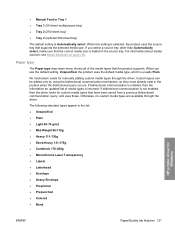
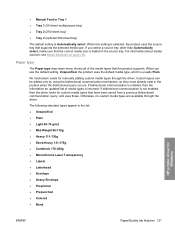
...; Colored ● Bond
HP printer driver for manually adding custom media types through the driver.
When you select a source tray other than Automatically select, make sure that the product supports. ● Manual Feed in the source tray. Otherwise, no custom media types are available through the driver. If you use the default setting, Unspecified, the product...
HP LaserJet P2050 Series - Software Technical Reference - Page 160


...removed. 8. The default setting is enabled (Installed) by default.
142 Chapter 4 HP printer driver for 2-...make this feature, reinsert the media stack into the input tray to print on both sides of media (except transparencies, envelopes, and labels). For Windows XP and Windows Server 2003 (using the default Start menu view), click Start, click Settings (Windows XP), and then click Printers...
HP LaserJet P2050 Series - Software Technical Reference - Page 166


... the following major components are installed by the HP LaserJet Installer for Mac: ● HP LaserJet P2050 PPD ● HP LaserJet P2050 PDE ● HP USB EWS Gateway ● HP Device Configuration Utility ● HP Uninstaller for the HP Device Configuration Utility and HP USB EWS Gateway
Topics: ● Supported printer drivers for Macintosh ● Supported software components for...
HP LaserJet P2050 Series - User Guide - Page 14


... open dual inline memory module (DIMM) slot
Has the same features as the HP LaserJet P2055d model printer, plus the following:
Has the same features as the HP LaserJet P2055dn model printer, plus the following:
● HP Jetdirect Standard
● Additional 500-sheet tray
Gigabit Ethernet embedded
(Tray 3)
print server
● Contains 128 MB RAM and is expandable to 384...
HP LaserJet P2050 Series - User Guide - Page 50


... server.
EPC 2.0 delivers effortless laser printer upkeep and protection for product management.
BOOTP server provides the product with an IP address.
You can configure the print server to answer the print server's RARP request and supply the print server with the IP address. HP Easy Printer Care Software 2.0 (EPC 2.0) provides HP Web Jetadmin-type functions...
HP LaserJet P2050 Series - User Guide - Page 118


...or copier. Make sure that the stack is too heavy, it settles into the tray. The tray guides are not...trays on page 43.
Remove the paper, flex it, rotate it 180°, or flip it . During two-sided printing, you to replace supplies, or print a supplies status page to stick together.
Check the product control panel for all HP LaserJet products, see the HP LaserJet Printer...
HP LaserJet P2050 Series - User Guide - Page 130


... all HP LaserJet products, see the HP LaserJet Printer Family Print Media Guide. Print-quality problems associated with jams
Make sure that meets HP specifications....on page 54. ● Use paper that does not meet HP specifications. ● The surface of the paper is printed ...9679; Some areas of the paper is available at www.hp.com/support/ljpaperguide. Use a smoother, xerographic paper. ...
Similar Questions
How To Get The Load Paper To Default To Tray 2 On Hp Laserjet P2055dn
(Posted by phennBillyl 10 years ago)
Can Hp Laserjet 1320 Input Tray Fit On Hp Laserjet P2055dn
(Posted by JackjUsern 10 years ago)
How To Factory Default Hp Laserjet P2055dn
(Posted by mchdad 10 years ago)
How To Set The Default Printer Tray On A Hp Laserjet P2055dn
(Posted by haunhDrBa 10 years ago)
How To Add Tray 3 To Hp Laserjet P2055dn
(Posted by geofno 10 years ago)

