HP P3015d Support Question
Find answers below for this question about HP P3015d - LaserJet Enterprise B/W Laser Printer.Need a HP P3015d manual? We have 35 online manuals for this item!
Question posted by redbgro on July 19th, 2014
How To Fix Hp P3015 Supply Memory Warning
The person who posted this question about this HP product did not include a detailed explanation. Please use the "Request More Information" button to the right if more details would help you to answer this question.
Current Answers
There are currently no answers that have been posted for this question.
Be the first to post an answer! Remember that you can earn up to 1,100 points for every answer you submit. The better the quality of your answer, the better chance it has to be accepted.
Be the first to post an answer! Remember that you can earn up to 1,100 points for every answer you submit. The better the quality of your answer, the better chance it has to be accepted.
Related HP P3015d Manual Pages
HP LaserJet Printer Family - Print Media Specification Guide - Page 43


..., and cardstock
CAUTION
Not all HP LaserJet printers support printing on all HP LaserJet printers support printing on the print media that is listed in the following table. Media
Use with
hp office recycled monochrome laser
paper
printers
Use for
Characteristics HP part numbers
hp premium cover monochrome and color postcards and
paper
laser printers
document covers
200 g/m2 (75...
HP Printers - Supported Citrix Presentation Server environments - Page 13


... from the client. Citrix has provided this functionality in environments running MetaFrame XP with the printer and determine its configuration, such as tray configuration, duplexer, printer memory, and quick sets are not affected. Discrete print drivers must be at autocreation.
NOTE: Printers that utilize embedded operating systems because the Citrix UPD works in autocreated...
HP Printers - Supported Citrix Presentation Server environments - Page 23


.... Driver settings, such as version 61.081.xxx.xx or the latest HP Universal Print Driver, has a fix for features manually, then set the tray
23 Memory leaks and memory corruption causing possible spooler crash, spooler hang, failed autocreation, failed autocreated printer cleanup, and server performance degradation
hpbmini.dll issue
This issue occurs with 60...
HP Printers - Supported Citrix Presentation Server environments - Page 34


... to print successfully. The availability of the Session printer in the farm. Printer model tested
HP LaserJet 3200
Driver version tested
HP LaserJet 3200 Series PCL 5e Printer Driver (4.3.2.209)
HP Designjet 4000 PostScript
HP Designjet 4000ps PS3 (61.71.362.31)
Known issues with client printer driver mapping and HP printers and drivers
No issues were discovered when testing client...
HP LaserJet P3010 Series - Software Technical Reference - Page 11


... 185 Remove the printing-system software from Macintosh operating systems 185 HP Printer Utility for Macintosh ...186 Access to the HP Printer Utility 186 Supplies Status ...187 Device Information ...188 File Upload ...188
Remote firmware update by using the HP Printer Utility 189 Upload Fonts ...190 HP Support ...191 Duplex mode ...192 Economode & Toner Density 193 Resolution ...194...
HP LaserJet P3010 Series - Software Technical Reference - Page 28
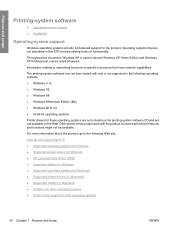
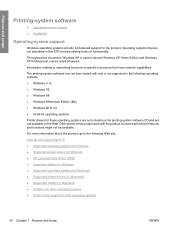
... this document, Windows XP is specific to products that are not described in the following Web site:
www.hp.com/support/ljp3010 ● Supported operating systems for Windows ● Supported printer drivers for Windows ● HP Universal Print Driver (UPD) ● Supported utilities for Windows ● Supported operating systems for Macintosh ● Supported...
HP LaserJet P3010 Series - Software Technical Reference - Page 33


... activities. For the latest model scripts, go to the following Web site: www.hp.com/go /unixmodelscripts.
For more information, go to www.hp.com/go /inpw_software
ENWW
Printing-system software 15 Supplies Management
Allows you to select how the printer responds to the embedded Web server. Available only from the following Web site...
HP LaserJet P3010 Series - Software Technical Reference - Page 81


... Software screen. Administrator Software screen
Installing Windows printing-system
● Click HP Universal Print Driver for more information and to download a single driver that... preconfiguration.
● Click HP Web Jetadmin for more information and to download a printer management tool designed for network administrators.
● Click HP Easy Printer Care for more information and...
HP LaserJet P3010 Series - Software Technical Reference - Page 95
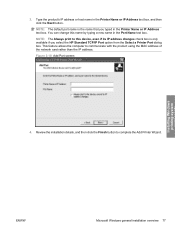
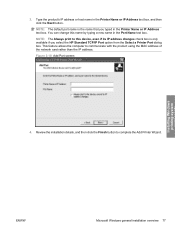
...in the Port Name text box. This feature allows the computer to complete the Add Printer Wizard. Review the installation details, and then click the Finish button to communicate with ...its IP address changes check box is the name that you select the HP Standard TCP/IP Port option from the Select a Printer Port dialog box. 3. Installing Windows printing-system
ENWW
Microsoft Windows general...
HP LaserJet P3010 Series - Software Technical Reference - Page 187


....
Availability
This STR provides information about the availability of the HP EWS, see the HP LaserJet P3010 Series Printers Embedded Web Server User Guide, which provides access to information about new software releases.
The HP Web site offers an option for online supplies ordering. See the HP Proactive support link on the automatic two-sided printing mode...
HP LaserJet P3010 Series - Software Technical Reference - Page 208
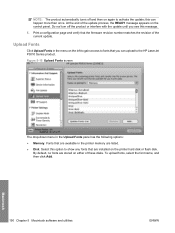
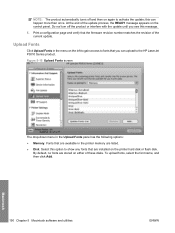
... a configuration page and verify that are available in the printer memory are listed.
● Disk.
Select this option to the HP LaserJet P3010 Series product. To upload fonts, select the font ...Upload Fonts in the Upload Fonts pane has the following options:
● Memory. Do not turn off and then on the printer hard disk or flash disk. this message.
5. NOTE: The product automatically ...
HP LaserJet P3010 Series - Software Technical Reference - Page 251


...installation 174 directory structure, CDROM 170 driver settings 168, 201 hardware requirements 166 HP Printer Utility 14, 168 installing printing-system software 173 localized software CDs 170 removing software... 189, 210 HP Printer Utility 186 Macintosh operating systems 210 network settings 197 setting up products with Mac OS X 183 stored jobs 196 Supplies Management 200 supplies status 187
ENWW...
HP LaserJet P3010 Series - User Guide - Page 10


... common Macintosh problems 195
Appendix A Supplies and accessories Order parts, accessories, and supplies 200 Part numbers ...201 Paper-handling accessories 201 Print cartridges ...201 Memory ...201 Cables and interfaces ...202
Appendix B Service and support Hewlett-Packard limited warranty statement 204 HP's Premium Protection Warranty: LaserJet print cartridge limited warranty statement 205...
HP LaserJet P3010 Series - User Guide - Page 57
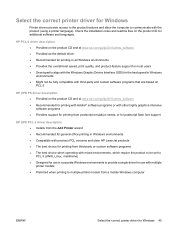
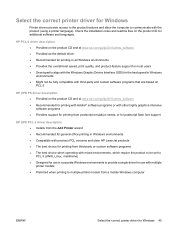
... printing in Windows environments ● Compatible with previous PCL versions and older HP LaserJet products ● The best choice for printing from a mobile Windows computer
ENWW
Select the correct printer driver for Windows 45 Select the correct printer driver for Windows
Printer drivers provide access to the product features and allow the computer to multiple...
HP LaserJet P3010 Series - User Guide - Page 133


... the new cartridge.
Print-cartridge storage
Do not remove the print cartridge from HP packaging).
HP policy on page 122. ENWW
Manage supplies 121 To install a new HP print cartridge, see Return and recycling instructions on page 199. Manage supplies
Use genuine HP print cartridges for more information about recycling, see Change the print cartridge on...
HP LaserJet P3010 Series - User Guide - Page 159
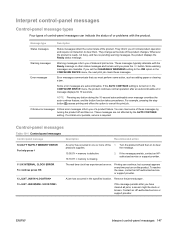
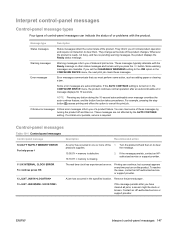
...CLEARABLE WARNINGS setting to cancel the print job.
Control-panel messages
Table 10-1 Control-panel messages Control panel message
Description
Recommended action
10.XX.YY SUPPLY MEMORY ERROR ...Message type
Description
Status messages Warning messages Error messages
Status messages reflect the current state of the product changes. Contact an HP-authorized service or support provider...
HP LaserJet P3010 Series - User Guide - Page 170


...mode on
The product is in the USB No action is necessary. SUPPLY MEMORY WARNING Economode disabled
The product cannot read the memory in the specified tray. written to continue.
Press the OK button ... is full and cannot be written to.
Wait for the current job to www.hp.com/go to finish printing. The specific settings are being restored.
Load the tray...
HP LaserJet P3010 Series - User Guide - Page 215


B Service and support
● Hewlett-Packard limited warranty statement ● HP's Premium Protection Warranty: LaserJet print cartridge limited warranty statement ● End User License Agreement ● Customer self-repair warranty service ● Customer support ● Repack the product ● Service information form
ENWW
203
HP LaserJet P3010 Series - User Guide - Page 217
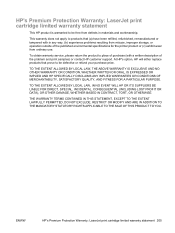
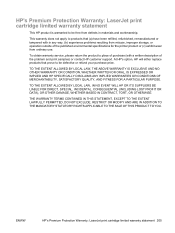
... CONDITIONS OF MERCHANTABILITY, SATISFACTORY QUALITY, AND FITNESS FOR A PARTICULAR PURPOSE. ENWW
HP's Premium Protection Warranty: LaserJet print cartridge limited warranty statement 205 This warranty does not apply to products that prove to place of the published environmental specifications for the printer product or (c) exhibit wear from ordinary use. To obtain warranty service, please...
HP LaserJet P3010 Series - User Guide - Page 241


...ENWW
Index 229
part numbers cables 202 EIO cards 202 memory 201 print cartridges 201 trays 201
pausing a print ... paper 186 processor speed 6 product comparison 3 product status HP Easy Printer Care 111 proof and hold Windows 104 proof and hold jobs... bin
locating 8 printing to 89 recycling HP printing supplies returns and
environmental program 218 remote firmware update
(RFU) 138 ...
Similar Questions
How To Get Rid Of Supply Memory Warning In Laserjet 3015
(Posted by jhkashif 9 years ago)
How To Fix Hp Laserjet P2015 Memory Configuration Error
(Posted by doclup 10 years ago)
How To Save Hp P3015 Laserjet Network Configuration
(Posted by cathyforwol 10 years ago)
How To Set The Hp P3015 Printer Back To Default Setting
(Posted by jerwetucker 10 years ago)
18.1002 Supply Memory Error
Whate Problem
what problem 18.1002 supply memory error
what problem 18.1002 supply memory error
(Posted by nityanand1526 11 years ago)

