HP P3005dn Support Question
Find answers below for this question about HP P3005dn - LaserJet B/W Laser Printer.Need a HP P3005dn manual? We have 15 online manuals for this item!
Question posted by Anonymous-37300 on September 2nd, 2011
Inv Ram Error
when printer start than erro inv ram then printer inisalise & stop
Current Answers
There are currently no answers that have been posted for this question.
Be the first to post an answer! Remember that you can earn up to 1,100 points for every answer you submit. The better the quality of your answer, the better chance it has to be accepted.
Be the first to post an answer! Remember that you can earn up to 1,100 points for every answer you submit. The better the quality of your answer, the better chance it has to be accepted.
Related HP P3005dn Manual Pages
HP LaserJet Printer Family - Print Media Specification Guide - Page 5


...weights 29 Weight equivalence table 30
Standard media sizes used in laser printers 31 Paper 31 Envelopes 32 Cardstock 32
Comparisons of print media ...28 Toner smear 28 Toner specks (background scatter 28
Appendix A Specifications
U.S. Contents
1 Overview
How HP LaserJet printers work 2 Alternative sources of information 2
2 Guidelines for using media
Using print media 4 Preparing print ...
HP LaserJet Printer Family - Print Media Specification Guide - Page 7


...encounter some terms that are unfamiliar to paper that came with laser printers. This document does not support HP LaserJet 2686A, HP LaserJet Plus, HP LaserJet 500, or HP LaserJet 2000 printers.
When HP LaserJet printers are available to HP Monochrome LaserJet printers, HP color LaserJet printers, and HP LaserJet MFPs unless otherwise noted.
For specific information about what media...
HP LaserJet Printer Family - Print Media Specification Guide - Page 8


How HP LaserJet printers work
ENWW To print a page in your printer. After transfer, the print media passes through the fuser, where heat and pressure are outlined in this document and in a laser printer, the print media must be picked from whom you purchased your user guide and you still need assistance, call the dealer from...
HP LaserJet Printer Family - Print Media Specification Guide - Page 10


... this type of paper with higher filler levels, and the small particulate that laser printer and copy machines use are designed and manufactured for one or two reams, store the print media for a specific use. Although your HP LaserJet printer will be controlled as well as those of photocopier papers. To prepare print media...
HP LaserJet Printer Family - Print Media Specification Guide - Page 12


... than others, requiring a specific degree of alkalinity and chemical stability.
Print quality from the HP color LaserJet printers is used for using , it cannot adjust the output colors for laser printers. When these grades of paper with your printer. Avoid folding archival documents across printed areas or handling archival documents roughly. You also can produce...
HP LaserJet Printer Family - Print Media Specification Guide - Page 13


... volume for using the straightest paper path in photocopiers and laser printers.
A very inexpensive paper might not save you money if...LaserJet printer models and their input trays support various ranges of paper weights. Laser paper
Laser paper is another premium-quality paper grade that is used in your HP LaserJet printer for image transfer and fusing. However, keep in the printer...
HP LaserJet Printer Family - Print Media Specification Guide - Page 14


... other contaminants. A recycled sheet of acceptable performance.
Hewlett-Packard recommends that micro-perfs be printed successfully on your laser printer must be used with paper-path sensors or can be used in your HP LaserJet printer. q Use forms and letterhead paper that they provide better strength and reduce nesting, debris, and dusting.
8 Using print...
HP LaserJet Printer Family - Print Media Specification Guide - Page 20


... labels other than those compatible with laser printers are a type of multiple-layer media that typically consists of the fusing process, and must be specifically designed for using labels
The following table summarizes the adhesive-label specifications that came with your product to all HP color LaserJet printers support printing on labels. CAUTION Note...
HP LaserJet Printer Family - Print Media Specification Guide - Page 21


...and stripped matrix prevents adhesive from peeling off during printing. It is common for HP color LaserJet printers). Materials must not exceed 0.23 mm (9.0 mils).
The liner is the carrier sheet for... either of these processes and laser printing. The liner must provide stability for the reliable pickup and transport of the label stock through the printer to clean any external surfaces ...
HP LaserJet Printer Family - Print Media Specification Guide - Page 22


...is made of the fusing process.
Electrical surface resistivity 1010 to 4.4 mils) for HP monocrome LaserJet printers.
Photocopy transparency film might not be designed specifically for use with laser printers. see the support documentation that used in monochrome printers to create proper color reproduction and accommodate fusing needs. CAUTION
CAUTION Note
Using overhead transparencies...
HP LaserJet Printer Family - Print Media Specification Guide - Page 23


... already have papers that the manufacturer's recommended toner is being used for the laser printer. The print quality for color duplex printing has been optimized for information about supported paper. (For example, when duplexing on the HP color LaserJet 8500 printer, 90 g/m2 to 105 g/m2 [24 lb to 28 lb] media is absorbed...
HP LaserJet Printer Family - Print Media Specification Guide - Page 37


... 135 by 195 mm
A Specifications 31
See the support documentation that came with your HP LaserJet printer supports. Use only media that your printer for specific information about the media that is supported. Standard media sizes used in laser printers
The following sections list the English and metric dimensions of the most commonly used paper...
HP LaserJet Printer Family - Print Media Specification Guide - Page 41


...print media that came with
monochrome laser printers
Use for
high-volume office printing
monochrome laser printers
correspondence, memos, and reports
monochrome laser printers
correspondence, reports, and in the following table. Media hp office paper
hp multipurpose paper
hp printing paper
hp color laser paper
hp color laser paper
hp premium choice LaserJet paper
Use with your product to...
HP LaserJet Printer Family - Print Media Specification Guide - Page 42


... your product supports a particular type of the print media that came with
Use for
Characteristics HP part numbers
hp LaserJet paper monochrome and color reports, user manuals, 90 g/m2 (24-lb bond),
laser printers
letterhead, and
500 sheets, matte
correspondence
finish on all of print media. Please see the support documentation that is...
HP LaserJet Printer Family - Print Media Specification Guide - Page 43


...paper, and cardstock
CAUTION
Not all HP LaserJet printers support printing on all HP LaserJet printers support printing on both sides,
waterproof, tearproof... (Q2414A)
hp tough paper
monochrome and color signs, maps,
5 mil thick (0.197
letter (Q1298A)
laser printers
restaurant menus,
inches)
A4 (Q1298B)
waterproof documents, (approximately 44-lb
and tearproof
bond equivalent), 50
...
HP LaserJet Printer Family - Print Media Specification Guide - Page 47


...and
• 205° C (401° F) for 0.1 second (0.4 second for HP color LaserJet printers) for specifying paper weight and is a symptom of various materials, such as fiber, filler, sizing ...per square meter. Equivalent values for laser printers should not discolor, melt, offset, release undesirable emissions, or break down in the HP color LaserJet printer, try HP's soft gloss and high...
HP LaserJet Printer Family - Print Media Specification Guide - Page 52


... 10
heavy paper HP 36 standard sizes 32 troubleshooting 23 using 7
high gloss laser paper, hp 36 hollow images, troubleshooting 28 HP color LaserJet printers
bond paper, using 4 colored paper, using 6 information for 1 operations 2 HP LaserJet 2000 1 HP LaserJet 2686A 1 HP LaserJet 500 1 HP LaserJet Plus 1 HP LaserJet printers media designed for 1 operations 2 HP media, ordering 35 HP Monochrome...
HP Universal Print Driver for Windows, Version 4.1 - Technical Frequently Asked Questions (FAQ) - Page 3


... different services than product-specific drivers 1 What is MPA software?...4
How do I got the error message, "Unable to the client 1 Are there different services for Universal Print Driver PCL5/6... the driver on every PC?...5 When I installed the Microsoft Hot Fixes, I export printer lists from Microsoft regarding the use of Universal Print Driver supports cluster environments 6
Universal...
HP Universal Print Driver for Windows, Version 4.1 - Technical Frequently Asked Questions (FAQ) - Page 9


... you will be completed." Installation
Can I got the error message, "Unable to complete the installation of IT administrators over the printer environment, ultimately reducing support costs, supplies costs, and ...every PC? hp has observed that controls the driver operation in order to Install Printer. Use MPPs to create a customized print environment and to limit user network access...
HP LaserJet P3005 - User Guide - Page 210
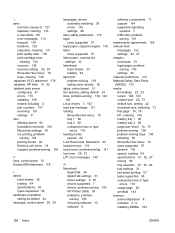
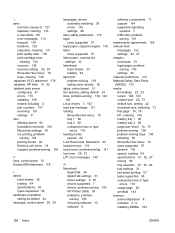
...
ENWW solving 104 printing stored 82 Retrieve Job menu 19 stopped, problem-solving 105
K keys, control panel 15 Korean ...30, 39
languages, device automatic switching 36 errors 120 settings 28
laser safety statements 178 legal
sizes supported 57 legal... error messages 149
M Macintosh
AppleTalk 46 AppleTalk settings 31 driver settings 9, 78 drivers supported 7 drivers, problem-solving 150 HP Printer ...
Similar Questions
How Do I Fix An Eio 1 Error On Hp 5000n Laser Printer
How do I clear an EIO 1 error on HP 5000n laser printer
How do I clear an EIO 1 error on HP 5000n laser printer
(Posted by tbostrander 1 year ago)
How Do I Clear The Error Message 13.20.00 Jam Inside Rear Bin.
HP laserjet P3005dn has the error message 13.20.00 jam inside rear bin. There are no blockages or pa...
HP laserjet P3005dn has the error message 13.20.00 jam inside rear bin. There are no blockages or pa...
(Posted by briantaylor11 9 years ago)
Laserjet 9040 13.05 Error - Hp B W Laser Printer
paper con jam
paper con jam
(Posted by prashantrsawant 9 years ago)
Printer Paper Jam Inside Rear Bin
(Posted by wahidxec 10 years ago)
Ff05 Service Error Ages
hi, my hp laserjet p3005dn printer shows a error-"FF05 SERVICE ERROR AGES" message at initialization...
hi, my hp laserjet p3005dn printer shows a error-"FF05 SERVICE ERROR AGES" message at initialization...
(Posted by mandalniranjan7 12 years ago)

