HP P3005 Support Question
Find answers below for this question about HP P3005 - LaserJet B/W Laser Printer.Need a HP P3005 manual? We have 16 online manuals for this item!
Question posted by jc1rjul on September 6th, 2014
Can I Use Carbonless Paper In An Hp P3005
The person who posted this question about this HP product did not include a detailed explanation. Please use the "Request More Information" button to the right if more details would help you to answer this question.
Current Answers
There are currently no answers that have been posted for this question.
Be the first to post an answer! Remember that you can earn up to 1,100 points for every answer you submit. The better the quality of your answer, the better chance it has to be accepted.
Be the first to post an answer! Remember that you can earn up to 1,100 points for every answer you submit. The better the quality of your answer, the better chance it has to be accepted.
Related HP P3005 Manual Pages
HP LaserJet Printer Family - Print Media Specification Guide - Page 7


...information about these terms, see the documentation that came with laser printers.
It also contains information to help you . 1 Overview
Note Note
HP LaserJet printers quickly and quietly produce documents of print media, including paper, envelopes, labels, and overhead transparencies, can be designed for use with your printer or MFP supports, see the glossary in Appendix C on an...
HP LaserJet Printer Family - Print Media Specification Guide - Page 8


... LaserJet printer. You can also obtain support through the paper path. Alternative sources of information
The media manufacturer and vendor can affect the print quality and media-handling performance of print media for use laser and electrophotographic technologies. If you with information about your HP printer and HP print media.
2 How HP LaserJet printers work
HP LaserJet printers use...
HP LaserJet Printer Family - Print Media Specification Guide - Page 10


... papers. Papers that are designed for the electrophotographic process that laser printer and copy machines use are now making process to prepare it in the environment in its protective packaging and store it for use cotton fiber. These papers tend to have a rougher surface, and their properties might have properties that is an inaccurate term. Although your HP LaserJet printer...
HP LaserJet Printer Family - Print Media Specification Guide - Page 12


... paper, and cardstock q Laser paper q Preprinted forms and letterhead q Recycled paper q Special print media
Archival paper
Paper that is because HP color LaserJet printers create colors by petroleum-based solvents or plasticizers, such as carbonless paper, can cause swelling of rollers, damage to the paper path, or buildup on the fuser, and can produce undesirable emissions. Toner can use...
HP LaserJet Printer Family - Print Media Specification Guide - Page 14


... a laser printer. q Avoid papers that will be used in moisture-proof wrap to prevent moisture changes during storage. q Use forms that have been created with heat-resistant inks that have a finish or coating. Because these processes use materials that prevent printed forms from toner if printing is usually washed to remove most of recycled copier papers on HP LaserJet printers...
HP LaserJet Printer Family - Print Media Specification Guide - Page 15


... feeding problems can result.
The specifications that are located. q Round all HP LaserJet printers. The paper should be of high quality and free of the following table summarizes the guidelines that provide the best performance when using paper. q Orient perforations in the case of paper feeding to minimize tenting or feeding problems from reduced stiffness.
For more...
HP LaserJet Printer Family - Print Media Specification Guide - Page 16


... (±0.03 inch) of nominal.
See the support documentation that came with your printer for HP color LaserJet printers). Caliper
0.09 mm to 0.17 mm (3.5 mil to 1014 ohms - short ...offset materials, or release undesirable emissions when heated to 5 percent groundwood can be used. recycled paper with no fray or edge roll. Property Basis weight
Specifications 64 g/m2 to 105...
HP LaserJet Printer Family - Print Media Specification Guide - Page 17


... for HP color LaserJet printers). q Make sure that your HP LaserJet printer. Envelopes can cause severe damage to 205° C (401° F) for 0.1 second (0.2 second for using the manual feed feature, an optional envelope tray, an optional envelope feeder, or another tray. Purchase envelopes that have the quality and consistency that the adhesive labels and all of paper.
HP LaserJet Printer Family - Print Media Specification Guide - Page 19


... width where the adhesive is left to 205° C (401° F) for 0.1 second (0.2 second for paper unless otherwise indicated. Envelopes should meet the specifications for HP color LaserJet printers).
Fusing compatibility
All inks, adhesives, and other materials that are used in this section generally apply to 200 Sheffield. Materials must be compatible with the heat...
HP LaserJet Printer Family - Print Media Specification Guide - Page 20


... for product-specific information.
14 Using print media
ENWW Please see the support documentation that provide the best performance. If labels other than those compatible with laser printers are a type of a face sheet (the printable surface), pressure-sensitive adhesive, and a liner (a carrier sheet coated with your printer for HP color LaserJet printers). The specifications listed in this...
HP LaserJet Printer Family - Print Media Specification Guide - Page 21


...It is common for HP color LaserJet printers).
The labels should...HP recommends that you discontinue use of that labels will not peel off during printing. Recommendations
q Regularly inspect your label supplier. Improved processes are used in very thin layers to run several sheets of paper through the printer...laser printing. If either of these problems is the carrier sheet for using...
HP LaserJet Printer Family - Print Media Specification Guide - Page 51


...22 chemical stability specifications 6 clasps, avoiding envelopes with 11 clay coated papers 6
coated papers 6, 22 cockle finishes 6 color laser paper, hp 35 color LaserJet transparencies, hp 37 colored paper 6 composition
defined 39 specifications 10 conditioning media 4, 19 converted media 8 copier-grade paper 7, 39 cotton fiber papers 4, 6 cover grade 29, 30 cover stock. See labels, adhesive...
HP LaserJet Printer Family - Print Media Specification Guide - Page 53


... 15
labels, ream 5 laid finishes 6 landscape orientation 25 laser-grade paper 7 LaserJet 2000 1 LaserJet 2686A 1 LaserJet 500 1 LaserJet Monochrome printers 1 LaserJet monochrome transparencies, hp 37 LaserJet paper, hp 36 LaserJet Plus 1 LaserJet printers
media designed for 1 operations 2 lasers, operations of 2 letterhead HP papers 36 specifications 8 types of 4, 6 letters, troubleshooting 28...
HP LaserJet P3005 - Software Technical Reference - Page 141
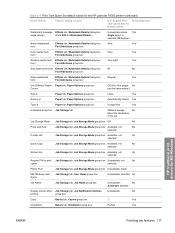
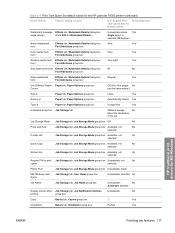
...Use Different Paper/ Paper tab, Paper Options group box Covers
Off (All of the pages No use the same media.)
Size is:
Paper tab, Paper Options group box
Letter
Yes
Source is:
Paper tab, Paper Options group box
Automatically Select Yes
Type is:
Paper tab, Paper... group box
Portrait
Yes
HP traditional print drivers for the HP LaserJet P3005 printer (continued)
Driver feature
...
HP LaserJet P3005 - Software Technical Reference - Page 147


... Booklet Printing ● Print a booklet
Book and Booklet Printing
The HP LaserJet P3005 printer supports both book and booklet printing. Use the settings on the Paper tab) is set on the Paper tab: ● [paper size] (Left Binding) ● [paper size] (Right Binding)
Selecting [paper size] (Left Binding) or [paper size] (Right Binding) changes the document preview image to select the...
HP LaserJet P3005 - Software Technical Reference - Page 238


... Print Task Quick Set default values for the HP LaserJet P3005 printer (continued)
Driver feature
Feature setting location
Default ..., Font Attributes group box
Regular
Yes2
Size is:
Paper/Quality tab, Paper Options group Letter
Yes
box
Use Different Paper Paper/Quality tab, Paper Options group box
Available, not selected No
214 Chapter 5 HP PCL 6, PCL 5, and PS emulation unidrivers for...
HP LaserJet P3005 - Software Technical Reference - Page 267
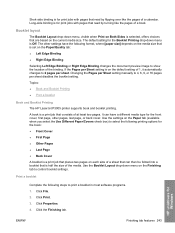
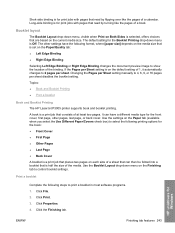
... Book and Booklet Printing ● Print a booklet
Book and Booklet Printing
The HP LaserJet P3005 printer supports book and booklet printing.
Use the Booklet Layout drop-down menu is a print job that consists of at...of a book. Use the settings on the Paper tab (available when you select the Use Different Paper/Covers check box) to select the following format, where [paper size] depends on ...
HP LaserJet P3005 Printer Series - Paper Presenter Installation Instructions - Page 1


... Presenter from its wall-power cord.
Paper Presenter
P3005
HP LaserJet P3005 Printer Series Paper Presenter Installation Instructions
Security Level: For HP and Channel Partner Internal Use Date Written/Updated: 9/16/08 Document Number: c01570093 Document Summary D Installation instructions
What comes in the box? Paper Presenter
Output Extender
Power Adapter with its packaging. Insure...
HP LaserJet P3005 - User Guide - Page 186


...% of the world market where HP LaserJet supplies are used cartridges and supplies, HP encourages the use of in every new HP LaserJet print cartridge and supplies package. Non-U.S. customers should visit the www.hp.com/recycle Web site for the use of using recycled papers when the paper meets the guidelines outlined in the package.
HP print supplies returns and recycling program...
Service Manual - Page 276


... metals. returns.
This product is available in more information in the U.S., call 1-800-340-2445 or visit the HP Web site at end-of using recycled papers when the paper meets the guidelines outlined in most HP LaserJet print cartridge boxes. Multilingual program information and instructions are recycled responsibly when you participate in 2004 through the...
Similar Questions
How To Correct Ink Smearing On Paper Hp Color Laserjet Cp1518
(Posted by ronskmadal 9 years ago)
How To Change A Paper Source In Hp P3005
(Posted by blamf 10 years ago)
What Driver Can Be Used Instead Of Hp Color Laserjet 4700 Windows 7 64 Bit
(Posted by ashwhac1986 10 years ago)
Hp P3005: Needing New Formatter Board?
I have an HP P3005 (Model Q7812A, SN CND1D34606) with a Toshiba NAND Flash chip on the formatter boa...
I have an HP P3005 (Model Q7812A, SN CND1D34606) with a Toshiba NAND Flash chip on the formatter boa...
(Posted by scott24597 12 years ago)
How Much This Printer Cost? I Need Quotation For Hp P3005 Printer For Us Navy.
(Posted by prasanthdharmaraj 12 years ago)

