HP P3005 Support Question
Find answers below for this question about HP P3005 - LaserJet B/W Laser Printer.Need a HP P3005 manual? We have 16 online manuals for this item!
Question posted by mrnitjid on February 21st, 2014
How To Upgrade Firmware On Hp Laserjet 3005
The person who posted this question about this HP product did not include a detailed explanation. Please use the "Request More Information" button to the right if more details would help you to answer this question.
Current Answers
There are currently no answers that have been posted for this question.
Be the first to post an answer! Remember that you can earn up to 1,100 points for every answer you submit. The better the quality of your answer, the better chance it has to be accepted.
Be the first to post an answer! Remember that you can earn up to 1,100 points for every answer you submit. The better the quality of your answer, the better chance it has to be accepted.
Related HP P3005 Manual Pages
HP LaserJet Printer Family - Print Media Specification Guide - Page 5


Contents
1 Overview
How HP LaserJet printers work 2 Alternative sources of information 2
2 Guidelines for using media
Using print media 4 Preparing ...paper grades 29 Common paper grades and basis weights 29 Weight equivalence table 30
Standard media sizes used in laser printers 31 Paper 31 Envelopes 32 Cardstock 32
Comparisons of print media to avoid 22 Paper problems 23
Frequent paper ...
HP LaserJet Printer Family - Print Media Specification Guide - Page 7


... in this manual do not apply to paper that are unfamiliar to you get the best performance from your HP LaserJet printer.
For specific information about these terms, see the documentation that came with laser printers.
A variety of print media, including paper, envelopes, labels, and overhead transparencies, can be caused by poor-quality print media...
HP LaserJet Printer Family - Print Media Specification Guide - Page 8


...information about your HP printer and HP print media.
2 How HP LaserJet printers work
HP LaserJet printers use .
This is attracted to find out more about the suitability of your printer. The print media... media-handling performance of print media for use laser and electrophotographic technologies. As this document and in a laser printer, the print media must be picked from whom...
HP LaserJet Printer Family - Print Media Specification Guide - Page 9


..., first print a small quantity in your printing environment. If you select media that is advisable to characterize its print media will perform satisfactorily in your HP LaserJet printer and that its performance, long-term satisfaction requires manufacturer process-quality control as well as proper handling and storage by the customer.
Properties of media.
HP LaserJet Printer Family - Print Media Specification Guide - Page 10


... chemical wood pulp and are designed and manufactured for laser printing.
4 Using print media
ENWW
For more might not be controlled as well as calcium carbonate, clay, or talc) must be used for the fillers (such as those of the printer. Although your HP LaserJet printer will be properly bound or sealed in which it...
HP Universal Print Driver for Windows, Version 4.1 - Technical Frequently Asked Questions (FAQ) - Page 10


...process.
It also details known issues relating to hpbmini.dll v.1.0.0.19 1/1/07 -
upgrade fail. hp has created its print driver components with a specific schema to develop file version ...the file change the date stamp to UPD 4.1 are adopting a different method for using HP LaserJet printer drivers in a Cluster environment, you created on the nodes.
Why doesn't the Operating System...
HP Jetdirect External Print Server Products - External USB Compatibility - Page 2


...4700, 5550, 2820mfp, and 2840mfp; HP LaserJet P2014, P2015, P2035, P2055, P3005, P4014, P4015, P4515, 1015, ...printer and print server is at the latest available version.
HP LaserJet M3027mfp, M3035mfp, M4345mfp, M5025mfp, M5035mfp, M9040mfp, M9050mfp, 3050, and 3050z; The 175x, ew2400, and en3700 supported scanning through the embedded web server for a while as the en1700, an upgradeable...
HP LaserJet P3005 - Software Technical Reference - Page 17


...3 - Europe, Middle East, Africa 13 Table 1-8 Document availability ...15 Table 2-1 Print drivers included with the HP LaserJet P3005 printer 24 Table 2-2 Availability of tables
Table 1-1 Software technical reference overview 1 Table 1-2 HP LaserJet P3005 printer features 3 Table 1-3 Printing-system software support ...7 Table 1-4 Software component availability for new and preset watermarks...
HP LaserJet P3005 - Software Technical Reference - Page 26


... for installing the HP LaserJet P3005 printer in MS Windows operating systems by using job-storage features when printing from the device control panel, including the following special topics: ● File to E-mail utility ● Media attributes ● Remote firmware update ● Printing print-ready documents
For information about the HP LaserJet P3005 printing-system software...
HP LaserJet P3005 - Software Technical Reference - Page 57


... in the download. The following Web site: www.hp.com/go/hpdpc_sw The HP Driver Preconfiguration Support Guide is the only option that the HP LaserJet P3005 printer supports. ● Paper Source. The options include all of the driver is available to users. Generally, the feature is upgraded to Windows XP or Windows Server 2003.
Topics: ●...
HP LaserJet P3005 - Software Technical Reference - Page 190


... box
Available, not selected (and not supported by the HP LaserJet P3005 printer)
Available, not selected (and not supported by the HP LaserJet P3 005 printer)
Available, not selected (and not supported by the HP LaserJet P 3005 printer)
Available, not selected (and not supported by the HP LaserJet P 3005 printer)
Job Storage Enabled
Unavailable
Unavailable
Unavailable Selected
Font Card...
HP LaserJet P3005 - Software Technical Reference - Page 296
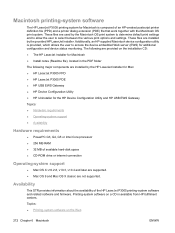
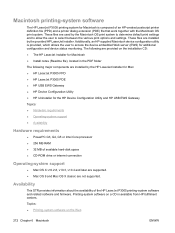
... OS X classic are used by the provided HP LaserJet Installer. Availability
This STR provides information about the availability of an HP-created postscript printer definition file (PPD) and a printer dialog extension (PDE) file that work together with the Macintosh OS print system. Macintosh printing-system software
The HP LaserJet P3005 printing system for additional configuration and device...
HP LaserJet P3005 - Software Technical Reference - Page 330


...9679; HP LaserJet printer command language (.PCL) ● Portable document format (.PDF) ● Postscript (.PS) ● Text (.TXT)
On the File Upload screen, click Choose... Documents in the File Upload screen of the HP Printer Utility. Update Firmware
Choose Update Firmware to open a navigation screen. If the file loads successfully, no message appears. to locate a firmware upgrade...
HP LaserJet P3005 - Software Technical Reference - Page 331


...and Support menu, click Upload Fonts to gain access to the HP LaserJet P3005 printer. Macintosh
Figure 6-34 Update Firmware screen
Click Choose to the firmware file and click Open. Browse to open a navigation screen....Upload Fonts pane has the following option: ● Memory. The Update Firmware screen shows the file name.
Figure 6-35 Upload Fonts screen The drop-down menu in the...
HP LaserJet P3005 - Software Technical Reference - Page 344
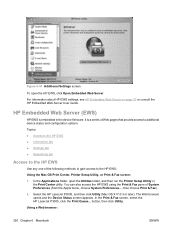
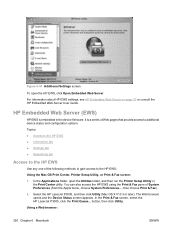
... & Fax screen, select the HP LaserJet P3005, click the Print Queue... HP Embedded Web Server (EWS)
HP EWS is a series of Web pages that provide access to the HP EWS
Use any one of System Preferences (from the Apple menu, choose System Preferences..., then choose Print & Fax).
2. It is embedded in the device firmware. Using a Web browser...
HP LaserJet P3005 - Software Technical Reference - Page 374
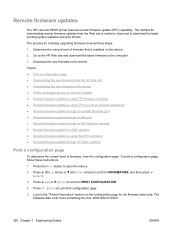
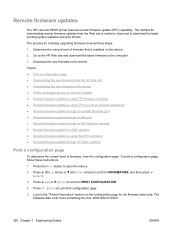
... 07.000.0.
350 Chapter 7 Engineering Details
ENWW The process for the firmware date code. Topics: ● Print a configuration page ● Downloading the new firmware from the Web site is installed on the configuration page for remotely upgrading firmware involves three steps: 1. Remote firmware updates
The HP LaserJet P3005 printer features remote firmware update (RFU) capability.
HP LaserJet P3005 - Software Technical Reference - Page 376
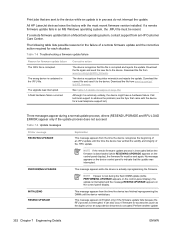
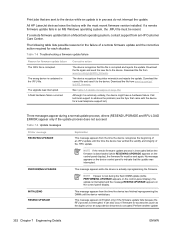
... appears from an HP Customer Care Center. All HP LaserJet devices leave the factory with the device for each situation.
A flash hardware failure occurred. others (RESEND UPGRADE and RFU LOAD ERROR) appear only if the update process does not succeed. The device recognizes the printer mismatch and rejects the update. If a remote firmware update fails in...
HP LaserJet P3005 - Software Technical Reference - Page 378


...turn off and then on a direct network connection
If the HP LaserJet P3005 uses a direct network connection, use file transfer protocol (FTP) to update the firmware. Press Enter. NOTE If the file name or path ... Details
ENWW At the end of the TCP/IP address on the control panel. Remote firmware update by using FTP on again to activate the update; Complete the following series of ...
HP Embedded Web Server - User Guide - Page 7
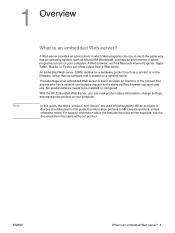
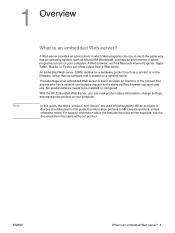
In this guide, the terms "product" and "device" are discussed in this guide, the information pertains to HP LaserJet printers, unless otherwise noted.
No special software needs to be installed or configured. With the HP Embedded Web Server, you can show output from a Web server. A Web browser, such as software that is an embedded Web...
HP LaserJet P3005 - User Guide - Page 194


...upgrading the device with an additional network connection, such as a wireless print server, network card, or a connectivity card for expanding the device networking capabilities.
The EIO slot can be used in addition to provide networking capabilities in previous HP LaserJet devices are not compatible with the device.
NOTE Some HP LaserJet P3005...device, or to upgrade the device with ...
Similar Questions
How To Upgrade Firmware Hp Color Laserjet 3800
(Posted by PetWhit 9 years ago)
How To Upgrade Firmware Hp Laserjet P4015n Printer
(Posted by syanOga 10 years ago)
How To Restore Default Settings On Hp Laserjet 3005
(Posted by bizzyVIR 10 years ago)
How To Upgrade Firmware On Hp Laserjet P3005
(Posted by comikemi 10 years ago)
Please,tell And Show Me The Inside Parts Of Hp Laserjet P3005 Printer
I want to now the details of internal parts of HP LaserJet p3005 for maintenance purpose. So, highl...
I want to now the details of internal parts of HP LaserJet p3005 for maintenance purpose. So, highl...
(Posted by Siyoumjembereb 11 years ago)

