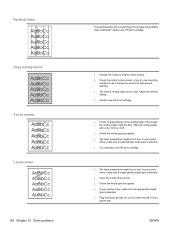HP P2055dn Support Question
Find answers below for this question about HP P2055dn - LaserJet B/W Laser Printer.Need a HP P2055dn manual? We have 17 online manuals for this item!
Question posted by canderson10645 on September 20th, 2012
Hp 2055dn Prints Vertical Line Through Document
The person who posted this question about this HP product did not include a detailed explanation. Please use the "Request More Information" button to the right if more details would help you to answer this question.
Current Answers
Related HP P2055dn Manual Pages
Similar Questions
Hp 2035 Printing Black Page,
Hp 2035 Printing black page, already change with other cart.
Hp 2035 Printing black page, already change with other cart.
(Posted by chrisnate05 9 years ago)
Broken Vertical Line Down One Side Of The Paper
When printing, we have a broken vertical line down the left hand side of the paper. This appeared fo...
When printing, we have a broken vertical line down the left hand side of the paper. This appeared fo...
(Posted by debbie62195 10 years ago)
How Many Envelopes Does Hp 2055dn Print
(Posted by bradhaf 10 years ago)
Black Vertical Lines
Black vertical lines have started appearing with dark shadows/smudges when printing??
Black vertical lines have started appearing with dark shadows/smudges when printing??
(Posted by kksandhar 10 years ago)
Paper Folding On Hp 2055dn
When I print on my HP 2055DN, the corners of the paper become folded how can i change it so it doesn...
When I print on my HP 2055DN, the corners of the paper become folded how can i change it so it doesn...
(Posted by rav469 12 years ago)