HP P2055dn Support Question
Find answers below for this question about HP P2055dn - LaserJet B/W Laser Printer.Need a HP P2055dn manual? We have 17 online manuals for this item!
Question posted by TayKujay on December 11th, 2013
Can You Use A Laserjet 5 Driver On A Laserjet P2055dn
The person who posted this question about this HP product did not include a detailed explanation. Please use the "Request More Information" button to the right if more details would help you to answer this question.
Current Answers
There are currently no answers that have been posted for this question.
Be the first to post an answer! Remember that you can earn up to 1,100 points for every answer you submit. The better the quality of your answer, the better chance it has to be accepted.
Be the first to post an answer! Remember that you can earn up to 1,100 points for every answer you submit. The better the quality of your answer, the better chance it has to be accepted.
Related HP P2055dn Manual Pages
HP LaserJet Printer Family - Print Media Specification Guide - Page 9


... by the customer.
Properties of any print media that does not print acceptably.
Using non-HP brand media will assume responsibility for using media
Note Note
HP LaserJet printers are designed to be used. Hewlett-Packard recommends that you ask your HP LaserJet printers (see "Ordering HP print media" on page 35). This section is designed to...
HP LaserJet Printer Family - Print Media Specification Guide - Page 17


... envelopes that have clasps, snaps, tie strings, transparent windows, holes, perforations, or cutouts. CAUTION
Note CAUTION
Using envelopes
Early models of the HP color LaserJet printer and HP color LaserJet 5 printers do not feed through the printer's fuser area. Printing on envelopes.
Envelopes containing windows, clasps, or snaps can cause jamming. Envelopes that has no control...
HP LaserJet Printer Family - Print Media Specification Guide - Page 18


... than normal, which have the quality and consistency that folds over for sealing, must use adhesives compatible with envelope size. Larger envelope sizes (C5, B5) cannot have performed acceptably... strip, or that have double-sided seam construction, which ones print acceptably in an HP LaserJet printer.
Some of envelopes to jam or wrinkle unless the edges are listed here. q Rougher ...
HP LaserJet Printer Family - Print Media Specification Guide - Page 42


... paper
CAUTION
Not all of the print media that came with
Use for
Characteristics HP part numbers
hp LaserJet paper monochrome and color reports, user manuals, 90 g/m2 (24-lb bond),
laser printers
letterhead, and
500 sheets, matte
correspondence
finish on all HP LaserJet printers support printing on both A4 (Q2417A)
sides, 96 bright
A3 (Q2418A...
HP Universal Print Driver for Windows, Version 4.1 - Technical Frequently Asked Questions (FAQ) - Page 11


... paper size?
SNMPv3 is missing part of a graphic. Universal Print Driver Frequently Asked Questions
7
Managed Printer Lists issues
• Web Jetadmin 10.0 printer list xml definitions are not compatible with Universal Print Driver 4.4.2
Job storage/secure printing issues
• The HP Color LaserJet 5550 does not use the client's username as default. • Navigating to Printing...
HP LaserJet P2050 Series - Software Technical Reference - Page 93


... Windows installation for computers on computers running Windows XP or Windows Vista, follow these operating systems, use a plug-and-play installation for direct USB product connections, or an add-printer-wizard installation for networkconnected products.
Use the Print Driver Only Package for a direct USB connection. This access is completed, a setup dialog box appears that...
HP LaserJet P2050 Series - Software Technical Reference - Page 127
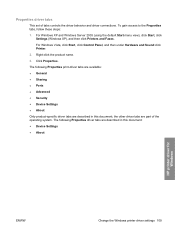
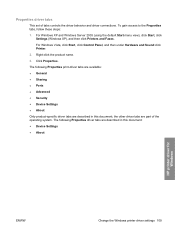
..., click Start, click Control Panel, and then under Hardware and Sound click Printer.
2. For Windows XP and Windows Server 2003 (using the default Start menu view), click Start, click Settings (Windows XP), and then click Printers and Faxes. The following Properties print-driver tabs are available: ● General ● Sharing ● Ports ● Advanced...
HP LaserJet P2050 Series - Software Technical Reference - Page 133


... 25 custom printing shortcuts on the product configuration.
Figure 4-3 Printing Shortcuts tab
HP printer driver for Windows
Use the Printing Shortcuts tab to set the default options for all features of the defined shortcuts or create custom printing shortcuts. The driver can store a maximum of the defined shortcuts or custom printing shortcuts, and then...
HP LaserJet P2050 Series - Software Technical Reference - Page 168
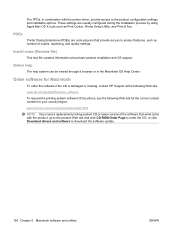
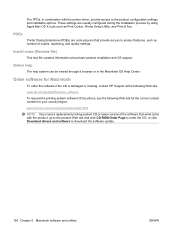
... with the product, go /ljp2050series_software To request the printing-system software CD by using Apple Mac OS X tools such as number of the software than what came with the printer driver, provide access to product features, such as Print Center, Printer Setup Utility, and Print & Fax. The PPDs, in the Macintosh OS Help Center...
HP LaserJet P2050 Series - Software Technical Reference - Page 212


...within the HP LaserJet printer program group
Some documents are available at the following Web site: www.hp.com/go/webjetadmin.
Typically, you can automatically update the driver with the new...systems and Apple Macintosh operating systems. For more information about obtaining printer drivers and other software programs use HP Web Jetadmin software to configure and manage HP products across a...
HP LaserJet P2050 Series - Software Technical Reference - Page 221


... types supported 3
constraint messages printer drivers 110
control panel locating 13 settings, printer drivers 107
Copy Count settings printer drivers 112
covers, use different paper settings printer drivers 122
ENWW
Index 203 Index
Symbols/Numerics % of actual size setting
printer drivers 126
A About tab
HP ToolboxFX 49 Properties, printer driver 144 accessibility features 3 accessories...
HP LaserJet P2050 Series - Software Technical Reference - Page 225


..., 135 page orientation settings
and binding 133 printer drivers 136 Pages per sheet settings printer drivers 135 Paper Handling, HP EWS
settings 56 Handling, HP ToolboxFX
settings 34 Options, printer drivers 118 Output settings, printer
driver 112 Quality tab, printer drivers 117 source settings, printer
drivers 120 type settings, printer
drivers 121 Types, HP EWS settings 58 Types, HP ToolboxFX...
HP LaserJet P2050 Series - User Guide - Page 75
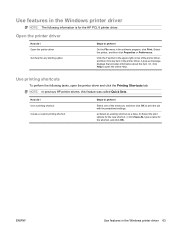
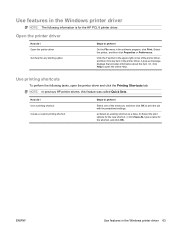
... for the shortcut, and click OK. Open the printer driver
How do I Open the printer driver
Get help for the HP PCL 6 printer driver. How do I Use a printing shortcut
Create a custom printing shortcut
Steps to perform
Select one of the printer driver, and then click any printing option
Steps to open the printer driver and click the Printing Shortcuts tab. c) Click...
HP Printers - Supported Citrix Presentation Server environments - Page 12


... for all postscriptcapable HP client printers through driver mapping in dynamic mode.
Or use printers on the server and then configure the mapping from the HP Universal Print Driver queue. For autocreated printers, the HP Universal Print PCL 5 driver can be configured as a universal print driver for and use Add Printer Wizard or Add Printer Driver Wizard. Go to the HP...
HP Printers - Supported Citrix Presentation Server environments - Page 13


... as print on the client, the UPD PCL driver defaults to the client via USB.
The UPD PS driver defaults to the actual configuration of the client printers from the client printer, such as tray configuration.
Printer settings will be used for autocreated printers or redirected printers with client printers that utilize embedded operating systems because the Citrix UPD...
HP Printers - Supported Citrix Presentation Server environments - Page 23


... of the server. If one is 1.0.2.35. When Citrix autocreates using an older HP driver, the process halts and any remaining printers fail to the properties of printers and autocreated client printers not deleted when users log off. Client driver settings lost during autocreation. Version 4.x.x.x print drivers have an issue unloading hpbmini.dll which will not cause...
HP Printers - Supported Citrix Presentation Server environments - Page 25


...: HP does not develop Microsoft Windows Server 2003 drivers for Deskjet, PSC, Officejet, and Photosmart printers? Question: Can I use and configure the Citrix UPD, or configure and session network printers? Citrix Presentation Server 4.0 /4.5 or XenApp 5.0 with at least ICA version 9.0. check the LaserJet, Business Inkjet, Deskjet, and Ink-based All-in -One, mfp, or scanner...
HP Printers - Supported Citrix Presentation Server environments - Page 30


....263.21)
30 The printer was attached to the client system using a parallel cable or USB cable. Universal printer
Description Autocreation of client printers requires drivers for client printers to test the Universal printer, only HP printers are autocreated using the HP LaserJet/Business Inkjet/Designjet/Deskjet printers and drivers listed above. When you use universal printing you do not...
HP Printers - Supported Citrix Presentation Server environments - Page 32


... the Management Console for Citrix XenApp™ Server, the driver for use specific printer drivers. The printer was verified. Subsequently, in the Citrix XenApp™ Server farm. Printer driver compatibility
Description Some printer drivers can result in -One
HP LaserJet 3020 PCL 5e (60.5.72.21) &
HP LaserJet 3020 PS (60.5.72.21)
HP Officejet Pro L7600 Series (61.63.263...
HP Printers - Supported Citrix Presentation Server environments - Page 34


... replication
Description To install printer drivers on a Citrix XenApp™ Server, use the driver replication feature in the Management Console for the printers were downloaded from the HP Driver Support website. When using the HP LaserJet/Business Inkjet/Designjet/Deskjet printers and drivers listed above.
Printer model tested
HP Color LaserJet 3800
Driver version tested
HP Color...
Similar Questions
How Do I Use Laserjet 1010 On Windows 10
How Do I Use Laserjet 1010 On Windows 10
How Do I Use Laserjet 1010 On Windows 10
(Posted by mapholobapower 8 months ago)
Can Hp 1022 Use Universal Print Driver
(Posted by ying2majes 9 years ago)
How To Check For Driver Updates P2055dn
(Posted by slasanup 10 years ago)
How To Use Micr Toner In Hp P2055dn
(Posted by lujrb7 10 years ago)
Hp Laserjet P2055dn How To Print Duplex Driver Download
(Posted by Mugdi 10 years ago)

