HP P2055dn Support Question
Find answers below for this question about HP P2055dn - LaserJet B/W Laser Printer.Need a HP P2055dn manual? We have 17 online manuals for this item!
Question posted by slasanup on March 9th, 2014
How To Check For Driver Updates P2055dn
The person who posted this question about this HP product did not include a detailed explanation. Please use the "Request More Information" button to the right if more details would help you to answer this question.
Current Answers
There are currently no answers that have been posted for this question.
Be the first to post an answer! Remember that you can earn up to 1,100 points for every answer you submit. The better the quality of your answer, the better chance it has to be accepted.
Be the first to post an answer! Remember that you can earn up to 1,100 points for every answer you submit. The better the quality of your answer, the better chance it has to be accepted.
Related HP P2055dn Manual Pages
HP LaserJet P2050 Series - Paper and Print Media Guide - Page 13


... not designed for use in laser printers. not approved for laser printers.
● Place transparencies on special media. CAUTION: HP LaserJet printers use in laser printers. Media type Envelopes
Labels Transparencies...Do not use transparent print media
approved for this technology could damage your print driver to obtain the best print results. Special paper or print media guidelines
This...
HP LaserJet P2050 Series - Print Tasks - Page 10


...
Print on preprinted letterhead or forms
NOTE: To obtain best results, select the correct paper size and type in laser printers. Use only letterhead or preprinted forms approved for use in the printer driver before printing.
1 Load media input tray. Steps to perform
Print on preprinted letterhead or forms
How do I?
HP LaserJet P2050 Series...
HP LaserJet P2050 Series - Software Technical Reference - Page 127
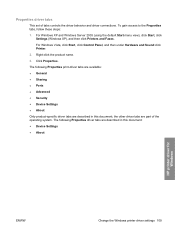
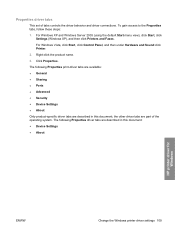
...:
1. For Windows Vista, click Start, click Control Panel, and then under Hardware and Sound click Printer.
2. the other driver tabs are described in this document: ● Device Settings ● About
HP printer driver for Windows
ENWW
Change the Windows printer driver settings 109 For Windows XP and Windows Server 2003 (using the default Start menu view...
HP LaserJet P2050 Series - Software Technical Reference - Page 145
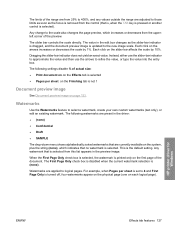
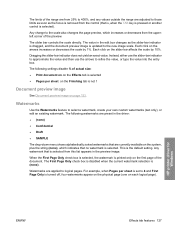
... Page Only check box is selected, the watermark is printed only on the system, plus the string (none), which increases or decreases from the upperleft corner of the preview. HP printer driver for Windows
... dragged, and the document preview image is updated to refine the value, or type the value into the entry box. The First Page Only check box is disabled when the current watermark selection...
HP LaserJet P2050 Series - Software Technical Reference - Page 156
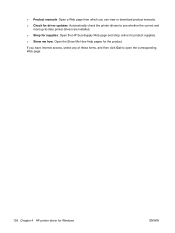
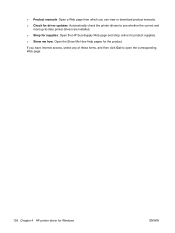
... then click Go! If you can view or download product manuals. ● Check for driver updates: Automatically check the printer drivers to see whether the correct and
most up-to open the corresponding Web page.
138 Chapter 4 HP printer driver for the product.
to -date printer drivers are installed.
● Shop for supplies: Open the HP SureSupply Web page and...
HP LaserJet P2050 Series - Software Technical Reference - Page 212


... that support bidirectional communication. Update Now If you have modified the product configuration after installation, you install a printer driver on the software CD.
The most recent printer drivers and printing-system software are not available in the following places: ● On the printing-system software CD ● From within the HP LaserJet printer program group
Some documents...
HP LaserJet P2050 Series - Software Technical Reference - Page 217


Follow the instructions on the product. Check if the product name is complete.
5. View the list of available printers in the Printer List.
6. It is recommended that you restart the computer after the software installation is complete. Then configure installable options in the HP LaserJet P2050 Series Installer folder.
3. Engineering details
Installation instructions for ...
HP LaserJet P2050 Series - Software Technical Reference - Page 221


... Macintosh printingsystem software 151
CDs, order Macintosh 150
Choose Easy Install or Advanced Install screen Windows network installation 91 Windows USB installation 82
collation settings printer drivers 112
components, software Macintosh 148
Congratulations Software Installation is complete Windows network installation 98 Windows USB installation 86
Connection time-out (I/O) settings 41 Type...
HP LaserJet P2050 Series - Software Technical Reference - Page 225


..., 135 page orientation settings
and binding 133 printer drivers 136 Pages per sheet settings printer drivers 135 Paper Handling, HP EWS
settings 56 Handling, HP ToolboxFX
settings 34 Options, printer drivers 118 Output settings, printer
driver 112 Quality tab, printer drivers 117 source settings, printer
drivers 120 type settings, printer
drivers 121 Types, HP EWS settings 58 Types, HP ToolboxFX...
HP LaserJet P2050 Series - Software Technical Reference - Page 226


...
cartridges, features 3 modes for product events 21 registration, product 50 release notes 149 releasing job-storage jobs drivers 181 remote firmware updates Macintosh 172 removing software component list 99 methods 99 reports, printing HP EWS 55 Resizing Options printer driver settings 126 resolution features 3 HP ToolboxFX settings 38 Print Quality page,
HP EWS 58...
HP LaserJet P2050 Series - User Guide - Page 31


3 Software for Windows
● Supported operating systems for Windows ● Supported printer drivers for Windows ● HP Universal Print Driver (UPD) ● Priority for print settings ● Change printer-driver settings for Windows ● Software installation types for Windows ● Remove software for Windows ● Supported utilities for Windows ● Supported network ...
HP LaserJet P2050 Series - User Guide - Page 132
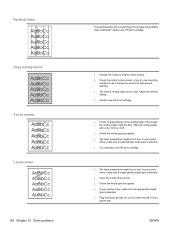
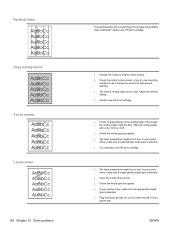
... Toner smear Loose toner
120 Chapter 10 Solve problems
The photosensitive drum inside of the printer. ● Check the media type and quality. ● In your printer
driver, make sure the appropriate media
type is selected. ● Plug the printer directly into an AC outlet instead of into a
power strip. Very dry (low humidity)
conditions...
HP LaserJet P2050 Series - User Guide - Page 150
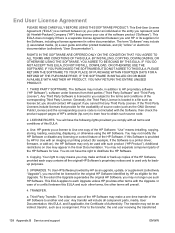
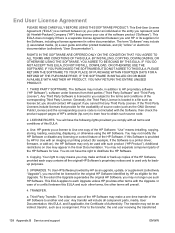
... transfer of a conflict between you comply with the Software, then check the product support pages of this EULA, and if applicable, the...THE SOFTWARE. THIRD PARTY SOFTWARE. Any Third Party Software is a printer driver, firmware, or add-on Use may no longer use of the ... only be an indirect transfer, such as an upgrade, update, or supplement (collectively "Upgrade"), you subject to you...
HP Printers - Supported Citrix Presentation Server environments - Page 7


.../2003: 60.051.1243.00 Win2003-x64: Use HP LaserJet P3005 driver
N/A
N/A
N/A
Win2k/XP/2003: 4.13.3300.9
Win2003-x64: Use HP LaserJet P3005 driver
Win2k/XP/2003: 60.5.72.21
Win2003-x64: Use HP LaserJet P3005 driver
7 x64: 60.061.447.00 Win2k/XP/2003/2003-
HP printer CLJ 2700 LJ M2727 mfp LJ 2820/ 2830/ 2840...
HP Printers - Supported Citrix Presentation Server environments - Page 12


... the versions stated in this table are also supported. The Windows operating system limits a print queue to all autocreated printers or redirected printers. For Terminal Server 2003 SP1 configurations, the HP Universal Print Driver can be installed in static or traditional mode on the server and perform as the PCL or PS fallback...
HP Printers - Supported Citrix Presentation Server environments - Page 13


... But the HP UPD cannot determine user settings of the autocreated printer and configure the driver for autocreated client printers and Microsoft Windows 2000, Windows XP, or Windows Vista® clients. Printer settings will be used for autocreated printers, it cannot communicate with client printers that are not read during autocreation. Paper size and orientation are...
HP Printers - Supported Citrix Presentation Server environments - Page 23


..., then use the HP Universal Print Driver. Newer version of printers and autocreated client printers not deleted when users log off.
Client driver settings lost during autocreation.
Citrix has provided this situation, update the HP driver on the server to the 60.x.x.x or 61.x.x.x driver versions available on the server. print drivers containing hpbmini.dll version 1.0.0.18 or...
HP Printers - Supported Citrix Presentation Server environments - Page 25


... I download the Windows Server 2003 driver for Deskjet, PSC, Officejet, and Photosmart printers? Question: Why do I use and configure the Citrix UPD, or configure and session network printers? Answer: Citrix Presentation Server 4.0/4.5 and XenApp 5.0 and the Citrix UPD have the ability to applications within my Citrix ICA session? check the LaserJet, Business Inkjet, Deskjet, and...
HP Printers - Supported Citrix Presentation Server environments - Page 30


... 5400 Series (60.51.645.0)
HP LaserJet 3200 Series PCL 5e Printer Driver (4.3.2.209)
Known issues with this feature.
Universal printer
Description Autocreation of client printers requires drivers for client printers to install native printer drivers in your server farm, the client printers are tested with client printer properties and HP printers and drivers No issues were discovered when...
HP Printers - Supported Citrix Presentation Server environments - Page 34


... 4000ps PS3 (61.71.362.31)
Known issues with client printer driver mapping and HP printers and drivers
No issues were discovered when testing client printer driver mapping with Citrix XenApp™ Server using the HP LaserJet/Business Inkjet/Designjet/Deskjet printers and drivers listed above. After you install printer drivers, and to ensure that all servers where Citrix XenApp™...
Similar Questions
What Driver Are Needed To Print Checks On A P2055dn
(Posted by qwertDI 10 years ago)
How To Update My Laserjet P2055dn Firmwire
(Posted by darkpatr 10 years ago)
How To Check Toner Leverls Hp Laserjet P2055dn
(Posted by Mathegoldgl 10 years ago)
Updated P2055dn With Upd And Now It Won't Duplex
(Posted by davidgp 10 years ago)
Need Driver Hp Color Laserjet 4650dtn For Windows 7, 32bit
need driver HP color Laserjet 4650dtn for windows 7, 32bit
need driver HP color Laserjet 4650dtn for windows 7, 32bit
(Posted by mshafique74 11 years ago)

