HP P2055dn Support Question
Find answers below for this question about HP P2055dn - LaserJet B/W Laser Printer.Need a HP P2055dn manual? We have 17 online manuals for this item!
Question posted by CRANsc on February 8th, 2014
How Do I Set The Lower Tray To Default Print On An Hp2055dn
The person who posted this question about this HP product did not include a detailed explanation. Please use the "Request More Information" button to the right if more details would help you to answer this question.
Current Answers
There are currently no answers that have been posted for this question.
Be the first to post an answer! Remember that you can earn up to 1,100 points for every answer you submit. The better the quality of your answer, the better chance it has to be accepted.
Be the first to post an answer! Remember that you can earn up to 1,100 points for every answer you submit. The better the quality of your answer, the better chance it has to be accepted.
Related HP P2055dn Manual Pages
HP LaserJet Printer Family - Print Media Specification Guide - Page 8


... information about your HP printer and HP print media.
2 How HP LaserJet printers work
HP LaserJet printers use . To print a page in your user guide and you still need assistance, call the dealer from the input tray one sheet at http://www.hp.com to find out more about the suitability of print media for use laser and electrophotographic technologies.
HP LaserJet Printer Family - Print Media Specification Guide - Page 17


....
Envelopes can print on envelopes can result in your printer for HP color LaserJet printers). q Avoid envelopes...printer. Whichever input method you with a satisfactory envelope that the adhesive labels and all of paper. However, inconsistencies in "Guidelines for using the manual feed feature, an optional envelope tray, an optional envelope feeder, or another tray...
HP LaserJet Printer Family - Print Media Specification Guide - Page 23


...For example, when duplexing on the HP color LaserJet 8500 printer, 90 g/m2 to 105 g/m2 [24 lb to produce quality laser-printed products for mailings:
1 Ensure that the ...90 g/m2).
2 Guidelines for the laser printer. Using the paper cassette trays can cause jams, misfeeds, and print-quality problems.
Preparing laser-printed mailings
Laser printing technology is designed especially for more ...
HP LaserJet Printer Family - Print Media Specification Guide - Page 29


... user documentation for your
printer for the correct output tray selection. To recover from the input
documentation for your printer user guide. q Manually feed the paper into the printer. q Change the paper type or manually feed the paper into the printer. improper fit in your printer.
q Make sure that came with your HP LaserJet printer user guide.
Frequent...
HP LaserJet P2050 Series - Paper and Print Media Guide - Page 18


Press the down arrow to select the desired tray, and then press OK. 5. Press the down arrow to select Paper type or Paper size, and then press OK. 6. Press the ... Press OK to select System setup, and then press OK. 3. Press OK. 2. Press the down arrow to select the size or type. 7. Configure trays
1. Press the down arrow to save the settings.
12 Paper and print media
ENWW
HP LaserJet P2050 Series - Print Tasks - Page 3


... the shortcut, and click OK.
3
© 2008 Copyright Hewlett-Packard Development Company, L.P.
1 www.hp.com Create and use Printing Shortcuts
Steps to perform
1 Open the printer driver and click the Printing
Shortcuts tab.
1
Use a printing shortcut
2 Select one of the shortcuts, and then click OK to 2
print the job with the predefined settings. HP LaserJet P2050 Series...
HP LaserJet P2050 Series - Software Technical Reference - Page 8


... limits 120 Paper source 120 Paper type ...121 Special pages ...122 Document preview image 122 Print Quality ...123
vi
ENWW USB installation dialog-box options for Windows 78 Network installation dialog box options for Windows 86 Set a default printer ...98 Uninstall the software ...99 Uninstall component list ...99 Uninstall methods ...99 Program group uninstall...
HP LaserJet P2050 Series - Software Technical Reference - Page 9


... Orientation ...136 Services tab features ...137 Device Settings tab features ...139 Form to Tray Assignment 140 Font Substitution Table ...140 External Fonts ...140 Installing external fonts 141 Removing external fonts 142 Installable Options ...142 Tray 3 ...142 Duplex Unit (for 2-Sided Printing 142 Allow Manual Duplexing 142 Printer Memory 143 About tab features ...144
ENWW
vii
HP LaserJet P2050 Series - Software Technical Reference - Page 151
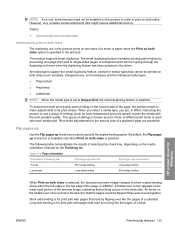
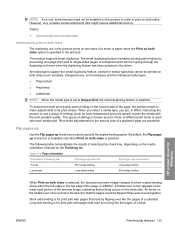
... require additional memory.
HP printer driver for the second side of a duplexed page are , in the driver. To achieve the best print quality when printing on the Finishing tab.
This group of the page, the product needs to make adjustments to Unspecified, the smart duplexing feature is set to its print modes. When you select...
HP LaserJet P2050 Series - Software Technical Reference - Page 160


... (Installed) by default.
142 Chapter 4 HP printer driver for 2-Sided Printing)
The product comes with a duplex unit installed.
To use this adjustment. This setting is Not Installed....● Tray 3 ● Duplex Unit (for 2-Sided Printing) ● Allow Manual Duplexing ● Printer Memory
Tray 3
This control specifies whether you have Tray 3, an optional 500-sheet tray, installed on...
HP LaserJet P2050 Series - Software Technical Reference - Page 166


... are installed by the Macintosh OS print system to determine default print settings and also allows the user to select between the various print options and settings and are provided on the installation CD: ● The HP LaserJet Installer for Macintosh ● Install notes (Readme file)
The following components:
● The PostScript Printer Description (PPD) file for Macintosh...
HP LaserJet P2050 Series - Software Technical Reference - Page 178


...Printing for the product. If you are installing the product using Bonjour, carry out the following steps:
a. Click the Default Browser tab.
This is complete. If the product has the optional Tray 3, select Tray...v10.5 on the Printer List. The Printer List appears. Set up a product with the correct PPD for the network connection. Turn on page 162. Print the product configuration ...
HP LaserJet P2050 Series - User Guide - Page 25
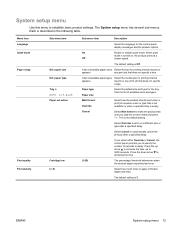
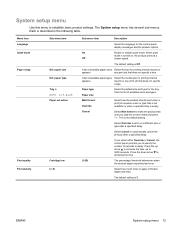
... requires a size or type that is not available or when a specified tray is the default setting. Cancel
Select Wait forever to establish basic product settings.
paper size Def. Paper type Paper size
Select the default size and type for printing internal
appears. This is empty.
System setup menu
Use this menu to make the product wait...
HP LaserJet P2050 Series - User Guide - Page 27


.... If you to load plain paper in Tray 1 and then press OK to start the cleaning process. Resets all customized settings to High or Full. Service menu
Use this menu to restore default settings, clean the product, and activate special modes that reduces curl. If printed pages are printing pages that will be connected to a mode...
HP LaserJet P2050 Series - User Guide - Page 34


... box do not override settings anywhere else in the printing software.
● Default printer driver settings: The default printer driver settings determine the settings used in all print jobs, unless settings are changed in the Page Setup, Print, or Printer Properties dialog boxes.
● Printer control panel settings: Settings changed at the printer control panel have a lower priority and do...
HP LaserJet P2050 Series - User Guide - Page 40


... Utility for use with the Apple PostScript printer drivers, provide access to the trash can.
Settings changed in the Print dialog box have a lower priority than changes made in the Page Setup dialog box.
● Default printer driver settings: The default printer driver settings determine the settings used in all print jobs, unless settings are working in to open this dialog box...
HP LaserJet P2050 Series - User Guide - Page 86
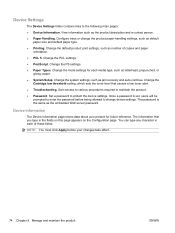
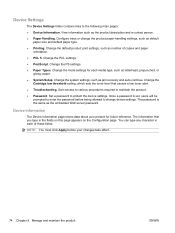
...Once a password is the same as default
paper size and default paper type.
● Printing. Change the mode settings for future reference. Change the PS settings. ● Paper Types. Gain access...copies and paper orientation.
● PCL 5. Configure trays or change device settings. Change the Cartridge low threshold setting, which sets the toner level that you type in each media...
HP LaserJet P2050 Series - User Guide - Page 173


... jams 113 settings 13 Tray 3 capacity 48 loading 52 paper jams 115 physical specifications 146
ENWW
Index 161 service error message 104 Service menu 15 service page 12 Services tab
Macintosh 33 settings
driver presets (Macintosh) 30 drivers 23, 29 HP ToolboxFX 74 network printing 38 network report 12 priority 22, 28 restoring defaults 15...
HP Printers - Supported Citrix Presentation Server environments - Page 13


... rendering of Citrix MetaFrame 3.0 and older versions. Known limitation of the printer, such as default. The UPD PS driver defaults to the client via USB.
Printer settings will have default print settings, such as print single-sided as tray configuration, by a Citrix policy, that are attached to color, no extra trays, no device-specific paper handling, etc. But the HP UPD...
HP Printers - Supported Citrix Presentation Server environments - Page 23


.... Newer version of the print driver, such as tray configuration, duplexer, printer memory, and quick sets are issues affecting a server and for features manually, then set the tray
23
Version 1.0.0.19 and ...31 and newer has the fix. Other symptoms caused by the default settings of connected users. For HP print drivers version 4.x.x.x, it is strongly recommended to upgrade to the 60...
Similar Questions
How Do I Set The Default Print Tray On A Laserjet 4015
(Posted by ERMA0kha 10 years ago)
How To Set A Default Tray To Print From Hp Laserjet 4250 On Vista
(Posted by shR5b7c 10 years ago)
How To Place The Paper In Tray When Printing Checks In A Hp Laserjet P2055dn
(Posted by derryalex 10 years ago)
How To Set Up Tray 3 On Hp Laserjet P2055d Printer
(Posted by Mafroh 10 years ago)
Hp Laserjet P2055 How To Set To System Default
(Posted by ghraypo 10 years ago)

