HP P2055dn Support Question
Find answers below for this question about HP P2055dn - LaserJet B/W Laser Printer.Need a HP P2055dn manual? We have 17 online manuals for this item!
Question posted by MADMprros on June 30th, 2014
How To Set Up Laserjet P2055dn With Add Printer Wizard
The person who posted this question about this HP product did not include a detailed explanation. Please use the "Request More Information" button to the right if more details would help you to answer this question.
Current Answers
There are currently no answers that have been posted for this question.
Be the first to post an answer! Remember that you can earn up to 1,100 points for every answer you submit. The better the quality of your answer, the better chance it has to be accepted.
Be the first to post an answer! Remember that you can earn up to 1,100 points for every answer you submit. The better the quality of your answer, the better chance it has to be accepted.
Related HP P2055dn Manual Pages
HP LaserJet Printer Family - Print Media Specification Guide - Page 31


... turn it around in this document. (See "Shipping and storing print media" on page 19.)
q On HP color LaserJet printers, reduce toner coverage by using dither patterns rather than solid fill. Fuser mode is set the fuser mode to the another output bin, for the paper that is called post-image curl.
Cause...
HP LaserJet P2050 Series - Print Tasks - Page 1


... a print queue or print spooler, delete the print job there.
1 Windows XP and Windows Server 2003 (using the Classic Start menu view): Click Start, click Settings, and then click Printers.
-or- HP LaserJet P2050 Series Printer - Windows 2000, Windows XP, and Windows Server 2003 (using the default Start menu view): Click Start, click...
HP LaserJet P2050 Series - Print Tasks - Page 13


... print a blank or preprinted front cover, back cover, or both.
3
-or-
HP LaserJet P2050 Series Printer - Select an option to print the first or last page on 2
different paper, and then click Settings.
3 Select an option to perform
1 Open the printer driver, and click the Paper/Quality tab. Use different paper and print covers...
HP LaserJet P2050 Series - Software Technical Reference - Page 7


... direct connections 74 Windows installation for computers on a network 75 Install the printer drivers by using the add-printer wizard 75 Modify an existing installation 76 Detailed Windows installation instructions 77 Printing-system ... tab ...59 TCP/IP Settings page 60 Network Settings page 61 Other Settings page 61 Language page 62 Settings page ...63 Authorization page 63 Mgmt.
HP LaserJet P2050 Series - Software Technical Reference - Page 88


...: www.hp.com/go to the following operating systems support plug-and-play or add-printer-wizard installations. ● Windows 2000 ● Windows Server 2003 (32-bit and 64-bit) Use a plug-and-play installation or the Add Printer Wizard to install the printer driver for this document, Windows XP is available at the following HP support...
HP LaserJet P2050 Series - Software Technical Reference - Page 90
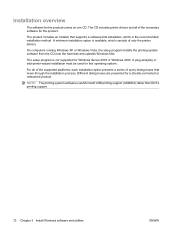
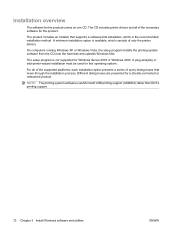
... an installer that move through the installation process. A plug-and-play or add-printer-wizard installation must be used for the product comes on one CD. NOTE: The... the printing-system software from the CD onto the hard disk and updates Windows files.
The CD includes printer drivers and all of the supported platforms, each installation option presents a series of the necessary software for...
HP LaserJet P2050 Series - Software Technical Reference - Page 93


...you want to print a test page. Click Yes.
6. Install the printer drivers by using the add-printer wizard
The printing-system software installer does not support Windows 2000 or Windows Server... systems, use a plug-and-play installation for direct USB product connections, or an add-printer-wizard installation for networkconnected products. Quit all of the CD.
3. Insert the printing-system ...
HP LaserJet P2050 Series - Software Technical Reference - Page 116


... XP and Windows Server 2003, click Start, click Control Panel, and then click Printers and Faxes (Windows XP Professional) or Printers and other hardware devices (Windows XP Home). A check mark appears next to set up a product as the default printer.
3. Set a default printer
Use the following steps to confirm the installation. Software Installation is complete dialog...
HP LaserJet P2050 Series - Software Technical Reference - Page 179


... a product with the following step:
Select the product in the Model Name list. If you want to add. Click Add (or the Set Up Printers... If the product does not appear, or if the correct information does not appear in the list, verify that you are using a USB connection, connect ...
HP LaserJet P2050 Series - Software Technical Reference - Page 214


...ljp2050series.
196 Chapter 6 Engineering details
ENWW Click Start, select Settings, and then select Printers and Faxes. 2. Click Properties. 5.
NOTE: If you ...LaserJet P2050 Series printer program group. Follow the on your local authorized HP dealer.
On the toolbar, click File. 4.
NOTE: For printer-driver-only (Add Printer) installations, delete the product icon from the Printers...
HP LaserJet P2050 Series - Software Technical Reference - Page 221


...
Symbols/Numerics % of actual size setting
printer drivers 126
A About tab
HP ToolboxFX 49 Properties, printer driver 144 accessibility features 3 accessories available 3 Add or Remove Programs function 105 Add Printer Wizard installation 75 Adobe Acrobat Reader installing 19 Advanced network settings, HP
toolboxFX 47 Printing Features setting, printer
drivers 112 tab, Printing Preferences 111...
HP LaserJet P2050 Series - Software Technical Reference - Page 222


... Please Allow All HP Install
Wizard Processes (network) 90 Printer Found (network) 96 Searching (network) 95 Sign Up Now (network) 97 Welcome (USB) 78 DIMMs accessing 13 fonts, printer driver settings 141 direct connections, Windows installation 74 disk space requirements Windows 71 Document Options printer drivers 112, 132 document preview image printer drivers 122, 127, 136...
HP LaserJet P2050 Series - Software Technical Reference - Page 224


... installation
Add Printer Wizard 75
Adobe Acrobat Reader 19 Animated installation guide 73 detailed instructions,
Windows 77 dialog boxes, Mac OS X 151 Macintosh printing-system
software 151 modify existing 76 system requirements for
Windows 71 Windows software 72, 74 installers included 149 new features 72 Windows 18 Instant Support, HP 49 IPv4 Configuration settings...
HP LaserJet P2050 Series - Software Technical Reference - Page 225


... Acrobat
Reader 19 Macintosh, File Upload
command 171 Percentage of actual size setting
printer drivers 126 Photosmart Premier
uninstalling 99 Please Allow All HP Install Wizard
Processes screen (Windows network installation) 90 pop-up alerts 21 portrait orientation settings
and binding 133 printer drivers 136 ports supported 3 PostScript page HP EWS 57 PostScript screen, HP...
HP LaserJet P2050 Series - User Guide - Page 14


...-speed USB 2.0 port
● One open dual inline memory module (DIMM) slot
Has the same features as the HP LaserJet P2055d model printer, plus the following:
Has the same features as the HP LaserJet P2055dn model printer, plus the following:
● HP Jetdirect Standard
● Additional 500-sheet tray
Gigabit Ethernet embedded
(Tray 3)
print server...
HP LaserJet P2050 Series - User Guide - Page 35


... driver icon, and then
select Printing Preferences.
Windows 2000, Windows XP, and Windows Server 2003 (using the Classic Start menu view): Click Start, click Settings, and then click Printers.
-or-
-or- Windows XP and Windows
Server 2003 (using the default
Server 2003 (using the default
Start menu view): Click Start, and
Start...
HP LaserJet P2050 Series - User Guide - Page 40


...: Click Page Setup or a similar command on the File menu of the program you are changed in the Page Setup, Print, or Printer Properties dialog boxes.
● Printer control panel settings: Settings changed anywhere else.
● Print dialog box: Click Print, Print Setup, or a similar command on the File menu of the program you...
HP Printers - Supported Citrix Presentation Server environments - Page 12


... Citrix management tools. For Terminal Server 2003 SP1 configurations, the HP Universal Print Driver can be configured as a universal print driver for and use Add Printer Wizard or Add Printer Driver Wizard. PS
Win2k/XP/2003/2003x64: 61.073.43.00
Using the HP Universal Print Driver version 4.7 for free from the HP Universal Print Driver...
HP Printers - Supported Citrix Presentation Server environments - Page 25


...Microsoft recommends using XP drivers which should work without issue.
25 check the LaserJet, Business Inkjet, Deskjet, and Ink-based All-in -One, mfp,...printers? Question: Can I download the Windows Server 2003 driver for consumer based inkjet products. Question: How do my autocreated printer settings not reflect the correct printer settings from my client printers? All support for a printer...
HP Printers - Supported Citrix Presentation Server environments - Page 34


... and the HP drivers for the printer. The printers were configured for the printers were downloaded from the HP Driver Support website.
The Add Printer wizard requests printer information and copies the necessary driver files. Test methodology HP LaserJet/Business Inkjet/Designjet/Deskjet printers were attached to a Citrix XenApp™ Server using the wizard to install drivers on a XenApp...
Similar Questions
How To Set Hp P2055dn Printer To Use Dhcp
(Posted by vavBonmp1 9 years ago)
How To Set Ip Address In Printer Hp Laserjet P3015
(Posted by AustYE2611 10 years ago)
How To Set Hp P2055dn Back To Factory Default
(Posted by red1roysau 10 years ago)
How To Add Printer Wizard For Hp P2055dn
(Posted by juniBadc 10 years ago)

