HP P2055dn Support Question
Find answers below for this question about HP P2055dn - LaserJet B/W Laser Printer.Need a HP P2055dn manual? We have 17 online manuals for this item!
Question posted by thaspa on December 12th, 2013
How To Restore Factory Settings On Hp P2055dn
The person who posted this question about this HP product did not include a detailed explanation. Please use the "Request More Information" button to the right if more details would help you to answer this question.
Current Answers
There are currently no answers that have been posted for this question.
Be the first to post an answer! Remember that you can earn up to 1,100 points for every answer you submit. The better the quality of your answer, the better chance it has to be accepted.
Be the first to post an answer! Remember that you can earn up to 1,100 points for every answer you submit. The better the quality of your answer, the better chance it has to be accepted.
Related HP P2055dn Manual Pages
HP LaserJet Printer Family - Print Media Specification Guide - Page 7


... HP LaserJet 2686A, HP LaserJet Plus, HP LaserJet 500, or HP LaserJet 2000 printers. When HP LaserJet printers are unfamiliar to you get the best performance from your product.
However, to ensure consistent performance and long-term reliability, the print media must be caused by poor-quality print media. See the user guide for each printer for that came with laser printers.
Chapter...
HP LaserJet Printer Family - Print Media Specification Guide - Page 8


... why print media properties such as cleanliness, electrical resistivity, caliper, finish, moisture content, and stiffness can also obtain support through the worldwide network of your HP LaserJet printer. As this document and in a laser printer, the print media must be picked from whom you have tried the suggestions that are contained in any...
HP LaserJet Printer Family - Print Media Specification Guide - Page 10


...Some print jobs require a paper that is opened. Although your HP LaserJet printer will be properly bound or sealed in which have properties that laser printer and copy machines use . Print media needs some time to ...prepared, the edges in a new environment. Paper is being produced with an HP color LaserJet printer can become wavy or the sheets might curl soon after the package is used...
HP LaserJet Printer Family - Print Media Specification Guide - Page 14


...set or oil-based inks meet this requirement. Seal the forms in contamination from another. q Avoid processing preprinted forms that has a suitable appearance for your laser printer must be used in a laser printer...Avoid papers that have a finish or coating. q Avoid using paper" on HP LaserJet printers and has found that prevent printed forms from sticking together. A recycled sheet of...
HP LaserJet Printer Family - Print Media Specification Guide - Page 31


...possible, set improperly in the printer q driver for the paper that can affect the curl of the paper. Chapter 3 Troubleshooting 25 Reducing post-image curl
When an HP LaserJet printer prints a... this document. (See "Shipping and storing print media" on page 19.)
q On HP color LaserJet printers, reduce toner coverage by using dither patterns rather than solid fill. Paper orientation (direction ...
HP LaserJet Printer Family - Print Media Specification Guide - Page 47


... areas where print will not appear on your HP LaserJet printer. It is typically measured by changing paper or increasing the toner density setting on the paper; however, misfeeding or jamming ...short-grain paper, if available, to improve feeding and reduce wear to these temperatures for laser printers should not discolor, melt, offset, release undesirable emissions, or break down in weight)...
HP LaserJet Printer Family - Print Media Specification Guide - Page 53


... 15
labels, ream 5 laid finishes 6 landscape orientation 25 laser-grade paper 7 LaserJet 2000 1 LaserJet 2686A 1 LaserJet 500 1 LaserJet Monochrome printers 1 LaserJet monochrome transparencies, hp 37 LaserJet paper, hp 36 LaserJet Plus 1 LaserJet printers
media designed for 1 operations 2 lasers, operations of 2 letterhead HP papers 36 specifications 8 types of 4, 6 letters, troubleshooting 28...
HP Universal Print Driver for Windows, Version 4.1 - Technical Frequently Asked Questions (FAQ) - Page 11


... spooler. • Printer install hangs. SNMP
Does ...resolved with Universal Print Driver Managed Printer List definitions. Installation issues
&#...Printer Lists issues
• Web Jetadmin 10.0 printer list xml definitions are not compatible with Universal Print Driver 4.4.2
Job storage/secure printing issues
• The HP Color LaserJet...in HP CM8060/CM8050 Color MFP driver paper ...
HP LaserJet P2050 Series - Software Technical Reference - Page 59


... Settings screens. ENWW
HP ToolboxFX 41 If the password is set user passwords to 7200 seconds.
The following Auto continue settings are available: ● On ● Off (default) Set the Connection time-out (I/O) setting to any value from 5 to protect network settings. NOTE: Click Apply to the Network Settings folder. After a password is lost or forgotten, the factory settings...
HP LaserJet P2050 Series - Software Technical Reference - Page 166


... drivers, provide access to select between the various print options and settings and are provided on the installation CD: ● The HP LaserJet Installer for Macintosh ● Install notes (Readme file)
The following components:
● The PostScript Printer Description (PPD) file for printing through HP postscript level 3 emulation
148 Chapter 5 Macintosh software and utilities
ENWW...
HP LaserJet P2050 Series - Software Technical Reference - Page 212


... settings, view troubleshooting information, and view online documentation. Update Now If you have modified the product configuration after installation, you install a printer ...printer driver: HP PCL 6. The most recent printer drivers and printing-system software are not available in the following places: ● On the printing-system software CD ● From within the HP LaserJet printer...
HP LaserJet P2050 Series - User Guide - Page 9


Factors that affect product performance 101 Restore factory settings ...101 Interpret control-panel messages ...102
Control-panel messages 102 Jams ...106
Common causes of jams 106 Jam locations ...107 Clear jams ...107
Internal areas ...
HP LaserJet P2050 Series - User Guide - Page 27


...dust and excess toner from the paper path.
Sets the USB speed to the factory default values.
If you are consistently curled, use this option to set the product to a mode that reduces curl... and then press OK to start the cleaning process. Service menu
Use this menu to restore default settings, clean the product, and activate special modes that prints.
Discard the page that affect ...
HP LaserJet P2050 Series - User Guide - Page 112


...b. The problem is with the computer you are on, complete these measures restores power, contact HP Customer Care.
2. Select one tray contains paper. If the product does not...configuration page.
Doubleclick the name of the following options:
Windows: Click Start, click Settings, and then click Printers, or Printers and Faxes.
c. b. If the product is on. a.
If no lights ...
HP LaserJet P2050 Series - User Guide - Page 113
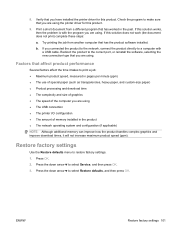
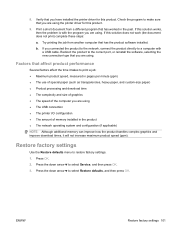
... graphics ● The speed of the computer you have installed the printer driver for this solution works, then the problem is with a USB cable. If this product.
9. Factors that has the product software installed. Restore factory settings
Use the Restore defaults menu to select Restore defaults, and then press OK. Check the program to select Service...
HP LaserJet P2050 Series - User Guide - Page 172


... resources 88 physical specifications 146 pickup roller Tray 1 92 Tray 2 95 portrait orientation setting, Windows 65 ports problem-solving
Macintosh 128 supported 3 USB 36 postcards output bin, selecting 56 PostScript Printer Description (PPD) files problem-solving 127 PostScript settings, HP ToolboxFX 75 power consumption 146 switch, locating 5 troubleshooting 100 PPDs problem-solving 127 presets...
HP Jetdirect External Print Server Products - External USB Compatibility - Page 2


... product limitations, not all USB external print servers support the same set of the newer USB printers cannot be sure your firmware on the CPL for a while as the en1700, an upgradeable solution that supports Hi-Speed USB and also supports IPv6.
HP LaserJet P2014, P2015, P2035, P2055, P3005, P4014, P4015, P4515, 1015, 1022...
HP Printers - Supported Citrix Presentation Server environments - Page 27


... the server farm. Printer model tested
HP Color LaserJet 3000
HP LaserJet 4000 HP Business Inkjet 1100 HP Deskjet D2360 HP Deskjet 5440 HP Designjet 4000 PostScript
Driver version tested
HP Color LaserJet 3000 Series PCL (61.53.25.9) &
HP Color LaserJet 3000 Series PS(61.71.661.41)
HP LaserJet 4000 Series PCL6 (4.27.4000.0)
HP Business Inkjet 1100 Series (2.236.2.0)
HP Deskjet D2300 Series (60...
HP Printers - Supported Citrix Presentation Server environments - Page 29


... Citrix XenApp™ server farm. Setting changes were made to the HP LaserJet/Business Inkjet/Designjet/Deskjet printer installed locally on the client system. These settings are propagated to the client device using the HP LaserJet/Business Inkjet/Designjet/Deskjet printers and drivers listed above. The printer was attached to the autocreated client printer in the user's session. Client...
HP Printers - Supported Citrix Presentation Server environments - Page 34


... and registry settings to other servers in the farm. The shared printers in the server farm were configured through a Session printer policy and the HP drivers for multiple domain users.
The printers were configured for the shared Citrix XenApp™ Server printers were replicated to the server. Printer model tested
HP Color LaserJet 3800
Driver version tested
HP Color LaserJet 3800...
Similar Questions
How To Set Hp P2055dn Printer To Use Dhcp
(Posted by vavBonmp1 9 years ago)
How To Restore Factory Settings Hp Laserjet 9040dn
(Posted by lolowt 9 years ago)
How To Restore Factory Settings On A Hp Laserjet P2035n
(Posted by diLouis 10 years ago)
How To Set Hp P2055dn Back To Factory Default
(Posted by red1roysau 10 years ago)
How Do You Restore Factory Settings On A Hp Laserjet P2055dn
(Posted by psci1qaz2w 10 years ago)

