HP 9040 Support Question
Find answers below for this question about HP 9040 - LaserJet B/W Laser Printer.Need a HP 9040 manual? We have 28 online manuals for this item!
Question posted by lolowt on June 29th, 2014
How To Restore Factory Settings Hp Laserjet 9040dn
The person who posted this question about this HP product did not include a detailed explanation. Please use the "Request More Information" button to the right if more details would help you to answer this question.
Current Answers
There are currently no answers that have been posted for this question.
Be the first to post an answer! Remember that you can earn up to 1,100 points for every answer you submit. The better the quality of your answer, the better chance it has to be accepted.
Be the first to post an answer! Remember that you can earn up to 1,100 points for every answer you submit. The better the quality of your answer, the better chance it has to be accepted.
Related HP 9040 Manual Pages
HP Jetdirect External Print Server Products - External USB Compatibility - Page 2


... USB external print servers support the same set of the newer USB printers cannot be sure your firmware on HP JetDirects web scan capability and in Full-Speed. HP Officejet Pro K550, K850, K5300, K5400 and 8000
Print and Windows based scanning:
HP Color LaserJet CM1015mfp and CM1017mfp
Print only:
HP Color LaserJet CM3530mfp, CM4730mfp, CM6030mfp, CM6040mfp, 4730mfp...
HP Printers - Supported Citrix Presentation Server environments - Page 27


... Inkjet 1100 Series (2.236.2.0)
HP Deskjet D2300 Series (60.61.243.0)
HP Deskjet 5400 Series (60.51.645.0)
HP Designjet 4000ps PS3 (61.71.362.31)
Known issues with shared printers attached to the print server using the HP LaserJet/Business Inkjet/Designjet/Deskjet printers and drivers listed above. Policies override similar settings configured farm-wide at the...
HP Printers - Supported Citrix Presentation Server environments - Page 28


... creating TCP/IP ports and connecting to the printers using Jetdirect.
Printer model tested
HP Deskjet D2360 HP LaserJet 3020
HP Officejet Pro K5400 HP Officejet Pro L7680 All-inOne
Driver version tested HP Deskjet D2300 Series (60.61.243.0)
HP LaserJet 3020 PCL 5e (60.5.72.21) &
HP LaserJet 3020 PS (60.5.72.21)
HP Officejet Pro K5400 Series (60.62.241...
HP Printers - Supported Citrix Presentation Server environments - Page 29


... the client system. Setting changes were made to the autocreated client printer in the user's session. Printer model tested
HP Color LaserJet 3000
HP LaserJet 4000
Driver version tested
HP Color LaserJet 3000 Series PCL (61.53.25.9) &
HP Color LaserJet 3000 Series PS(61.71.661.41)
HP LaserJet 4000 Series PCL6 (4.27.4000.0)
HP Business Inkjet 1100 HP Deskjet D2360
HP Business Inkjet 1100...
HP Printers - Supported Citrix Presentation Server environments - Page 34


.../IP port and connecting to print successfully.
Printer model tested
HP Color LaserJet 3800
Driver version tested
HP Color LaserJet 3800 PS (61.071.661.41) &
HP Color LaserJet 3800 PCL6 (61.071.661.41)
34 Printer model tested
HP LaserJet 3200
Driver version tested
HP LaserJet 3200 Series PCL 5e Printer Driver (4.3.2.209)
HP Designjet 4000 PostScript
HP Designjet 4000ps PS3 (61.71.362...
HP Printers - Supported Citrix Presentation Server environments - Page 37


... on the next release of Citrix XenApp™ Server and newer model HP LaserJet, Business Inkjet, Designjet, Deskjet printers and Scanner/All-in-One devices will be added to change without notice... or editorial errors or omissions contained herein. Nothing herein should be liable for HP products and services are set forth in the United States and other jurisdictions. 4AA0-8465ENW, Revision 17, ...
HP LaserJet MFP and Color MFP Products - Configuring Security for Multiple LaserJet MFP Products - Page 2


... Final Settings...48 Using Web Jetadmin and MFP Passwords 49
Chapter 4: Settings List...51 Recommended Settings 51 Initial settings...51 Device Page Settings...51 Fax Page Options ...51 Digital Sending Page Options 51 Embedded Web Server Page Options 52 File System Page Options ...52 Network Page Options ...52 Security Page Options...53
HP LaserJet and Color LaserJet MFP...
HP LaserJet MFP and Color MFP Products - Configuring Security for Multiple LaserJet MFP Products - Page 6


... networking practices such as a reference, and make judgments about each recommended setting before attempting to configure this checklist. It assumes that the MFPs are turned on these guides are available by -step instructions for specific HP LaserJet MFPs and HP Color LaserJet MFPs. See Web Jetadmin help files.
This checklist covers no other HP MFPs and printers;
HP LaserJet MFP and Color MFP Products - Configuring Security for Multiple LaserJet MFP Products - Page 14


... view.
2.
HP LaserJet and Color LaserJet MFP Security Checklist
14 however, you wish to the MFPs you are not in the Device Model List.
See Web Jetadmin user guidance for configuring the MFPs:
1.
Use the Discovery options to prepare Web Jetadmin for more information.
Setting up HP Web Jetadmin Follow these instructions to restore contact, or...
HP LaserJet MFP and Color MFP Products - Configuring Security for Multiple LaserJet MFP Products - Page 18
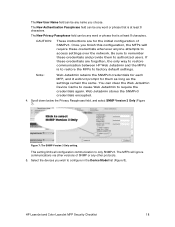
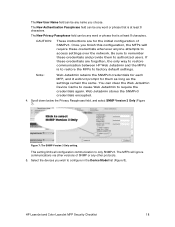
... the devices you finish this configuration, the MFPs will not prompt for the initial configuration of SNMP or any word or phrase that is to restore the MFPs to require the credentials again.
Figure 7: The SNMP Version 3 Only setting.
HP LaserJet and Color LaserJet MFP Security Checklist
18
HP LaserJet MFP and Color MFP Products - Configuring Security for Multiple LaserJet MFP Products - Page 21


... digits in the New Password field, and repeat it with the Access Control List:
HP LaserJet and Color LaserJet MFP Security Checklist
21 Click to continue. Once the View Log page shows results for...Select the MFPs you specify to provide the correct password and set it exactly in the MFPs. The only way to restore the default setting and clear the password is on the list, have the correct...
HP LaserJet MFP and Color MFP Products - Configuring Security for Multiple LaserJet MFP Products - Page 50


Without it is to involve an HP-authorized service technician to factory default settings. With it, it , the only way to restore the MFPs is possible to restore the MFPs to reset the entire MFP.
Here is most important to organize and store all of the password settings require certain parameters):
• Use alpha and numeric characters...
HP LaserJet MFP and Color MFP Products - Configuring Security for Multiple LaserJet MFP Products - Page 52


... Time-outs to Delay before resetting the default settings, and type a number of seconds to Secure Fast Erase or Secure Sanitize Erase. † Configure File System External Access.
† Disable PJL. † Disable PML. † Disable NFS. † Enable PostScript. HP LaserJet and Color LaserJet MFP Security Checklist
52
Embedded Web Server Page Options...
HP LaserJet MFP and Color MFP Products - Configuring Security for Multiple LaserJet MFP Products - Page 57


...providing the correct password.
HP LaserJet and Color LaserJet MFP Security Checklist
57...access. The only way to factory default settings. Chapter 6: Ramifications
Raising the...restore communication is filled out. With SNMPv3 configured, an unauthorized user attempting to access the MFP configuration settings will have to configure a robust password for credentials. These settings...
HP LaserJet MFP and Color MFP Products - Configuring Security for Multiple LaserJet MFP Products - Page 64


... during normal use of the MFPs.
• Configure Authentication Manager. Printer Firmware Update enables the MFPs to accept printer firmware updates from accessing settings on the network.
• Enable TCP/IP. HP recommends updating firmware whenever it ensures that no one will be restored only by changing the Control Panel Access Lock configuration using Web...
HP LaserJet 9040mfp/9050mfp - Software Technical Reference (external) - Page 105


... Set, highlight the words Type new Quick Set name here, type the name you want for the HP LaserJet 9040/9050mfp
Driver feature
Print on Both Sides Flip Pages Up Booklet Printing Pages per sheet, and so on the driver Properties tabs. NOTE Administrators can also define Print Task Quick Sets for those items are not restored...
HP LaserJet 9040mfp/9050mfp - Software Technical Reference (external) - Page 107
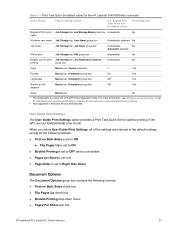
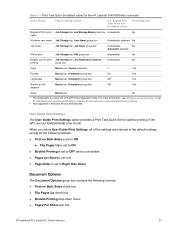
...of the HP Preconfiguration tools. When you select User Guide Print Settings, all of the settings are restored to the default settings, except ...HP LaserJet 9040/9050mfp User Guide. User Guide Print Settings The User Guide Print Settings option provides a Print Task Quick Set for the HP LaserJet 9040/9050mfp (continued)
Driver feature
Feature setting location
U.S. For more information, see HP...
HP LaserJet 9040mfp/9050mfp - Software Technical Reference (external) - Page 189
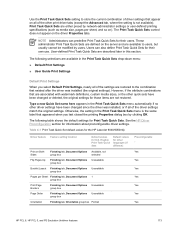
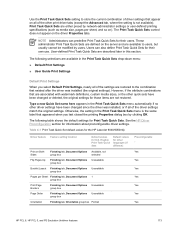
..., or if all of the driver settings match the original settings.
Table 4-1 Print Task Quick Set default values for the HP LaserJet 9040/9050mfp
Driver feature Feature setting location
Default values for information about preconfigurable driver settings. Users can predefine Print Task Quick Sets for their own use. Use the Print Task Quick Sets setting to store the current combination of...
HP LaserJet MFP - Analog Fax Accessory Guide - Page 11


... HP LaserJet 9040/9050mfp formatter location
ENWW
Installing the fax accessory 3 See Required fax settings on how to install or replace the fax card in the HP LaserJet 9040/...HP LaserJet 9040/9050mfp
This procedure provides information on page 36.
This also applies to connect the phone cord as described in steps 10 and 11 of the MFP towards the back. The fax accessory card is factory...
HP LaserJet MFP - Analog Fax Accessory Guide - Page 123


... guide. This includes the maximum baud rate, ring-burst off time: This setting is beyond the scope of these selections vary by an HP technical support agent.
The menu locations of most users. For the HP LaserJet 4345mfp and the HP Color LaserJet 4730mfp, 9040/9050mfp, and 9500mfp, these selections are located under the Fax Service menu...
Similar Questions
How To Set Hp Laserjet P1505n Automatic Ip
(Posted by bartcru 9 years ago)
What Is The Default Login Password For Hp Laserjet 9040 Mfp Panel?
(Posted by OSAAjk1 10 years ago)
How To Reset To Factory Settings Hp Laserjet P3005 Manual
(Posted by Blrod3 10 years ago)
How To Clean Service Hp Laserjet 9040 Mfp
(Posted by bethRa 10 years ago)
57.04 Error In Hp Laserjet 5200tn
can somebody pls help me resolve 57.04 error in hp laserjet 5200tn. when i put on my printer that's ...
can somebody pls help me resolve 57.04 error in hp laserjet 5200tn. when i put on my printer that's ...
(Posted by papaantwi 12 years ago)

