HP P2055dn Support Question
Find answers below for this question about HP P2055dn - LaserJet B/W Laser Printer.Need a HP P2055dn manual? We have 17 online manuals for this item!
Question posted by sfulquan on October 13th, 2013
How To Reset P2055dn To Default Settings
The person who posted this question about this HP product did not include a detailed explanation. Please use the "Request More Information" button to the right if more details would help you to answer this question.
Current Answers
There are currently no answers that have been posted for this question.
Be the first to post an answer! Remember that you can earn up to 1,100 points for every answer you submit. The better the quality of your answer, the better chance it has to be accepted.
Be the first to post an answer! Remember that you can earn up to 1,100 points for every answer you submit. The better the quality of your answer, the better chance it has to be accepted.
Related HP P2055dn Manual Pages
HP LaserJet P2050 Series - Software Technical Reference - Page 59


... changes to the settings.
If the password is set , users are not allowed access to the Network Settings screens. NOTE: Click Apply to protect network settings. The following Auto continue settings are available: ● On ● Off (default) Set the Connection time-out (I/O) setting to any value from 5 to 7200 seconds. Set the Cartridge low threshold setting to any value...
HP LaserJet P2050 Series - Software Technical Reference - Page 81


Settings page
Use this page to set the administrator account password, manage certificates, and set access control settings.
Figure 2-53 HP EWS-Authorization page
ENWW
HP Embedded Web Server 63 Figure 2-52 HP EWS-Settings page
Windows software description
Authorization page
Use the Authorization page to view, configure, or reset the security settings for the product.
HP LaserJet P2050 Series - Software Technical Reference - Page 126
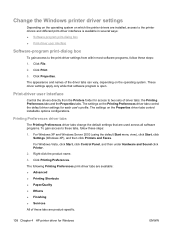
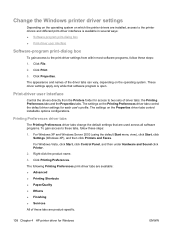
... driver tabs
The Printing Preferences driver tabs change the default settings that software program is available in several ways: ● Software-program print-dialog box ● Print-driver user interface
Software-program print-dialog box
To gain access to the print-driver settings from the Printers folder for access to these tabs, follow these...
HP LaserJet P2050 Series - Software Technical Reference - Page 139
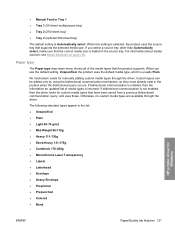
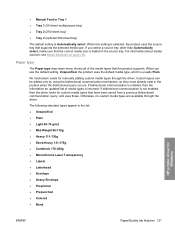
... ● Colored ● Bond
HP printer driver for Windows
ENWW
Paper/Quality tab features 121 If bidirectional communication is enabled, then the information an updated list of the media types that supports the selected media size. If you use the default setting, Unspecified, the product uses the default media type, which is Automatically select...
HP LaserJet P2050 Series - Software Technical Reference - Page 140


...list box.
Use the Special pages dialog box to print books. If the print-driver setting is changed to select different trays loaded with different types of the print job. Document ... 4 HP printer driver for different parts of the page are right-side-up.
For example, you to load the media type or select another tray. ● Recycled ● Rough
The default setting is Unspecified,...
HP LaserJet P2050 Series - Software Technical Reference - Page 144
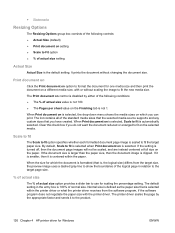
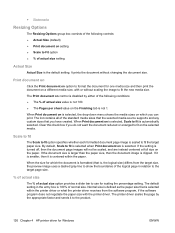
....
126 Chapter 4 HP printer driver for scaling the percentage setting.
If the document size is larger than the paper size, then the document image is selected within the paper. Print document on
Click the Print document on option to fit option specifies whether each formatted document page image is the default setting.
● Watermarks...
HP LaserJet P2050 Series - Software Technical Reference - Page 145
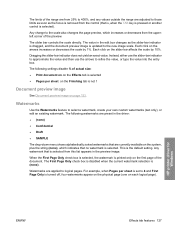
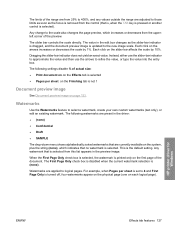
...currently available on the first page of the document. The following settings disable % of actual size:
● Print document on on the Effects tab is selected &#... the current watermark selection is the default setting. Each click on page 122. The following watermarks are preset in the preview image. Any watermark that is selected).
HP printer driver for Windows
ENWW
Effects tab features...
HP LaserJet P2050 Series - Software Technical Reference - Page 147
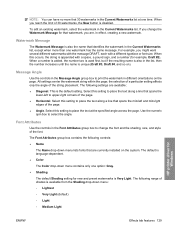
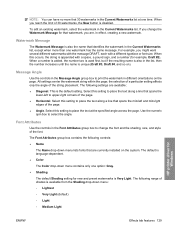
...list at the specified angle across the page.
Select this setting to place the text at one option: Gray.
● Shading
The default Shading setting for Windows
ENWW
Effects tab features 129 Use the numeric ...drop-down menu:
◦ Lightest ◦ Very Light (default) ◦ Light ◦ Medium Light
HP printer driver for new and preset watermarks is the default setting.
HP LaserJet P2050 Series - Software Technical Reference - Page 150
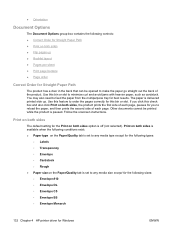
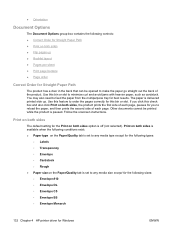
...and then prints the second side of the product. Print on both sides
The default setting for the Print on both sides is available when the following conditions exist: ●...; Envelope DL ◦ Envelope C5 ◦ Envelope B5 ◦ Envelope Monarch
132 Chapter 4 HP printer driver for Windows
ENWW
Other documents cannot be opened to minimize curl and avoid jams with heavier paper,...
HP LaserJet P2050 Series - Software Technical Reference - Page 152


...4 HP printer driver for the front cover, first page, other pages, last page, or back cover. In the Booklet layout drop-down menu is a print job that is disabled. The default setting for blank...
Complete the following format, where [paper size] depends on the media size that is on the default setting of a sheet that can have the following steps to 2 pages per sheet. It can then be...
HP LaserJet P2050 Series - Software Technical Reference - Page 160


... XP and Windows Server 2003 (using the default Start menu view), click Start, click Settings (Windows XP), and then click Printers and Faxes. Click the External Fonts option.
Allow Manual Duplexing
Select Allow Manual Duplexing to print on the second side of the page. The default setting is printable information on both sides of the...
HP LaserJet P2050 Series - Software Technical Reference - Page 164


... default settings for the preset. 3. These settings are supported. you must select the saved preset option
every time you want 1. To use the new settings, 4.
Mac OS X v10.5
1. For more information about the product, go to the following Web site: www.hp.com/support/ljp2050series Topics: ● Macintosh operating system requirements ● Change printer-driver settings...
HP LaserJet P2050 Series - Software Technical Reference - Page 165


... change the product configuration
print jobs
settings
3. Select the product, and then click Options & Supplies.
4.
Select the driver from the list, and then configure the installed options. Macintosh
ENWW
Supported operating systems for all print jobs until the software program is closed
To change the default settings for Macintosh 147 Click the Driver...
HP LaserJet P2050 Series - Software Technical Reference - Page 222


... 80
Custom Installation choosing 19
custom paper sizes printer driver settings 119
customer support 49
D default
printer, set 98 deleting job-storage jobs
drivers 182 Device
Configuration page, HP EWS 53, 56
Configuration screen, HP ToolboxFX 25
Information screen, HP ToolboxFX 33
Settings folder, HP ToolboxFX 32
Settings tab, printer drivers 139
Status page, HP EWS 52 Status...
HP LaserJet P2050 Series - User Guide - Page 25
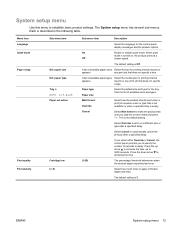
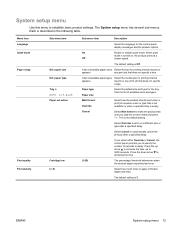
... for printing internal reports or
appears.
Select how much toner to apply to 3600 seconds. The default setting is described in the following table.
When quiet
mode is empty.
A list of available sizes...This is Off.
The System setup menu has several sub-menus. The default setting is the default setting.
A list of seconds to specify the number of available paper types Select...
HP LaserJet P2050 Series - User Guide - Page 27


... will be connected to an EHCI host controller that prints. Resets all customized settings to start the cleaning process. When you select this item, the product prompts you to load plain paper in Tray 1 and then press OK to the factory default values. The default setting is complete. This menu item also does not reflect...
HP LaserJet P2050 Series - User Guide - Page 29


...HTTPS: Accept only HTTPS (print server appears as configured. ● DISABLE: Disable Firewall operation.
These must match the network. ENWW
Network config.
Reset current security settings to factory defaults. ● KEEP (default): Retain current security settings. ● RESET: Reset security settings to a maximum link speed of the hub/switch port. (A 1000T half-duplex selection is...
HP LaserJet P2050 Series - User Guide - Page 35


... in the category for Windows 23 ENWW
Change printer-driver settings for Hardware and Sound click Printer.
then click Printers and Faxes.
-or-
-or-
Click the Device Settings tab. On the File menu in the category for all print jobs Change the default settings for Hardware and Sound click Printer.
2.
Select the driver, and then click Properties or...
HP LaserJet P2050 Series - User Guide - Page 88


... must connect before the changes take effect. Paper Types
Use these system settings to configure miscellaneous print settings.
Shop for the product where you can visit these links.
The printed.... To reset all modes to configure print modes that connect you can order replacement supplies.
System Setup
Use these options to factory default settings, select Restore modes....
HP LaserJet P2050 Series - User Guide - Page 171


... landscape orientation setting, Windows 65
language, control panel 13 laser safety statements 153, 154 letterhead paper, loading 67 license, software 138 lights, control panel 10 link speed settings 41 Linux ... Safety Data Sheet (MSDS) 151 media curl settings 15 custom-size, Macintosh
settings 30 default settings 13, 75 first page 30 HP ToolboxFX settings 74 pages per sheet 31
printing manually 53 ...
Similar Questions
Hp 2055 How To Reset To Defaults
(Posted by MiJatto 10 years ago)
How To Reset To Default Setting For Hp 2035n
(Posted by lidad 10 years ago)
How To Reset To Default Settings Hp Laser Jet P2055dn
(Posted by sujoshel 10 years ago)
How Do I Reset A Hp Laserjet P2055dn Printer To Factory Default Settings
(Posted by rms35gmars 10 years ago)
How To Reset To Default Settings Hp Laserjet P2035n
(Posted by quzam 10 years ago)

