HP P2055dn Support Question
Find answers below for this question about HP P2055dn - LaserJet B/W Laser Printer.Need a HP P2055dn manual? We have 17 online manuals for this item!
Question posted by wdhslav on December 7th, 2013
How To Program Tcp/ip For Hp Laserjet P2055dn
The person who posted this question about this HP product did not include a detailed explanation. Please use the "Request More Information" button to the right if more details would help you to answer this question.
Current Answers
There are currently no answers that have been posted for this question.
Be the first to post an answer! Remember that you can earn up to 1,100 points for every answer you submit. The better the quality of your answer, the better chance it has to be accepted.
Be the first to post an answer! Remember that you can earn up to 1,100 points for every answer you submit. The better the quality of your answer, the better chance it has to be accepted.
Related HP P2055dn Manual Pages
HP LaserJet P2050 Series - Print Tasks - Page 1


...Sound click Printer.
2 In the list of printers, double-click the name of this product to open the print queue or spooler.
3 Select the print job that you the option to perform
Stop the current print job from the software program
When you ...Windows Server 2003 (using the default Start menu view): Click Start, click Settings, and then click Printers and Faxes.
-or-
HP LaserJet P2050 Series...
HP LaserJet P2050 Series - Print Tasks - Page 2


... File menu in the upper-right corner of the
printer driver, and then click any printing option
Steps to open the online Help.
2
© 2008 Copyright Hewlett-Packard Development Company, L.P.
1 www.hp.com
Print tasks
Open the printer driver
How do I? Select the printer, and then click Properties or Preferences.
1 Click the ? HP LaserJet P2050 Series...
HP LaserJet P2050 Series - Software Technical Reference - Page 7


...HP Customer Participation Program 68 Optional software ...68 HP SureSupply ...68 Yahoo! toolbar ...68
3 Install Windows software and utilities Introduction ...69 Supported operating systems for Windows 70 Full-solution software ...70 Printer... System Setup page 59 Service page ...59 Networking tab ...59 TCP/IP Settings page 60 Network Settings page 61 Other Settings page 61 Language page 62 Settings ...
HP LaserJet P2050 Series - Software Technical Reference - Page 22


Product comparison
HP LaserJet P2050 Series models
HP LaserJet P2055d printer CE457A
HP LaserJet P2055dn printer CE459A
HP LaserJet P2055x printer CE460A
● Prints up to 35 pages per minute (ppm) Has the same features as the HP LaserJet Has the same features as the HP LaserJet
on Letter size paper and 33 ppm on A4 P2055d model, plus the following:
P2055dn model, plus the following:...
HP LaserJet P2050 Series - Software Technical Reference - Page 38
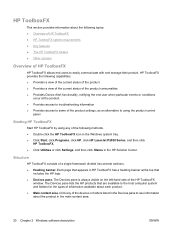
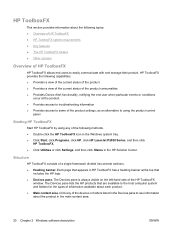
... an alternative to using the product control
panel
Starting HP ToolboxFX
Start HP ToolboxFX by using any of the following methods. ● Double-click the HP ToolboxFX icon in the Windows system tray. ● Click Start, click Programs, click HP, click HP LaserJet P2050 Series, and then click
HP ToolboxFX. ● Click Utilities or click Settings, and then...
HP LaserJet P2050 Series - Software Technical Reference - Page 117
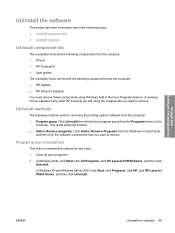
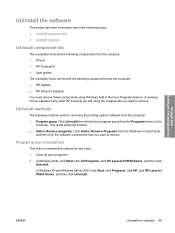
... the recommended method for removing the printing-system software from the computer: ● Program group. In Windows Vista, click Start, click All Programs, click HP LaserJet P2050 Series, and then click Uninstall. Click Uninstall from the product program group from the Programs menu on the
computer. Install Windows software and utilities
Uninstall the software
This section...
HP LaserJet P2050 Series - Software Technical Reference - Page 189


...not need to be opened in a software program that can be sent directly to the product without first being opened through a software program. Locate the file you want to see ... file loads successfully, no message appears. to the product by using the File Upload command.
● HP LaserJet printer command language (PCL)
● Portable document format (PDF)
● Postscript (PS)
● Text...
HP LaserJet P2050 Series - Software Technical Reference - Page 212


... available at the following places: ● On the printing-system software CD ● From within the HP LaserJet printer program group
Some documents are not available in the driver. HP ToolboxFX for Microsoft Windows
HP ToolboxFX software is a software program used to automatically reflect the new configuration in all languages on page 196 or see the associated...
HP LaserJet P2050 Series - Software Technical Reference - Page 214


... the uninstaller 1. Insert the software installation CD into the computer CD-ROM drive.
2. Click Start, select Settings, and then select Printers and Faxes. 2.
NOTE: If you just installed. 3. In the HP LaserJet P2050 Series program group, click the uninstall icon.
2.
Otherwise, install the product software on -screen instructions. Follow the onscreen instructions to change...
HP LaserJet P2050 Series - Software Technical Reference - Page 223


... page 63 Settings tab 55 Status tab 51 Supplies Status page 52 System Setup page 59 TCP/IP Settings page 60 HP Extended Capabilities uninstalling 99 HP Font Installer 141 HP Instant Support 49 HP Marketing Assistant uninstalling 99 HP PCL 6 printer driver About tab 144 Advanced Printing
Features 112 Advanced tab, Printing
Preferences 111 booklets 134 constraint...
HP LaserJet P2050 Series - User Guide - Page 10


...User License Agreement ...138 Customer self-repair warranty service 140 Customer support ...141 HP maintenance agreements ...142 On-site service agreements 142 Next-day on-site service ... product stewardship program 149 Protecting the environment 149 Ozone production ...149 Power consumption ...149 Toner consumption ...149 Paper use ...149 Plastics ...149 HP LaserJet print supplies ...
HP LaserJet P2050 Series - User Guide - Page 14


Product comparison
HP LaserJet P2050 Series models
HP LaserJet P2055 printer CE456A
HP LaserJet P2055d printer CE457A
HP LaserJet P2055dn printer CE459A
HP LaserJet P2055x printer CE460A
● Prints up to 35 pages per Has the same features as the
minute (ppm) on Letter size HP LaserJet P2055 model
paper and 33 ppm on A4 printer, plus the following:
size paper ● Contains 64 ...
HP LaserJet P2050 Series - User Guide - Page 33


... with many software programs. It is a single driver that performs consistently over time. The HP UPD communicates directly with this mode, UPD operates like traditional printer drivers.
● If you use this mode if you are available for Windows is a powerful solution that gives you instant access to virtually any HP LaserJet product, from any...
HP LaserJet P2050 Series - User Guide - Page 49


... Mode)
The default TCP/IP printing port on the HP Jetdirect print server, accessed by Microsoft-based software programs.
Device Discovery Protocol,...HP Standard Port
Line printer daemon (LPD)
LPD provides line printer spooling services for most widely used to help find and configure network devices. It is the most networks, from the control panel, the embedded Web server, or for TCP/IP...
HP LaserJet P2050 Series - User Guide - Page 50


...laser printer upkeep and protection for your system to the HP Jetdirect print server. Generally requires no user intervention for small and micro businesses with an IP address. You can be located on the same network segment as simple, consolidated supplies replenishment. BOOTP server provides the product with up to 15 HP LaserJet... network programs for product to obtain an IP address ...
HP LaserJet P2050 Series - User Guide - Page 83
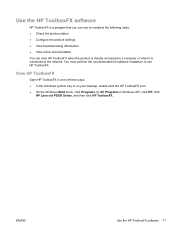
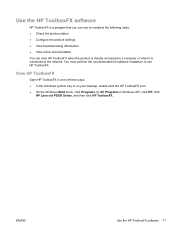
...; In the Windows system tray or on your desktop, double-click the HP ToolboxFX icon. ● On the Windows Start menu, click Programs (or All Programs in Windows XP), click HP, click
HP LaserJet P2050 Series, and then click HP ToolboxFX. Use the HP ToolboxFX software
HP ToolboxFX is connected to the network. You must perform the recommended full...
HP LaserJet P2050 Series - User Guide - Page 148


...
HP PRODUCT HP LaserJet P2050 series
DURATION OF LIMITED WARRANTY One year from date of purchase
HP warrants to you, the end-user customer, that HP hardware and accessories will be free from defects in materials and workmanship after the date of the product. If HP receives notice of purchase, for which does not execute its programming...
HP Printers - Supported Citrix Presentation Server environments - Page 27


... cable, USB or installed by creating a TCP/IP port and connecting to the print server using the HP LaserJet/Business Inkjet/Designjet/Deskjet printers and drivers listed above. Test methodology HP LaserJet/Business Inkjet/Designjet/Deskjet printers were attached to the printer through Jetdirect. A printer policy was then created for Session printers and a User filter created for the Session...
HP Printers - Supported Citrix Presentation Server environments - Page 28


...'s session and that user are configured for that the client could print successfully. When the Session printers policy is configurable by creating TCP/IP ports and connecting to the client system using the HP LaserJet/Business Inkjet/Designjet/Deskjet printers and drivers listed above. The client system connected to the XenApp™ server farm, which verified...
HP Printers - Supported Citrix Presentation Server environments - Page 34


... parallel cables, USB cables or were installed by creating a TCP/IP port and connecting to the server. Printer model tested
HP Color LaserJet 3800
Driver version tested
HP Color LaserJet 3800 PS (61.071.661.41) &
HP Color LaserJet 3800 PCL6 (61.071.661.41)
34 The Add Printer wizard requests printer information and copies the necessary driver files. The client...
Similar Questions
How Reset Network Ip Hp Laserjet Printer 1320
(Posted by jj85dnjl 10 years ago)
How To Configure Ip Hp Laserjet P2055dn Driver
(Posted by avfathata. 10 years ago)
How To Enter Ip Hp Laserjet P2055dn
(Posted by sagome 10 years ago)
Hp Laserjet P2055dn User Manual
I would like to print a simple user guide in English for the HP Laserjet P2055 dn.
I would like to print a simple user guide in English for the HP Laserjet P2055 dn.
(Posted by suzymaestas 11 years ago)
Hp Laserjet P2055dn - 220 Voltage ?
Hi there, I bought a HP printer from USA. I live in 220 Voltage area in Iceland. On the ticet on t...
Hi there, I bought a HP printer from USA. I live in 220 Voltage area in Iceland. On the ticet on t...
(Posted by tif 12 years ago)

