HP P2055dn Support Question
Find answers below for this question about HP P2055dn - LaserJet B/W Laser Printer.Need a HP P2055dn manual? We have 17 online manuals for this item!
Question posted by Padto on September 15th, 2013
P2055dn Won't Print
The person who posted this question about this HP product did not include a detailed explanation. Please use the "Request More Information" button to the right if more details would help you to answer this question.
Current Answers
There are currently no answers that have been posted for this question.
Be the first to post an answer! Remember that you can earn up to 1,100 points for every answer you submit. The better the quality of your answer, the better chance it has to be accepted.
Be the first to post an answer! Remember that you can earn up to 1,100 points for every answer you submit. The better the quality of your answer, the better chance it has to be accepted.
Related HP P2055dn Manual Pages
HP LaserJet Printer Family - Print Media Specification Guide - Page 5


...
1 Overview
How HP LaserJet printers work 2 Alternative sources of information 2
2 Guidelines for using media
Using print media 4 Preparing print media for use 4 Using paper 4 Using envelopes 11 Using labels 14 Using overhead transparencies 16 Printing on both sides of the paper 17 Preparing laser-printed mailings 17
Shipping and storing print media 19 Environmental considerations...
HP LaserJet Printer Family - Print Media Specification Guide - Page 23


... operator intervention. (See the software application support documentation for duplex printing. Note CAUTION
Printing on both sides of the paper
Two-sided printing, also known as folded self-mailers. Automatic duplexing
Automatic duplexing requires an HP LaserJet printer that are fed again into the paper, laser printers use the following guidelines to the surface of the paper...
HP LaserJet Printer Family - Print Media Specification Guide - Page 41


... bond), letter (HPU1132)
250 sheets, matte 11 by contacting your local sales office. Laser paper
Not all HP LaserJet printers support printing on all of the print media that came with
monochrome laser printers
Use for
high-volume office printing
monochrome laser printers
correspondence, memos, and reports
monochrome laser printers
correspondence, reports, and in the following table.
HP LaserJet Printer Family - Print Media Specification Guide - Page 47


... Sheffield method. Equivalent values for laser printers should not discolor, melt, offset, release undesirable emissions, or break down in grams per square meter. fusing compatibility Compatibility of print media used to work with the long edge of :
• 205° C (401° F) for 0.1 second (0.2 second for HP color LaserJet printers) for the specified time period...
HP LaserJet P2050 Series - Paper and Print Media Guide - Page 8


...
● Increased jams
● Premature wear on the product, requiring repair
For best results, use only HP-brand paper and print media designed for laser printers or multiuse. Paper or print media that does not meet Hewlett-Packard's specifications might be the result of improper handling, unacceptable temperature and/or humidity levels, or other...
HP LaserJet P2050 Series - Print Tasks - Page 11


... obtain the best print results.
2 Open the printer driver and click the Paper/Quality tab.
2
3 In the Special pages area, click Print pages on special paper, labels, or transparencies
NOTE: For best results, use only HP-brand paper and print media designed for laser printers or multiuse.
1 Load input tray. HP LaserJet P2050 Series Printer - Print tasks
Print on special...
HP LaserJet P2050 Series - Software Technical Reference - Page 5


... Rear view ...14 Interface ports ...15 Model and serial-number label location 15
2 Windows software description Introduction ...17 Windows printing-system software ...18 Printing system and installer 18 HP LaserJet print drivers 19 HP Easy Printer Care ...19 HP ToolboxFX ...20 Overview of HP ToolboxFX 20 Starting HP ToolboxFX 20 Structure ...20 Opening screen 21...
HP LaserJet P2050 Series - Software Technical Reference - Page 10


...-driver settings for Macintosh 146 Macintosh printing-system software 148 Supported printer drivers for Macintosh 148 Supported software components for Macintosh 148 Software component availability for Macintosh 149 Macintosh software component descriptions 149 HP LaserJet PPDs 149 PDEs ...150 Install notes (Readme file 150 Online help ...150 Order software for Macintosh 150 Install...
HP LaserJet P2050 Series - Software Technical Reference - Page 19


...is shipped on the Web. The following topics:
◦ System requirements ◦ Operating-system support ◦ Availability ● LaserJet software documentation This chapter provides an overview of the printing-system software installer and printer drivers.
ENWW
Purpose and scope 1 Document and product basics
1 Document and product basics
Purpose and scope
This Software Technical...
HP LaserJet P2050 Series - Software Technical Reference - Page 35


Topics: ● Windows printing-system software ● HP Easy Printer Care ● HP ToolboxFX ● HP Embedded Web Server ● HP Web Jetadmin ● HP Customer Participation Program ● Optional software
ENWW
Introduction 17 Windows ...
HP LaserJet P2050 Series - Software Technical Reference - Page 214


....EXE does not run automatically, browse to change the port information. In the HP LaserJet P2050 Series program group, click the uninstall icon.
2.
Click Start, select Settings, and then select Printers and Faxes. 2. Uninstaller
To remove the HP printing-system components, click the uninstall icon in other countries/regions.
Insert the software installation...
HP LaserJet P2050 Series - Software Technical Reference - Page 225


...
settings 119 fuser modes 39
Pages per sheet settings, printer drivers 135
Paper Handling screen 34 Paper source settings, printer
drivers 120 Paper type settings, printer
drivers 121 Print document on settings,
printer drivers 126 Print on both sides settings,
printer drivers 132 Size is settings, printer
drivers 118 supported sizes 188 supported types 190 types, change within...
HP LaserJet P2050 Series - Software Technical Reference - Page 226


... screen, HP ToolboxFX 29 Sign Up Now screen Windows network
installation 97 Windows USB installation 85 sizes, paper HP ToolboxFX settings 34 Print on both sides settings,
printer drivers 132 printer driver settings 118 smart duplexing 132 SNMP settings, HP ToolboxFX 48 software, product localized versions 8 Macintosh 150 Solution Center uninstalling 99 special...
HP LaserJet P2050 Series - Software Technical Reference - Page 227


... UNIX drivers 70 Welcome screen (USB Windows installation) 78 Windows operating systems Animated installation guide 73 CD-ROM, print system 18 install notes 193 installation options 72 installing software 74 network software
installation 75 printer driver features 107 support 70 system requirements 71 uninstallation component
list 99 uninstallation methods 99
Y Yahoo! supplies...
HP LaserJet P2050 Series - User Guide - Page 56


... or print media made for the product, requiring repair. This repair is possible for paper to meet Hewlett-Packard's specifications might cause the following problems:
● Poor print quality
● Increased jams
● Premature wear on the product, requiring repair
For best results, use only HP-brand paper and print media designed for laser printers...
HP LaserJet P2050 Series - User Guide - Page 102
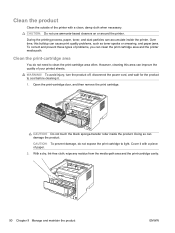
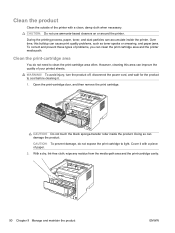
... path. WARNING! CAUTION: Do not touch the black sponge-transfer roller inside the printer. Clean the product
Clean the outside of the printer with a piece of your printed sheets.
CAUTION: To prevent damage, do not need to light. With a dry, lint-free cloth, wipe any residue from the media-path area and the...
HP Printers - Supported Citrix Presentation Server environments - Page 3


... other components from the CD or printing system. Because the driver code bases of these select printers translates to all driver releases to verify that printing is part of the Citrix Ready program, HP performs stress testing of its drivers are free of LaserJet, Business Inkjet, and Deskjet printers for Citrix to test that is...
HP Printers - Supported Citrix Presentation Server environments - Page 12


...) for Windows version 4.7, available for free from hp.com at a time. Multiple users will compete for more information and white papers.
For autocreated printers, the HP Universal Print PCL 5 driver can be installed in static or traditional mode on the server and perform as the PCL or PS fallback driver when installed...
HP Printers - Supported Citrix Presentation Server environments - Page 13


... the limitation that are available on the network.
Driver settings, such as via network ports are attached to the properties of the client printers from the client printer, such as print on both sides as tray configuration.
The Citrix UPD also requires Windows 2000, XP, or Vista on the client. The Citrix UPD...
HP Printers - Supported Citrix Presentation Server environments - Page 28


... and to the client system using the HP LaserJet/Business Inkjet/Designjet/Deskjet printers and drivers listed above.
Test methodology An HP LaserJet/Business Inkjet/Designjet/Deskjet printer was attached to ensure that the client could print successfully to a server farm, the printers that are configured for the printers were downloaded from the HP Driver Support website...
Similar Questions
How To Change Print Font On Hp Laser Jet P2055dn
(Posted by hoattekrom 10 years ago)
How Do You Test Print Laserjet P2055dn P
(Posted by Kashro 10 years ago)
How To Have Paper Automatically Feed For Duplex Printing Laserjet P4015
(Posted by shkr 10 years ago)
How To Print Envelopes On Hp Laser Jet P2055dn
(Posted by TRAINrdom 10 years ago)
The Trouble Shooter Wont Help Print On My Hp Laser Jet 4200/4300
(Posted by justjill17 12 years ago)

