HP P2055dn Support Question
Find answers below for this question about HP P2055dn - LaserJet B/W Laser Printer.Need a HP P2055dn manual? We have 17 online manuals for this item!
Question posted by trdownbe on June 17th, 2014
P2055dn How To Get Paper From Tray 2
The person who posted this question about this HP product did not include a detailed explanation. Please use the "Request More Information" button to the right if more details would help you to answer this question.
Current Answers
There are currently no answers that have been posted for this question.
Be the first to post an answer! Remember that you can earn up to 1,100 points for every answer you submit. The better the quality of your answer, the better chance it has to be accepted.
Be the first to post an answer! Remember that you can earn up to 1,100 points for every answer you submit. The better the quality of your answer, the better chance it has to be accepted.
Related HP P2055dn Manual Pages
HP LaserJet Printer Family - Print Media Specification Guide - Page 12


... in order to achieve adequate toner adhesion. or other pigment-coated papers must not flake or shed particles that can contaminate the printer. The coating must be specifically designed for laser printers. However, colored paper can produce undesirable emissions. This is because HP color LaserJet printers create colors by petroleum-based solvents or plasticizers, such as cockle...
HP LaserJet Printer Family - Print Media Specification Guide - Page 14


... using preprinted forms, embossed paper, and letterhead paper, observe the following guidelines:
q Avoid using low-temperature inks (the kind used with heat-resistant inks that has a suitable appearance for your laser printer must be properly designed and manufactured to avoid feed or contamination problems and to avoid wear on HP LaserJet printers and has found that...
HP LaserJet Printer Family - Print Media Specification Guide - Page 15


...labels, peeling. q Ensure that cutouts are not made at a position where paper-path sensors are listed in this table generally apply to all corners of ... side to avoid toner contamination. For more information about your printer. The specifications that provide the best performance when using media 9
q Round all HP LaserJet printers. q Orient perforations in order to be printed. q Do...
HP LaserJet Printer Family - Print Media Specification Guide - Page 23


... consumables in HP products.
2 Paper selection is used for information about supported paper. (For example, when duplexing on the HP color LaserJet 8500 printer, 90 g/m2 to 105 g/m2 [24 lb to the surface of the paper. See the support documentation for your printer model or duplex accessory for the laser printer. Unlike offset printers, in which sheets that...
HP LaserJet Printer Family - Print Media Specification Guide - Page 34


... Print-quality problems
ENWW
Try a different kind or brand of paper.
q If toner is not fusing properly (and is smearing), try a different brand of paper.
q Check the printer's environment. Try removing the top few sheets of paper from the paper tray or use paper from a different source (such as a result of background particles. Improperly formed or wavy...
HP LaserJet Printer Family - Print Media Specification Guide - Page 42


... the print media that is listed in the following table.
Media
Use with
Use for
Characteristics HP part numbers
hp LaserJet paper monochrome and color reports, user manuals, 90 g/m2 (24-lb bond),
laser printers
letterhead, and
500 sheets, matte
correspondence
finish on both sides,
96 bright
letter (HPJ1124) letter, 3-hole prepunched (HPJ113H) legal...
HP LaserJet Printer Family - Print Media Specification Guide - Page 53


... 15
labels, ream 5 laid finishes 6 landscape orientation 25 laser-grade paper 7 LaserJet 2000 1 LaserJet 2686A 1 LaserJet 500 1 LaserJet Monochrome printers 1 LaserJet monochrome transparencies, hp 37 LaserJet paper, hp 36 LaserJet Plus 1 LaserJet printers
media designed for 1 operations 2 lasers, operations of 2 letterhead HP papers 36 specifications 8 types of 4, 6 letters, troubleshooting 28...
HP LaserJet P2050 Series - Manage and Maintain - Page 1


...; Face down ● Top edge at the front of the tray
Tray 1
Envelope printing
● Use only Tray 1 for loading trays
Steps to match the width of the printer.
© 2008 Copyright Hewlett-Packard Development Company, L.P. Manage and Maintain
Fill paper trays
How do I?
Media guides ensure that you are using.
1 www.hp.com
HP LaserJet P2050 Series Printer -
HP LaserJet P2050 Series - Paper and Print Media Guide - Page 8


... product, requiring repair
For best results, use paper or print media made for laser printers or multiuse. It is not covered by the Hewlett-Packard warranty or service agreements.
2 Paper and print media
ENWW Do not use only HP-brand paper and print media designed for inkjet printers. Paper or print media that does not meet Hewlett...
HP LaserJet P2050 Series - Paper and Print Media Guide - Page 12


Tray and bin capacity
Tray or bin Tray 1
Paper type Paper
Tray 2
Envelopes Labels Transparencies Paper
Optional 500-sheet Tray 3
Transparencies Paper
Standard top bin
Transparencies Paper
Specifications
Quantity
Range:
60 g/...
Equivalent to 500 sheets of 75 g/ m2 (20 lb) bond
Maximum stack height for A6 paper: 40 mm (1.6 inches)
Minimum 0.13 mm (0.005 inch) Maximum stack height: 54 mm
...
HP LaserJet P2050 Series - Paper and Print Media Guide - Page 13


... in this technology could damage your print driver to the paper in inkjet products. CAUTION: HP LaserJet printers use fusers to bond dry toner particles to obtain the best print results. HP laser paper is heavier
approved for use in your printer. are approved for use in laser printers.
● Do not use self-stick adhesives or
other...
HP LaserJet P2050 Series - Print Tasks - Page 11


... in your print driver to perform
Print on special paper, labels, or transparencies
NOTE: For best results, use only HP-brand paper and print media designed for laser printers or multiuse.
1 Load input tray. Steps to obtain the best print results.
2 Open the printer driver and click the Paper/Quality tab.
2
3 In the Special pages area, click...
HP LaserJet P2050 Series - Software Technical Reference - Page 180
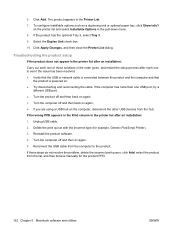
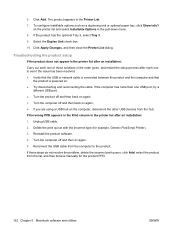
... more than one to the product. To configure installable options such as a duplexing unit or optional paper tray, click Show Info? Reinstall the product software. 4. Troubleshooting the product setup
If the product does not appear in the printer list after an installation: 1. Delete the print queue with the incorrect type (for the product...
HP LaserJet P2050 Series - Software Technical Reference - Page 207


... 500-sheet Duplexer Tray 3
Special paper or print media guidelines
This product supports printing on special media. Using inkjet paper not designed for use in laser printers.
● Do not use envelopes that have
● Use peel-off adhesive strips that are approved for this extreme heat.
ENWW
Media attributes 189 CAUTION: HP LaserJet printers use envelopes...
HP LaserJet P2050 Series - Software Technical Reference - Page 209


...Tray 3
Tray and bin capacity
Tray or bin Tray 1
Paper type Paper
Tray 2
Envelopes Labels Transparencies Paper
Optional 500-sheet Tray 3
Transparencies Paper
Standard top bin
Transparencies Paper...g/ m2 (20 lb) bond
Maximum stack height for A6 paper: 15 mm (0.59 inch)
Minimum 0.13 mm (0.005 ...g/ m2 (20 lb) bond
Maximum stack height for A6 paper: 40 mm (1.6 inches)
Minimum 0.13 mm (0.005 inch...
HP LaserJet P2050 Series - User Guide - Page 56


...:
● Poor print quality
● Increased jams
● Premature wear on the product, requiring repair
For best results, use paper or print media made for laser printers or multiuse. This repair is possible for paper to meet these guidelines might be the result of media because HP cannot control their quality. Do not use...
HP LaserJet P2050 Series - User Guide - Page 60
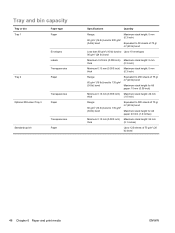
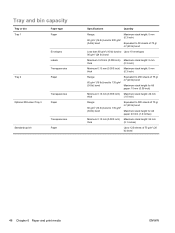
Tray and bin capacity
Tray or bin Tray 1
Paper type Paper
Tray 2
Envelopes Labels Transparencies Paper
Optional 500-sheet Tray 3
Transparencies Paper
Standard top bin
Transparencies Paper
Specifications
Quantity
Range:
60 g/...
Equivalent to 500 sheets of 75 g/ m2 (20 lb) bond
Maximum stack height for A6 paper: 40 mm (1.6 inches)
Minimum 0.13 mm (0.005 inch) Maximum stack height: 54 mm
...
HP LaserJet P2050 Series - User Guide - Page 61


... to bond dry toner particles to the paper in your printer. letterhead.
● Use only heavy paper that is
● Do not use paper that is heavier
approved for use in inkjet products.
ENWW
Special paper or print media guidelines 49 CAUTION: HP LaserJet printers use in laser printers. When using special paper or print media, be sure to the...
HP LaserJet P2050 Series - User Guide - Page 87
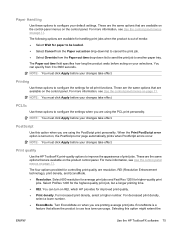
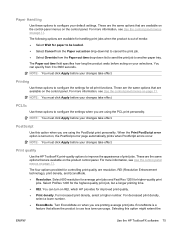
...you are available on page 11.
Select ProRes 1200 for higher-quality print
jobs. Paper Handling
Use these options to configure the settings for all print functions.
Selecting this ...PostScript errors occur. The following options are the same options that allows the product to another paper tray. You can turn on page 11. These are available for improved print quality. ●...
HP Printers - Supported Citrix Presentation Server environments - Page 15


...; Robust networking capabilities, comparable to HP LaserJets. • Lower intervention rates with higher capacity paper trays and ink supplies. • Higher reliability and duty load. • More comprehensive testing in Citrix environments compared to meet the needs of compatible products to consumer Deskjets.
N/A
HP Deskjet printers and supported driver versions
HP recognizes the...
Similar Questions
Hp Laserjet P2055dn Paper Tray Will Not Lift
(Posted by sandditch 9 years ago)
How Do I Set My Paper Tray On Laserjet To Tray 2
(Posted by waitap 10 years ago)
How To Set The Default Paper Tray Hp Laserjet P4015n
(Posted by andjol 10 years ago)
How To Add Second Paper Tray To Hp Laserjet P2055dn
(Posted by Fakinfa 10 years ago)
How Does The Hp Laserjet P2055dn Paper Tray Work
(Posted by lincnevinp 10 years ago)

