HP P2055dn Support Question
Find answers below for this question about HP P2055dn - LaserJet B/W Laser Printer.Need a HP P2055dn manual? We have 17 online manuals for this item!
Question posted by pkprroad on November 2nd, 2013
Can The Network Card In Hewlett Packard P2055dn Be Replaced
The person who posted this question about this HP product did not include a detailed explanation. Please use the "Request More Information" button to the right if more details would help you to answer this question.
Current Answers
There are currently no answers that have been posted for this question.
Be the first to post an answer! Remember that you can earn up to 1,100 points for every answer you submit. The better the quality of your answer, the better chance it has to be accepted.
Be the first to post an answer! Remember that you can earn up to 1,100 points for every answer you submit. The better the quality of your answer, the better chance it has to be accepted.
Related HP P2055dn Manual Pages
HP LaserJet Printer Family - Print Media Specification Guide - Page 9


... for the replacement of any print media that falls within the specifications for the quality and performance of media. Although testing media helps to the temperature, humidity, and printing applications in your printing environment. If you ask your HP LaserJet printer.
2 Guidelines for using media 3 This section is designed to be used.
Hewlett-Packard recommends...
HP LaserJet Printer Family - Print Media Specification Guide - Page 14


... a cutout location. q Avoid papers that you make sure your laser printer must be printed successfully on the printer. Hewlett-Packard has tested a variety of the paper, and do not use...for 0.1 second (0.2 second for your HP LaserJet printer. Special print media
Paper that has a suitable appearance for HP color LaserJet printers).
Because these processes use materials that change ...
HP LaserJet Printer Family - Print Media Specification Guide - Page 18


... require. Some of this effect by increasing the toner density setting on your HP LaserJet printer without problems. However, some envelopes to feed well and others to jam or wrinkle...
3
1 Diagonal-seam envelope 2 Double-sided seam envelope 3 Manila envelope
Summary of HP envelope testing
Hewlett-Packard tests many types of envelopes to be more than 105 g/m2 (28 lb).
q Generally, feeding ...
HP LaserJet Printer Family - Print Media Specification Guide - Page 23


...Laser printers produce high-quality images; Because of this difference, HP recommends that you use heat to fuse a plastic toner to the surface of 24 lb (90 g/m2).
2 Guidelines for their printers. Hewlett-Packard... an HP LaserJet printer that already have an edge or end seam and a minimum basis weight of the paper. See the support documentation for the laser printer.
Manual duplexing...
HP LaserJet Printer Family - Print Media Specification Guide - Page 47


... for laser printers should not discolor, melt, offset, release undesirable emissions, or break down in weight) Hewlett-Packard recommends using a mechanical rather than chemical-wood papers. grammage Grammage is the metric standard for paper, labels, and envelopes; fusing compatibility Compatibility of :
• 205° C (401° F) for 0.1 second (0.2 second for HP color LaserJet...
HP Color LaserJet, LaserJet and LaserJet MFP Products - Print Cartridge Price Increase Announcement - Page 1


... production and supply chain costs, HP is increasing the list prices on all Mono and Color LaserJet Print Cartridges. Reproduction, adaptation, or translation without prior written permission is committed to its customers' needs.
1 © Copyright Hewlett-Packard Company 2001 All Rights Reserved. From pioneering the desktop printing industry to developing products and services...
HP LaserJet P2050 Series - Manage and Maintain - Page 1


...
Tray 1
Envelope printing
● Use only Tray 1 for printing envelopes ● Front of the printer.
© 2008 Copyright Hewlett-Packard Development Company, L.P. Media guides ensure that the media is correctly fed into the printer
● Tray 1 is not skewed (crooked on the media).
Manage and Maintain
Fill paper trays
How do I? HP LaserJet P2050 Series...
HP LaserJet P2050 Series - Manage and Maintain - Page 2


... all of the media from feeding through the printer at one time.
Manage and Maintain
How do I? Tray 2 has side and rear media guides. When loading A6-size paper, adjust the length by preventing multiple sheets of the rear media guide.
© 2008 Copyright Hewlett-Packard Development Company, L.P.
2 www.hp.com Load trays...
HP LaserJet P2050 Series - Manage and Maintain - Page 3


...)
Transparencies ● Maximum stack height: 54 mm (2.1 inches)
Standard top bin
Paper
● Up to 125 sheets of 75 g/m2 (20lb) bond
© 2008 Copyright Hewlett-Packard Development Company, L.P.
1 www.hp.com Manage and Maintain
Tray and bin capacity
How do I? HP LaserJet P2050 Series Printer -
HP LaserJet P2050 Series - Manage and Maintain - Page 4


Replace print cartridges
Steps to perform
1 Push the button to return for recycling.
3 Bend the tab...
Replace print cartridges
How do I? Pull the tab until the tab breaks loose. Place the tab and tape in the bag for recycling.
the toner by gently rocking the print cartridge.
© 2008 Copyright Hewlett-Packard Development Company, L.P.
1 www.hp.com
HP LaserJet P2050 Series Printer ...
HP LaserJet P2050 Series - Manage and Maintain - Page 5


.... Replace print cartridges (continued)
Steps to perform
5 Align the print cartridge with the tracks inside the product, insert the print cartridge until it is firmly seated, and then close the print-cartridge door.
6 Installation is complete. HP LaserJet P2050 Series Printer -
See the enclosed recycling guide for recycling instructions.
© 2008 Copyright Hewlett-Packard Development...
HP LaserJet P2050 Series - Manage and Maintain - Page 6


....
© 2008 Copyright Hewlett-Packard Development Company, L.P.
1 www.hp.com slowly pull it with a piece of paper.
3 Replace the print-cartridge, and close the print-cartridge door.
4 If no paper was jammed inside the print-cartridge door, open the print-cartridge door, and then remove the print cartridge. HP LaserJet P2050 Series Printer -
Internal areas...
HP LaserJet P2050 Series - Manage and Maintain - Page 7


... green lever to perform
5 If jammed paper is visible, grasp it with both hands and slowly pull it out of the product.
© 2008 Copyright Hewlett-Packard Development Company, L.P.
2 www.hp.com
Clear Jams
How do I?
HP LaserJet P2050 Series Printer -
HP LaserJet P2050 Series - Manage and Maintain - Page 8


... the product.
With both hands, grasp the jammed paper and slowly pull it .
5 Replace Tray 2.
6 Open the duplex jam-release door on the duplex paper-path door to perform
3 Check for jammed paper at the front of the product.
© 2008 Copyright Hewlett-Packard Development Company, L.P.
3 www.hp.com Clear Jams
How do I?
HP LaserJet P2050 Series - Manage and Maintain - Page 10
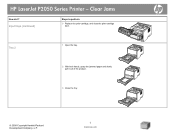
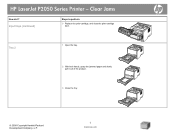
Tray 2
1 Open the tray.
2 With both hands, grasp the jammed paper and slowly pull it out of the product.
3 Close the tray.
© 2008 Copyright Hewlett-Packard Development Company, L.P.
5 www.hp.com Clear Jams
How do I?
Input trays (continued)
Steps to perform
3 Replace the print-cartridge, and close the print-cartridge door. HP LaserJet P2050 Series Printer -
HP LaserJet P2050 Series - Manage and Maintain - Page 11


... 3.
2 With both hands, grasp the jammed paper and slowly pull it out of the product.
5 Replace the print-cartridge, and close the print-cartridge door. With both hands, grasp the jammed paper and slowly pull it out of the product.
© 2008 Copyright Hewlett-Packard Development Company, L.P.
6 www.hp.com
HP LaserJet P2050 Series Printer -
HP LaserJet P2050 Series - Manage and Maintain - Page 12


... in the tray area, open the jam-release door.
© 2008 Copyright Hewlett-Packard Development Company, L.P.
7 www.hp.com Output bins
CAUTION: To avoid damaging the product, do I?
HP LaserJet P2050 Series Printer - Clear Jams
How do not attempt to perform
3 Replace the trays.
4 If no jammed paper is visible in the top output bin...
HP LaserJet P2050 Series - User Guide - Page 136
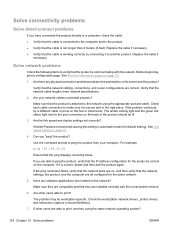
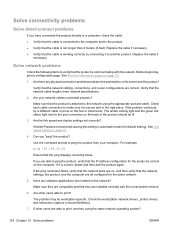
...network drivers, printer drivers, and redirection (capture in automatic mode (the default setting). Make sure that the cable is correct, delete and then add the product again. Are the link speed and duplex settings set correctly? Hewlett-Packard...the network? Replace the cable if necessary. ● Verify that the network cabling, connections, and router configurations are installed...
HP LaserJet P2050 Series - User Guide - Page 148


... this product. HP's limited warranty is unable, within a reasonable time, to repair or replace any country/region or locality where HP has a support presence for the product, or (e)... at its option, either new or equivalent in performance to new.
Hewlett-Packard limited warranty statement
HP PRODUCT HP LaserJet P2050 series
DURATION OF LIMITED WARRANTY One year from date of purchase
...
HP Jetdirect External Print Server Products - External USB Compatibility - Page 4


... HP LaserJet M3027mfp*, M3035mfp*, M4345mfp*, M5025mfp*, M5035mfp*, 3050*, 3052*, 3055*, 3390*, 3392*; HP makes no webscan ** except HP Photosmart 7200 series printers
© February 2007 Hewlett-Packard Development ...500, and 800; HP CM 8060 Color MFP with these USB network-capable HP peripherals:
HP Color LaserJet 4730mfp*, 9500mfp*; Microsoft, Windows, and Windows NT/2000/XP are...
Similar Questions
Can't Install Software For Hewlett-packard Hp Color Laserjet Cp1518ni Because
it is not currently available from the server
it is not currently available from the server
(Posted by peilbrev 9 years ago)
How To Reset The Network Card On Hp P2055dn
(Posted by manGANTUG 10 years ago)
How To Fix Hewlett Packard P2055dn Printer Print Quality Is Poor
(Posted by sopiabas 10 years ago)
How To Replace Network Card On Hp P2055dn
How to replace network card on HP P2055DN. Would like instrucktions.
How to replace network card on HP P2055DN. Would like instrucktions.
(Posted by AlFujii 12 years ago)

