HP CP1518ni Support Question
Find answers below for this question about HP CP1518ni - Color LaserJet Laser Printer.Need a HP CP1518ni manual? We have 8 online manuals for this item!
Question posted by peilbrev on June 4th, 2014
Can't Install Software For Hewlett-packard Hp Color Laserjet Cp1518ni Because
it is not currently available from the server
Current Answers
There are currently no answers that have been posted for this question.
Be the first to post an answer! Remember that you can earn up to 1,100 points for every answer you submit. The better the quality of your answer, the better chance it has to be accepted.
Be the first to post an answer! Remember that you can earn up to 1,100 points for every answer you submit. The better the quality of your answer, the better chance it has to be accepted.
Related HP CP1518ni Manual Pages
HP Color LaserJet CP1510 Series - Software Technical Reference - Page 25


...-system software for installing and uninstalling software components ● Descriptions of software and platforms ● Procedures for the HP Color LaserJet CP1510 Series printers. The following information is included in an electronic format to registry keys. This STR does not describe drivers that will become available on the software CD that comes with the HP Color LaserJet CP1510...
HP Color LaserJet CP1510 Series - Software Technical Reference - Page 28


Memory card slots
The following memory cards are supported:
(HP Color LaserJet CP1518ni
only)
● CompactFlash (CF) Type 1 and Type 2
● Memory Stick... compatible with text screen-readers.
● Print cartridges can be installed and removed by using one hand.
●
PictBridge USB port
●
(HP Color LaserJet CP1518ni
only)
All doors and covers can be opened by using one...
HP Color LaserJet CP1510 Series - Software Technical Reference - Page 35


...the Web. Purpose and scope
HP.com - CD versions
The HP Color LaserJet CP1510 Series printing-system software CD is also available on the installation CD is available in four versions, each of the following Web site: www.hp.com/go/ljcp1510series_software
In-box printing-system software CDs
The software CD for the HP Color LaserJet CP1510 Series printer contains a variety of which contains...
HP Color LaserJet CP1510 Series - Software Technical Reference - Page 43


..., Windows XP, Windows Server 2003, and Microsoft Windows Vista operating systems.
The common installer offers the following are installed by using the HP Color LaserJet CP1510 Series printing-system installer.
The common installer is available for the printer. The following features:
● The HP Color LaserJet CP1510 Series printing-system software CD features an interactive...
HP Color LaserJet CP1510 Series - Software Technical Reference - Page 44
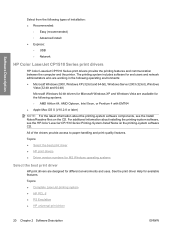
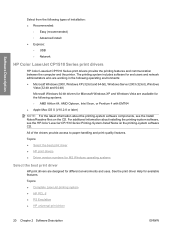
.../Readme files on the printing-system software CD. All of installation: ● Recommended:
◦ Easy (recommended) ◦ Advanced Install ● Express: ◦ USB ◦ Network
HP Color LaserJet CP1510 Series print drivers
HP Color LaserJet CP1510 Series print drivers provide the printing features and communication between the computer and the printer.
See the print driver Help...
HP Color LaserJet CP1510 Series - Software Technical Reference - Page 45


Software Description
● HP LaserJet printing system
Complete LaserJet printing system
Use the printing-system software CD to install the full set of print quality.
By default, the feature is the first to Auto. The HP PCL 6 may not be set in MS Windows environments. Print Data Optimization
The HP Color LaserJet CP1510 Series printer is set to offer Print Data Optimization...
HP Color LaserJet CP1510 Series - Software Technical Reference - Page 46


... are available on the printer's software CD. The universal print drivers are designed for detailed information regarding which driver versions are recommended when printing to multiple printer models in either a static or mobile print environment
HP LaserJet printing system
Use this for use with multiple printer models -
See the following drivers are found on the HP Color LaserJet...
HP Color LaserJet CP1510 Series - Software Technical Reference - Page 138


...and the impact on the computer screen allowing users to help HP monitor toner usage.
The message contains full disclosure of the HP Color LaserJet CP1510 Series printing-system software installation. Participation is negligible. Personal information is communicated. HP Customer Participation Program is HP's voluntary program for security purposes. This option cannot be uninstalled...
HP Color LaserJet CP1510 Series - Software Technical Reference - Page 147


...
ENWW
Introduction 123 This document provides procedures for installing and removing the HP Color LaserJet CP1510 Series printing-system software for MS Windows operating systems. ● Supported operating systems for MS Windows and Apple Computer, Inc., Macintosh systems. Linux and UNIX systems support the HP Color LaserJet CP1510 Series printer, and software is available on the Web.
HP Color LaserJet CP1510 Series - Software Technical Reference - Page 183


... the CD browser. ● Install More Software. window opens. Click Install More Software or Marketing Resource Software to
install. ● Marketing Resource software.
Tools, templates, classes and more, to enable you to create
marketing materials in the Welcome Back! Install optional software
To install additional software, insert the HP Color LaserJet CP1510 Series printing-system CD...
HP Color LaserJet CP1510 Series - Software Technical Reference - Page 267
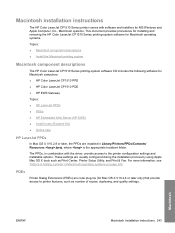
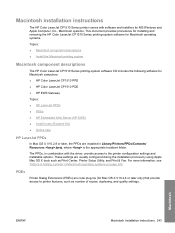
... is the appropriate localized folder.
PDEs
Printer Dialog Extensions (PDEs) are code plug-ins (for Macintosh computers: ● HP Color LaserJet CP1510 PPD ● HP Color LaserJet CP1510 PDE ● HP EWS Gateway
Topics: ● HP LaserJet PPDs ● PDEs ● HP Embedded Web Server (HP EWS) ● Install notes (Readme file) ● Online help
HP LaserJet PPDs
In Mac OS X V10...
HP Color LaserJet CP1510 Series - Software Technical Reference - Page 277


... Print Using field is automatically populated with the correct PPD for HP printer. If you are installing. ENWW
Macintosh installation instructions 253
Macintosh Select the HP Color LaserJet CP1510 Series printer from the list. The software verifies that has more troubleshooting information, see Troubleshooting the printer setup on again, then restart the setup process.
Figure 5-13...
HP Color LaserJet CP1510 Series - User Guide - Page 13


Online user guide is compatible with HP ColorSphere toner. Print cartridges can be installed and removed by using one hand. Memory card slots
The following memory cards are supported:
(HP Color LaserJet CP1518ni
only)
● CompactFlash (CF) Type 1 and Type 2
● Memory Stick, Memory Stick PRO, and Memory Stick Duo
● MultiMedia Card (MMC)
● Secure Digital...
HP Color LaserJet CP1510 Series - User Guide - Page 14
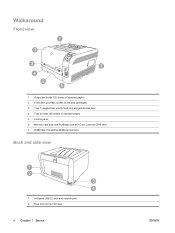
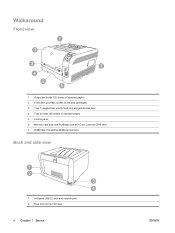
...) 3 Tray 1 (single-sheet priority feed slot) and jam-access door 4 Tray 2 (holds 150 sheets of standard paper) 5 Control panel 6 Memory card slots and PictBridge port (HP Color LaserJet CP1518ni) 7 DIMM door (for adding additional memory)
Back and side view
1 2
3 4
1 Hi-Speed USB 2.0 port and network port 2 Rear door (for jam access)
4 Chapter 1 Basics
ENWW
HP Color LaserJet CP1510 Series - User Guide - Page 33
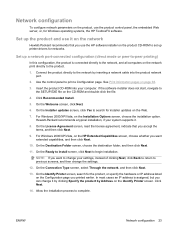
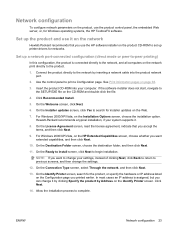
....
7. If the software installer does not start, navigate to the network by Address on the Identify Printer screen. On the Installer updates screen, click Yes to change the settings.
12. For Windows 2000/XP/Vista, on the HP Extended Capabilities screen, choose whether you accept the terms, and then click Next.
9. Hewlett-Packard recommends a typical installation, if your...
HP Color LaserJet CP1510 Series - User Guide - Page 55


.... and reports the page count
HP Color LaserJet CP1518ni only: prints a page that lists the information above, and the monochrome (black and white) or color pages printed, number of memory cards inserted, number of PictBridge connections, and the PictBridge page count
Prints a list of all the PCL fonts that are installed
Prints a report that demonstrates print...
HP Color LaserJet CP1510 Series - User Guide - Page 70
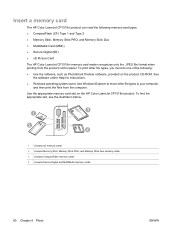
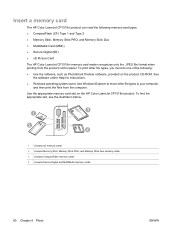
...CD-ROM. See
the software online Help for instructions. ● Windows operating system users: Use Windows Explorer to your computer,
and then print the files from the product control panel. Insert a memory card
The HP Color LaserJet CP1518ni product can read the following : ● Use the software, such as PhotoSmart Premier software, provided on the HP Color LaserJet CP1518ni product.
HP Color LaserJet CP1510 Series - User Guide - Page 72
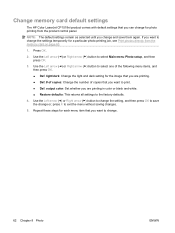
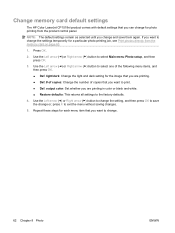
...light/dark: Change the light and dark setting for the image that you are printing in color or black and white. ● Restore defaults: This returns all settings to the factory ...color: Set whether you are printing. ● Def. # of copies: Change the number of the following menu items, and then press OK. ● Def.
Change memory card default settings
The HP Color LaserJet CP1518ni...
HP Color LaserJet CP1510 Series - User Guide - Page 75
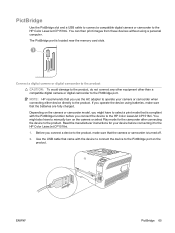
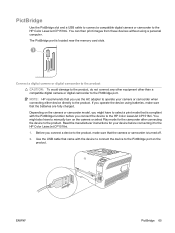
... USB cable to connect a compatible digital camera or camcorder to the HP Color LaserJet CP1518ni. 1. Read the manufacturer instructions for the camcorder after connecting the device... the AC adapter to operate your camera or camcorder when connecting either device directly to the HP Color LaserJet CP1518ni.
If you connect a device to the product, make sure that is located near the memory...
HP Color LaserJet CP1510 Series - User Guide - Page 76


Turn the camera or camcorder on. When you are finished printing photos directly from the device.
4. 3. Follow the manufacturer instructions for direct printing from a camera or camcorder connected to the HP Color LaserJet CP1518ni, always unplug the cable that connects the device to the PictBridge port.
66 Chapter 8 Photo
ENWW
Similar Questions
How To Install Hp Color Laserjet Cp1518ni Install Transfer Belt
(Posted by censdacowl 10 years ago)
How Do I Install My Hp Color Laser Jet Cp1518ni Printer Without Disc On A Mac
(Posted by bepposcarq 10 years ago)
How To Install A Hp Color Laserjet Cp1518ni Fuser
(Posted by hamncBill14 10 years ago)
Need The Installation Cd For The Printer Hp Color Laserjet Cp1518ni
need the installation cd for the printer HP color laserjet CP1518ni
need the installation cd for the printer HP color laserjet CP1518ni
(Posted by johncpeterson 12 years ago)
How Do I Install An Hp Color Laserjet 1500 Printer On My Computer Without A Cd.
I HAVE DOWNLOADED DRIVERS FROM SITES BUT COULD NOT INSTALL, SOME FILES ALSO CANNOT OPEN.
I HAVE DOWNLOADED DRIVERS FROM SITES BUT COULD NOT INSTALL, SOME FILES ALSO CANNOT OPEN.
(Posted by attipoe 12 years ago)

