HP P2055dn Support Question
Find answers below for this question about HP P2055dn - LaserJet B/W Laser Printer.Need a HP P2055dn manual? We have 17 online manuals for this item!
Question posted by bertKeyma on December 29th, 2013
How To Manually Configure Ip Address For Hp Laserjet P2055dn
The person who posted this question about this HP product did not include a detailed explanation. Please use the "Request More Information" button to the right if more details would help you to answer this question.
Current Answers
There are currently no answers that have been posted for this question.
Be the first to post an answer! Remember that you can earn up to 1,100 points for every answer you submit. The better the quality of your answer, the better chance it has to be accepted.
Be the first to post an answer! Remember that you can earn up to 1,100 points for every answer you submit. The better the quality of your answer, the better chance it has to be accepted.
Related HP P2055dn Manual Pages
HP LaserJet Printer Family - Print Media Specification Guide - Page 12


... manually adjust the output colors, see the support documentation for using , it cannot adjust the output colors for colored paper. Toner can contaminate the printer. These papers can cause swelling of rollers, damage to produce various colors.
This is because HP color LaserJet printers create colors by petroleum-based solvents or plasticizers, such as laser compatible...
HP LaserJet Printer Family - Print Media Specification Guide - Page 17


... for using the manual feed feature, an optional envelope tray, an optional envelope feeder, or another tray. Envelopes can result in folds or other process-control problems can meet all other variables over which enters the printer first, is recommended to the printer. q Use of the HP color LaserJet printer and HP color LaserJet 5 printers do not feed through...
HP LaserJet Printer Family - Print Media Specification Guide - Page 29


... basis weight in the printer.
q Manually feed the paper into the printer. q Change the paper type or manually feed the paper into the printer. This can damage the printer. Paper guides in the tray are listed in the fuser. See the user documentation for your
printer for using paper" on page 9. For most HP LaserJet printers you can use a cleaning...
HP LaserJet Printer Family - Print Media Specification Guide - Page 32


... in your HP LaserJet printer user guide. q Use a lighter-weight envelope. Do not reuse jammed envelopes.
Action(s)
q Make sure that the leading edge is inserted too far into the manual feed slot....the directions that are listed in "Envelope construction" on envelopes, or wrinkling can damage the printer. Envelopes are wrinkled, bent, or curled. q Make sure that has no more than...
HP LaserJet Printer Family - Print Media Specification Guide - Page 42


...for
Characteristics HP part numbers
hp LaserJet paper monochrome and color reports, user manuals, 90 g/m2 (24-lb bond),
laser printers
letterhead, and
500 sheets, matte
correspondence
finish on both sides,
96 bright
letter (HPJ1124) letter, 3-hole prepunched (HPJ113H) legal (HPJ1424) 11 by 17 (tabloid) (Q2416A)
color images
finish coating on all HP LaserJet printers support printing...
HP Universal Print Driver for Windows, Version 4.1 - Technical Frequently Asked Questions (FAQ) - Page 12


...in the spooler. • HP Color LaserJet 5550 displays an intermittent error 49.
8
Universal Print Driver Frequently Asked Questions Other issues
• Memory and handle leaks have been identified and fixed, addressing reported spooler crashes
Reported defects resolved with Universal Print Driver 4.1
• Printers won't correctly configure during installation. • HP Managed Printing...
HP LaserJet P2050 Series - Software Technical Reference - Page 22


...DIMM) slot
4 Chapter 1 Document and product basics
ENWW
Product comparison
HP LaserJet P2050 Series models
HP LaserJet P2055d printer CE457A
HP LaserJet P2055dn printer CE459A
HP LaserJet P2055x printer CE460A
● Prints up to 35 pages per minute (ppm) Has the same features as the HP LaserJet Has the same features as the HP LaserJet
on Letter size paper and 33 ppm on A4 P2055d model...
HP LaserJet P2050 Series - Software Technical Reference - Page 179


...the printer list.
Type the IP address into the Printer Address field.
You can also configure the...HP products. If you are installing the product using IP Printing, carry out the following steps.
4. Finally, turn the computer off and then on again and restart the setup process. If you want to manually select a .PPD file, click the Printer Model pull-down menu. b.
The Printer...
HP LaserJet P2050 Series - Software Technical Reference - Page 202
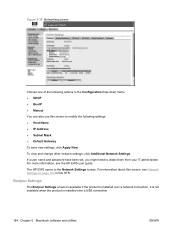
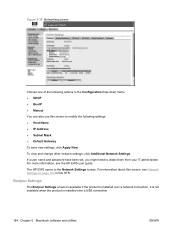
...see Network Settings on page 183 in the Configuration drop-down menu: ● DHCP ● BootP ● Manual You can also use this STR.
The HP EWS opens to obtain them from your IT ...: ● Host Name ● IP Address ● Subnet Mask ● Default Gateway To save new settings, click Apply Now. For information about this screen, see the HP EWS user guide. To view and ...
HP LaserJet P2050 Series - User Guide - Page 14


Product comparison
HP LaserJet P2050 Series models
HP LaserJet P2055 printer CE456A
HP LaserJet P2055d printer CE457A
HP LaserJet P2055dn printer CE459A
HP LaserJet P2055x printer CE460A
● Prints up to 35 pages per Has the same features as the
minute (ppm) on Letter size HP LaserJet P2055 model
paper and 33 ppm on A4 printer, plus the following:
size paper ● Contains 64 ...
HP LaserJet P2050 Series - User Guide - Page 28


....254.x.x. MANUAL= KEEP/DISABLE: Set the behavior of the following DHCP settings: ● RELEASE: Select whether to release (YES) or save (NO) the current lease. ● RENEW: Select whether to renew (YES or NO) the lease.
AUTO IP=YES* Automatically assign a link-local IPv4 address in an inactive state. Print an HP Jetdirect configuration page...
HP LaserJet P2050 Series - User Guide - Page 33


... use this mode, download UPD from any HP LaserJet product, from the Internet. It automatically enables features that are installing UPD for the product, such as two-sided printing and stapling, so you instant access to enable them manually.
ENWW
HP Universal Print Driver (UPD) 21 The HP UPD communicates directly with many software programs...
HP LaserJet P2050 Series - User Guide - Page 50


... to obtain an IP address from that provides controlled access to HP Jetdirect and printer features. For Automatic IP address assignment. Manually configure the IP address on UNIX and Linux systems. Use RARP to answer the print server's RARP request and supply the print server with up to 15 HP LaserJet products. You can configure an HP Jetdirect print server with an IP address using the...
HP LaserJet P2050 Series - User Guide - Page 52


...HP ToolboxFX or from the product control panel or the embedded Web server.
40 Chapter 5 Connectivity
ENWW Automatic configuration 1. NOTE: Specific automatic IP modes (such as BOOTP, DHCP, or AutoIP) can be configured manually...protocol can be set from the product control panel. menu. IP address
The product IP address can be set manually, or it can be enabled. Use the arrow buttons to...
HP LaserJet P2050 Series - User Guide - Page 164


...Address:
Hewlett-Packard Company 11311 Chinden Boulevard, Boise, Idaho 83714-1021, USA
declares, that may cause undesired operation.
1) The product was tested in a typical configuration..., including interference that the product
Product Name:
HP LaserJet P2050 Series
Regulatory Model Number2):
BOISB-0801-00...1994 +A1 +A2 (Class 1 Laser/LED Product) GB4943-2001
EMC:
CISPR22:2005 / EN...
HP LaserJet P2050 Series - User Guide - Page 170


...Jetadmin, HP Web 26, 78 Jetdirect print server part numbers 133
K Korean EMC statement 153
L labels
output bin, selecting 56
158 Index
ENWW solving 127 manual configuration 40 ...quality
archive setting 15 HP ToolboxFX settings 75 improve print quality 119 information pages printing 26 input tray loading media 52 install supplies message 104 IP address automatic configuration 40 Macintosh, problem...
HP LaserJet P2050 Series - User Guide - Page 171


..., Macintosh
settings 30 default settings 13, 75 first page 30 HP ToolboxFX settings 74 pages per sheet 31
printing manually 53 supported sizes 45 media jams. See jams memory DIMMs,...using
different paper 64 first page 30 HP ToolboxFX settings 76 loading orientation 50 pages per sheet Windows 65
N n-up printing
Windows 65 network
IP address configuration 40 link speed settings 41 password, changing...
HP Printers - Supported Citrix Presentation Server environments - Page 27


... Citrix XenApp™ Server settings for client device mapping, for example, to the print server using the HP LaserJet/Business Inkjet/Designjet/Deskjet printers and drivers listed above. These printers were configured for the printers were downloaded from the HP Driver Support website. The network print server was imported into the Citrix XenApp™ Server farm to...
HP Printers - Supported Citrix Presentation Server environments - Page 28


When the Session printers policy is configurable by creating TCP/IP ports and connecting to the Citrix XenApp™ server farm. Drivers for that user are created in the user's session and that the client could print successfully. The client system connected to the shared farm printers.
28 Printer model tested
HP Deskjet D2360 HP LaserJet 3020
HP Officejet Pro...
HP Printers - Supported Citrix Presentation Server environments - Page 34


... when you install drivers, use the standard Windows printer installation methods. The printers were configured for the printers were downloaded from the HP Driver Support website.
The Add Printer wizard requests printer information and copies the necessary driver files. Test methodology HP LaserJet/Business Inkjet/Designjet/Deskjet printers were attached to a Citrix XenApp™ Server using...
Similar Questions
How To Manually Assign Ip Address Hp Laserjet 2420
(Posted by lilamcc 10 years ago)
How To Check Ip Address Hp Laserjet P2055dn
(Posted by cmillpvsana 10 years ago)
How To Change Ip Address Hp Laserjet P2055dn When There Is Password
(Posted by mursum 10 years ago)
How To Chage The Ip Address Hp Laserjet P2055dn
(Posted by soplmi 10 years ago)
How To Change Ip Address Hp Laserjet P2055dn
(Posted by pimcalbea 10 years ago)

