HP P2055dn Support Question
Find answers below for this question about HP P2055dn - LaserJet B/W Laser Printer.Need a HP P2055dn manual? We have 17 online manuals for this item!
Question posted by sohessa on December 22nd, 2013
How To Make Hp Laserjet P2055d Tray 2 Release
The person who posted this question about this HP product did not include a detailed explanation. Please use the "Request More Information" button to the right if more details would help you to answer this question.
Current Answers
There are currently no answers that have been posted for this question.
Be the first to post an answer! Remember that you can earn up to 1,100 points for every answer you submit. The better the quality of your answer, the better chance it has to be accepted.
Be the first to post an answer! Remember that you can earn up to 1,100 points for every answer you submit. The better the quality of your answer, the better chance it has to be accepted.
Related HP P2055dn Manual Pages
HP LaserJet Printer Family - Print Media Specification Guide - Page 13


... off of the surface of the paper, rather than diffused. Different HP LaserJet printer models and their input trays support various ranges of paper can enhance color and monochrome halftone reproductions ... that is typically characterized by providing a very uniform substrate for "laser paper," so evaluate a specific brand to make sure that it causes print-quality problems. If you might also...
HP LaserJet Printer Family - Print Media Specification Guide - Page 14


... tools, and techniques, HP recommends that you make sure your laser printer must be properly designed and manufactured to avoid wear on HP LaserJet printers and has found that ...release undesirable emissions when heated to prevent moisture changes during storage.
Choose recycled paper that meets the same specifications as standard paper (see "Guidelines for your HP LaserJet printer...
HP LaserJet Printer Family - Print Media Specification Guide - Page 17


... their construction, some envelopes feeding well and others jamming.
q Make sure that the adhesive labels and all of envelopes that came with your printer requires. See the user guide that have woven or smooth finishes is straight, with the specifications listed in your HP LaserJet printer. Whichever input method you with a satisfactory envelope that complies...
HP LaserJet Printer Family - Print Media Specification Guide - Page 28


... HP color LaserJet printers). q Envelopes that are using information from a different manufacturer.
2 Turn the paper stack over in the input tray, or turn it 180° in the tray.... designed to work with your HP LaserJet printer:
q Print media, media coatings, dyes, or inks that contain materials that melt, vaporize, offset, discolor, or release undesirable emissions when exposed to ...
HP LaserJet Printer Family - Print Media Specification Guide - Page 29


... user
paper path or be able to remove build-up in your HP LaserJet printer user guide.
set incorrectly q Make sure that the paper does not exceed the
paper might contain higher ...with your printer. This can indicate paper problems. These conditions include a high occurrence of jams, a high number of the paper guides have been
in your printer user guide.
tray. improper...
HP LaserJet Printer Family - Print Media Specification Guide - Page 32


...the printer's most common causes of jams. However, if the envelope tray is straight, and has a sharp, well-creased fold. q Insert the envelope only until you feel a slight resistance.
26 Envelope problems
ENWW Envelopes are wrinkled, bent, or curled. Action(s)
q Make sure ... the envelope edges to a point at the leading-edge corners. (See the figure in your HP LaserJet printer user guide.
HP LaserJet Printer Family - Print Media Specification Guide - Page 47


... a print-quality problem. Paper finish is . Equivalent values for laser printers should not discolor, melt, offset, release undesirable emissions, or break down in any way when exposed to use a glossy paper in "Comparisons of :
• 205° C (401° F) for 0.1 second (0.2 second for HP color LaserJet printers) for paper, labels, and envelopes; finishing precision Dimensions (length...
HP LaserJet P2050 Series - Manage and Maintain - Page 2


... rear media guide.
© 2008 Copyright Hewlett-Packard Development Company, L.P.
2 www.hp.com
Load trays (continued)
Tray 2 and optional Tray 3
Load A6-size paper
Steps to match the length and width of the media that you remove all of new media. HP LaserJet P2050 Series Printer -
Manage and Maintain
How do I? When loading A6-size paper, adjust...
HP LaserJet P2050 Series - Manage and Maintain - Page 7


... paper path
1 At the front of the product, remove Tray 2.
2 Push down on the green lever to perform
5 If jammed paper is visible, grasp it with both hands and slowly pull it out of the product.
© 2008 Copyright Hewlett-Packard Development Company, L.P.
2 www.hp.com
Clear Jams
How do I? HP LaserJet P2050 Series Printer -
HP LaserJet P2050 Series - Manage and Maintain - Page 8


Duplex paper path (continued)
Steps to close it.
5 Replace Tray 2.
6 Open the duplex jam-release door on the back of the product. Clear Jams
How do I? With both hands, grasp the jammed paper and slowly ...door to perform
3 Check for jammed paper at the front of the product.
© 2008 Copyright Hewlett-Packard Development Company, L.P.
3 www.hp.com HP LaserJet P2050 Series Printer -
HP LaserJet P2050 Series - Manage and Maintain - Page 9


HP LaserJet P2050 Series Printer -
With both hands, grasp the jammed paper and slowly pull it out of the product.
© 2008 Copyright Hewlett-Packard Development Company, L.P.
4 www.hp.com Input trays
Tray 1
1 Push the button to light.
Duplex paper path (continued)
Steps to perform
7 Check for jammed paper at the back of the product.
8 Close the...
HP LaserJet P2050 Series - Manage and Maintain - Page 12


...Input trays (continued)
Steps to clear a jam in the tray area, open the jam-release door.
© 2008 Copyright Hewlett-Packard Development Company, L.P.
7 www.hp....trays.
4 If no jammed paper is visible in the top output bin by pulling the paper straight out.
1 At the back of the product.
5 Replace the print-cartridge, and close the print-cartridge door. HP LaserJet P2050 Series Printer...
HP LaserJet P2050 Series - Print Tasks - Page 4


.... Print on both sides (Duplex)
How do I? At the back of the product, lift the duplex jam release door, and locate the blue paper-width selection lever. ● Letter and Legal-size paper: Push the lever in one of the trays to accommodate the print job. If you are using. HP LaserJet P2050 Series Printer -
HP LaserJet P2050 Series - Software Technical Reference - Page 10


... utilities for Macintosh ...163 HP Embedded Web Server (EWS 163 HP Printer Utility ...163 Open the HP Printer Utility 164 Supplies Status 167 Device Information 170 File Upload ...171 Update Firmware 172 Upload Fonts 172 HP Support ...174 Duplex mode 176 Economode ...177 Resolution ...178 Trays Configuration 179 Lock Resources 180 Stored Jobs ...181 Releasing a job-storage print...
HP LaserJet P2050 Series - Software Technical Reference - Page 22


...
HP LaserJet P2055x printer CE460A
● Prints up to 35 pages per minute (ppm) Has the same features as the HP LaserJet Has the same features as the HP LaserJet
on Letter size paper and 33 ppm on A4 P2055d model, plus the following:
P2055dn model, plus the following:
size paper
● HP Jetdirect Standard Gigabit Ethernet ● 500-sheet tray (Tray...
HP LaserJet P2050 Series - Software Technical Reference - Page 31
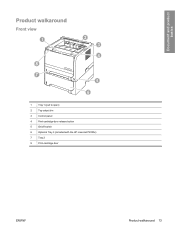
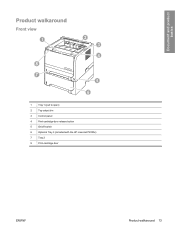
Document and product basics
Product walkaround
Front view 1
8 7
2 3 4
5 6
1
Tray 1 (pull to open)
2
Top output bin
3
Control panel
4
Print-cartridge-door release button
5
On/off switch
6
Optional Tray 3 (included with the HP LaserJet P2055x)
7
Tray 2
8
Print-cartridge door
ENWW
Product walkaround 13
HP LaserJet P2050 Series - User Guide - Page 14


... open dual inline memory module (DIMM) slot
Has the same features as the HP LaserJet P2055d model printer, plus the following:
Has the same features as the HP LaserJet P2055dn model printer, plus the following:
● HP Jetdirect Standard
● Additional 500-sheet tray
Gigabit Ethernet embedded
(Tray 3)
print server
● Contains 128 MB RAM and is expandable to 384 MB...
HP LaserJet P2050 Series - User Guide - Page 17


Product walkaround
Front view 1
8 7
2 3 4
5
6
1
Tray 1 (pull to open)
2
Top output bin
3
Control panel
4
Print-cartridge-door release button
5
On/off switch
6
Optional Tray 3 (included with the HP LaserJet P2055x printer)
7
Tray 2
8
Print-cartridge door
ENWW
Product walkaround 5
HP LaserJet P2050 Series - User Guide - Page 118


... provider.
106 Chapter 10 Solve problems
ENWW
Check the product control panel for all HP LaserJet products, see the HP LaserJet Printer Family Print Media Guide. Make sure that meets HP specifications. The paper is below the maximum stack height mark in the trays. Remove the paper, flex it, rotate it 180°, or flip it settles into...
HP LaserJet P2050 Series - User Guide - Page 130


... process a cleaning page. See Paper and print media on page 91. See Configure trays on page 54. ● Use paper that all HP LaserJet products, see the HP LaserJet Printer Family Print Media Guide. Print-quality problems associated with jams
Make sure that meets HP specifications. See Clean the paper path on page 43. ● Clean the product...
Similar Questions
How To Reset Hp Laserjet P2055d To Factory Defaults
(Posted by lparsa 10 years ago)
How Do You Add A Paper Tray To Hp Laserjet P2055d
(Posted by Younorth 10 years ago)
How To Set Up Tray 3 On Hp Laserjet P2055d Printer
(Posted by Mafroh 10 years ago)
How To Make Hp Laserjet P2035 Printer Go From Offline To Online In Windows 7
(Posted by swankbo 10 years ago)
How To Make Hp Laserjet P2055d Postscript Printer
(Posted by Maveralyo 10 years ago)

