HP P2055dn Support Question
Find answers below for this question about HP P2055dn - LaserJet B/W Laser Printer.Need a HP P2055dn manual? We have 17 online manuals for this item!
Question posted by pngmhr on January 10th, 2014
Laserjet P2055dn Change How Fonts Are Substituted
The person who posted this question about this HP product did not include a detailed explanation. Please use the "Request More Information" button to the right if more details would help you to answer this question.
Current Answers
There are currently no answers that have been posted for this question.
Be the first to post an answer! Remember that you can earn up to 1,100 points for every answer you submit. The better the quality of your answer, the better chance it has to be accepted.
Be the first to post an answer! Remember that you can earn up to 1,100 points for every answer you submit. The better the quality of your answer, the better chance it has to be accepted.
Related HP P2055dn Manual Pages
HP LaserJet Printer Family - Print Media Specification Guide - Page 9


...HP LaserJet printers ... environment. HP LaserJet printers can use non-HP brand media that works best with your HP LaserJet printer. Properties of any....
2 Guidelines for using media
Note Note
HP LaserJet printers are designed to characterize its print media will perform... you ask your HP LaserJet printer and that the vendor will not typically damage the printer or void the warranty ...
HP LaserJet Printer Family - Print Media Specification Guide - Page 10


...wood pulp and are optimized for laser printing.
4 Using print media
ENWW These papers tend to two days. For larger quantities or if the change in the environment is not properly ...is being produced with an HP color LaserJet printer can become wavy or the sheets might curl soon after the package is used . Papers that are usually called laser- Letterhead papers generally have a watermark...
HP LaserJet Printer Family - Print Media Specification Guide - Page 12


... and varying their use. However, colored paper can use an HP color LaserJet printer to blister during fusing. Toner can contaminate the printer.
The coating must be specifically designed for laser printers. These papers can produce undesirable emissions. This is because HP color LaserJet printers create colors by petroleum-based solvents or plasticizers, such as cockle, laid...
HP LaserJet Printer Family - Print Media Specification Guide - Page 25


...q Store envelopes in a protective box to operate in curling or warping. Environmental considerations
HP LaserJet printers are designed to avoid damaging the envelope edges. q In the case of extreme humidity, ... to petroleum-based solvents. If media is left
unwrapped or in the printer input tray, extreme changes in the environment will result in a wide range of environmental conditions. When...
HP LaserJet Printer Family - Print Media Specification Guide - Page 29


..." on page 9.
Chapter 3 Troubleshooting 23
improper fit in your HP LaserJet printer user guide. Paper problems
CAUTION Note
This section provides information about conditions that... q Use a lighter-weight paper. q Change the paper type or manually feed the paper into the printer. See your printer.
For most HP LaserJet printers you can indicate paper problems. These conditions...
HP LaserJet Printer Family - Print Media Specification Guide - Page 31


...another output bin, for use" on page 19.)
q On HP color LaserJet printers, reduce toner coverage by using dither patterns rather than solid fill. Paper orientation (direction in....
Reducing post-image curl
When an HP LaserJet printer prints a sheet of paper, the sheet can develop a curvature that came with some printers.)
q Change to a different type or brand of paper.
Chapter ...
HP LaserJet Printer Family - Print Media Specification Guide - Page 32


..., or wrinkling can damage the printer. q Make sure that the envelope's leading edge, which enters the printer first, is inserted too far into the manual feed slot.
q Change to a different type of 105...should come to a point at the leading-edge corners. (See the figure in your HP LaserJet printer user guide.
Do not exceed the
2
basis weight of envelope.
Envelopes are too smooth (...
HP LaserJet Printer Family - Print Media Specification Guide - Page 47


...41 finish/smoothness Characterizes a paper's finish. Paper for laser printers should not discolor, melt, offset, release undesirable emissions,... paper that is typically measured by changing paper or increasing the toner density ... C (401° F) for 0.1 second (0.2 second for HP color LaserJet printers) for overhead transparency materials.
If you want to highlight defects and might ...
HP LaserJet Printer Family - Print Media Specification Guide - Page 48


... when using paper in this guide. Generally, stiffness increases with seasonal or weather changes, which affect the humidity in the printing environment. The moisture content of paper ...punched through the printer. Post-consumer waste can be office paper, mail, used in HP LaserJet printers must meet the guidelines and specifications listed in an HP LaserJet printer, because adequate packaging...
HP LaserJet Printers - USB Walk Up Printing - Page 2


.... However, only one device to 2 GB
USB storage devices are dynamic and their internal components change frequently. SUPPORTED FILE FORMATS
The Walk Up USB supports three file types, PDF, PRN and PS...messages) the control panel will be the first supported partition type on the latest HP LaserJet printers and MFPs.
The partition that is designed to a PC. Please contact the USB ...
HP LaserJet P2050 Series - Print Tasks - Page 7


Print tasks
Create a booklet
How do I?
HP LaserJet P2050 Series Printer - Create a booklet
Steps to perform
1 Open the printer driver, and click the Finishing tab.
1
2 Click Print on both sides.
2
3
3 In the Booklet layout dropdown list, click Left binding or Right binding.
4
4 The Pages per sheet option automatically changes to 2 pages per sheet.
5 Click OK...
HP LaserJet P2050 Series - Software Technical Reference - Page 9


...Watermarks ...127 Current watermarks 128 Watermark Message 129 Message Angle 129 Font Attributes 129 Default watermark settings 130 Finishing tab features ...131 ...Font Substitution Table ...140 External Fonts ...140 Installing external fonts 141 Removing external fonts 142 Installable Options ...142 Tray 3 ...142 Duplex Unit (for 2-Sided Printing 142 Allow Manual Duplexing 142 Printer...
HP LaserJet P2050 Series - Software Technical Reference - Page 10


... 146 Macintosh operating system requirements 146 Change printer-driver settings for Macintosh 146 Macintosh printing-system software 148 Supported printer drivers for Macintosh 148 Supported software...Server (EWS 163 HP Printer Utility ...163 Open the HP Printer Utility 164 Supplies Status 167 Device Information 170 File Upload ...171 Update Firmware 172 Upload Fonts 172 HP Support ...174...
HP LaserJet P2050 Series - Software Technical Reference - Page 22


...
● Hi-Speed USB 2.0 port
● One open dual inline memory module (DIMM) slot
4 Chapter 1 Document and product basics
ENWW Product comparison
HP LaserJet P2050 Series models
HP LaserJet P2055d printer CE457A
HP LaserJet P2055dn printer CE459A
HP LaserJet P2055x printer CE460A
● Prints up to 35 pages per minute (ppm) Has the same features as the HP...
HP LaserJet P2050 Series - Software Technical Reference - Page 75
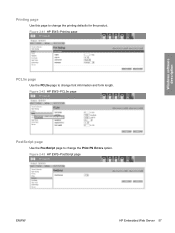
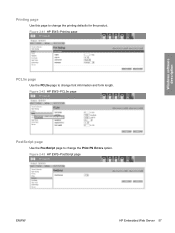
Figure 2-42 HP EWS-PCL5e page
PostScript page
Use the PostScript page to change font information and form length. Figure 2-43 HP EWS-PostScript page
ENWW
HP Embedded Web Server 57 Figure 2-41 HP EWS-Printing page
PCL5e page
Use the PCL5e page to change the printing defaults for the product. Windows software description
Printing page
Use this page to change the Print PS Errors option.
HP LaserJet P2050 Series - Software Technical Reference - Page 158
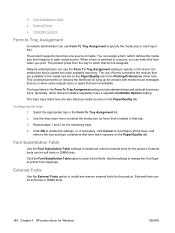
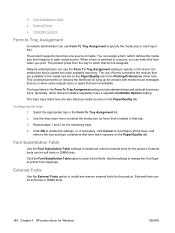
The input trays listed here are installed separately have been imposed on the Paper/Quality tab. Click the Font Substitution Table option to change the TrueTypeto-printer font mappings.
The trays listed in the Form To Tray Assignment list.
2. Configuring the trays
1. Use the drop-down menu to select the media size (or ...
HP LaserJet P2050 Series - Software Technical Reference - Page 222


...
HP ToolboxFX 20 File Upload, Macintosh 171 Finishing tab
printer drivers 131 Firewall Notice screen (Windows
network installation) 94 firmware
Macintosh updates 172 Flip pages up
printer driver settings 133 font
controls, printer driver 112 Font Substitution Table 140 fonts
DIMM fonts, printer drivers 141
External, print drivers 140 HP Font Installer 141 included 3 install external 141 lists...
HP LaserJet P2050 Series - User Guide - Page 14


...-speed USB 2.0 port
● One open dual inline memory module (DIMM) slot
Has the same features as the HP LaserJet P2055d model printer, plus the following:
Has the same features as the HP LaserJet P2055dn model printer, plus the following:
● HP Jetdirect Standard
● Additional 500-sheet tray
Gigabit Ethernet embedded
(Tray 3)
print server...
HP LaserJet P2050 Series - User Guide - Page 34


... menu of the program you are working in to open this dialog box. Priority for Windows
ENWW Settings changed here override settings changed at the printer control panel have a lower priority and do not override changes made :
NOTE: The names of commands and dialog boxes might vary depending on your software program.
● Page...
HP LaserJet P2050 Series - User Guide - Page 40


... the software from a Macintosh computer, drag the PPD files to device features. Settings changed at the printer control panel have a lower priority and do not override changes made in the Page Setup dialog box.
● Default printer driver settings: The default printer driver settings determine the settings used in to print settings are prioritized depending...
Similar Questions
Hp Laserjet P2055dn-how Can I Change Fonts
(Posted by nachostel 10 years ago)
How To Change Fonts On Laserjet P2030
(Posted by navjenu 10 years ago)
Hp Laserjet P2055dn How Do You Change Font Size
(Posted by kanloc 10 years ago)
How To Change Font Size Hp Laser Jet P2055dn
(Posted by ajaDerha 10 years ago)
Changing Fonts--from Small To Large
need to change fonts on my printer how do i do that ?
need to change fonts on my printer how do i do that ?
(Posted by cheylana45 10 years ago)

