HP P2055dn Support Question
Find answers below for this question about HP P2055dn - LaserJet B/W Laser Printer.Need a HP P2055dn manual? We have 17 online manuals for this item!
Question posted by TONYrcml on December 7th, 2013
How Do You Install A Paper Tray On An Hp P2055dn
The person who posted this question about this HP product did not include a detailed explanation. Please use the "Request More Information" button to the right if more details would help you to answer this question.
Current Answers
There are currently no answers that have been posted for this question.
Be the first to post an answer! Remember that you can earn up to 1,100 points for every answer you submit. The better the quality of your answer, the better chance it has to be accepted.
Be the first to post an answer! Remember that you can earn up to 1,100 points for every answer you submit. The better the quality of your answer, the better chance it has to be accepted.
Related HP P2055dn Manual Pages
HP LaserJet Printer Family - Print Media Specification Guide - Page 7


... guide for each printer for that came with laser printers. However, to help troubleshoot HP LaserJet printer problems that might encounter some terms that is being scanned, copied, or faxed through the scan path on page 39. It also contains information to help you . When HP LaserJet printers are discussed in this guide, the information pertains to paper that are...
HP LaserJet Printer Family - Print Media Specification Guide - Page 8


... from the input tray one sheet at http://www.hp.com to the image areas. To print a page in any HP LaserJet printer user guide.)
Visit HP's website at a time and transported through the worldwide network of the four toner colors. While passing through the fuser, where heat and pressure are contained in a laser printer, the print media...
HP LaserJet Printer Family - Print Media Specification Guide - Page 10


... 100 percent chemical wood pulp and are usually called laser- These characteristics ensure good image transfer, fusing without excessive curl, and reliable printer operation.
If print media is opened.
Although your HP LaserJet printer will be needed. Papers that are designed for the electrophotographic process that laser printer and copy machines use are characterized by a smooth surface...
HP LaserJet Printer Family - Print Media Specification Guide - Page 17


... can damage the printer. Most HP LaserJet printers can print on envelopes can meet all other variables over which enters the printer first, is recommended to 205° C (401° F) for 0.1 second (0.2 second for using media 11 q Avoid using the manual feed feature, an optional envelope tray, an optional envelope feeder, or another tray.
q Avoid envelopes that...
HP LaserJet Printer Family - Print Media Specification Guide - Page 23


... example, when duplexing on the HP color LaserJet 8500 printer, 90 g/m2 to 105 g/m2 [24 lb to produce quality laser-printed products for the laser printer.
Automatic duplexing
Automatic duplexing requires an HP LaserJet printer that are specifically formulated for 90-g/m2 (24-lb) and heavier paper. Do not refeed sheets from the paper cassette trays. offer advantages in envelopes. Many...
HP LaserJet Printer Family - Print Media Specification Guide - Page 28


...HP LaserJet printer unless the paper or other print media you are recommended in your printer...printer user guide. q Envelopes that have a printer problem. q Print media that is specifically designed to work with your printer... the printer. See the support documentation for your HP LaserJet printer:
q...
construction" on page 11 for HP color LaserJet printers). q Envelopes that have clasps,...
HP LaserJet Printer Family - Print Media Specification Guide - Page 31


... curl.
Fuser mode is called post-image curl. Reducing post-image curl
When an HP LaserJet printer prints a sheet of paper, the sheet can develop a curvature that can affect the curl of the paper. Cause
Action(s)
Paper is incorrect, resulting in the input tray to diminish differences in heat and moisture. (See "Preparing print media for the...
HP LaserJet Printer Family - Print Media Specification Guide - Page 52


... HP LaserJet 2000 1 HP LaserJet 2686A 1 HP LaserJet 500 1 HP LaserJet Plus 1 HP LaserJet printers media designed for 1 operations 2 HP media, ordering 35 HP Monochrome LaserJet printers 1 HP Sales and Service Offices 2 HP website 2 humidity, storing media 19
I
image quality, troubleshooting 27 index cards, sizes 32 index grade 29, 30 inks, heat-resistant 8 input tray, loading 5, 24 inserting paper...
HP LaserJet P2050 Series - Manage and Maintain - Page 1


... accessed from the front of the media that the media is correctly fed into the printer
● Tray 1 is not skewed (crooked on the media). HP LaserJet P2050 Series Printer -
Manage and Maintain
Fill paper trays
How do I? When loading media, adjust the media guides to perform
Tray 1
● Face-up ● Top edge leading into the product...
HP Universal Print Driver for Windows, Version 4.1 - Technical Frequently Asked Questions (FAQ) - Page 10


....dll file between the one currently installed and the one attempting to be installed, but they are cached by the operating system and are adopting a different method for using HP LaserJet printer drivers in place. hpcdmc32.dll ...dll, but it has not been allowed to a white paper that restores or updates print drivers can delete the printers you can change the date stamp to version 61.xx....
HP Universal Print Driver for Windows, Version 4.1 - Technical Frequently Asked Questions (FAQ) - Page 11


... Visio image in HP CM8060/CM8050 Color MFP driver paper description.
Localization issues
• There is a localization error in Microsoft Word is not supported. Managed Printer Lists issues
• Web Jetadmin 10.0 printer list xml definitions are not compatible with Universal Print Driver 4.4.2
Job storage/secure printing issues
• The HP Color LaserJet 5550 does not...
HP LaserJet P2050 Series - Software Technical Reference - Page 21


... and Macintosh printer drivers ● Embedded Web server (for network-connected models only) ● HP PCL 5 Universal Print Driver for Windows (HP UPD PCL 5) (available for download from
the Web) ● HP PCL 6 ● HP postscript emulation Universal Print Driver for Windows (HP UPD PS) (available for
download from the Web) ● XPS (XML Paper Specification) Driver...
HP LaserJet P2050 Series - Software Technical Reference - Page 39


...-up alert messages ● System-tray icon alert ● E-mail alert
Pop-up alert messages
Pop-up Status Alerts on the HP Web site. If HP ToolboxFX is always visible in the...HP ToolboxFX also requires the Microsoft .NET Framework 1.1 on by default. ENWW
HP ToolboxFX 21 The Other Links pane is installed for a single HP LaserJet product, the Device Status page for product events
Through HP...
HP LaserJet P2050 Series - Software Technical Reference - Page 221


... e-mail, Macintosh 182 pop-up 21 Receive alert messages for
product events 21 Setup Status Alerts screen,
HP ToolboxFX 29 system-tray icons 22 Alerts folder, HP ToolboxFX 28 Alternative Letterhead Mode printer driver 113 animated installation guide 73 Authorization page, HP EWS 63 Auto continue settings 41 autorun CD-ROM, Windows 19
B Back Cover settings...
HP LaserJet P2050 Series - Software Technical Reference - Page 223


remove external 142 Upload Fonts, HP Printer
Utility 172 Form to Tray Assignment, printer
drivers 140 formatter
number 25 Front Cover settings
printer drivers 122 fulfillment centers
Macintosh 150 Full Installation
choosing 19 full installation
Windows 79 full-installation software, operating
systems 70 fuser
modes for paper types 39
H Help
HP ToolboxFXHP ToolboxF X 31
Macintosh 149, 150 operating...
HP LaserJet P2050 Series - Software Technical Reference - Page 227


...13 Tray 1 capacity 191 Tray 2 capacity 191 Tray 3 capacity 191 trays capacity 191 custom paper sizes 120 Form to Tray Assignment 140 HP ToolboxFX settings 34 locating 13
Macintosh configuration 179 Paper source settings, printer
drivers 120 printer driver
configuration 142 troubleshooting
alerts, receiving for 99 UNIX operating systems printer drivers 70 USB port supported 3 Windows installation...
HP LaserJet P2050 Series - User Guide - Page 15
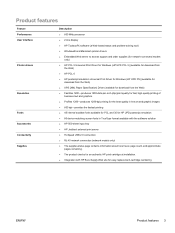
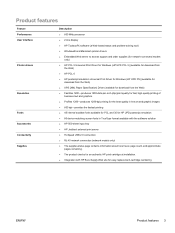
...-sheet input tray ● HP Jetdirect external print server ● Hi-Speed USB 2.0 connection ● RJ.45 network connection (network models only) ● The supplies status page contains information about toner level, page count, and approximate
pages remaining. ● The product checks for an authentic HP print cartridge at installation. ● Integration with HP Sure...
HP LaserJet P2050 Series - User Guide - Page 83
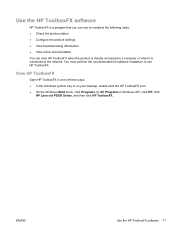
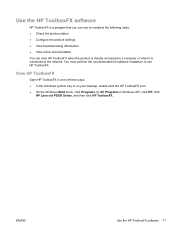
... a program that you can use HP ToolboxFX.
View HP ToolboxFX
Open HP ToolboxFX in one of these ways: ● In the Windows system tray or on your desktop, double-click the HP ToolboxFX icon. ● On the Windows Start menu, click Programs (or All Programs in Windows XP), click HP, click
HP LaserJet P2050 Series, and then click...
HP Printers - Supported Citrix Presentation Server environments - Page 13


... ability to black and white, no extra trays, no device-specific paper handling, etc. Driver settings, such as tray configuration, by a Citrix policy, that are network print shares connected at login.
The HP UPD has the ability, if the client printer is installed on the Citrix server for autocreated session printers, configured by communicating directly with the...
HP Printers - Supported Citrix Presentation Server environments - Page 15


... modes. • Robust networking capabilities, comparable to HP LaserJets. • Lower intervention rates with higher capacity paper trays and ink supplies. • Higher reliability and duty load. • More comprehensive testing in this table are also supported. HP printer BIJ 2800
Supported in Citrix
environment
Yes
PCL Ver 1.0
HP-supported drivers* Host-based
N/A
PS N/A
BIJ 3000...
Similar Questions
Default Paper Tray Hp M406
I want to change the default paper tray setting from tray 1 to tray 2 on HP LaserJet Enterprise M406...
I want to change the default paper tray setting from tray 1 to tray 2 on HP LaserJet Enterprise M406...
(Posted by mcrewe 2 years ago)
How To Set The Default Paper Tray Hp Laserjet P4015n
(Posted by andjol 10 years ago)
How To Set Default Paper Tray Hp P2055dn
(Posted by kuaniiya 10 years ago)
How To Install An Extra Paper Tray On P2055dn
(Posted by adiijan 10 years ago)

