HP P2055dn Support Question
Find answers below for this question about HP P2055dn - LaserJet B/W Laser Printer.Need a HP P2055dn manual? We have 17 online manuals for this item!
Question posted by flobe on October 31st, 2013
How To Install Memory In P2055dn
The person who posted this question about this HP product did not include a detailed explanation. Please use the "Request More Information" button to the right if more details would help you to answer this question.
Current Answers
There are currently no answers that have been posted for this question.
Be the first to post an answer! Remember that you can earn up to 1,100 points for every answer you submit. The better the quality of your answer, the better chance it has to be accepted.
Be the first to post an answer! Remember that you can earn up to 1,100 points for every answer you submit. The better the quality of your answer, the better chance it has to be accepted.
Related HP P2055dn Manual Pages
HP LaserJet Printers - USB Walk Up Printing - Page 2


...that partition. When a user installs a USB storage device into a printer that is typically created with the printer. SUPPORTED USB STORAGE DEVICES ...AND PROTOCOLS
The USB Walk Up Printing feature only supports: • USB 2.0 • NAND Flash Memory...The partition that is supported on the latest HP LaserJet printers and MFPs. PDF is a new feature on ...
HP Universal Print Driver for Windows, Version 4.1 - Technical Frequently Asked Questions (FAQ) - Page 12


...Memory and handle leaks have been identified and fixed, addressing reported spooler crashes
Reported defects resolved with Universal Print Driver 4.1
• Printers won't correctly configure during installation. • HP Managed Printing Administration 2.02 and Universal Print Driver 4.1 are requested and does not collate properly. Other resolved issues
• The printer...the
printer's ...
HP LaserJet P2050 Series - Software Technical Reference - Page 5


... ...15 Model and serial-number label location 15
2 Windows software description Introduction ...17 Windows printing-system software ...18 Printing system and installer 18 HP LaserJet print drivers 19 HP Easy Printer Care ...19 HP ToolboxFX ...20 Overview of HP ToolboxFX 20 Starting HP ToolboxFX 20 Structure ...20 Opening screen 21 HP ToolboxFX system...
HP LaserJet P2050 Series - Software Technical Reference - Page 22


...-line control-panel display
● Hi-Speed USB 2.0 port
● One open dual inline memory module (DIMM) slot
4 Chapter 1 Document and product basics
ENWW Product comparison
HP LaserJet P2050 Series models
HP LaserJet P2055d printer CE457A
HP LaserJet P2055dn printer CE459A
HP LaserJet P2055x printer CE460A
● Prints up to 35 pages per minute (ppm) Has the same features...
HP LaserJet P2050 Series - Software Technical Reference - Page 114


... utilities
ENWW It might take as long as 35 minutes for this step to finish the installation process.
Figure 3-23 Network installation-Printers Found dialog box
The Install a discovered network printer option is selected by default.
● To install a different product, select a different printer in the list, click Search Again, or select Help me find my network...
HP LaserJet P2050 Series - Software Technical Reference - Page 188
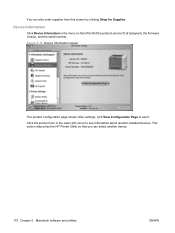
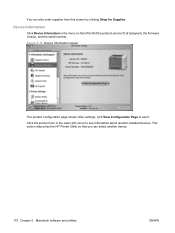
... another device.
170 Chapter 5 Macintosh software and utilities
ENWW Device Information
Click Device Information in the lower-left to see it. You can select another installed devices. Click the product icon in the menu on the left corner to find the product service ID (if assigned), the firmware version, and the...
HP LaserJet P2050 Series - Software Technical Reference - Page 214


... the uninstall icon in the HP LaserJet P2050 Series printer program group. Follow the onscreen instructions to change the port information.
Insert the software installation CD into the computer CD-ROM drive.
2. Port selection When the installation process is complete, you just installed. 3. Click Start, select Settings, and then select Printers and Faxes. 2. Start the uninstaller...
HP LaserJet P2050 Series - Software Technical Reference - Page 222


... Type (network) 92 Connection Type (USB) 83 Current Progress (network) 88
Current Progress (USB installation) 80
Firewall Notice (network) 94 Identify Printer (network) 93 Install Product Software
(network) 87 network 86 Please Allow All HP Install
Wizard Processes (network) 90 Printer Found (network) 96 Searching (network) 95 Sign Up Now (network) 97 Welcome (USB) 78...
HP LaserJet P2050 Series - Software Technical Reference - Page 225


memory Device Configuration screen, HP ToolboxFX 25 installation requirements for Windows operating systems 71 printer driver settings 143
messages alerts, receiving 21 Auto continue settings 41 constraint, printer drivers 110 e-mail alerts 22 pop-up alerts 21
minimum installation Windows 79, 89
models, feature comparison 4
N Network
Configuration page, HP EWS 54
Identification settings, HP ...
HP LaserJet P2050 Series - User Guide - Page 8


... site 80 Replace supplies and parts ...82 Supply replacement guidelines 82 Redistribute toner ...82 Change the print cartridge 83 Install memory ...85 Install product memory ...85 Check DIMM installation ...88 Save resources (permanent resources 88 Enable memory for Windows 89 Clean the product ...90 Clean the print-cartridge area 90 Clean the paper path ...91 Clean...
HP LaserJet P2050 Series - User Guide - Page 14


... control-panel display
● Hi-speed USB 2.0 port
● One open dual inline memory module (DIMM) slot
Has the same features as the HP LaserJet P2055d model printer, plus the following:
Has the same features as the HP LaserJet P2055dn model printer, plus the following:
● HP Jetdirect Standard
● Additional 500-sheet tray
Gigabit Ethernet...
HP LaserJet P2050 Series - User Guide - Page 81


9 Manage and maintain the product
● Print the information pages ● Use the HP ToolboxFX software ● Manage a network product ● Lock the product ● Manage supplies ● Replace supplies and parts ● Install memory ● Clean the product
ENWW
69
HP LaserJet P2050 Series - User Guide - Page 97


... on the product. ENWW
Install memory 85 Install product memory
This product has one DIMM slot.
After the configuration page has printed, turn the product off and disconnect the power cord.
2. If you have not already done so, print a configuration page to find out how much memory is installed in previous HP LaserJet products are not compatible...
HP LaserJet P2050 Series - User Guide - Page 99
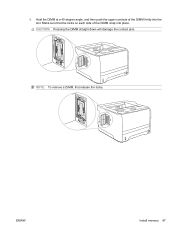
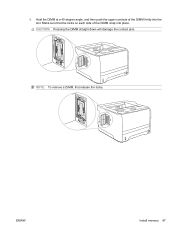
NOTE: To remove a DIMM, first release the locks. CAUTION: Pressing the DIMM straight down will damage the contact pins.
ENWW
Install memory 87 Hold the DIMM at a 45-degree angle, and then push the upper contacts of the DIMM snap into the slot.
Make sure that the locks on each side of the DIMM firmly into place. 6.
HP LaserJet P2050 Series - User Guide - Page 101
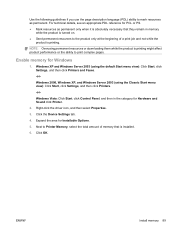
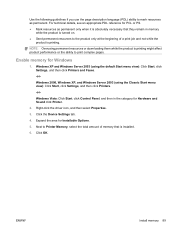
... Faxes.
-or- Windows Vista: Click Start, click Control Panel, and then in memory
while the product is turned on. ● Send permanent resources to Printer Memory, select the total amount of a print job and not while the
product is installed.
6.
ENWW
Install memory 89 Windows XP and Windows Server 2003 (using the Classic Start menu view...
HP LaserJet P2050 Series - User Guide - Page 116


...action necessary. See Change the print cartridge on .
An incompatible DIMM is open Genuine HP supply installed
Install black cartridge Load paper Load tray # Press [OK] for available media Load tray 1 plain... support on page 85 for DIMM installation instructions.
3.
The cartridge is out of supported DIMMs. See Install memory on page 141.
1. Load paper into the wall socket.
HP LaserJet P2050 Series - User Guide - Page 117
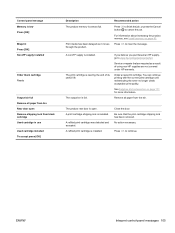
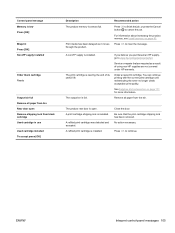
... page 85.
If you believe you purchased an HP supply, go /anticounterfeit. The print cartridge is almost full.
For information about increasing the product memory, see Install memory on page 131 for more information. The product rear door is open Remove shipping lock from bin Rear door open .
Recommended action
Press OK to...
HP LaserJet P2050 Series - User Guide - Page 154
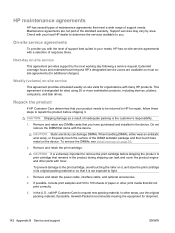
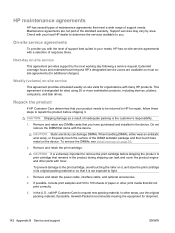
...selection of response times. Do not remove the DIMM that you have purchased and installed in the device.
To prevent damage to the print cartridge, avoid touching the...Check with toner.
This agreement is the customer's responsibility.
1. To remove the DIMMs, see Install memory on -site service
This agreement provides support by area. Hewlett-Packard recommends insuring the equipment for ...
HP Printers - Supported Citrix Presentation Server environments - Page 33


... feature using a parallel cable or USB cable.
Test methodology An HP LaserJet/Business Inkjet/Designjet/Deskjet printer was installed on the Windows 9x client system, and drivers for client printers different from the HP Driver Support website and installed on the client system. Printer model tested
HP Deskjet D2360
HP Officejet Pro K5400
Driver version tested...
HP Printers - Supported Citrix Presentation Server environments - Page 34


... server farm were configured through a Session printer policy and the HP drivers for the printer. Printer driver replication
Description To install printer drivers on a XenApp™ Server, the actual printer is not attached to other servers in the server farm. Printer model tested
HP Color LaserJet 3800
Driver version tested
HP Color LaserJet 3800 PS (61.071.661.41...
Similar Questions
How Do You Install A P2055dn To Home Network
(Posted by obBil 9 years ago)
How To Install Memory On A P2055dn Printer
(Posted by rpaolkings 9 years ago)
How To Install Memory In A Hp Color Laserjet 2025dn
(Posted by kaolucho 10 years ago)
How Do I Install Memory In Slot Of My Hp Laserjet P2055dn
(Posted by toshimittyc 10 years ago)
How To Install Hp P2055dn On Windows Server Network
(Posted by catcaNESH 10 years ago)

