HP P2055dn Support Question
Find answers below for this question about HP P2055dn - LaserJet B/W Laser Printer.Need a HP P2055dn manual? We have 17 online manuals for this item!
Question posted by habedisa on March 31st, 2014
Hp Software Does Not Detect Usb Laserjet 2055dn Printer During Installation
The person who posted this question about this HP product did not include a detailed explanation. Please use the "Request More Information" button to the right if more details would help you to answer this question.
Current Answers
There are currently no answers that have been posted for this question.
Be the first to post an answer! Remember that you can earn up to 1,100 points for every answer you submit. The better the quality of your answer, the better chance it has to be accepted.
Be the first to post an answer! Remember that you can earn up to 1,100 points for every answer you submit. The better the quality of your answer, the better chance it has to be accepted.
Related HP P2055dn Manual Pages
HP LaserJet P2050 Series - Print Tasks - Page 2


HP LaserJet P2050 Series Printer -
symbol in the upper-right corner of the
printer driver, and then click any printing option
Steps to open the online Help.
2
© 2008 Copyright Hewlett-Packard Development Company, L.P.
1 www.hp.com Print tasks
Open the printer driver
How do I? A pop-up message displays that provides information about the item.
-or-
2 Click...
HP Universal Print Driver for Windows, Version 4.1 - Technical Frequently Asked Questions (FAQ) - Page 3


... Hot Fixes, I got the error message, "Unable to Install Printer. Operation could not be replaced by another technology in the Universal Print Driver without having to install the driver on the same server/client? ...1 Is there a statement from Web Jetadmin 10.0 to the HP MPA software 4
Managed Print Policies ...5 What are pushed out to the...
HP LaserJet P2050 Series - Software Technical Reference - Page 11


...HP software and support services-additional information 197 Legal statements ...197 Trademark notices 197 Software warranty, license, and copyright 197 Warranty 197 License 197 Copyright 197 Macintosh install... administrator software components 198 Installation instructions for Macintosh operating systems 199 Install Macintosh software for a USB connection 199 Install Macintosh software for...
HP LaserJet P2050 Series - Software Technical Reference - Page 37


... drivers include the PCL 5 UPD and the HP postscript level 3 emulation (PS) UPD. Windows software description
Install Printer Software. Click the HP Easy Printer Care option to 15 printers from the following Web site: www.adobe.com
HP LaserJet print drivers
The HP PCL 6 driver is also available at the following HP Web site: www.hp.com/go/ ljp2050series_software. Use this option to...
HP LaserJet P2050 Series - Software Technical Reference - Page 90
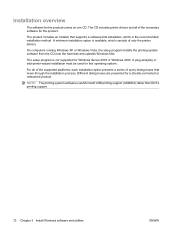
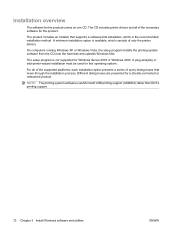
... Windows 2000. For all of only the printer drivers. A plug-and-play or add-printer-wizard installation must be used for the product. NOTE: The printing-system software uses Microsoft USB printing support (USB00X) rather than DOT4 printing support.
72 Chapter 3 Install Windows software and utilities
ENWW The CD includes printer drivers and all of the supported platforms...
HP LaserJet P2050 Series - Software Technical Reference - Page 95
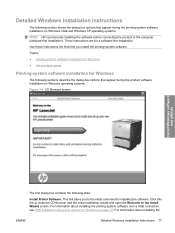
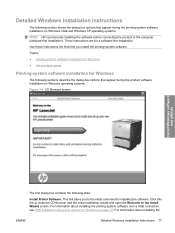
... XP operating systems.
NOTE: HP recommends installing the software before connecting the product to the computer (software-first installation). Topics: ● Printing-system software installation for Windows ● Set a default printer
Printing-system software installation for a software-first installation. This link takes you install the printing-system software . Use these instructions the...
HP LaserJet P2050 Series - Software Technical Reference - Page 96


... box that have clicked Install Product Software in the welcome screen, the Select Install to begin installing your new HP device dialog box appears. Once you install the product software. printing-system software over a network connection, see Network installation dialog box options for Windows
NOTE: For USB installations, HP recommends installing the software before connecting the product...
HP LaserJet P2050 Series - Software Technical Reference - Page 164


...site: www.hp.com/support/ljp2050series Topics: ● Macintosh operating system requirements ● Change printer-driver settings for Macintosh
Macintosh operating system requirements
The product-system software has the ... ● CD-ROM ● USB port
Change printer-driver settings for Macintosh
To change the settings for all print jobs until the software program is closed
To change the...
HP LaserJet P2050 Series - Software Technical Reference - Page 212


... If you have modified the product configuration after installation, you install a printer driver on the software CD. Product documentation The user guide is located in the following places: ● On the printing-system software CD ● From within the HP LaserJet printer program group
Some documents are available at the following printer driver: HP PCL 6. See Uninstaller on the CD...
HP LaserJet P2050 Series - Software Technical Reference - Page 215
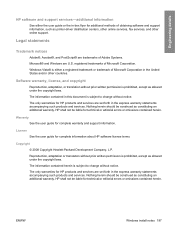
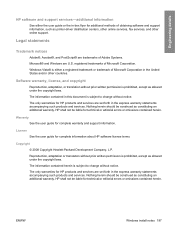
... install notes 197 Windows Vista® is prohibited, except as constituting an additional warranty. Warranty See the user guide for technical or editorial errors or omissions contained herein.
registered trademarks of Adobe Systems. Microsoft® and Windows are trademarks of Microsoft Corporation. Nothing herein should be liable for complete information about HP software...
HP LaserJet P2050 Series - Software Technical Reference - Page 217


... List, and the setup is not in the Printer Browser list.
8. Double-click the Installer icon in the Printer Browser window.
10. If the product name is complete. You will need the Bonjour Printer Name in the HP LaserJet P2050 Series Installer folder.
4. Install Macintosh software for a USB connection
1. Double-click the Installer icon in step 8.
6. View the list of available...
HP LaserJet P2050 Series - Software Technical Reference - Page 218
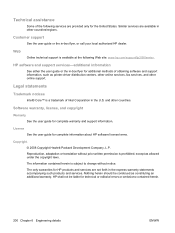
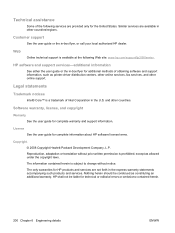
... an additional warranty. HP software and support services-additional information
See either the user guide or the in-box flyer for HP products and services are available in the express warranty statements accompanying such products and services.
The only warranties for additional methods of obtaining software and support information, such as printer-driver distribution centers...
HP LaserJet P2050 Series - Software Technical Reference - Page 224


... 31 uninstalling 99 User Guide screen 32 HP Web Jetadmin downloading 68
I Identify Printer screen (Windows
network installation) 93 information pages, printing
HP EWS 55 Install Product Software screen
(Windows network installation) 87 Installable Options
printer driver 142 installation
Add Printer Wizard 75
Adobe Acrobat Reader 19 Animated installation guide 73 detailed instructions,
Windows 77...
HP Printers - Supported Citrix Presentation Server environments - Page 28


...™ Servers using parallel cables, or were installed by printer policies was checked to verify operability with printer management properties and HP printers and drivers No issues were discovered when testing the Citrix XenApp™ Server printer management properties using the HP LaserJet/Business Inkjet/Designjet/Deskjet printers and drivers listed above. Drivers for multiple users...
HP Printers - Supported Citrix Presentation Server environments - Page 29


... issues with autocreation printers and HP printers and drivers No issues were discovered when testing the Citrix XenApp™ Server printer policy-based session printers feature using a parallel cable or USB cable. The printer was installed on the client system, and then the client system connected to the HP LaserJet/Business Inkjet/Designjet/Deskjet printer installed locally on the client...
HP Printers - Supported Citrix Presentation Server environments - Page 30


...Test methodology An HP LaserJet/Business Inkjet/Deskjet printer was installed on servers running Citrix XenApp™ Server. Printer model tested
HP Deskjet D2360
HP Officejet Pro K5400
Driver version tested
HP Deskjet D2300 Series (60.61.243.0)
HP Officejet Pro K5400 Series (60.62.241.0)
HP LaserJet 3020
HP Officejet Pro L7680 All-in-One HP Deskjet 5440 HP LaserJet 3200
HP LaserJet 3020 PCL...
HP Printers - Supported Citrix Presentation Server environments - Page 31


... a parallel cable or USB cable.
The printer was attached to the client's locally attached HP printers. Autocreated client printers
Description Autocreated client printers are connected to ports on users' Win16 and Win32 client devices, Windows CE, DOS, and Macintosh OS platforms
Test methodology An HP LaserJet/Business Inkjet/Designjet/Deskjet printer was installed on the client system...
HP Printers - Supported Citrix Presentation Server environments - Page 32


... a fatal system error on the client system and drivers for the HP printer was attached to client printers in -One
HP LaserJet 3020 PCL 5e (60.5.72.21) &
HP LaserJet 3020 PS (60.5.72.21)
HP Officejet Pro L7600 Series (61.63.263.21)
32
The printer was installed on the server. The client then connected to the Citrix XenApp...
HP Printers - Supported Citrix Presentation Server environments - Page 33


... a parallel cable or USB cable. Printer model tested
HP LaserJet 3200
HP Designjet 4000 PostScript
Driver version tested
HP LaserJet 3200 Series PCL 5e Printer Driver (4.3.2.209)
HP Designjet 4000ps PS3 (61.71.362.31)
Known issues with a different name than the HP driver installed on the server was installed on the client system. Printer model tested
HP Deskjet D2360
HP Officejet Pro K5400...
HP Printers - Supported Citrix Presentation Server environments - Page 34


... tested
HP Color LaserJet 3800
Driver version tested
HP Color LaserJet 3800 PS (61.071.661.41) &
HP Color LaserJet 3800 PCL6 (61.071.661.41)
34 The Add Printer wizard requests printer information and copies the necessary driver files. After you install printer drivers, and to other servers in the farm. When using parallel cables, USB cables or were installed by...
Similar Questions
How To Change Static Ip Address For Hp 2055dn Printer Display
(Posted by robinEa 9 years ago)
How Do I Install Hp Director Toolbox For My Laserjet 1200se Printer
(Posted by scapotechni 10 years ago)
Hp Toolbox Cannot Detect Toner Laserjet 1300
(Posted by msspazrivp 10 years ago)
How Do I Change The Fuser Setting For A Hp 2055dn Printer
(Posted by AHueglegoony 10 years ago)
How To Cold Reset A Hp 2055dn Printer
(Posted by todrdav 10 years ago)

