HP P2055dn Support Question
Find answers below for this question about HP P2055dn - LaserJet B/W Laser Printer.Need a HP P2055dn manual? We have 17 online manuals for this item!
Question posted by TETOSsw on November 1st, 2013
Hp P2055dn Side Tray Will Not Load
The person who posted this question about this HP product did not include a detailed explanation. Please use the "Request More Information" button to the right if more details would help you to answer this question.
Current Answers
There are currently no answers that have been posted for this question.
Be the first to post an answer! Remember that you can earn up to 1,100 points for every answer you submit. The better the quality of your answer, the better chance it has to be accepted.
Be the first to post an answer! Remember that you can earn up to 1,100 points for every answer you submit. The better the quality of your answer, the better chance it has to be accepted.
Related HP P2055dn Manual Pages
HP LaserJet Printer Family - Print Media Specification Guide - Page 8


... heat and pressure are contained in a laser printer, the print media must be picked from the input tray one sheet at http://www.hp.com to the image areas. This is attracted to find out more about the suitability of your printer. To print a page in any HP LaserJet printer user guide.)
Visit HP's website at a time and transported...
HP LaserJet Printer Family - Print Media Specification Guide - Page 9


... to characterize its print media will be used. The customer assumes all responsibility for supported media. Although testing media helps to work with your HP LaserJet printers (see "Ordering HP print media" on page 35).
Hewlett-Packard recommends that its performance, long-term satisfaction requires manufacturer process-quality control as well as proper handling...
HP LaserJet Printer Family - Print Media Specification Guide - Page 52


... 1 operations 2 HP LaserJet 2000 1 HP LaserJet 2686A 1 HP LaserJet 500 1 HP LaserJet Plus 1 HP LaserJet printers media designed for 1 operations 2 HP media, ordering 35 HP Monochrome LaserJet printers 1 HP Sales and Service Offices 2 HP website 2 humidity, storing media 19
I
image quality, troubleshooting 27 index cards, sizes 32 index grade 29, 30 inks, heat-resistant 8 input tray, loading 5, 24...
HP LaserJet P2050 Series - Print Tasks - Page 4


... Tray 1, load the letterhead paper face-up with the top edge feeding into one of the tray.
3 Open the printer driver and click the Finishing tab.
3
4
4 Click Print on both sides. If you will bind the document along the top edge, click Flip Pages Up.
5 Click the OK button to accommodate the print job. HP LaserJet...
HP LaserJet P2050 Series - Print Tasks - Page 10


... OK.
4
© 2008 Copyright Hewlett-Packard Development Company, L.P.
1 www.hp.com Print tasks
Print on preprinted letterhead or forms
NOTE: To obtain best results, select the correct paper size and type in laser printers.
HP LaserJet P2050 Series Printer -
Use only letterhead or preprinted forms approved for use in the printer driver before printing.
1 Load media input tray.
HP LaserJet P2050 Series - Print Tasks - Page 11


...-
HP LaserJet P2050 Series Printer -
Steps to obtain the best print results.
2 Open the printer driver and click the Paper/Quality tab.
2
3 In the Special pages area, click Print pages on special paper, labels, or transparencies
NOTE: For best results, use only HP-brand paper and print media designed for laser printers or multiuse.
1 Load input tray. All other trays...
HP LaserJet P2050 Series - Software Technical Reference - Page 88


... page 145. Supported operating systems for Windows
NOTE: For information about the product, go to the following Web site: www.hp.com/support/ljp2050series Topics: ● Full-solution software ● Printer driver support in other operating systems ● Operating system requirements
Full-solution software
The following Windows operating systems fully support the...
HP LaserJet P2050 Series - Software Technical Reference - Page 140


... Pages dialog box change depending on different paper, or you to select different trays loaded with different types of paper for different parts of the print job. Use the Special pages dialog box to print books. The
122 Chapter 4 HP printer driver for the covers or special pages of the print job. ● Recycled...
HP LaserJet P2050 Series - Software Technical Reference - Page 180
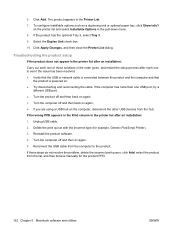
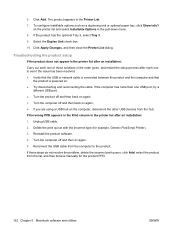
... off and then on . ● Try disconnecting and reconnecting the cable. To configure installable options such as a duplexing unit or optional paper tray, click Show Info? on the printer list and select Installable Options in the order given, and restart the setup process after an installation: 1. If the computer has more than...
HP LaserJet P2050 Series - Software Technical Reference - Page 225


... settings
and binding 133 printer drivers 136 Pages per sheet settings printer drivers 135 Paper Handling, HP EWS
settings 56 Handling, HP ToolboxFX
settings 34 Options, printer drivers 118 Output settings, printer
driver 112 Quality tab, printer drivers 117 source settings, printer
drivers 120 type settings, printer
drivers 121 Types, HP EWS settings 58 Types, HP ToolboxFX
settings 39 paper...
HP LaserJet P2050 Series - User Guide - Page 44
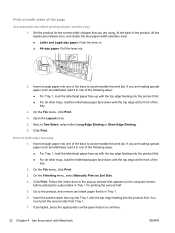
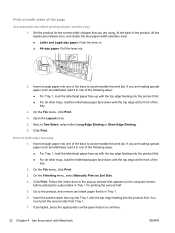
...Tray 1.
7. If you are loading special paper such as letterhead, load it in one of the following ways: ● For Tray 1, load the letterhead paper face-up into Tray 1 with the top edge feeding into the product first. ● For all other trays, load... edge feeding into the product first. ● For all other trays, load the letterhead paper face-down with the top edge at the front...
HP LaserJet P2050 Series - User Guide - Page 77
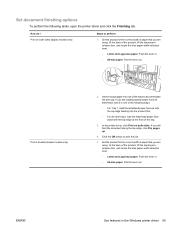
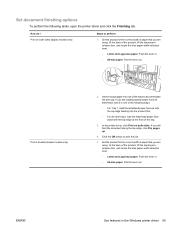
... to accommodate the print job. ENWW
Use features in one of the following tasks, open the printer driver and click the Finishing tab.
Insert enough paper into the product first.
◦ For all other trays, load the letterhead paper facedown with the top edge at the front of paper that you are using...
HP LaserJet P2050 Series - User Guide - Page 114
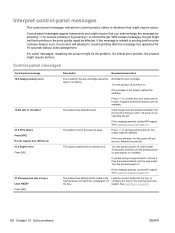
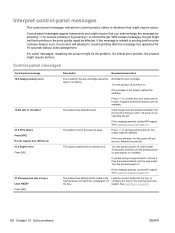
...to resume printing or by pressing X to cancel the job. If the message persists, contact HP support.
Control-panel messages
Control-panel message 10.X Supply memory error
13.XX Jam in
... product has detected a jam. Press OK to initialize.
The product has detected print media in tray x Load Press [OK]
Description
Recommended action
The e-label for it to continue printing the job, but...
HP LaserJet P2050 Series - User Guide - Page 170


... defaults, restoring 15 fan error message 103 FastRes 3 features 2, 3 Finnish laser safety
statement 154 first page
use different paper 30 fonts
Courier settings 14 EPS... Illegal Operation errors 126 image quality
archive setting 15 HP ToolboxFX settings 75 improve print quality 119 information pages printing 26 input tray loading media 52 install supplies message 104 IP address automatic ...
HP Printers - Supported Citrix Presentation Server environments - Page 1


...
November 2008
Executive summary...2 What's new ...2 Versions of Terminal Server and Citrix supported by HP 2 Testing performed by HP ...3 HP LaserJet printers and supported driver versions 4 HP Color printers with Edgeline Technology and supported driver versions 12 Using the HP Universal Print Driver version 4.7 for Windows in Citrix environments 12 The difference between the Citrix...
HP Printers - Supported Citrix Presentation Server environments - Page 13


... Citrix Presentation Server 4.0, 4.5, or XenApp™ 5.0 works well for any session printer. The HP UPD works well for autocreated printers, it cannot communicate with the printer. Known limitation of the UPD when used for client printers. Currently, version 4.7 of the printer, such as tray configuration, by a Citrix policy, that utilize embedded operating systems because the Citrix...
HP Printers - Supported Citrix Presentation Server environments - Page 19


These products include the PSC and Officejet products leveraged from LIDIL based Deskjets are leveraged from the Deskjet 3000 series. HP printer
Officejet 500/600 Officejet 700 Officejet 1150
Officejet 1170/1175
Officejet D Series
Officejet G Series Officejet H470
Officejet J4500/4640/4680 Officejet J5700 Officejet J6400 Officejet K ...
HP Printers - Supported Citrix Presentation Server environments - Page 23


... latest HP Universal Print Driver, has a fix for features manually, then set the tray
23 in Presentation Server 4.0. Newer version of the print driver, such as tray configuration, duplexer, printer memory,...older) dll will likely cause a spooler crash when the server has a heavy load of HP printer fails with at autocreation.
Other symptoms caused by the default settings of hpcdmc32....
HP Printers - Supported Citrix Presentation Server environments - Page 24


... printer. When the user logs off and logs back in Citrix environments. Unresolved issues
HP Deskjet printer drivers will not load under non-administrator privileges
HP ...printers. Microsoft issues
HP printer with DOT4 port on the host machine by HP? Supported printing features
All printing features of this white paper to the user's profile when the user logs out. Answer: Check the LaserJet...
HP Printers - Supported Citrix Presentation Server environments - Page 34


... when you install drivers, use the standard Windows printer installation methods. Printer model tested
HP LaserJet 3200
Driver version tested
HP LaserJet 3200 Series PCL 5e Printer Driver (4.3.2.209)
HP Designjet 4000 PostScript
HP Designjet 4000ps PS3 (61.71.362.31)
Known issues with client printer driver mapping and HP printers and drivers
No issues were discovered when testing client...
Similar Questions
Hp P2055dn Ppd File
can you tell me where I can find HP p2055dn ppd file?
can you tell me where I can find HP p2055dn ppd file?
(Posted by akoel 9 years ago)
Usb Hp P2055dn Tray 3 Won't Print
(Posted by InfiDDDBB 10 years ago)
Manual Tray Feed - Hp P2055dn
I am unable to print to Manual Tray on the HP P2055DN printer, even after configuring the printer to...
I am unable to print to Manual Tray on the HP P2055DN printer, even after configuring the printer to...
(Posted by joeldurand 11 years ago)
How To Replace Network Card On Hp P2055dn
How to replace network card on HP P2055DN. Would like instrucktions.
How to replace network card on HP P2055DN. Would like instrucktions.
(Posted by AlFujii 12 years ago)

