HP P2055dn Support Question
Find answers below for this question about HP P2055dn - LaserJet B/W Laser Printer.Need a HP P2055dn manual? We have 17 online manuals for this item!
Question posted by InfiDDDBB on September 6th, 2013
Usb Hp P2055dn Tray 3 Won't Print
The person who posted this question about this HP product did not include a detailed explanation. Please use the "Request More Information" button to the right if more details would help you to answer this question.
Current Answers
There are currently no answers that have been posted for this question.
Be the first to post an answer! Remember that you can earn up to 1,100 points for every answer you submit. The better the quality of your answer, the better chance it has to be accepted.
Be the first to post an answer! Remember that you can earn up to 1,100 points for every answer you submit. The better the quality of your answer, the better chance it has to be accepted.
Related HP P2055dn Manual Pages
HP LaserJet Printer Family - Print Media Specification Guide - Page 23


...'s recommended toner is used for their printers. The laser-printed sheets should have been printed are specifically formulated for the laser printer. Automatic duplexing
Automatic duplexing requires an HP LaserJet printer that are the printers of choice for laser-printed mailings, please contact your printer. Using the paper cassette trays can be mailed in envelopes. Unlike...
HP LaserJet P2050 Series - Manage and Maintain - Page 1


HP LaserJet P2050 Series Printer - Load trays
Paper orientation for loading trays
Steps to match the width of the printer.
© 2008 Copyright Hewlett-Packard Development Company, L.P. Manage and Maintain
Fill paper trays
How do I? When loading media, adjust the media guides to perform
Tray 1
● Face-up ● Top edge leading into the product
Tray 2 and optional Tray 3
● ...
HP LaserJet P2050 Series - Manage and Maintain - Page 11


... slowly pull it out of the product.
© 2008 Copyright Hewlett-Packard Development Company, L.P.
6 www.hp.com
Clear Jams
How do I?
Input trays (continued)
Steps to perform
4 If no jammed paper is visible in the tray area, open the print-cartridge door, remove the print cartridge, and pull down the upper media guide. HP LaserJet P2050 Series Printer -
HP LaserJet P2050 Series - Manage and Maintain - Page 12


... Copyright Hewlett-Packard Development Company, L.P.
7 www.hp.com Clear Jams
How do not attempt to perform
3 Replace the trays.
4 If no jammed paper is visible in the top output bin by pulling the paper straight out.
1 At the back of the product.
5 Replace the print-cartridge, and close the print-cartridge door. HP LaserJet P2050 Series Printer -
HP LaserJet P2050 Series - Print Tasks - Page 4


HP LaserJet P2050 Series Printer - Print on both sides (Duplex)
Steps to perform
1 Set the product for the correct width of paper that ... in one of the following ways: ● For Tray 1, load the letterhead paper face-up with the top edge feeding into one of the tray.
3 Open the printer driver and click the Finishing tab.
3
4
4 Click Print on both sides. If you will bind the document ...
HP LaserJet P2050 Series - Print Tasks - Page 11


... paper, labels, or transparencies
NOTE: For best results, use only HP-brand paper and print media designed for laser printers or multiuse.
1 Load input tray.
Face up
Top edge leading into the product first -or-
HP LaserJet P2050 Series Printer - Steps to obtain the best print results.
2 Open the printer driver and click the Paper/Quality tab.
2
3 In the Special...
HP LaserJet P2050 Series - Software Technical Reference - Page 10


... Macintosh 146 Macintosh operating system requirements 146 Change printer-driver settings for Macintosh 146 Macintosh printing-system software 148 Supported printer drivers for Macintosh 148 Supported software components for Macintosh 148 Software component availability for Macintosh 149 Macintosh software component descriptions 149 HP LaserJet PPDs 149 PDEs ...150 Install notes (Readme...
HP LaserJet P2050 Series - Software Technical Reference - Page 138
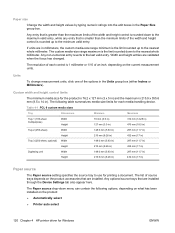
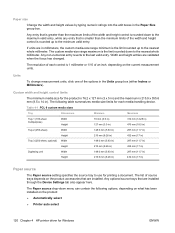
... list of an inch, depending on the product:
● Automatically select
● Printer auto select
120 Chapter 4 HP printer driver for each media-handling device. The Paper source drop-down menu can contain the...width and height control limits
The minimum media size for printing a document. Any optional source trays that is greater than the maximum limits of the options in the Paper Size ...
HP LaserJet P2050 Series - Software Technical Reference - Page 216


... can use the printing-system software. The...USB 2.0) connectivity port or network connection
Overview of the driver installation.
198 Chapter 6 Engineering details
ENWW Network administrator software components
HP Printer Utility for that is included with each software component. For more information about the product and printer-driver features, see the HP LaserJet P2050 Series Printers...
HP LaserJet P2050 Series - Software Technical Reference - Page 221


...HP ToolboxFX 29 system-tray icons 22 Alerts folder, HP ToolboxFX 28 Alternative Letterhead Mode printer driver 113 animated installation guide 73 Authorization page, HP EWS 63 Auto continue settings 41 autorun CD-ROM, Windows 19
B Back Cover settings
printer drivers 122 Back to Front printing, printer... 91 Windows USB installation 82
collation settings printer drivers 112
components, software ...
HP LaserJet P2050 Series - Software Technical Reference - Page 224


...
Bonjour Settings 184
components, software 148, 149
Device Information 170 dialog boxes, Mac OS X printing- system software installation 151 e-mail alerts 182 File Upload command 171 HP EWS 163 HP Printer Utility 163 install notes 150, 198 installers 149 installing printing-system software 151 locking driver features 180 network settings 183 online Help 150 operating...
HP LaserJet P2050 Series - Software Technical Reference - Page 226


... Mac OS X V10.5 158 troubleshooting 162 Settings page, HP EWS 63 Settings tab HP EWS 55 Setup Status Alerts screen, HP ToolboxFX 29 Sign Up Now screen Windows network
installation 97 Windows USB installation 85 sizes, paper HP ToolboxFX settings 34 Print on both sides settings,
printer drivers 132 printer driver settings 118 smart duplexing 132 SNMP settings...
HP LaserJet P2050 Series - Software Technical Reference - Page 227


...191 locating 13 Tray 1 capacity 191 Tray 2 capacity 191 Tray 3 capacity 191 trays capacity 191 custom paper sizes 120 Form to Tray Assignment 140 HP ToolboxFX settings 34 locating 13
Macintosh configuration 179 Paper source settings, printer
drivers 120 printer driver
configuration 142 troubleshooting
alerts, receiving for 99 UNIX operating systems printer drivers 70 USB port supported 3 Windows...
HP LaserJet P2050 Series - User Guide - Page 172


...
memory 133 print cartridges 133 trays 133 pausing a print request 62 PCL drivers universal 21 PCL font list 12 PCL settings, HP ToolboxFX 75 permanent resources 88 physical specifications 146 pickup roller Tray 1 92 Tray 2 95 portrait orientation setting, Windows 65 ports problem-solving
Macintosh 128 supported 3 USB 36 postcards output bin, selecting 56 PostScript Printer Description (PPD...
HP LaserJet P2050 Series - User Guide - Page 174


... direct-connect problems 124 network problems 100 pages not printing 123 pages printing slowly 123 paper jams 100, 107, 112, 113, 116 paper pickup (Tray 1) 92 paper pickup (Tray 2) 95 USB cables 123
Troubleshooting tab HP ToolboxFX settings 76
two-sided printing Windows 65
types, media HP ToolboxFX settings 76
print cartridges 137 product 136 watermarks Windows 64 Web...
HP Jetdirect External Print Server Products - External USB Compatibility - Page 2


..., K850, K5300, K5400 and 8000
Print and Windows based scanning:
HP Color LaserJet CM1015mfp and CM1017mfp
Print only:
HP Color LaserJet CM3530mfp, CM4730mfp, CM6030mfp, CM6040mfp, 4730mfp;
As a result, some of printers. Supported Printer lists
Due to various product limitations, not all USB external print servers support the same set of the newer USB printers cannot be sure your firmware on...
HP Printers - Supported Citrix Presentation Server environments - Page 13


..., or Vista on the Citrix server for communication of print settings and rendering of the printer, such as default. Known limitation of a Citrix environment, has the ability to configure itself according to the client via USB. For directly attached printers on both sides as tray configuration. The HP UPD works well for features manually, then set...
HP Printers - Supported Citrix Presentation Server environments - Page 27


...™ Server) are used to the print server using the HP LaserJet/Business Inkjet/Designjet/Deskjet printers and drivers listed above.
Printer policies are servers with network print server and HP printers and drivers No issues were discovered when testing the Citrix XenApp™ Server Import Network Server feature using a parallel cable, USB or installed by creating a TCP/IP...
HP Printers - Supported Citrix Presentation Server environments - Page 28


... in the user's session and that the client could print successfully. Printer model tested
HP Deskjet D2360 HP LaserJet 3020
HP Officejet Pro K5400 HP Officejet Pro L7680 All-inOne
Driver version tested HP Deskjet D2300 Series (60.61.243.0)
HP LaserJet 3020 PCL 5e (60.5.72.21) &
HP LaserJet 3020 PS (60.5.72.21)
HP Officejet Pro K5400 Series (60.62.241...
HP Printers - Supported Citrix Presentation Server environments - Page 31


... printers that the client could print successfully to the XenApp™ server farm, which verified that the client's locally attached HP printers were available in -One
HP LaserJet 3020 PCL 5e (60.5.72.21) &
HP LaserJet 3020 PS (60.5.72.21)
HP Officejet Pro L7600 Series (61.63.263.21)
HP Deskjet 5440 HP LaserJet 3200
HP Deskjet 5400 Series (60.51.645.0)
HP LaserJet...
Similar Questions
Usb Hp P2035 Windows 7 Will Not Print Citrix
(Posted by khalijoeric 9 years ago)
Usb Hp 2055dn Tray 3 Won't Print
(Posted by tomavnha 10 years ago)
Hp P2055dn Paper Jam When Duplex Printing
(Posted by lowt123412 10 years ago)
Manual Tray Feed - Hp P2055dn
I am unable to print to Manual Tray on the HP P2055DN printer, even after configuring the printer to...
I am unable to print to Manual Tray on the HP P2055DN printer, even after configuring the printer to...
(Posted by joeldurand 11 years ago)

