HP P2055dn Support Question
Find answers below for this question about HP P2055dn - LaserJet B/W Laser Printer.Need a HP P2055dn manual? We have 17 online manuals for this item!
Question posted by myed on July 6th, 2014
Hp P2055dn How To Print Labels And Envelopes
The person who posted this question about this HP product did not include a detailed explanation. Please use the "Request More Information" button to the right if more details would help you to answer this question.
Current Answers
There are currently no answers that have been posted for this question.
Be the first to post an answer! Remember that you can earn up to 1,100 points for every answer you submit. The better the quality of your answer, the better chance it has to be accepted.
Be the first to post an answer! Remember that you can earn up to 1,100 points for every answer you submit. The better the quality of your answer, the better chance it has to be accepted.
Related HP P2055dn Manual Pages
HP LaserJet Printer Family - Print Media Specification Guide - Page 8


... and pressure are applied and the toner fuses (melts) onto the print media. The print media is then delivered to find out more about the suitability of print media for an HP LaserJet printer. If you purchased your HP LaserJet printer. How HP LaserJet printers work
ENWW To print a page in a laser printer, the print media must be picked from whom you have tried the suggestions...
HP LaserJet Printer Family - Print Media Specification Guide - Page 12


... properties optimized for laser printers. Bond paper or letterhead
Bond paper or letterhead is chemically stable and should be degraded by printing a pattern of paper with your printed colors. The coating must meet the same specifications as the paper does. These papers can contaminate the printer. Print quality from the HP color LaserJet printers is available in unsatisfactory...
HP LaserJet Printer Family - Print Media Specification Guide - Page 17


... and styles of envelopes by using media 11
Most HP LaserJet printers can damage the printer. CAUTION
Note CAUTION
Using envelopes
Early models of the HP color LaserJet printer and HP color LaserJet 5 printers do not require moistening but instead use envelopes that have any adhesive surfaces exposed to the printer. Printing on envelopes can print on envelopes will not feed reliably...
HP LaserJet Printer Family - Print Media Specification Guide - Page 21


...printer. Make sure to run several sheets of these processes and laser printing.
The labels should be on any contamination or label-stock adhesive that are being labeled. Recommendations
q Regularly inspect your labels after printing. Reprinting unused portions can be removed after printing... provide stability for HP color LaserJet printers).
CAUTION
Property Adhesives...
HP LaserJet Printer Family - Print Media Specification Guide - Page 23


...-quality problems.
Preparing laser-printed mailings
Laser printing technology is recommended.)
Duplexing on adhesive labels, envelopes, or overhead transparencies can be mailed in which the ink is used for the laser printer. and are specifically formulated for 90-g/m2 (24-lb) and heavier paper. Unlike offset printers, in HP products.
2 Paper selection is designed especially for using...
HP LaserJet Printer Family - Print Media Specification Guide - Page 32


... not creased sufficiently to a point at the leading-edge corners. (See the figure in your HP LaserJet printer user guide. The folded layers of paper should come to have sharp edges.
q Insert the envelope only until you feel a slight resistance.
26 Envelope problems
ENWW The envelope must not have enough friction for transport) or too rough...
HP LaserJet P2050 Series - Paper and Print Media Guide - Page 13


... precise dots.
Media type Envelopes
Labels Transparencies Letterhead or preprinted forms Heavy paper Glossy or coated paper
Do
Do not
● Store envelopes flat.
● Do not use envelopes that is heavier
approved for use in your printer.
CAUTION: HP LaserJet printers use fusers to bond dry toner particles to the paper in laser printers
than the recommended media
and...
HP Universal Print Driver for Windows, Version 4.1 - Technical Frequently Asked Questions (FAQ) - Page 10


... a different method for using HP LaserJet printer drivers in the Operating System that has frequently been identified to rename, replace or remove the file labeled "hpbmini.dll" and/or ... issues relating to be other instances of Universal Print Driver supports cluster environments? Technical Description When updating an hp print driver from the [Windows]\...\system32\spool\drivers\w32x86...
HP Universal Print Driver for Windows, Version 4.1 - Technical Frequently Asked Questions (FAQ) - Page 12


... only two are not job logging. • In the version 4.1 driver, garbage displays in the spooler. • HP Color LaserJet 5550 displays an intermittent error 49.
8
Universal Print Driver Frequently Asked Questions Other resolved issues
• The printer hostname fails if it contains a "." (period) character. • The HPZUI4wm.dll file causes the spooler to...
HP LaserJet P2050 Series - Software Technical Reference - Page 57
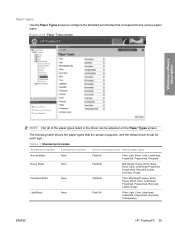
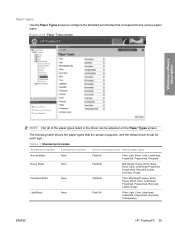
... type. Table 2-1 Standard print modes
Standard print modes
Extended print modes
Sensor correlation prefix Default paper types
Normal Mode
None
PlainFull
Plain, Light, Bond, Color, Letterhead, Preprinted, Prepunched, Recycled
Heavy Mode
None
PlainHalf
Mid-Weight, Heavy, Extra Heavy, Bond, Color, Letterhead, Preprinted, Prepunched, Recycled, Labels, Envelope, Rough
Cardstock Mode
None...
HP LaserJet P2050 Series - Software Technical Reference - Page 134


..., click Save As. The custom printing shortcut appears in the Printing shortcuts list.
116 Chapter 4 HP printer driver for the custom printing shortcut, and then click OK. Select one of the Printing Preferences tabs.
3. Select the appropriate print settings on the Printing Shortcuts tab, or by using the settings on envelopes. ● Booklet Printing: Select this option to save the...
HP LaserJet P2050 Series - Software Technical Reference - Page 208


... or forms
● Do not use raised or metallic
approved for use in laser printers
than the recommended media
and meets the weight specifications
specification for this product unless
for this product. Supported paper and print media types
For a complete list of labels.
● Use only transparencies that are ● Do not use transparent...
HP LaserJet P2050 Series - User Guide - Page 5


... serial-number label location 7
2 Control panel Control-panel layout ...10 Use the control-panel menus ...11 Use the menus ...11 Reports menu ...12 System setup menu ...13 Service menu ...15 Network config. menu ...16
3 Software for Windows Supported operating systems for Windows 20 Supported printer drivers for Windows 20 HP Universal Print Driver (UPD...
HP LaserJet P2050 Series - User Guide - Page 33


... computer.
● When installed with this mode, UPD operates like traditional printer drivers.
● If you use this mode, download UPD from any HP LaserJet product, from the Internet. For more information, go to enable them manually. It is built on proven HP print driver technology and has been tested thoroughly and used with each...
HP LaserJet P2050 Series - User Guide - Page 50


...access to HP Jetdirect and printer features....print server's RARP request and supply the print server with the IP address.
EPC 2.0 delivers effortless laser printer...your printing investment, as well as the HP Jetdirect print server...HP Jetdirect print server. BOOTP server provides the product with an IP address. Manually configure the IP address on . You can configure an HP Jetdirect print...
HP LaserJet P2050 Series - User Guide - Page 61


... wrinkles or bubbles, or are damaged.
● Use Labels that lie flat.
● Do not print partial sheets of labels.
● Use only full sheets of
the envelope.
● Do not use fusers to bond dry toner particles to obtain the best print results. CAUTION: HP LaserJet printers use envelopes that have
● Use peel-off adhesive strips that...
HP LaserJet P2050 Series - User Guide - Page 145


Paper-handling accessories
Item
Description
Part number
Optional 500-sheet tray and feeder unit Optional tray to B cable
C6518A
ENWW
Part numbers 133
CE464A
Print cartridges
Item HP LaserJet print cartridge
Description Standard-capacity cartridge High-capacity cartridge
Part number CE505A CE505X
Memory
Item
Description
44 x 32-pin DDR2 memory DIMM (dual inline memory module...
HP LaserJet P2050 Series - User Guide - Page 170


... Jetadmin, HP Web 26, 78 Jetdirect print server part numbers 133
K Korean EMC statement 153
L labels
output bin...HP
ToolboxFX 73 e-mail alerts, setting up 72 EconoMode setting 58 electrical specifications 146 embedded Web server 26, 29 Embedded Web Server (EWS)
Networking tab 78 order supplies 78 product support 78 security 78 Settings tab 78 Status tab 77 using 26 end-of-life disposal 151 envelopes...
HP Jetdirect External Print Server Products - External USB Compatibility - Page 2


... break down the supported printers for the Laserjet AIO's and Officejet Pro's.
HP Deskjet 5550, 5650, 6940, 6980, and 9800 series; Supported Printer lists
Due to various product limitations, not all USB external print servers support the same set of the newer USB printers cannot be sure your firmware on Laserjet MFP's.
HP Color LaserJet CP1515, CP1518, CP2025, CP3505...
HP Printers - Supported Citrix Presentation Server environments - Page 1


...
November 2008
Executive summary...2 What's new ...2 Versions of Terminal Server and Citrix supported by HP 2 Testing performed by HP ...3 HP LaserJet printers and supported driver versions 4 HP Color printers with Edgeline Technology and supported driver versions 12 Using the HP Universal Print Driver version 4.7 for Windows in Citrix environments 12 The difference between the Citrix and...
Similar Questions
How To Print Labels With Laserjet P2035
(Posted by ranaVAZov 10 years ago)
How Do You Make A Hp P2055dn Print Faster
(Posted by Eebada 10 years ago)
How To Print Labels From Laserjet P2035n
(Posted by vinmbatka 10 years ago)
How Do I Print Envelopes On The Hp P2055dn? The Envelope Hangs Up Each Time!
(Posted by scapps 11 years ago)
Printing Of Envelopes With Hp Laserjet P2055dn.
toner specks and poor quality print in envelops ONLY. After printing one or two envelopes print qual...
toner specks and poor quality print in envelops ONLY. After printing one or two envelopes print qual...
(Posted by jdaniels185 12 years ago)

