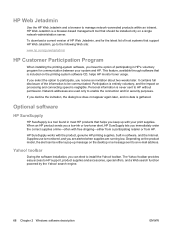HP P2055dn Support Question
Find answers below for this question about HP P2055dn - LaserJet B/W Laser Printer.Need a HP P2055dn manual? We have 17 online manuals for this item!
Question posted by erdvdd on May 2nd, 2014
Hp Lj 2055 , Network Reset, How To?
The person who posted this question about this HP product did not include a detailed explanation. Please use the "Request More Information" button to the right if more details would help you to answer this question.
Current Answers
Answer #1: Posted by freginold on May 27th, 2014 2:49 AM
You can find instructions for restoring the printer back to its factory default settings, including resetting the network settings, on page 101 of the user guide. If you need a copy of the user guide, you can download it here:
https://www.law.upenn.edu/images/its/printing/media/P2055d/User%20Guide.pdf
Related HP P2055dn Manual Pages
Similar Questions
How To Configure Hp Lj P2035n Network From Usb
(Posted by mfmicha 10 years ago)
How To Cold Reset A Hp-lj P2055dn
(Posted by fargeobe 10 years ago)
Laserjet P2055dn Tray 3 Not Recognized, How To Fix Optional Tray 3 To Hp Lj
2055dn
2055dn
(Posted by rjmuhDu 10 years ago)
How To Reset Jetdirect For Hp Lj P2055dn
(Posted by rshlawne 10 years ago)
Msds Sheet For Hp Lj P2035/p2055 Cartridge
Hello. Please email me a copy of the MSDS sheet for the following item: HP LJ P2035/P2055 REPL CE505...
Hello. Please email me a copy of the MSDS sheet for the following item: HP LJ P2035/P2055 REPL CE505...
(Posted by gdedman 11 years ago)