HP P2055dn Support Question
Find answers below for this question about HP P2055dn - LaserJet B/W Laser Printer.Need a HP P2055dn manual? We have 17 online manuals for this item!
Question posted by BROmancsa on November 22nd, 2013
Hp Laserjet P2055d Won't Install Windows 7 X64
The person who posted this question about this HP product did not include a detailed explanation. Please use the "Request More Information" button to the right if more details would help you to answer this question.
Current Answers
There are currently no answers that have been posted for this question.
Be the first to post an answer! Remember that you can earn up to 1,100 points for every answer you submit. The better the quality of your answer, the better chance it has to be accepted.
Be the first to post an answer! Remember that you can earn up to 1,100 points for every answer you submit. The better the quality of your answer, the better chance it has to be accepted.
Related HP P2055dn Manual Pages
HP Universal Print Driver for Windows, Version 4.1 - Technical Frequently Asked Questions (FAQ) - Page 10


...are adopting a different method for using HP LaserJet printer drivers in certain cases the older version file may be installed, but they are cached by the ...install the Universal Print Driver and then create a printer (UPD driver initialization occurs at the version number of the file instead of the version. Cluster environments
When installing the HP Universal Print Driver in the Windows...
HP LaserJet P2050 Series - Software Technical Reference - Page 5


...15 Model and serial-number label location 15
2 Windows software description Introduction ...17 Windows printing-system software ...18 Printing system and installer 18 HP LaserJet print drivers 19 HP Easy Printer Care ...19 HP ToolboxFX ...20 Overview of HP ToolboxFX 20 Starting HP ToolboxFX 20 Structure ...20 Opening screen 21 HP ToolboxFX system requirements 21 Key features ...21 Receive...
HP LaserJet P2050 Series - Software Technical Reference - Page 20


...; HP Web Jetadmin
Chapter 3, Install Windows printing-system This chapter provides instructions for Windows 2000, Windows XP, Windows Vista, and Windows Server 2003. Topics: ● Product overview ● Documentation availability ● Software availability ● Product walkaround
Product overview
Product features
The following table contains descriptions of the PCL 6 printer driver...
HP LaserJet P2050 Series - Software Technical Reference - Page 22


...HP LaserJet P2050 Series models
HP LaserJet P2055d printer CE457A
HP LaserJet P2055dn printer CE459A
HP LaserJet P2055x printer CE460A
● Prints up to 35 pages per minute (ppm) Has the same features as the HP LaserJet Has the same features as the HP LaserJet
on Letter size paper and 33 ppm on A4 P2055d model, plus the following:
P2055dn model, plus the following:
size paper
● HP...
HP LaserJet P2050 Series - Software Technical Reference - Page 36


...: ● Printing system and installer ● HP LaserJet print drivers
Printing system and installer
In Windows XP and Windows Vista systems, insert the printing-system software CD to open the CD browser: 1. Use the CD browser to install the print driver and related components, and to gain access to start the installer.
18 Chapter 2 Windows software description
ENWW
Click...
HP LaserJet P2050 Series - Software Technical Reference - Page 37


...from the following HP Web site: www.hp.com/go/ ljp2050series_software. NOTE: If Adobe Acrobat Reader 4.0 or later is supported in a version of PDF documents. Click the HP Easy Printer Care option to view the printer status, create printer usage reports, reorder supplies, and troubleshoot and repair printers via HP Proactive Support. Windows software description
Install Printer Software.
HP LaserJet P2050 Series - Software Technical Reference - Page 39


...for certain events. If HP ToolboxFX is installed for a single HP LaserJet product, the Device Status page for multiple products, a product summary page appears that HP LaserJet product appears when you ...Status Alerts screen in the Alerts folder in HP ToolboxFX, see a list of the products listed to go to HP ToolboxFX. Windows software description
● Toolbar.
Double-click any...
HP LaserJet P2050 Series - Software Technical Reference - Page 94


... printing-system software.
● Marketing Resources software: Click this button to the Welcome Back! screen. Modify an existing installation
If an HP LaserJet P2050 Series printer has been installed, the initial CD browser screen on the printing system installation CD changes to close the CD browser.
76 Chapter 3 Install Windows software and utilities
ENWW screen
The Welcome Back!
HP LaserJet P2050 Series - Software Technical Reference - Page 117
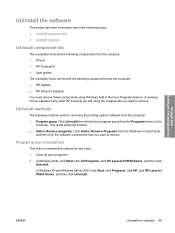
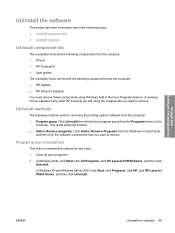
... A warning screen appears if any other HP products are still using Windows Add or Remove Programs feature.
Close all open programs.
2. In Windows XP and Windows Server 2003, click Start, click Programs, click HP, click HP LaserJet P2050 Series, and then click Uninstall. In Windows Vista, click Start, click All Programs, click HP LaserJet P2050 Series, and then click Uninstall...
HP LaserJet P2050 Series - Software Technical Reference - Page 211


... information about the product and printer-driver features, see the HP LaserJet P2050 Series Printer User Guide and the online help . The installation instructions are compatible system requirements for Windows and Macintosh: ● Windows 2000: 333 MHz processor with 64 MB RAM ● Windows XP: 333 MHz processor with 128 MB RAM ● Windows Server 2003: 550 MHz processor...
HP LaserJet P2050 Series - Software Technical Reference - Page 212


... 196 or see the associated online help. HP ToolboxFX for Microsoft Windows
Use the uninstaller utility to remove the Windows HP printing-system components. Product documentation The user guide is located in the following places: ● On the printing-system software CD ● From within the HP LaserJet printer program group
Some documents are available at the...
HP LaserJet P2050 Series - Software Technical Reference - Page 216


...For more information about the product and printer-driver features, see the HP LaserJet P2050 Series Printers User Guide and the online help . Network administrator software components
HP Printer Utility for Mac OS X
Network administrators can use the printing-system software. Macintosh install notes
● Introduction ● Installation instructions for Macintosh operating systems ●...
HP LaserJet P2050 Series - Software Technical Reference - Page 217


... on the computer screen. The product name is added to a network port with following steps.
7. Install Macintosh software for a USB connection
1. Double-click the Installer icon in the Printer Browser window.
10. Then configure installable options in the HP LaserJet P2050 Series Installer folder.
4.
Insert the CD into the optical drive. At the product control panel, print the...
HP LaserJet P2050 Series - User Guide - Page 5


... HP LaserJet ...Windows 20 Supported printer drivers for Windows 20 HP Universal Print Driver (UPD) ...21 UPD installation modes ...21 Priority for print settings ...22 Change printer-driver settings for Windows 23 Software installation types for Windows 24 Remove software for Windows ...24 Supported utilities for Windows ...25 HP ToolboxFX ...25 Supported network utilities for Windows 26 HP...
HP LaserJet P2050 Series - User Guide - Page 14


Product comparison
HP LaserJet P2050 Series models
HP LaserJet P2055 printer CE456A
HP LaserJet P2055d printer CE457A
HP LaserJet P2055dn printer CE459A
HP LaserJet P2055x printer CE460A
● Prints up to 35 pages per Has the same features as the
minute (ppm) on Letter size HP LaserJet P2055 model
paper and 33 ppm on A4 printer, plus the following:
size paper ● Contains 64 ...
HP LaserJet P2050 Series - User Guide - Page 33


... mode Dynamic mode
● Use this mode if you are installing the driver from a CD for a single computer.
● When installed with this mode, UPD operates like traditional printer drivers.
● If you use this mode if you instant access to virtually any HP LaserJet product, from any location.
● Use this mode, download UPD...
HP LaserJet P2050 Series - User Guide - Page 83
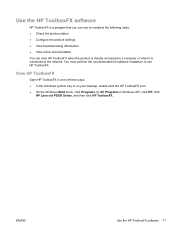
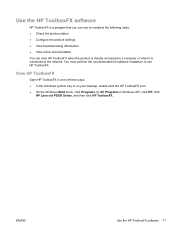
... or when it is connected to the network.
View HP ToolboxFX
Open HP ToolboxFX in one of these ways: ● In the Windows system tray or on your desktop, double-click the HP ToolboxFX icon. ● On the Windows Start menu, click Programs (or All Programs in Windows XP), click HP, click
HP LaserJet P2050 Series, and then click...
HP Printers - Supported Citrix Presentation Server environments - Page 31


...ports on users' Win16 and Win32 client devices, Windows CE, DOS, and Macintosh OS platforms
Test methodology An HP LaserJet/Business Inkjet/Designjet/Deskjet printer was installed on the client system and drivers for the printers were downloaded from the HP Driver Support website. Autocreated client printers
Description Autocreated client printers are connected to the client's locally attached...
HP Printers - Supported Citrix Presentation Server environments - Page 33


...
33 Printer model tested
HP LaserJet 3200
HP Designjet 4000 PostScript
Driver version tested
HP LaserJet 3200 Series PCL 5e Printer Driver (4.3.2.209)
HP Designjet 4000ps PS3 (61.71.362.31)
Known issues with a different name than the HP driver installed on the server was installed on the client system. The printer was mapped to the HP printer driver installed on different Windows platforms...
HP Printers - Supported Citrix Presentation Server environments - Page 34


... in the Management Console for the shared Citrix XenApp™ Server printers were replicated to save time when you install drivers, use the standard Windows printer installation methods. Printer model tested
HP LaserJet 3200
Driver version tested
HP LaserJet 3200 Series PCL 5e Printer Driver (4.3.2.209)
HP Designjet 4000 PostScript
HP Designjet 4000ps PS3 (61.71.362.31)
Known issues with...
Similar Questions
Hp Cp1215 Driver Won't Install Windows 7
(Posted by saaMHK 10 years ago)
How To Reset Hp Laserjet P2055d To Factory Defaults
(Posted by lparsa 10 years ago)
Hp Laserjet P2055d One Of The Installers For This Device Cannot Perform The
installation at this time.
installation at this time.
(Posted by dalibenit 10 years ago)
Hp Laserjet 2055dn Won't Install, Windows 7
(Posted by giantle 10 years ago)
How Can I Download The Hp Laserjet P2055d Printer Free Software
how can i download the hp laserjet p2055d printer free software please help us.
how can i download the hp laserjet p2055d printer free software please help us.
(Posted by raj23puri 11 years ago)

