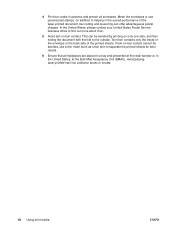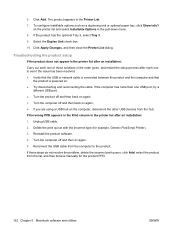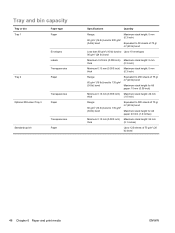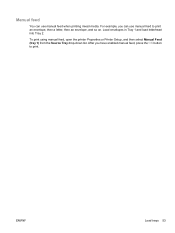HP P2055dn Support Question
Find answers below for this question about HP P2055dn - LaserJet B/W Laser Printer.Need a HP P2055dn manual? We have 17 online manuals for this item!
Question posted by whely on February 20th, 2014
Is There A Envelope Stack Tray For The P2055dn
The person who posted this question about this HP product did not include a detailed explanation. Please use the "Request More Information" button to the right if more details would help you to answer this question.
Current Answers
Answer #1: Posted by freginold on May 17th, 2014 8:08 AM
Hi, according to this P2055 flier, the printer does have an envelope feeder.
Related HP P2055dn Manual Pages
Similar Questions
Printing Letter When Envelopes Loaded On Hp Laserjet P2055dn
(Posted by jcKati 10 years ago)
Can't Print Envelopes From Tray 1 In Hp Color Laserjet 4600
(Posted by focJoeide 10 years ago)
How To Print Business Envelopes On An Hp Laserjet P2055dn
(Posted by Ethosinvi 10 years ago)
Printer Will Not Take Envelopes From Tray One
When i put envelope in tray one and request to print the orange light flashes and eventually after p...
When i put envelope in tray one and request to print the orange light flashes and eventually after p...
(Posted by majella 10 years ago)
How Do I Print Envelopes In Hp P2055dn?
(Posted by gv18497 11 years ago)