HP P2055dn Support Question
Find answers below for this question about HP P2055dn - LaserJet B/W Laser Printer.Need a HP P2055dn manual? We have 17 online manuals for this item!
Question posted by snsk on May 15th, 2014
How To Disable Additional Page When Printing Laserjet P2055
The person who posted this question about this HP product did not include a detailed explanation. Please use the "Request More Information" button to the right if more details would help you to answer this question.
Current Answers
There are currently no answers that have been posted for this question.
Be the first to post an answer! Remember that you can earn up to 1,100 points for every answer you submit. The better the quality of your answer, the better chance it has to be accepted.
Be the first to post an answer! Remember that you can earn up to 1,100 points for every answer you submit. The better the quality of your answer, the better chance it has to be accepted.
Related HP P2055dn Manual Pages
HP LaserJet Printer Family - Print Media Specification Guide - Page 8


... heat and pressure are outlined in this document and in a laser printer, the print media must be picked from whom you purchased your user guide and you with information about your HP LaserJet printer.
If you have tried the suggestions that are contained in any HP LaserJet printer user guide.)
Visit HP's website at a time and transported...
HP LaserJet Printer Family - Print Media Specification Guide - Page 12


... a wide range of colors and finishes with properties optimized for laser printers.
Coated paper
Clay- The electrical properties must be controlled and the surface designed not to the paper path, or buildup on the fuser, and can use an HP color LaserJet printer to print on colored paper that meets all of paper with matching...
HP LaserJet Printer Family - Print Media Specification Guide - Page 13


.... In addition, do not print closer than diffused. Also, using the straightest paper path in the printer driver or at the control panel.
These variations can vary depending on the materials, processes, and controls that it causes print-quality problems. If you are available in your HP LaserJet printer for image transfer and fusing.
Laser paper
Laser paper...
HP LaserJet Printer Family - Print Media Specification Guide - Page 23


... for information about supported paper. (For example, when duplexing on the HP color LaserJet 8500 printer, 90 g/m2 to 105 g/m2 [24 lb to produce quality laser-printed products for mailings:
1 Ensure that are the printers of the paper
Two-sided printing, also known as folded self-mailers. Hewlett-Packard cannot predict or guarantee the performance...
HP LaserJet Printer Family - Print Media Specification Guide - Page 27


...; Does your media meet the specifications that are described in this document? (See "Types of
print media to avoid" on page 22 and "Guidelines for guidelines to load media.)
❏ Are your printer for using the printing procedures that has been stored improperly or is not in good condition. Is the media bent...
HP LaserJet Printer Family - Print Media Specification Guide - Page 45


...size paper is 841 by 1,189 mm in your HP LaserJet printer, use paper that is closely associated with higher quality. Paper...made from custom and usage.
basis weight Basis weight is suitable for printing in the spaces between fibers. Usually this sheet has a "slick... is the thickness of a sheet of paper or other additives, that are temporarily attached. caliper Caliper is an aspect ...
HP LaserJet Printer Family - Print Media Specification Guide - Page 47


... specifically designed to non-printed areas (white space), and can occur.
and
• 205° C (401° F) for 0.1 second (0.4 second for HP color LaserJet printers) for laser printers should not discolor, melt...is used in grams per square meter. Fibers tend to these temperatures for other additives, that uses the Sheffield method. gray background Paper looks gray or appears dirty...
HP LaserJet Printers - USB Walk Up Printing - Page 1
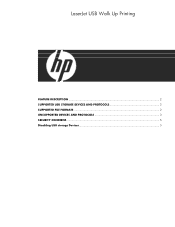
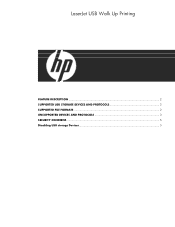
LaserJet USB Walk Up Printing
FEATURE DESCRIPTION ...2 SUPPORTED USB STORAGE DEVICES AND PROTOCOLS 2 SUPPORTED FILE FORMATS ...2 UNSUPPORTED DEVICES AND PROTOCOLS 3 SECURITY CONCERNS ...5 Disabling USB storage Devices...5
HP LaserJet P2050 Series - Manage and Maintain - Page 6


...the product off and 2 If jammed paper is visible, grasp it could cause additional jams.
1 Push the button to open the jam-release door at the back... the print-cartridge door, open the print-cartridge door, and then remove the print cartridge. Clear Jams
Clear jams
How do not expose the print cartridge to tear jammed paper. HP LaserJet P2050 Series Printer - Internal areas
Print-cartridge ...
HP LaserJet P2050 Series - Paper and Print Media Guide - Page 13


CAUTION: HP LaserJet printers use fusers to bond dry toner particles to obtain the best print results.
letterhead.
● Use only heavy paper that is
● Do not use paper that are ● Do not use transparent print media
approved for use in laser printers.
Use the following guidelines to the corner of labels.
● Use only...
HP LaserJet P2050 Series - Software Technical Reference - Page 134


... by using the settings on envelopes. ● Booklet Printing: Select this option to print using typical settings for booklet printing. ● Factory Defaults: Select this option to print using typical settings for duplex printing. ● Envelopes: Select this option to print with the default printer-driver settings. The Printing Shortcuts box appears.
4. Click Save As to save the...
HP LaserJet P2050 Series - Software Technical Reference - Page 164


... 2.
To use the new settings, 4. you must select the saved preset option
every time you want 1. On the Printers menu, click Show Info.
On the File menu, click Print. Click on the various pop-up menus. Under Hardware, click Print & Fax.
146 Chapter 5 Macintosh software and utilities
ENWW Supported operating systems for all...
HP LaserJet P2050 Series - Software Technical Reference - Page 208


... a flat surface after removing them .
● Do not use labels that have wrinkles or bubbles, or are ● Do not use transparent print media
approved for use in laser printers. Duplexer sheet Tray 3
LIGHT 60-74 G
Light 60-74g
MID-WEIGHT
Mid-weight
HEAVY 111-130 G
Heavy 111-130g
EXTRA HEAVY 131-175...
HP LaserJet P2050 Series - User Guide - Page 14


Product comparison
HP LaserJet P2050 Series models
HP LaserJet P2055 printer CE456A
HP LaserJet P2055d printer CE457A
HP LaserJet P2055dn printer CE459A
HP LaserJet P2055x printer CE460A
● Prints up to 35 pages per Has the same features as the
minute (ppm) on Letter size HP LaserJet P2055 model
paper and 33 ppm on A4 printer, plus the following:
size paper ● Contains 64 ...
HP LaserJet P2050 Series - User Guide - Page 61


... sure to set the type and size in inkjet products. HP laser paper is heavier
approved for use in laser printers. extends all the way to the paper in this technology could damage your print driver to withstand this product.
CAUTION: HP LaserJet printers use fusers to bond dry toner particles to the corner of labels...
HP LaserJet P2050 Series - User Guide - Page 70
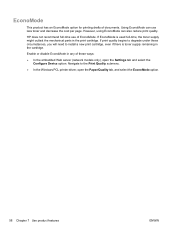
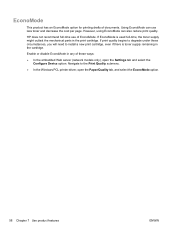
... used full-time, the toner supply might outlast the mechanical parts in the print cartridge.
EconoMode
This product has an EconoMode option for printing drafts of these circumstances, you will need to the Print Quality submenu.
● In the Windows PCL printer driver, open the Settings tab and select the Configure Device option. If...
HP LaserJet P2050 Series - User Guide - Page 73


8 Print tasks
● Cancel a print job ● Use features in the Windows printer driver
ENWW
61
HP LaserJet P2050 Series - User Guide - Page 75
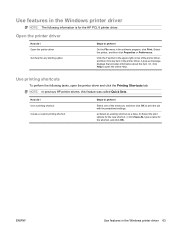
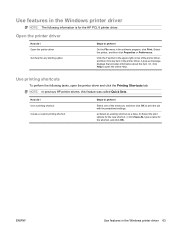
...
On the File menu in the Windows printer driver 63 Use printing shortcuts
To perform the following information is for the new shortcut. How do I Use a printing shortcut
Create a custom printing shortcut
Steps to perform
Select one of the printer driver, and then click any printing option
Steps to print the job with the predefined settings. Select...
HP Jetdirect External Print Server Products - External USB Compatibility - Page 2


..., 510, 800, and 820mfp; As a result, some of printers. Supported Printer lists
Due to various product limitations, not all USB external print servers support the same set of the newer USB printers cannot be sure your firmware on Laserjet MFP's. As always, be supported. HP LaserJet P2014, P2015, P2035, P2055, P3005, P4014, P4015, P4515, 1015, 1022, 1160...
HP Printers - Supported Citrix Presentation Server environments - Page 12


... the software from http://www.hp.com/go /upd for free from hp.com at a time. Go to all PCL 5capable HP client printers or the HP Universal Print postscript (PS) emulation driver to http://www.hp.com/go /upd and run "install /sm LPT1:" from the command line on the network...
Similar Questions
How To Print An Envelope On A Hp Laser Jet P2055 Dn Printer
(Posted by rpagr 10 years ago)
Application Freezes When Printing To P2055 Printer
(Posted by gphizkab 10 years ago)
Disable Color Printing
How do I change settings to print black and white only?
How do I change settings to print black and white only?
(Posted by anjayw 10 years ago)
How Do You Test Print Laserjet P2055dn P
(Posted by Kashro 10 years ago)

