HP P2055dn Support Question
Find answers below for this question about HP P2055dn - LaserJet B/W Laser Printer.Need a HP P2055dn manual? We have 17 online manuals for this item!
Question posted by gphizkab on March 28th, 2014
Application Freezes When Printing To P2055 Printer
The person who posted this question about this HP product did not include a detailed explanation. Please use the "Request More Information" button to the right if more details would help you to answer this question.
Current Answers
There are currently no answers that have been posted for this question.
Be the first to post an answer! Remember that you can earn up to 1,100 points for every answer you submit. The better the quality of your answer, the better chance it has to be accepted.
Be the first to post an answer! Remember that you can earn up to 1,100 points for every answer you submit. The better the quality of your answer, the better chance it has to be accepted.
Related HP P2055dn Manual Pages
HP LaserJet Printer Family - Print Media Specification Guide - Page 9


... warranty if the media meets those specifications. Subject the print media to the temperature, humidity, and printing applications in which Hewlett-Packard has no control, are subject to characterize its print media will be flexible in your HP LaserJet printer. Hewlett-Packard recommends that you ask your print media vendor for a guarantee that its performance, long-term...
HP LaserJet Printer Family - Print Media Specification Guide - Page 12


... must meet the same specifications as standard paper (see the support documentation for laser printers. These papers can be degraded by printing a pattern of dots, overlaying and varying their use colored paper in vinyl folders. Discuss archival requirements with your HP LaserJet printer if the paper meets the same specifications as standard paper; Bond paper...
HP LaserJet Printer Family - Print Media Specification Guide - Page 23


..., can cause jams, misfeeds, and print-quality problems.
Preparing laser-printed mailings
Laser printing technology is being used by more and more postal customers to produce quality laser-printed products for mailings:
1 Ensure that the manufacturer's recommended toner is absorbed into the printer, requires operator intervention. (See the software application support documentation for their...
HP LaserJet Printers - USB Walk Up Printing - Page 2


... and scroll to work . However, only one device to work with the USB Walk Up Printing feature while the other files to print by pressing the folder button on the latest HP LaserJet printers and MFPs.
The Walk Up Printing feature is accessible will be viewed by pressing the "OK" button.
For a list of the...
HP LaserJet P2050 Series - Paper and Print Media Guide - Page 13


... metallic
approved for use in this extreme heat.
ENWW
Special paper or print media guidelines 7 CAUTION: HP LaserJet printers use fusers to bond dry toner particles to obtain the best print results. Using inkjet paper not designed for this product. not approved for laser printers.
● Place transparencies on special media. letterhead.
● Use only heavy...
HP Universal Print Driver for Windows, Version 4.1 - Technical Frequently Asked Questions (FAQ) - Page 3


... determine the default paper size 7
SNMP ...7 Does Universal Print Driver support SNMPv3 7
Reported defects resolved with Universal Print Driver 4.4.2 7 Job storage/secure printing issues ...7 Installation issues ...7 Localization issues ...7 Microsoft application issues ...7 Managed Printer Lists issues ...7 Active Directory issues...7 Other issues ...8 Contents
What services are installed...
HP Universal Print Driver for Windows, Version 4.1 - Technical Frequently Asked Questions (FAQ) - Page 11


... default paper size? The default paper size is missing part of a graphic. SNMP
Does Universal Print Driver support SNMPv3?
No. Reported defects resolved with Universal Print Driver Managed Printer List definitions.
Active Directory issues
• Spooler crashing -
Microsoft application issues
• Manual duplexing does not work in Microsoft Vista for host-based drivers, including...
HP LaserJet P2050 Series - Software Technical Reference - Page 130
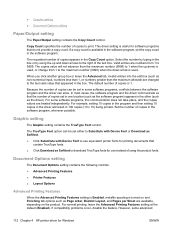
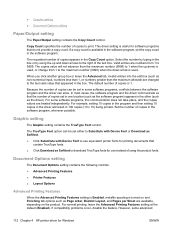
... be set the copy count in the software program, wherever possible. If compatibility problems occur, disable the feature. For some advanced
112 Chapter 4 HP printer driver for printing documents that do not provide a copy count. If a copy count is useful for use instead of using the up arrow is turned on the...
HP LaserJet P2050 Series - Software Technical Reference - Page 168
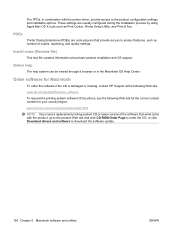
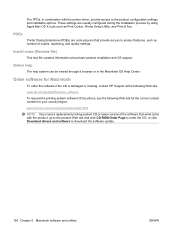
... software CD by using Apple Mac OS X tools such as number of the software than what came with the printer driver, provide access to product features, such as Print Center, Printer Setup Utility, and Print & Fax.
Install notes (Readme file)
This text file contains information about basic product installation and OS support. Online help...
HP LaserJet P2050 Series - Software Technical Reference - Page 208


....
● Use only heavy paper that is
● Do not use paper that is approved for use in laser printers.
● Do not use glossy or coated paper designed for use in laser printers. Supported paper and print media types
For a complete list of labels.
● Use only transparencies that are ● Do not use...
HP LaserJet P2050 Series - Software Technical Reference - Page 217


... configure installable options in the HP LaserJet P2050 Series Installer folder.
4. It is recommended that you restart the computer after the software installation is not in the Printer Browser list.
8. View the list of Mac OS X, click System Preferences and open Print & Fax, or click Applications, click Utilities, and open Print Center or Printer Setup Utility.
HP LaserJet P2050 Series - User Guide - Page 14


Product comparison
HP LaserJet P2050 Series models
HP LaserJet P2055 printer CE456A
HP LaserJet P2055d printer CE457A
HP LaserJet P2055dn printer CE459A
HP LaserJet P2055x printer CE460A
● Prints up to 35 pages per Has the same features as the
minute (ppm) on Letter size HP LaserJet P2055 model
paper and 33 ppm on A4 printer, plus the following:
size paper ● Contains 64 ...
HP LaserJet P2050 Series - User Guide - Page 34


... do not override changes made in the Page Setup dialog box.
● Printer Properties dialog box (printer driver): Click Properties in the Print dialog box to open the printer driver. Settings changed here override settings changed anywhere else.
● Print dialog box: Click Print, Print Setup, or a similar command on the File menu of the program you...
HP LaserJet P2050 Series - User Guide - Page 40


... Page Setup or a similar command on the File menu of the program you are changed in the Page Setup, Print, or Printer Properties dialog boxes.
● Printer control panel settings: Settings changed at the printer control panel have a lower priority and do not override changes made anywhere else.
28 Chapter 4 Use the product with...
HP LaserJet P2050 Series - User Guide - Page 50


....
The RARP method allows you to HP Jetdirect and printer features. EPC 2.0 delivers effortless laser printer upkeep and protection for product management. Manually configure the IP address on UNIX and Linux systems. Use RARP to answer the print server's RARP request and supply the print server with an IP address using the arp command from...
HP LaserJet P2050 Series - User Guide - Page 61


CAUTION: HP LaserJet printers use fusers to bond dry toner particles to obtain the best print results.
When using special paper or print media, be sure to set the type and size in your printer.
not approved for laser printers.
● Place transparencies on special media. HP laser paper is heavier
approved for use in laser printers
than the recommended media...
HP Printers - Supported Citrix Presentation Server environments - Page 27


... client session, and that the client could print successfully. These printers were configured for configuring settings such as autocreation, legacy client printers, printer property retention print job routing, printer mapping, printer driver configuration, and session printers
27
Test methodology HP LaserJet/Business Inkjet/Designjet/Deskjet printers were attached to them. Policies override...
HP Printers - Supported Citrix Presentation Server environments - Page 28


... the XenApp™ server farm, which verified that the shared HP printers were available in the session automatically without requiring an installation of printer setting that the client could print successfully to the shared farm printers.
28 Printer model tested
HP Deskjet D2360 HP LaserJet 3020
HP Officejet Pro K5400 HP Officejet Pro L7680 All-inOne...
HP Printers - Supported Citrix Presentation Server environments - Page 33


... downloaded from the drivers used on client systems running Windows 9x.
The client printer driver was mapped to print successfully. Client printer driver mapping
Description When using the HP LaserJet/Business Inkjet/Designjet/Deskjet printers and drivers listed above.
Printer model tested
HP Deskjet D2360
HP Officejet Pro K5400
Driver version tested
HP Deskjet D2300 Series...
HP Printers - Supported Citrix Presentation Server environments - Page 34


... Console for the shared Citrix XenApp™ Server printers were replicated to print successfully.
Use the replication feature to save time when you install drivers, use the standard Windows printer installation methods. Printer model tested
HP LaserJet 3200
Driver version tested
HP LaserJet 3200 Series PCL 5e Printer Driver (4.3.2.209)
HP Designjet 4000 PostScript
HP Designjet...
Similar Questions
Hp P2055 Printer How To Print Both Side
(Posted by lidjens 9 years ago)
How To Print The Printer Setup Page On A Laserjet P2055dn
(Posted by aambeSEWRT 10 years ago)
How To Open And Change Fuser Kit Hp Laserjet P2055 Printer
(Posted by bugleha 10 years ago)
How To Reset Hp P2055 Printer
(Posted by FRESHjohn 10 years ago)
Xp How To Install Hp Laserjet P2055 Printer
(Posted by vickmike80 10 years ago)

