HP P2055dn Support Question
Find answers below for this question about HP P2055dn - LaserJet B/W Laser Printer.Need a HP P2055dn manual? We have 17 online manuals for this item!
Question posted by rickjmoney on June 5th, 2014
How To Control Panel Manually Setup Ip Address On Hp 2055
The person who posted this question about this HP product did not include a detailed explanation. Please use the "Request More Information" button to the right if more details would help you to answer this question.
Current Answers
There are currently no answers that have been posted for this question.
Be the first to post an answer! Remember that you can earn up to 1,100 points for every answer you submit. The better the quality of your answer, the better chance it has to be accepted.
Be the first to post an answer! Remember that you can earn up to 1,100 points for every answer you submit. The better the quality of your answer, the better chance it has to be accepted.
Related HP P2055dn Manual Pages
HP LaserJet P2050 Series - Print Tasks - Page 1


... software program
When you the option to cancel, and then press Delete.
© 2008 Copyright Hewlett-Packard Development Company, L.P.
1 www.hp.com HP LaserJet P2050 Series Printer - panel
OK
Stop the current print job from the control Press the Cancel button on the screen, giving you send the print job, a dialog box appears briefly on the control panel.
HP Universal Print Driver for Windows, Version 4.1 - Technical Frequently Asked Questions (FAQ) - Page 12


... notification field when French is selected on the
printer's control panel. Reported defects resolved with Universal Print Driver 4.0
• The PCL 5e driver prints four copies when only two are not job logging. • In the version 4.1 driver, garbage displays in the spooler. • HP Color LaserJet 5550 displays an intermittent error 49.
8
Universal Print...
HP LaserJet P2050 Series - Software Technical Reference - Page 69
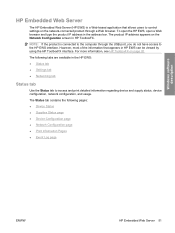
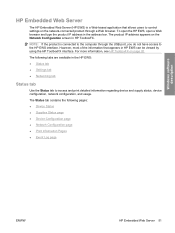
... tab ● Networking tab
Status tab
Use the Status tab to control settings on the Network Configuration screen in HP ToolboxFX. However, most of the information that allows users to access and...ENWW
HP Embedded Web Server 51
NOTE: If the product is a Web-based application that appears in the address bar. To open the HP EWS, open a Web browser and type the product IP address in HP EWS...
HP LaserJet P2050 Series - Software Technical Reference - Page 160


...click Start, click Control Panel, and then under Hardware and Sound click Printer.
2. Click ...HP Font Installer dialog box appears. This setting is printable information on both sides of the page. Right-click the name of media (except transparencies, envelopes, and labels). Duplex Unit (for 2-Sided Printing) ● Allow Manual Duplexing ● Printer Memory
Tray 3
This control...
HP LaserJet P2050 Series - Software Technical Reference - Page 177


... the setup process. The software verifies that lists detected network products.
6. b. Print the product configuration page from the product control panel, and then find the product IP address.
he Name, Location, and Print Using information will automatically be filled in the list, and then click Options & Supplies.
9. 3. Click OK to the Printers list.
8. Type the IP address into...
HP LaserJet P2050 Series - Software Technical Reference - Page 178


...not appear in the printer list should display Device Series. b. Socket from the list. Print the product configuration page from the product control panel, and then find the product IP address. e. If the ...restart the setup process. In the Applications folder, open the Printer Browser screen.
5. If this is the case, the setup is automatically populated with the correct PPD for HP products. If...
HP LaserJet P2050 Series - Software Technical Reference - Page 179


... to open the Utilities folder, and then run the Printer Setup Utility.
If you are installing the product using the Print & Fax pane of System Preferences (see Set up a product with the following steps:
a. Print the product configuration page, and then find the IP address on page 162.
If you are installing using a USB...
HP LaserJet P2050 Series - Software Technical Reference - Page 202
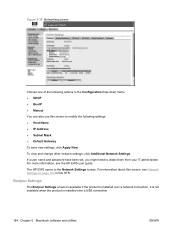
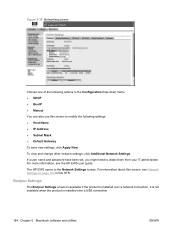
... modify the following options in the Configuration drop-down menu: ● DHCP ● BootP ● Manual You can also use this STR. Figure 5-36 Networking screen
Choose one of the following settings: ● Host Name ● IP Address ● Subnet Mask ● Default Gateway To save new settings, click Apply Now.
It is...
HP LaserJet P2050 Series - User Guide - Page 28


... determined by a DHCP Server.
Print an HP Jetdirect configuration page to obtain stateful configuration from the control panel: ● Each byte of the IPv4 address (IP) ● Subnet Mask (SM) ●... IPv4 address of a manually configured IPv6 address detected on the print server. ● KEEP (default): Maintain the address in an active state. ● DISABLE: Maintain the address but ...
HP LaserJet P2050 Series - User Guide - Page 35


...
1.
select Properties.
3. Windows 2000, Windows XP, and Windows Server 2003 (using the Classic Start menu view): Click Start, click Settings, and then click Printers.
-or-
-or- Windows Vista: Click Start, click Control Panel, and then in the software program, click Print.
2. Right-click the driver icon, and then
select Printing Preferences. then click...
HP LaserJet P2050 Series - User Guide - Page 49


... from the control panel, the embedded Web server, or for Devices (WSD) Print services supported on the product.
Supported network protocols
The product supports the TCP/IP network protocol. The following tables list the networking services/protocols that the HP Jetdirect print server resides in the network has both a NetBIOS name and an IP address relevant...
HP LaserJet P2050 Series - User Guide - Page 50


... a DHCP server.
Requires administrator to input the product MAC hardware address on the print server using the printer control panel or the embedded Web server. Manually configure the IP address on BOOTP server in order for product to obtain IP address from your printing investment, as well as the HP Jetdirect print server. Once configured, the print server saves the...
HP LaserJet P2050 Series - User Guide - Page 51


... the setup.exe file on the product, connect the product directly to save the password.
It has this format: xxxx::xxx:xxxx:xxxx:xxxx
2. You can use the control panel to open the embedded Web server. 3. In the left-side pane, click Authorization. ENWW
Network configuration 39 Follow the installer instructions. Type the IP address...
HP LaserJet P2050 Series - User Guide - Page 52


... leave the Network config.
Use the arrow buttons to select IP BYTE 1, and then press OK. 7. IP address
The product IP address can be set manually, or it can be changed by using the embedded Web server or HP ToolboxFX only. On the control panel, press OK. 2. NOTE: Specific automatic IP modes (such as BOOTP, DHCP, or AutoIP) can be...
HP LaserJet P2050 Series - User Guide - Page 74
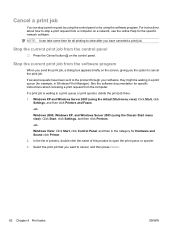
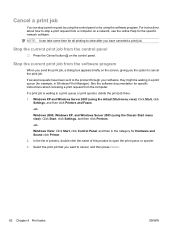
....
Windows 2000, Windows XP, and Windows Server 2003 (using the default Start menu view): Click Start, click Settings, and then click Printers and Faxes.
-or- Windows Vista: Click Start, click Control Panel, and then in the category for the specific network software.
Windows XP and Windows Server 2003 (using the Classic Start menu...
HP LaserJet P2050 Series - User Guide - Page 88


... HP Instant Support. NOTE: You must click Apply before your changes take effect.
NOTE: You must have Internet access to use any of each page, links to use this feature. System Setup
Use... Clean the paper path on the control panel. You must connect before your changes take effect. Connects to factory default settings, select Restore modes. HP does not recommend full-time use ...
HP LaserJet P2050 Series - User Guide - Page 101
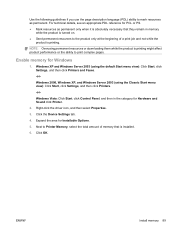
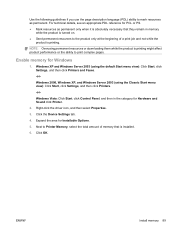
....
3.
Windows Vista: Click Start, click Control Panel, and then in memory
while the product is turned on. ● Send permanent resources to the product only at the beginning of a print job and not while the
product is printing. Expand the area for Hardware and Sound click Printer.
2. Click the Device Settings tab.
4.
Windows...
HP LaserJet P2050 Series - User Guide - Page 170


... System Setup tab 76 HP Universal Print Driver 21 HP Web Jetadmin 26, 78 HP-UX software 26 humidity problem-solving 118 specifications 146
I Illegal Operation errors 126 image quality
archive setting 15 HP ToolboxFX settings 75 improve print quality 119 information pages printing 26 input tray loading media 52 install supplies message 104 IP address automatic...
HP LaserJet P2050 Series - User Guide - Page 171


... page 30 HP ToolboxFX settings 74 pages per sheet 31
printing manually 53 supported sizes 45 media jams. See jams memory DIMMs, security 79 error messages 105 part numbers 133 permanent resources 88 verifying installation 88 menus, control panel accessing 11 map, printing 12 Network config. 16 Reports 12 Service 15 System Setup 13 mercury...
HP LaserJet P2050 Series - User Guide - Page 173


...
message 105 status page 12 status, control panel
messages 10 status, viewing with HP
ToolboxFX 72 supply-status, Services tab
Macintosh 33 Windows 66
support Linux 129 online 66, 76, 102 repacking product 142
supported media 45 SupportPack, HP 143 System Setup menu 13 System Setup tab, HP
ToolboxFX 76
T TCP/IP
protocols supported 37 settings 16 technical...
Similar Questions
How To Manually Assign Ip Address Hp Laserjet 2420
(Posted by lilamcc 10 years ago)
How To Manually Setup Ip Address On Hp P2035n
(Posted by ladNtejo 10 years ago)
How To Manually Setup Ip Address For Hp Laserjet 2055dn
(Posted by medtrice 10 years ago)
How To Set Dhcp And Set Static Manual Ip Address Hp 2055dn Printer Hp Toolboxfx
(Posted by tazxe 10 years ago)
How To Manually Set Ip Address On Hp Laserjet P2055dn
(Posted by beornmwjah 10 years ago)

