HP P2055dn Support Question
Find answers below for this question about HP P2055dn - LaserJet B/W Laser Printer.Need a HP P2055dn manual? We have 17 online manuals for this item!
Question posted by marygalvin on November 14th, 2013
How Configure A Fixed Ip To Hp Laser Jet P2055dn
The person who posted this question about this HP product did not include a detailed explanation. Please use the "Request More Information" button to the right if more details would help you to answer this question.
Current Answers
There are currently no answers that have been posted for this question.
Be the first to post an answer! Remember that you can earn up to 1,100 points for every answer you submit. The better the quality of your answer, the better chance it has to be accepted.
Be the first to post an answer! Remember that you can earn up to 1,100 points for every answer you submit. The better the quality of your answer, the better chance it has to be accepted.
Related HP P2055dn Manual Pages
HP LaserJet Printer Family - Print Media Specification Guide - Page 9


... be used. This section is designed to help you are planning a large purchase of any print media that the vendor will perform satisfactorily in your HP LaserJet printer. Subject the print media to the temperature, humidity, and printing applications in which Hewlett-Packard has no control, are subject to characterize its print media...
HP LaserJet P2050 Series - Paper and Print Media Guide - Page 13


...laser printers.
● Do not use glossy or coated paper designed for laser printers.
● Place transparencies on special media. HP laser paper is heavier
approved for use in laser printers...for this extreme heat. ENWW
Special paper or print media guidelines 7
CAUTION: HP LaserJet printers use envelopes that have
● Use peel-off adhesive strips that
clasps, ...
HP Universal Print Driver for Windows, Version 4.1 - Technical Frequently Asked Questions (FAQ) - Page 12


... and fixed, addressing reported spooler crashes
Reported defects resolved with Universal Print Driver 4.1
• Printers won't correctly configure during installation. • HP Managed ...in the spooler. • HP Color LaserJet 5550 displays an intermittent error 49.
8
Universal Print Driver Frequently Asked Questions Other resolved issues
• The printer hostname fails if it contains...
HP LaserJet P2050 Series - Software Technical Reference - Page 7


... Info page 66 Jetdirect Configuration Page 67 HP Web Jetadmin ...68 HP Customer Participation Program 68 Optional software ...68 HP SureSupply ...68 Yahoo! ... computers on a network 75 Install the printer drivers by using the add-printer wizard 75 Modify an existing installation 76 Detailed......59 Networking tab ...59 TCP/IP Settings page 60 Network Settings page 61 Other Settings page ...
HP LaserJet P2050 Series - Software Technical Reference - Page 62
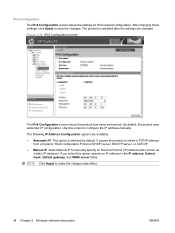
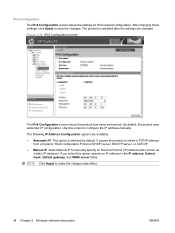
...Click Apply to manually specify an Internet Protocol (IP) address (also known as a static IP address). The following IP Address Configuration options are changed. It causes the product to obtain a TCP/IP address from a Dynamic Host Configuration Protocol (DHCP) server, BOOTP server, or AUTOIP.
● Manual IP. IPv4 Configuration
The IPv4 Configuration screen shows the settings for IPv4 network...
HP LaserJet P2050 Series - Software Technical Reference - Page 69
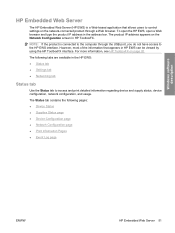
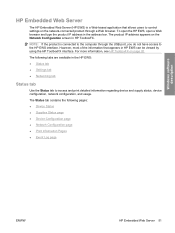
... type the product IP address in the HP EWS: ● Status tab ● Settings tab ● Networking tab
Status tab
Use the Status tab to access and print detailed information regarding device and supply status, device configuration, network configuration, and usage.
Windows software description
HP Embedded Web Server
The HP Embedded Web Server (HP EWS) is connected...
HP LaserJet P2050 Series - Software Technical Reference - Page 78


Figure 2-48 HP EWS-TCP/IP Settings page
60 Chapter 2 Windows software description
ENWW ● Network Statistics page ● Protocol Info page ● Jetdirect Configuration Page
TCP/IP Settings page
Use the TCP/IP Settings page to configure the IP address and host and domain names for the product.
HP LaserJet P2050 Series - Software Technical Reference - Page 166


... the following major components are installed by the HP LaserJet Installer for Mac: ● HP LaserJet P2050 PPD ● HP LaserJet P2050 PDE ● HP USB EWS Gateway ● HP Device Configuration Utility ● HP Uninstaller for the HP Device Configuration Utility and HP USB EWS Gateway
Topics: ● Supported printer drivers for Macintosh ● Supported software components for...
HP LaserJet P2050 Series - Software Technical Reference - Page 207


... not
● Store envelopes flat.
● Do not use self-stick adhesives or
other synthetic materials.
CAUTION: HP LaserJet printers use envelopes that have
● Use peel-off adhesive strips that are approved for this extreme heat. HP laser paper is designed to 8.5 x 14 inches)
Optional 500-sheet Duplexer Tray 3
Special paper or print media...
HP LaserJet P2050 Series - Software Technical Reference - Page 212


...places: ● On the printing-system software CD ● From within the HP LaserJet printer program group
Some documents are available at the following tasks: check the product status, configure the product settings, view troubleshooting information, and view online documentation.
HP Web Jetadmin Network administrators can automatically update the driver with the product has software...
HP LaserJet P2050 Series - Software Technical Reference - Page 216


... software component. For more information about the product and printer-driver features, see the HP LaserJet P2050 Series Printers User Guide and the online help included with the product...information you should know before you install and use the HP Printer Utility for Mac OS X v10.3 and later to configure and manage HP products from the computer. The installation instructions are compatible ...
HP LaserJet P2050 Series - Software Technical Reference - Page 225


... continue settings 41 constraint, printer drivers 110 e-mail alerts 22 pop-up alerts 21
minimum installation Windows 79, 89
models, feature comparison 4
N Network
Configuration page, HP EWS 54
Identification settings, HP ToolboxFX 46
Settings folder, HP ToolboxFX 42
Summary screen, HP ToolboxFX 26
Network Settings page HP EWS settings 61
Networking tab HP EWS 59
networks Advanced settings...
HP LaserJet P2050 Series - User Guide - Page 50


... product MAC hardware address on . Requires administrator to 15 HP LaserJet products. You can configure the print server to use RARP on a network
In this configuration, the product is present, this service allows the product to HP Jetdirect and printer features. Once configured, the print server saves the configuration when turned off and then turned on BOOTP server...
HP LaserJet P2050 Series - User Guide - Page 61


... for use in laser printers.
● Do not use self-stick adhesives or
other synthetic materials.
● Use only labels that have no exposed backing between them from the product.
● Use only letterhead or forms
● Do not use raised or metallic
approved for use in your printer. CAUTION: HP LaserJet printers use fusers to...
HP Printers - Supported Citrix Presentation Server environments - Page 1


...
November 2008
Executive summary...2 What's new ...2 Versions of Terminal Server and Citrix supported by HP 2 Testing performed by HP ...3 HP LaserJet printers and supported driver versions 4 HP Color printers with Edgeline Technology and supported driver versions 12 Using the HP Universal Print Driver version 4.7 for Windows in Citrix environments 12 The difference between the Citrix...
HP Printers - Supported Citrix Presentation Server environments - Page 12


... current than the versions stated in this table are also supported. For autocreated printers, the HP Universal Print PCL 5 driver can be configured as a universal print driver for all autocreated printers or redirected printers. Dynamic mode allows a user to search for free from the HP Universal Print Driver queue. As a result, dynamic mode installation of the...
HP Printers - Supported Citrix Presentation Server environments - Page 23


... components include failed autocreation of hpcdmc32.dll is installed on hp.com. For HP print drivers version 4.x.x.x, it is strongly recommended to upgrade to the latest driver available on hp.com
Autocreation of the autocreated printer and configure the driver for this situation, update the HP driver on the server to the version listed in Presentation...
HP Printers - Supported Citrix Presentation Server environments - Page 24


... Citrix do test print drivers and printers in the knowledge base article 302361. configuration, duplexer, and hard disk settings.
If an HP printer is to use of the following HP print drivers: BIJ1100, DJ450, CP1700, DJ9600, DJ9300, CP1160, the user logs in Citrix environments. Answer: Check the LaserJet, Business Inkjet, Designjet, Deskjet, and ink-based All...
HP Printers - Supported Citrix Presentation Server environments - Page 27


... settings such as autocreation, legacy client printers, printer property retention print job routing, printer mapping, printer driver configuration, and session printers
27 Test methodology HP LaserJet/Business Inkjet/Designjet/Deskjet printers were attached to the print server using the HP LaserJet/Business Inkjet/Designjet/Deskjet printers and drivers listed above. Actual testing is...
HP Printers - Supported Citrix Presentation Server environments - Page 34


... server. The printers were configured for the printers were downloaded from the HP Driver Support website. Drivers for multiple domain users.
Printer model tested
HP Color LaserJet 3800
Driver version tested
HP Color LaserJet 3800 PS (61.071.661.41) &
HP Color LaserJet 3800 PCL6 (61.071.661.41)
34 Printer model tested
HP LaserJet 3200
Driver version tested
HP LaserJet 3200 Series PCL...
Similar Questions
How To Configure A Static Ip To A Hp Laser Jet P2055dn
(Posted by kswaMart 10 years ago)
How To Configure Ip Address In Hp Laser Jet P2055dn
(Posted by Dwewar 10 years ago)
How To Configure Tcp Ip Hp P2055dn
(Posted by hthar 10 years ago)
How To Get Configuration Page On Hp Laser Jet P2035n
(Posted by akreintrud 10 years ago)
Manual For Hp Laser Jet P1006
looking to test a hp laser jet p1006 printer
looking to test a hp laser jet p1006 printer
(Posted by lcurrie 12 years ago)

