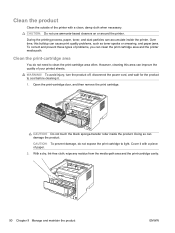HP P2055dn Support Question
Find answers below for this question about HP P2055dn - LaserJet B/W Laser Printer.Need a HP P2055dn manual? We have 17 online manuals for this item!
Question posted by greybhm on May 29th, 2014
How To Clean Jam On P2055dn
The person who posted this question about this HP product did not include a detailed explanation. Please use the "Request More Information" button to the right if more details would help you to answer this question.
Current Answers
Answer #1: Posted by TechSupport101 on May 29th, 2014 3:40 AM
Hi. See the YouTube video here https://www.youtube.com/watch?app=desktop&v=yohwOps_Fz4 - the Reference Guides here http://www.helpowl.com/manuals/HP/P2055dn/5936 should be of great help too.
Related HP P2055dn Manual Pages
Similar Questions
How To Clean A Hp Laserjet 2420 Printer
(Posted by bobndun 10 years ago)
Hp Laserjet P2055dn How To Clean Printer Head
(Posted by ClaSue6 10 years ago)
Instructions How To Clean Hp Laser Jet P2055dn Printer
(Posted by Bidip 10 years ago)
How To Open The Door And Clean Jam In Hp Laserjet P2055dn
(Posted by kellMa 10 years ago)
How Do You Reset 'replace Cleaning Kit' On Hp Cp 4005n Laser Coiour Printer?
(Posted by darfraninvestments 12 years ago)