HP P2055dn Support Question
Find answers below for this question about HP P2055dn - LaserJet B/W Laser Printer.Need a HP P2055dn manual? We have 17 online manuals for this item!
Question posted by LescDra on December 14th, 2013
How To Add An Additional Tray To Printer P2055dn
The person who posted this question about this HP product did not include a detailed explanation. Please use the "Request More Information" button to the right if more details would help you to answer this question.
Current Answers
There are currently no answers that have been posted for this question.
Be the first to post an answer! Remember that you can earn up to 1,100 points for every answer you submit. The better the quality of your answer, the better chance it has to be accepted.
Be the first to post an answer! Remember that you can earn up to 1,100 points for every answer you submit. The better the quality of your answer, the better chance it has to be accepted.
Related HP P2055dn Manual Pages
HP LaserJet Printer Family - Print Media Specification Guide - Page 8


...input tray one sheet at http://www.hp.com to find out more about the suitability of print media for an HP LaserJet printer.
...printer and HP print media.
2 How HP LaserJet printers work
HP LaserJet printers use .
You can also obtain support through the paper path, a scanning laser beam writes an electrostatic image onto a rotating photosensitive drum. In an HP color LaserJet printer...
HP LaserJet Printer Family - Print Media Specification Guide - Page 13


...The heat of poor pickup from the input tray). Please see the support documentation that is typically...addition, do not print closer than diffused. Glossy paper
Glossy paper is a coated paper that is manufactured with the electrophotographic process that is used in your HP LaserJet printer for image transfer and fusing. Heavy paper and cardstock might want .
2 Guidelines for "laser...
HP LaserJet Printer Family - Print Media Specification Guide - Page 30


...on page 4. Paper is too dry or is added in the trays are set correctly.
See the user documentation for your printer for use of the paper guides have been set incorrectly. Cause
...buildup.)
q Try another ream of paper to the input tray, and avoid mixing paper types in both directions to interlock or stick together. q Add only large amounts of paper. See
"Preparing print media for...
HP LaserJet Printer Family - Print Media Specification Guide - Page 45


...more than others. C Glossary 39 A0 size paper is 841 by 1,189 mm in your HP LaserJet printer, use paper that paper of a special fiber composition will work correctly in size, which is ..., jams, poor print quality, or excessive mechanical wear to the square root of paper or other additives, that has been cut to make the paper stock. The aspect ratio of 1:1.414 is the thickness...
HP LaserJet P2050 Series - Manage and Maintain - Page 2


HP LaserJet P2050 Series Printer - NOTE: When you add new media, make sure that you are using.
When loading A6-size paper, adjust ... that the media feeds correctly into the printer and that you remove all of the media from feeding through the printer at one time. Tray 2 has side and rear media guides.
Load trays (continued)
Tray 2 and optional Tray 3
Load A6-size paper
Steps to ...
HP LaserJet P2050 Series - Paper and Print Media Guide - Page 16
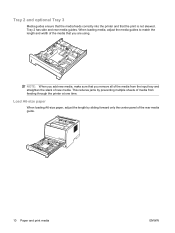
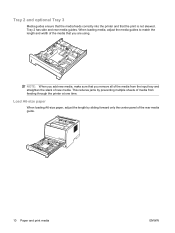
... only the center panel of the media from feeding through the printer at one time. Tray 2 has side and rear media guides.
NOTE: When you add new media, make sure that you are using. Load A6-... guides to match the length and width of new media. Tray 2 and optional Tray 3
Media guides ensure that the media feeds correctly into the printer and that you remove all of the rear media guide.
10...
HP LaserJet P2050 Series - Software Technical Reference - Page 18
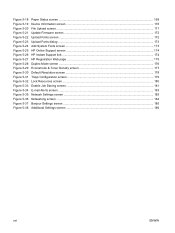
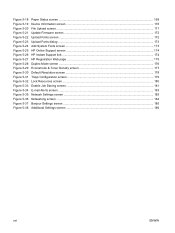
...screen ...171 Update Firmware screen ...172 Upload Fonts screen ...172 Upload Fonts dialog ...173 Add System Fonts screen ...173 HP Online Support screen ...174 HP Instant Support link ...174...175 Duplex Mode screen ...176 Economode & Toner Density screen 177 Default Resolution screen ...178 Trays Configuration screen ...179 Lock Resources screen ...180 Enable Job Storing screen ...181 E-mail ...
HP LaserJet P2050 Series - Software Technical Reference - Page 22


...comparison
HP LaserJet P2050 Series models
HP LaserJet P2055d printer CE457A
HP LaserJet P2055dn printer CE459A
HP LaserJet P2055x printer CE460A
&#...LaserJet Has the same features as the HP LaserJet
on Letter size paper and 33 ppm on A4 P2055d model, plus the following:
P2055dn model, plus the following:
size paper
● HP Jetdirect Standard Gigabit Ethernet ● 500-sheet tray (Tray...
HP LaserJet P2050 Series - Software Technical Reference - Page 177


... then on again. For more troubleshooting information, see Troubleshooting the product setup on the Printers list. b. Select HP Jet Direct - d. Select the product in . Macintosh
ENWW... active, click the Default tab.
Click Add. Click Drivers, and then change any installable options as necessary. ● If the product has the optional Tray 3, select Tray 3. ● Select the Duplex Unit ...
HP LaserJet P2050 Series - Software Technical Reference - Page 178


... and then on again. If the product has the optional Tray 3, select Tray 3.
160 Chapter 5 Macintosh software and utilities
ENWW The Printer List appears.
If you are using a network connection, verify...the network connection. Select HP Jet Direct -
Turn on page 162. Click Add (or the + button in the printer list should display Device Series. c. NOTE: You can use the IP ...
HP LaserJet P2050 Series - Software Technical Reference - Page 180
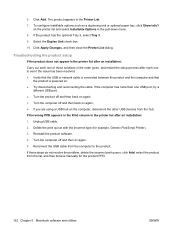
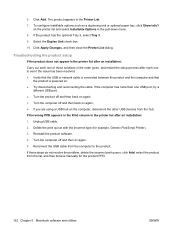
... Info? If the product has the optional Tray 3, select Tray 3. 9. The product appears in the pull-down menu. 8. Click Add. Delete the print queue with the incorrect type (for the product PPD.
162 Chapter 5 Macintosh software and utilities
ENWW Click Apply Changes, and then close the Printer List dialog. Select the Duplex Unit check...
HP LaserJet P2050 Series - Software Technical Reference - Page 182
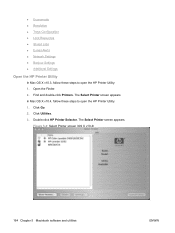
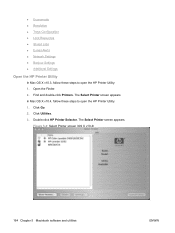
...● Economode ● Resolution ● Trays Configuration ● Lock Resources ● Stored Jobs ● E-mail Alerts ● Network Settings ● Bonjour Settings ● Additional Settings
Open the HP Printer Utility
In Mac OS X v10.3, follow these steps to open the HP Printer Utility: 1. The Select Printer screen appears. Figure 5-9 Select Printer screen (OS X v10.4)
164...
HP LaserJet P2050 Series - Software Technical Reference - Page 183


... (USB, or TCP/IP).
On the Connection Type screen, click Add.
In Mac OS X v10.5, follow these steps to open the HP Printer Utility directly, select the product, and then click Launch Utility. If the product does not appear, click More Printers.... The Connection Type screen appears, as shown in the following figure...
HP LaserJet P2050 Series - Software Technical Reference - Page 214


...EXE file(s).
NOTE: For printer-driver-only (Add Printer) installations, delete the product icon from the Printers and Faxes folder.
Otherwise,... all of the following procedure: 1. In the HP LaserJet P2050 Series program group, click the uninstall icon.
2.... the network already has the product software installed, no additional software installation is available at the following Web site:...
HP LaserJet P2050 Series - Software Technical Reference - Page 221


... 105 Add Printer Wizard installation 75 Adobe Acrobat Reader installing 19 Advanced network settings, HP
toolboxFX 47 Printing Features setting, printer
drivers 112 tab, Printing Preferences 111 alerts e-mail 22, 30 e-mail, Macintosh 182 pop-up 21 Receive alert messages for
product events 21 Setup Status Alerts screen,
HP ToolboxFX 29 system-tray icons...
HP LaserJet P2050 Series - Software Technical Reference - Page 224


...Install Product Software screen
(Windows network installation) 87 Installable Options
printer driver 142 installation
Add Printer Wizard 75
Adobe Acrobat Reader 19 Animated installation guide 73 detailed... troubleshooting 162 software components 148 stored jobs 181 supplies status 167 support 146 tray configuration 179 uninstalling printing-system software 163 Update Firmware 172 Upload Fonts 172 ...
HP LaserJet P2050 Series - User Guide - Page 14


... inline memory module (DIMM) slot
Has the same features as the HP LaserJet P2055d model printer, plus the following:
Has the same features as the HP LaserJet P2055dn model printer, plus the following:
● HP Jetdirect Standard
● Additional 500-sheet tray
Gigabit Ethernet embedded
(Tray 3)
print server
● Contains 128 MB RAM and is expandable to 384...
HP LaserJet P2050 Series - User Guide - Page 64
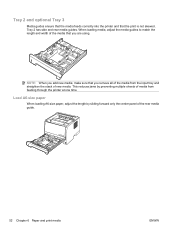
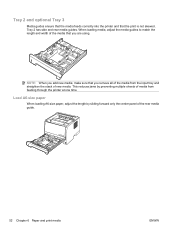
Tray 2 has side and rear media guides. When loading media, adjust the media guides to match the length and ...media from the input tray and straighten the stack of new media. Tray 2 and optional Tray 3
Media guides ensure that the media feeds correctly into the printer and that you remove all of the media from feeding through the printer at one time.
NOTE: When you add new media, make...
HP LaserJet P2050 Series - User Guide - Page 76


...of printed images
Select draft-quality printing
Steps to be stored on different paper. Select a tray from the Paper size drop-down list.
In the Print Quality area, select an option .... The Custom Paper Size dialog box opens. Select a type from the dropdown list.
Add or edit watermarks
NOTE: The printer driver must be a percent of the actual size
Click % of the available options. ...
HP LaserJet P2050 Series - User Guide - Page 150
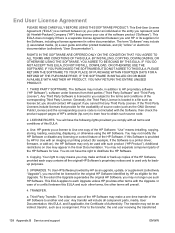
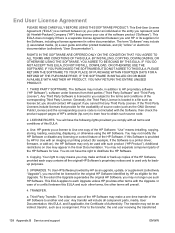
...you must first be used only for example, if the Software is a printer driver, firmware, or add-on Use may include, in the User Documentation. you should contact HP... Third Party License. The Software may appear in addition to the transfer, the end user receiving the transferred
138 Appendix B Service and support
ENWW Additional restrictions on ), the HP Software may include (i)...
Similar Questions
How To Set Default Paper Tray Hp P2055dn
(Posted by kuaniiya 10 years ago)
How To Install An Extra Paper Tray On P2055dn
(Posted by adiijan 10 years ago)
How To Lower The Tray On Hp Laserjet P2055dn
(Posted by kchamjda 10 years ago)
How To Put On Paper Tray On Hp Laserjet P2055dn
(Posted by tblel 10 years ago)
How To Add Second Paper Tray To Hp Laserjet P2055dn
(Posted by Fakinfa 10 years ago)

