HP P2055dn Support Question
Find answers below for this question about HP P2055dn - LaserJet B/W Laser Printer.Need a HP P2055dn manual? We have 17 online manuals for this item!
Current Answers
There are currently no answers that have been posted for this question.
Be the first to post an answer! Remember that you can earn up to 1,100 points for every answer you submit. The better the quality of your answer, the better chance it has to be accepted.
Be the first to post an answer! Remember that you can earn up to 1,100 points for every answer you submit. The better the quality of your answer, the better chance it has to be accepted.
Related HP P2055dn Manual Pages
HP LaserJet P2050 Series - Software Technical Reference - Page 7


...connections 74 Windows installation for computers on a network 75 Install the printer drivers by using the add-printer wizard 75 Modify an existing installation 76 Detailed Windows installation instructions 77 ... Paper Types page 58 System Setup page 59 Service page ...59 Networking tab ...59 TCP/IP Settings page 60 Network Settings page 61 Other Settings page 61 Language page 62 Settings...
HP LaserJet P2050 Series - Software Technical Reference - Page 16
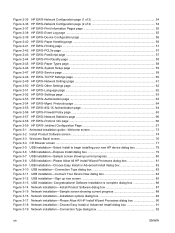
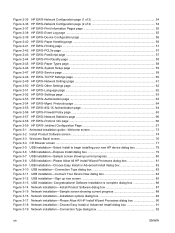
... HP EWS-Paper Types page ...58 Figure 2-46 HP EWS-System Setup page ...59 Figure 2-47 HP EWS-Service page ...59 Figure 2-48 HP EWS-TCP/IP Settings page 60 Figure 2-49 HP EWS-Network Settings page 61 Figure 2-50 HP EWS-Other Settings page ...62 Figure 2-51 HP EWS-Language page...
HP LaserJet P2050 Series - Software Technical Reference - Page 62
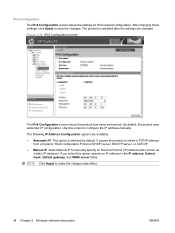
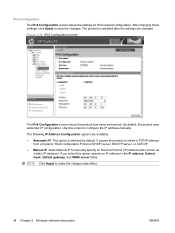
... shows the settings for IPv4 network configuration. After changing these settings, click Apply to manually specify an Internet Protocol (IP) address (also known as a static IP address).
Select Manual IP to save the changes. NOTE: Click Apply to obtain a TCP/IP address from a Dynamic Host Configuration Protocol (DHCP) server, BOOTP server, or AUTOIP.
● Manual...
HP LaserJet P2050 Series - Software Technical Reference - Page 77
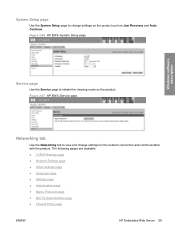
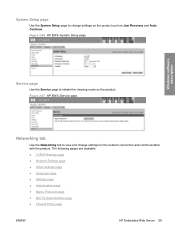
...
Use the Networking tab to initiate the cleaning mode on the product such as Jam Recovery and Auto Continue. The following pages are available: ● TCP/IP Settings page ● Network Settings page ● Other Settings page ● Language page ● Settings page ● Authorization page ● Mgmt.
Figure 2-46 HP EWS...
HP LaserJet P2050 Series - Software Technical Reference - Page 78


Figure 2-48 HP EWS-TCP/IP Settings page
60 Chapter 2 Windows software description
ENWW ● Network Statistics page ● Protocol Info page ● Jetdirect Configuration Page
TCP/IP Settings page
Use the TCP/IP Settings page to configure the IP address and host and domain names for the product.
HP LaserJet P2050 Series - Software Technical Reference - Page 91


... printing-system software can be used with the product in the following elements are required for a networked product:
◦ An installed network that uses the TCP/IP network protocol ◦ A cable for the type of the product features.
● Network connection using onboard networking.
HP LaserJet P2050 Series - Software Technical Reference - Page 113
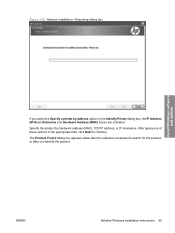
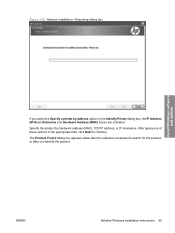
... dialog box appears either after the software completes its search for the product, or after you select the Specify a printer by hardware address (MAC), TCP/IP address, or IP Hostname. ENWW
Detailed Windows installation instructions 95
After typing one of these options in the appropriate field, click Next to continue. Specify the product by...
HP LaserJet P2050 Series - Software Technical Reference - Page 183


... screen appears. If the product does not appear, click More Printers.... Figure 5-10 Connection Type screen
Choose the connection type (USB, or TCP/IP).
Click Applications. 3. To open the HP Printer Utility: 1. The product name appears under Model Name, as shown in the preceding figure. On the Connection Type screen, click Add.
In Mac...
HP LaserJet P2050 Series - Software Technical Reference - Page 201


... tab, where you might need to obtain them from the IT administrator.
Figure 5-34 E-mail Alerts screen
Click Open E-mail Alerts Settings to open the TCP/IP Settings page of the HP EWS Networking screen. It is not available when the product is installed over a USB connection. Figure 5-35 Network Settings screen...
HP LaserJet P2050 Series - Software Technical Reference - Page 223


... Setup page 59 TCP/IP Settings page 60 HP Extended Capabilities uninstalling 99 HP Font Installer 141 HP Instant Support 49 HP Marketing Assistant uninstalling 99 HP PCL 6 printer driver About tab 144... to fit 126 Services tab 137 Watermarks settings 127 HP Photosmart Premier uninstalling 99 HP Printer Utility, Macintosh about 163 Bonjour Settings 184 Device Information 170 Duplex mode 176 E-mail ...
HP LaserJet P2050 Series - Software Technical Reference - Page 227


...Printer Utility 174 support, product 49, 50 supported media 188 supported operating systems 3 system requirements HP ToolboxFX 21 Macintosh 146 Windows 71 System Setup HP EWS settings 59 HP ToolboxFX settings 40 system-tray icon alerts 22
T TCP/IP protocols 73 TCP/IP...ToolboxFX 32 user guides
localized versions 5 operating systems
supported 149
W Watermarks settings
printer drivers 127 Web sites
HP...
HP LaserJet P2050 Series - User Guide - Page 28


...config.
If DHCP=YES* and the print server has a DHCP lease, you can manually set TCP/IP protocol parameters. ● BOOTP=YES* Enable IPv4 configuration by a BOOTP Server. ● DHCP...configuration method is determined by a DHCP Server. Menu item CFG TCP/IP
Description
Access the TCP/IP menu and set the following TCP/IPv4 parameters from the control panel: ● Each byte of ...
HP LaserJet P2050 Series - User Guide - Page 49


...port9100 (Direct Mode)
The default TCP/IP printing port on the product.
...printer daemon (LPD)
LPD provides line printer spooling services for example, support.hp.com). Used primarily by Microsoft-based software programs.
Device Discovery Protocol, used to help find and configure network devices.
Allows a user to manage the product through TCP/IP (NBT), each computer in (for TCP/IP...
HP LaserJet P2050 Series - User Guide - Page 50


... server with the IP address. The workstation from a supported system. SNMP V3 and standard MIB-II (Management Information Base) objects are supported. EPC 2.0 delivers effortless laser printer upkeep and protection ...network
In this service allows the product to 15 HP LaserJet products. DHCP server provides the product with an IP address. Once configured, the print server saves the ...
HP LaserJet P2050 Series - User Guide - Page 52


... menu. If AutoIP is No, and then press OK. 5. Use the arrow buttons to select IP BYTE 1, and then press OK. 7.
The IPv4 protocol can be configured automatically via DHCP, BootP,...control panel. Use the arrow buttons to select CFG TCP/IP, and then press OK. 4. Also, repeat steps 6 and 7 for IP BYTE 2, IP BYTE 3, and IP BYTE 4. Use the Back or Cancel button to select...
HP LaserJet P2050 Series - User Guide - Page 89


...
You do not have to have Internet access in the address field of the pages, you can return to a TCP/IP-based network. TIP: After you open the embedded Web server, type the IP address or hostname of the product in order to go to install any software on any of a supported Web...
HP LaserJet P2050 Series - User Guide - Page 173


... Linux 129 online 66, 76, 102 repacking product 142
supported media 45 SupportPack, HP 143 System Setup menu 13 System Setup tab, HP
ToolboxFX 76
T TCP/IP
protocols supported 37 settings 16 technical support Linux 129 online 102 repacking product 142 temperature specifications 146 toner loose toner 120 low 119 redistributing 82...
HP Printers - Supported Citrix Presentation Server environments - Page 27


... a TCP/IP port and connecting to verify that the shared network printer was available in the client session, and that was verified.
Test methodology HP LaserJet/Business Inkjet/Designjet/Deskjet printers were attached to the print server using the HP LaserJet/Business Inkjet/Designjet/Deskjet printers and drivers listed above. Printer model tested
HP Color LaserJet 3000
HP LaserJet...
HP Printers - Supported Citrix Presentation Server environments - Page 28


... Officejet Pro L7600 Series (61.63.263.21)
Known issues with the HP printers and drivers and to the printers using the HP LaserJet/Business Inkjet/Designjet/Deskjet printers and drivers listed above. When the Session printers policy is configurable by creating TCP/IP ports and connecting to ensure that the client could print successfully. Test methodology...
HP Printers - Supported Citrix Presentation Server environments - Page 34


... to run a Windows installation CD-ROM or media for the shared Citrix XenApp™ Server printers were replicated to print successfully. You may need them.
Printer model tested
HP LaserJet 3200
Driver version tested
HP LaserJet 3200 Series PCL 5e Printer Driver (4.3.2.209)
HP Designjet 4000 PostScript
HP Designjet 4000ps PS3 (61.71.362.31)
Known...
Similar Questions
How To Configure A Static Ip To A Hp Laser Jet P2055dn
(Posted by kswaMart 10 years ago)
How Configure A Fixed Ip To Hp Laser Jet P2055dn
(Posted by marygalvin 10 years ago)
Instructions How To Clean Hp Laser Jet P2055dn Printer
(Posted by Bidip 10 years ago)
How Do I Stop Hp Laser Jet P2055dn Printer From Pulling Paper From The Next
tray
tray
(Posted by stanns 10 years ago)
How To Cold Reset Laserjet Printer P2055dn
(Posted by Marrgjoesaj 10 years ago)

