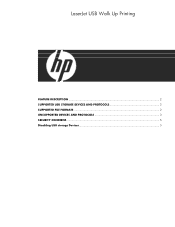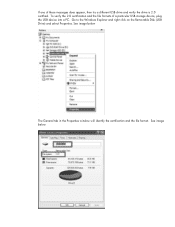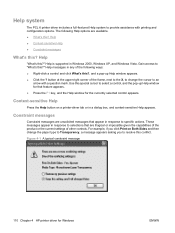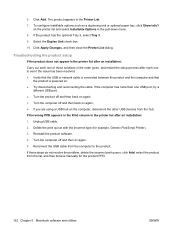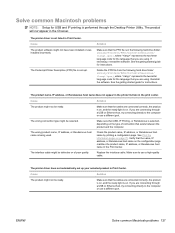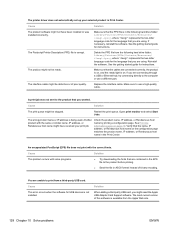HP P2055d Support Question
Find answers below for this question about HP P2055d - LaserJet B/W Laser Printer.Need a HP P2055d manual? We have 17 online manuals for this item!
Question posted by haynes1064 on November 7th, 2011
Usb Device Not Recognised For P2055p - Help!
Laptop running, then plugged in printer and turned it on. Got message about 'usb device not recognised'. Is there a simple solution other than closing all programs and shutting down laptop before rebooting?
Current Answers
Related HP P2055d Manual Pages
Similar Questions
'usb Device Not Recognized' Recently
P2015d worked great for years, with multiple Windows XP laptops. It then spent last summer in an env...
P2015d worked great for years, with multiple Windows XP laptops. It then spent last summer in an env...
(Posted by chrischiesa2 8 years ago)
Hp Laserjet P2050 Series Pcl6 How To Turn On Duplex Printing
(Posted by Lyber 9 years ago)
My Printer Hp Color Laserjet Cp2025 Gives 50.2fuser Error Turn Off Then On
(Posted by nyungwejoseph 11 years ago)
Mirror Printing In Hp Laser Jet P2055d
Please help to to make mirror printing using HP Laser Jet P2055d. I cannot find it on the printer fe...
Please help to to make mirror printing using HP Laser Jet P2055d. I cannot find it on the printer fe...
(Posted by Jeenalathooya 12 years ago)
Driver For P2055d
I am not able to download driver for HP Laser Jet p2055d. help me
I am not able to download driver for HP Laser Jet p2055d. help me
(Posted by singye 12 years ago)